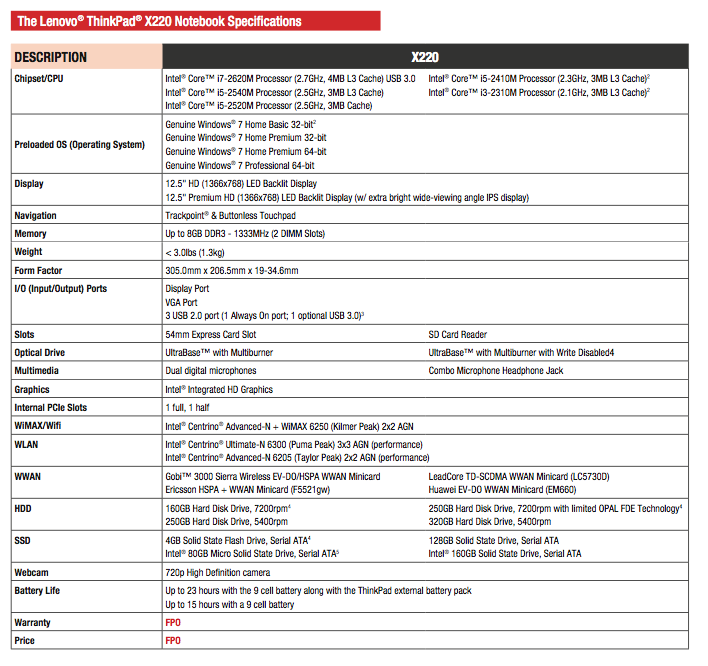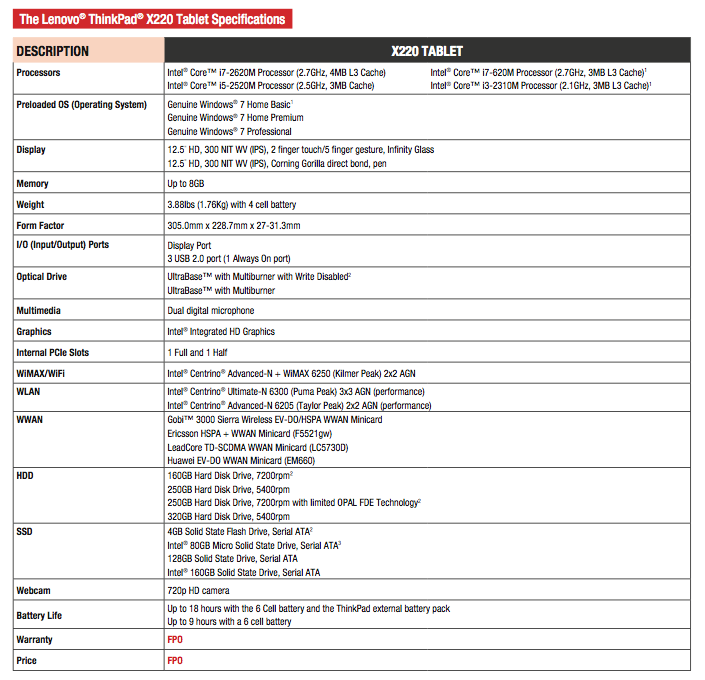Lenovo's ThinkPad X220 Laptop and Tab Spotted
In what looks like a little bit of a slip-up, Lenovo's website is proudly showing off some as yet unannounced additions to the company's ThinkPad X line.
Though pictures would be enough to get us going, Lenovo's actually got specs and datasheet for these two babies, the X220 ThinkPad and X220 Tablet, all bundled up in handy-dandy PDFs. In fact, just about the only thing missing are pricing and release dates.
Packing Intel's second-gen Core i-series of processors, the X220 ThinkPad boasts a 12.5-inch (1366x768) LED backlit IPS display; up to 320GB in HDD storage (5400rpm), or 160GB of SSD storage; up to 8GB of DDR3; a 720p webcam; Display Port, VGA, 3xUSB 2.0 (1 Always On port; 1 optional USB 3.0 if you go for the i7-2620M CPU); and up to 15 hours from a 9-cell battery (23 if you plan on using the ThinkPad external battery pack).
As for the tablet version of the X220, you can see it's more of a convertible notebook design when compared to the tablets we've grown used to seeing over the last few months. That said, its design should come as no surprise to those used to seeing the various different ThinkPad tablets over the years.
Specs for this convertible include Intel's second-generation Core i-Series CPUs; integrated Intel graphics; a 12.5-inch HD, 300 NIT WV (IPS), two-finger touch/five-finger gesture, Infinity Glass display; 3xUSB 2.0, Display Port; up to 8GB of RAM; up to 320GB HDD storage (5400rpm), or 160GB SSD; and up to 18 hours with the 6-cell battery and the ThinkPad external battery pack, or 9 hours with the 6-cell battery on its own.
Again, no word on pricing or availability but it seems as though everything is ready to go and the appearance of these documents is merely a case of an itchy trigger finger somewhere along the line. We'll keep you posted!
Get Tom's Hardware's best news and in-depth reviews, straight to your inbox.

Jane McEntegart is a writer, editor, and marketing communications professional with 17 years of experience in the technology industry. She has written about a wide range of technology topics, including smartphones, tablets, and game consoles. Her articles have been published in Tom's Guide, Tom's Hardware, MobileSyrup, and Edge Up.
-
kenyee How about a higher res monitor for programming on it.Reply
All the IDEs suck at that resolution :-P -
alidan i would pay 1000$ at most. id pay 1500 if they used a wacom monitor, and 2000 if they used a real i7 (not that mobile crap) and a real mobile gpuReply -
phantas Welcome to the world of ultra-portables. If you need a higher res, step up to a 14" model and quit whining! These systems are targeted at execs who squeeze themselves into airplanes a couple times a week and can't deal with the extra 1/2" of chassis on the seat-back tray. If you can handle carrying around a 14" laptop (T410 I believe will go up to 1440x900 and the 15" will do 1920x1080), then put down the IDE and pick up some free weights for a couple days. In business class laptops, I find Lenovo's to be in the top three for quality.Reply -
ap3x Lalidani would pay 1000$ at most. id pay 1500 if they used a wacom monitor, and 2000 if they used a real i7 (not that mobile crap) and a real mobile gpu What you would pay is based on your requirements. The Thinkpad line of laptops have been the gold standard for business laptops for a long time. This laptop is extremely high quality. They are built like tanks and a jam packed with tech that you might not have a need for.Reply
For example, one issue with laptops is that when they fall while active or with the them open, they fail because the hard drive takes damage due to the impact. The first laptop to incorporate an accelerometer to detect a fall and lock the drive so that the heads won't slap the platter was the Macbook Pro, then the Thinkpad. This was a feature over 6 years ago. No one else did it, not HP, not Dell, certainly not any one of the gaming laptop companies that made desktop replacements. Things like keyboard lighting, Macbook Pro did a backlit keyboard with a light sensor to auto adjust the brightness 7-8 years ago, IBM did it with a top light built into the laptop.
Believe me, you might not see it from the specs, but you are getting what you paid for in quality components, and intelligent engineering. I can build a high spec box for under 1000, I can't engineer a bunch of necessary or convenient but non marketable protective features for under 1000. My time alone to design that would cost more.
-
mikeadelic Considering how small the chassis is, and the ridiculous batter life, I'd take this over the new 13-inch SB Macbook Pro any day. Plus it throws in an anti-glare IPS screen, which costs an arm and a leg nowadays.Reply
If only it went with a higher-res screen, this would be the business-class laptop to beat. -
maestintaolius ap3xL What you would pay is based on your requirements. The Thinkpad line of laptops have been the gold standard for business laptops for a long time. This laptop is extremely high quality. They are built like tanks and a jam packed with tech that you might not have a need for. For example, one issue with laptops is that when they fall while active or with the them open, they fail because the hard drive takes damage due to the impact. The first laptop to incorporate an accelerometer to detect a fall and lock the drive so that the heads won't slap the platter was the Macbook Pro, then the Thinkpad. This was a feature over 6 years ago. No one else did it, not HP, not Dell, certainly not any one of the gaming laptop companies that made desktop replacements. Things like keyboard lighting, Macbook Pro did a backlit keyboard with a light sensor to auto adjust the brightness 7-8 years ago, IBM did it with a top light built into the laptop. Believe me, you might not see it from the specs, but you are getting what you paid for in quality components, and intelligent engineering. I can build a high spec box for under 1000, I can't engineer a bunch of necessary or convenient but non marketable protective features for under 1000. My time alone to design that would cost more.I absolutely love my ThinkPad that I have at work. The thing takes some serious abuse, has great battery life (about 6-7 hours) and is quite zippy. Unfortunately, those of us in r+d don't qualify for the tablet versions (because we're not sales) in our company. I would kill for one of those just to make onenote and my electronic lab notebook nicer to use.Reply