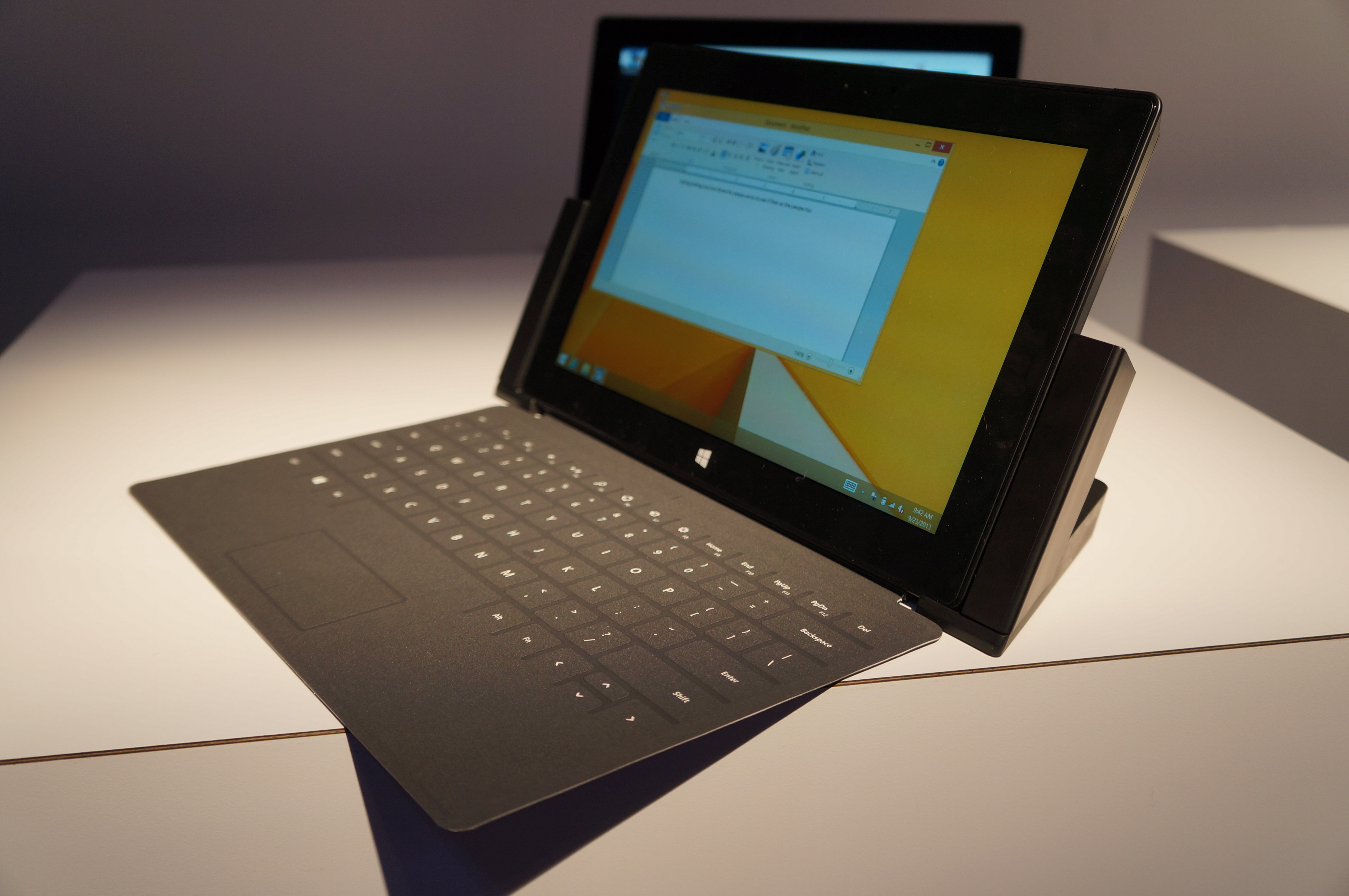Huawei MateBook, Surface Pro 4, iPad Pro: A Spec Comparison
Get Tom's Hardware's best news and in-depth reviews, straight to your inbox.
You are now subscribed
Your newsletter sign-up was successful
With Huawei's new MateBook entering the 2-in-1 PC market, we take a closer look at how it stacks up against the likes of the Surface Pro 4 and the iPad Pro.
| Header Cell - Column 0 | Surface Pro 4 | iPad Pro | MateBook |
|---|---|---|---|
| Screen Size | 12.3-inch | 12.9-inch | 12-inch |
| Resolution | 2736x1824 (267 PPI) | 2732x2048 (264 PPI) | 2560x1440 (244.77 PPI) |
| OS | Windows 10 Pro | iOS 9 | Windows 10 Home or Professional |
| SoC | Varies | Apple A9X | Varies |
| CPU | Intel Core M3Intel Core i5Intel Core i7 | 64-bit Architecture +M9 Motion Coprocessor | Intel 6th Gen (Skylake) Core M3 6y30Intel 6th Gen (Skylake) Core M5 6y54Intel 6th Gen (Skylake) Core M7 6y75 |
| GPU | Intel HD Graphics 515 (Core M3)Intel HD Graphics 520 (Core i5)Intel HD Graphics 540 (Core i7) | PowerVR | Intel HD Graphics 515 |
| Memory | 4, 8, or 16 GB | N/A | 4 or 8 GB LPDDR3 |
| Storage | Up to 1 TB PCI-E 3.0 SSD | 32 or 128 GB | 128, 256, or 512 GB SSD |
| Battery | Up to 9 Hours (Video Playback) | Up to 10 hours (Video Playback)38.5 Wh Lithium-Polymer | Up to 10 Hours33.7 Wh4430 mAh |
| Weight | 766-786 g | 723 g | 640 g |
| Price | $899 - $2,199 ERP | $799 - $1,079 | $699 - $1,599 |
The displays on the three devices are fairly similar in terms of their size and pixel density. The iPad Pro has the highest resolution, followed closely by the Surface Pro 4, but the displays on these two devices are a few fractions of an inch larger than the MateBook, so the overall pixel density is quite close.
Huawei's MateBook scores a win for its lightweight design, which is 83g lighter than the iPad Pro, and at least 126g less than the Surface Pro 4.
The MateBook and Surface Pro 4 both have options for 4 GB and 8 GB of RAM, with higher end Surface Pro 4 models coming with 16 GB of RAM, giving it an edge over Huawei's 2-in-1. Apple hasn't released the details on how much RAM is inside of its iPad Pro, so we couldn't compare it to the other devices.
Microsoft offers the Surface Pro 4 with storage options up to 1 TB, which gives it an edge here too for users who need an abundant amount of storage. As these are small 2-in-1 PCs without a great deal of raw horsepower, it is likely that most users will be satisfied with the 128-512 GB of storage space offered on the other devices. But for users who do need the additional storage space inside of their 2-in-1, the Surface Pro 4 is the only viable option out of these three devices.
We couldn't find the exact details on the battery inside of all three devices, but each company claims their device lasts for 9 or 10 hours of use.
In terms of overall performance, the Surface Pro 4 likely holds the top position in the list here as well. The Intel Core i5 and Core i7 processors offered on higher-end Surface Pro 4 models are more closely related to the mobile Intel 6th Gen Core (Skylake) CPUs used inside of laptops, while the Core-M SKUs are meant for tablets and other low-power portable devices. Apple's A9X SoC is an in-house developed architecture derived from ARM's processor technology, which means it is also targeted at low-power devices and should be notably below the mobile Core i5 and Core i7 CPUs used in the Surface Pro 4.
Get Tom's Hardware's best news and in-depth reviews, straight to your inbox.
As the architecture inside of the Apple A9X and Intel's Core M radically differ from each other, it is impossible to really gauge their performance relative to each other without testing them firsthand, and we don’t have these devices to test at this time.
We also can't be sure about which device has the best graphics performance among the three. Given the slim size of the MateBook, it is probable that Huawei is using Intel's HD Graphics inside of its systems, but without exact details we can't make any assumptions. Apple hasn't revealed what GPU is being used inside of its A9X SoC either, although it is certainly designed by Imagination as part of its PowerVR line. Again, we cannot make a clear comparison.
Finally, in terms of price the MateBook is also slightly ahead of the competition. In its least expensive configuration, the MateBook includes 128 GB of storage, 4 GB of RAM and Intel's Core-M3 processor for just $699. Comparatively, to get 128 GB of storage space with essentially the same hardware setup from Microsoft in a Surface Pro 4, it would cost you $799. At the same time, Apple's iPad Pro with 128 GB of storage starts at $949.
Higher-end configurations of the MateBook do cost significantly more than the iPad Pro, but that further extends the storage space up to as much as 512 GB, while also increasing the amount of RAM and adding in faster processors.
Overall, none of these devices definitively beats out the others in terms of pricing, performance or features. In my opinion, the MateBook holds the biggest advantage over the others, because of the lower price point of some of its models, its size and weight. It may not have the most performance, but most people already have a more powerful laptop or desktop at their disposal if they needed something with more performance.
It also seems less likely that someone buying a 2-in-1 is after performance, so much as they are after the thin-lightweight form factor, high-resolution display and excellent battery life. Performance is important too, but all of these devices should give you an adequate web browsing, typing and instant messaging experience, so the Surface Pro 4's greater performance may help it attract only a small percentage of the 2-in-1 market.
Update, 3/1/16, 8:00am PT: Updated chart.
Follow Michael Justin Allen Sexton @EmperorSunLao. Follow us on Facebook, Google+, RSS, Twitter and YouTube.
-
TechyInAZ That's not a Surface 4 Pro in the pictures. I believe your showing off the original Surface Pro 3.Reply -
Reply
That's not a Surface 4 Pro in the pictures. I believe your showing off the original Surface Pro 3.
Not even, it's a SP2 at the best. 16:9 aspect ratio and windows button on bottom in landscape mode.
-
DeadlyDays I'm a huge fan of my SP4, I have the 16GB RAM, 256GB Storage, i7 model. Yes, ridiculously expensive. But I now spend 70% of my time on my tablet instead of on my desktop(i7, 16GB RAM, 780GTX, 2x1080p screens). I only spend time on the Desktop for gaming specifically, everything else including running VM's and developing, watching movies or reading, all work great on the tablet and the battery life lasts me all day at work, or all day at home, essentially exactly matching the expected performance. Runs older games fine for major titles, haven't tried newer games because why would I, that is what the desktop is for. I'm not sure I'd appreciate lower performance tbh, or lower storage. 256 is the minimum comfortable level for me to work on, the i7 keeps up with what I do but I think lower performance would actually be pretty noticeable. I probably could've been happy with 8GB ram, but no less.Reply -
g-unit1111 That Huawei tablet looks like a winner for those that don't want a Surface Pro 4 or a iPad Pro. I like the design and the near-frameless build of it.Reply -
mosc No mention of Stylus support? How are you supposed to interact with a 250+ PPI screen on native resolution with your finger? Cmon.Reply -
App_Developer The choice here is obviously the one that runs the applications you need.Reply
iPad has 4GB LPDDR4 and a PowerVR Graphics - probably the best they have,
(see: https://en.wikipedia.org/wiki/List_of_iOS_devices )
and it runs only iOS Applications.
Matebook has integrated Intel Graphics, i suppose, and it runs Windows Applications.
Two absolutely different worlds, why compare? -
DeadlyDays Reply17554506 said:The choice here is obviously the one that runs the applications you need.
iPad has 4GB LPDDR4 and a PowerVR Graphics - probably the best they have,
(see: https://en.wikipedia.org/wiki/List_of_iOS_devices )
and it runs only iOS Applications.
Matebook has integrated Intel Graphics, i suppose, and it runs Windows Applications.
Two absolutely different worlds, why compare?
Probably because normal consumers will compare the two products for their needs because they will see them as 2 tablets in the same price range and not 2 different products for different needs. -
nightshadexl Interesting conclusion. However I'd like to add a point.Reply
I bought the original surface pro over any other device because it was second to none when taking it to school. With the pen I was able to take notes in every class. Being university, this was even more handy as I was able to annotate all the PDFs and power points supplied by the teachers as well as digital textbooks.
As such I never had to carry anything anymore to class other than the surface pro, it's pen, and it's charger.
The fact that I could also use it to do homework, which was programming and working in Microsoft office and excel was also a selling point for me.
Playing games on it during spares was just icing on the cake. (It can play league of legends on max settings, starcraft 2 on medium). -
captaincharisma ReplyThat's not a Surface 4 Pro in the pictures. I believe your showing off the original Surface Pro 3.
Not even, it's a SP2 at the best. 16:9 aspect ratio and windows button on bottom in landscape mode.
reminds me of when they used a pic of the windows 3.11 splash screen for the windows 3.1 archive article
-
g-unit1111 Reply17554506 said:The choice here is obviously the one that runs the applications you need.
iPad has 4GB LPDDR4 and a PowerVR Graphics - probably the best they have,
(see: https://en.wikipedia.org/wiki/List_of_iOS_devices )
and it runs only iOS Applications.
Matebook has integrated Intel Graphics, i suppose, and it runs Windows Applications.
Two absolutely different worlds, why compare?
Yes they are two different worlds, but two different uses as well. And PowerVR graphics were only used on the A5X and A6 chip, they are not used on the current A9.