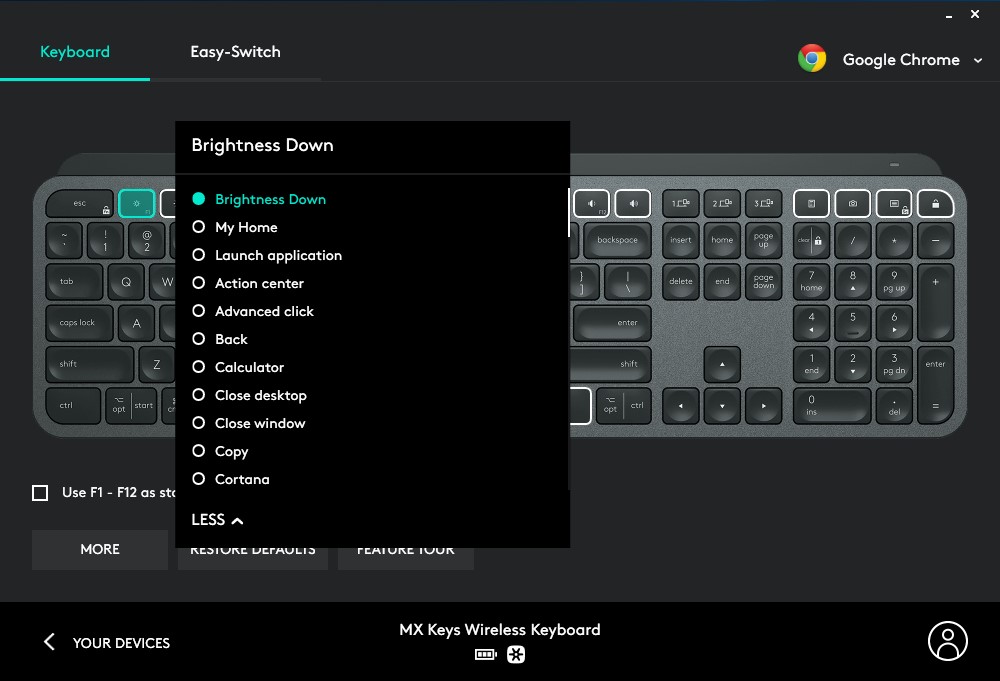Logitech MX Keys Keyboard and MX Palm Rest Offer Low-Profile Productivity
Logitech’s MX Keys wireless keyboard ($99 / £99) and MX Palm Rest ($19.99 / £19.99) hit the market today with targets set on professionals seeking to keep things simple. The keyboard features a clutter-free design and backlight that automatically turns on when your hands are near and adjusts based on the environment’s lighting.
If you’re committed to clicky mechanical keyboards, you’ll have to look elsewhere. But fans of low-profile typing and with a need to use one keyboard with up to three PCs may want to consider this stylish duo.
Logitech MX Keys Specs
| Cable | USB-C to USB Type-A for charging |
| Lighting | White |
| Dimensions (HxWxD) | 0.8 X 16.9 x 5.2 inches (20.5 x 430.2 x 131.6mm) |
| Weight | 1.8 pounds (810g) |
| Warranty | U.S.: 1 year, EMEA: 2 years |
| Price | $99 / £99 |
Design
The first thing I noticed about the MX Keys was its lack of feet. On top of the low-profile keys, the keyboard doesn’t have flip-out feet to elevate it, making for an incredibly flat experience. However, the keyboard is naturally elevated 5.5 degrees. This isn’t ideal for long-term typing and makes the MX Palm Rest or some form of wrist rest nearly essential. So it’s a shame the MX Palm Rest is sold separately.
With its light and dark gray styling, the MX Keys look great on any desk or in any workplace setting. Unlike most gaming keyboards (which this keyboard definitely isn't), the MX Keys doesn’t boast RGB, but instead has white backlighting, which it uses pragmatically through two different sensors. The keyboard’s bottom edge has a proximity sensor, which measures the magnetic field around the peripheral. The sensor notices when your hands are touching the keyboard and lights up the keys without you having to press a button.
In addition, the power LED indicator also houses an ambient light sensor, which measures the level of light in the room and adjusts the backlight intensity accordingly. On a sunny day, for example, the lighting will be off, saving you battery power, while at night it’ll be low, as to not have too much distracting contrast.
This “smart illumination” worked well in my usage, with the keyboard lighting up, no matter which button I first went to on the keyboard. With my fingers removed, it usually took about 6 seconds for the backlighting to cease. I also appreciate the ability to manually set the backlighting, so I can keep things bright at all times if desired.
Perhaps my favorite feature of the MX Keys are the key caps, which are dished out with a circular groove (except for on the top row and most of the bottom row), beckoning my fingertips to fit in perfectly. I usually prefer the feeling of tactile, mechanical switches, but the grooves in these keys ensure that fingertips feel comfortable, no matter how much you’re typing.
Get Tom's Hardware's best news and in-depth reviews, straight to your inbox.
Despite its slim profile (0.8 X 16.9 x 5.2 inches), the 1.8-pound keyboard is hard to budge even during aggressive typing sessions, with thanks due to the six rubber feet on the bottom.
The keyboard comes with a Logitech Unifying receiver, to which you can pair up to six compatible Logitech devices, (such as the Logitech MX Master 3 mouse released alongside the keyboard today), which is handy if you’re low on Type-A ports. You can also pair the keyboard to your PC via Bluetooth.
Typing Experience
As mentioned, the concave keys means my fingertips are always happy when using the keyboard. Despite their low profile, the keys have a good amount of travel --1.8mm--and although they're not clicky, there’s a quiet clacking noise when typing, but you may not always hear it in a noisy office.
On the 10fastfingers.com typing test, I hit a speedy 116 words per minute (wpm), faster than my typical 110 wpm, with a 1.4% error rate, also low compared to my usual 2%. However, with the keyboard so flat (I was using the MX Palm rest), I found my forearms getting achy.
Features and Software
The MX Keys works with a PC once paired, but maximum functionality requires downloading the free Logitech Options software. Logitech Options also lets you program the keyboard’s top row, which you can set per application.
Additionally, you can pair the MX Keys with up to three devices and toggle control by hitting one of three buttons on the top row, above the arrow keys. If you’re using the keyboard to control multiple PCs, you’ll also want to enable Logitech Flow, which lets you copy and paste text, images and files from PCs, Macs, and Linux, using the keyboard. Multi-PC control and sharing worked seamlessly for me, with even folders containing multiple file types (spreadsheets, Word documents and images) copying over quickly.
Final Thoughts
The Logitech MX Keys is a great keyboard for minimalists. Its wireless, thin design takes up minimal desk space, and the smart backlighting helps preserve battery life. I’ve used our review model for about 32 hours (4 work days) and left it on for 72 additional hours, and its battery meter still shows as full.
However, the keyboard is very low-profile. Not only does that describe the keys, but without any feet, the keyboard is raised just 5.5 degrees. The flat typing experience is boosted by the dished out keys, but you’ll probably need something else, like a wrist rest, to accompany weary wrists and fight forearm fatigue.
The Logitech MX Palm Rest perfectly matches the MX Keys’ (and the rest of Logitech’s MX line) color and style. However, its memory foam is just 0.3 inches thick and can’t compare to something like the HyperX wrist rest’s 0.9 inch thick cooling gel.
But if you need to simultaneously control and share data across multiple PCs and like a laptop-like typing experience, the MX Keys’ comfy key caps and carefree backlighting will impress. We just wish Logitech had included the $20 MX Palm Rest in the $99 asking price for the keyboard.

Scharon Harding has over a decade of experience reporting on technology with a special affinity for gaming peripherals (especially monitors), laptops, and virtual reality. Previously, she covered business technology, including hardware, software, cyber security, cloud, and other IT happenings, at Channelnomics, with bylines at CRN UK.