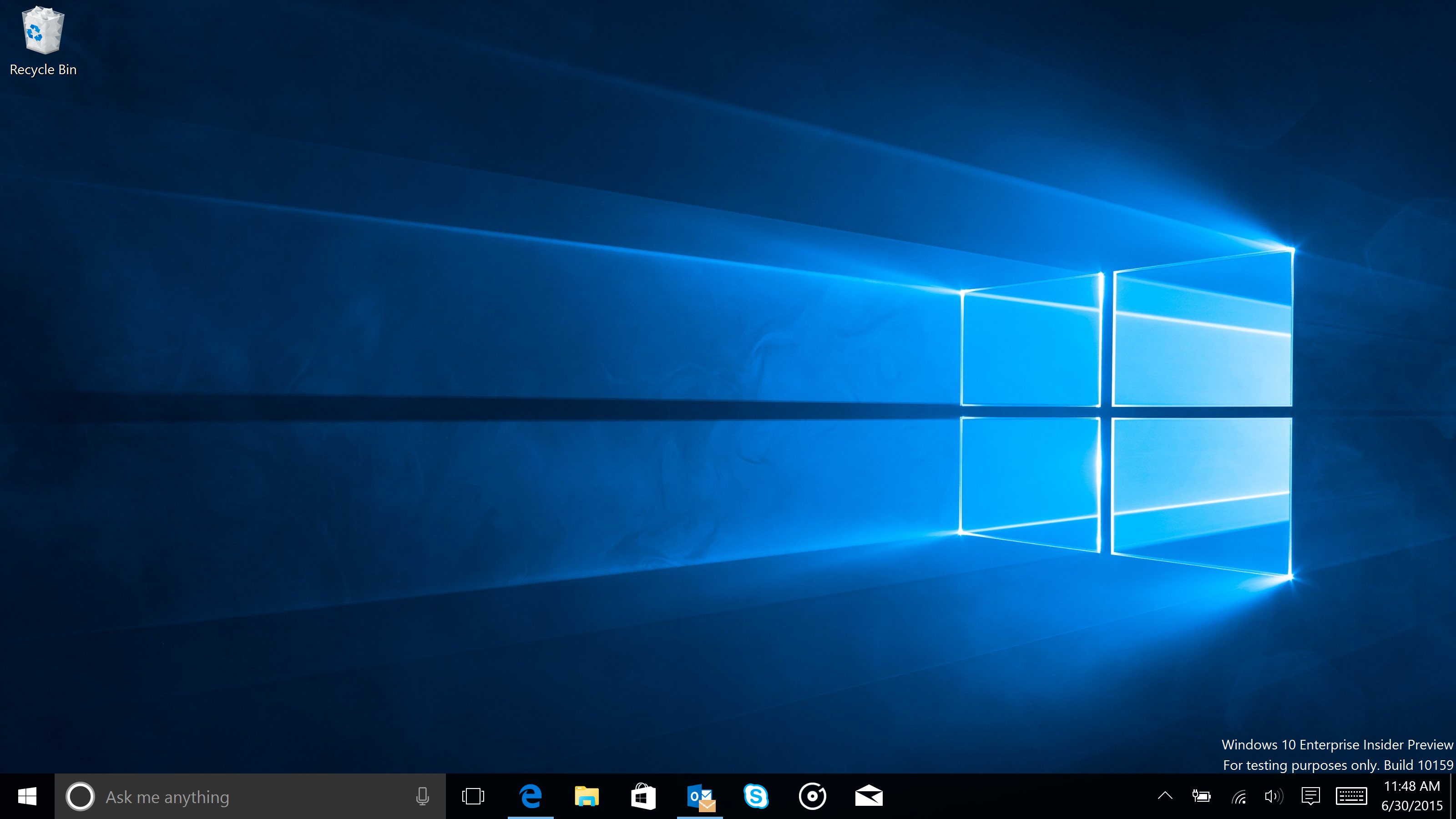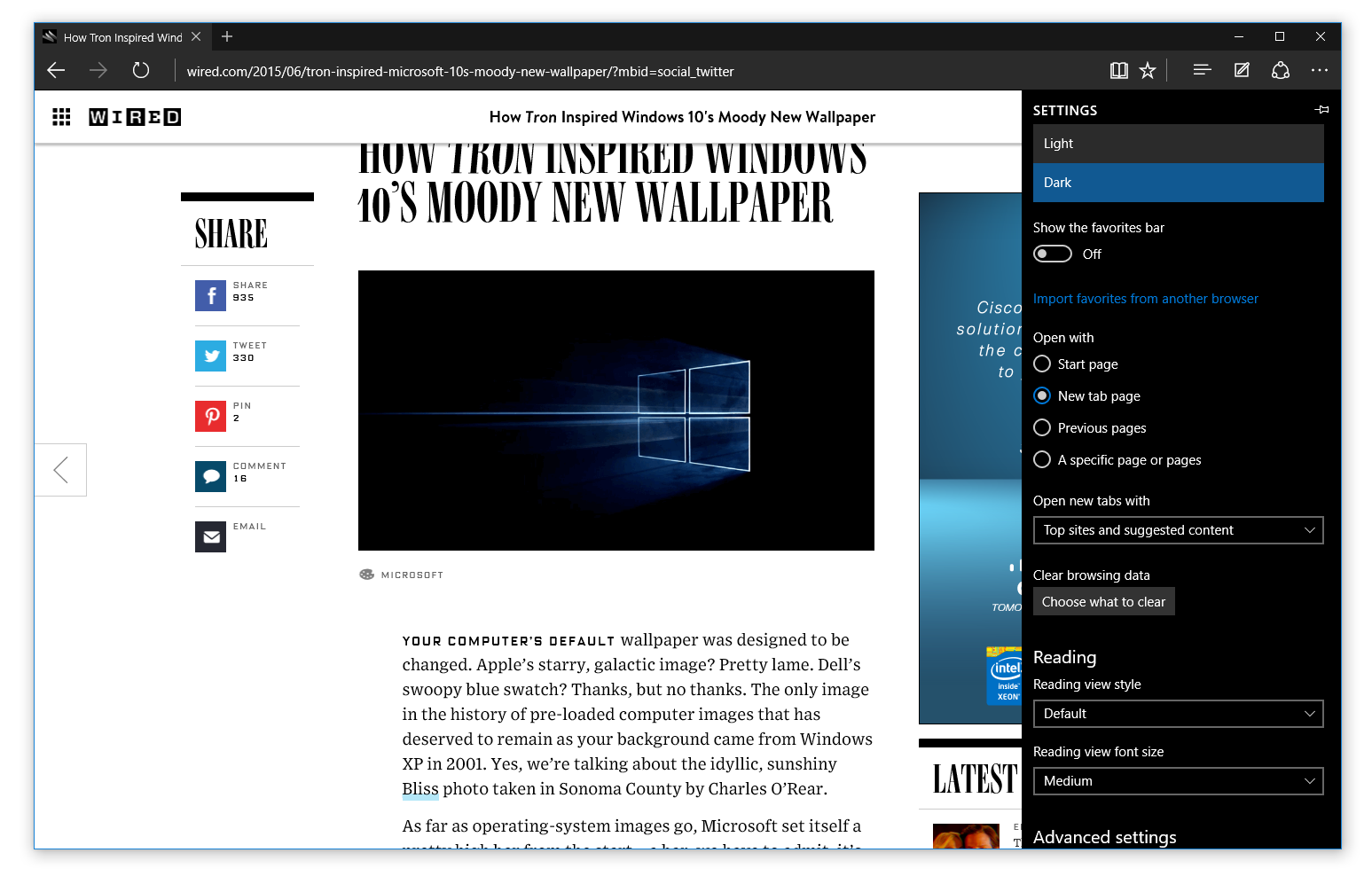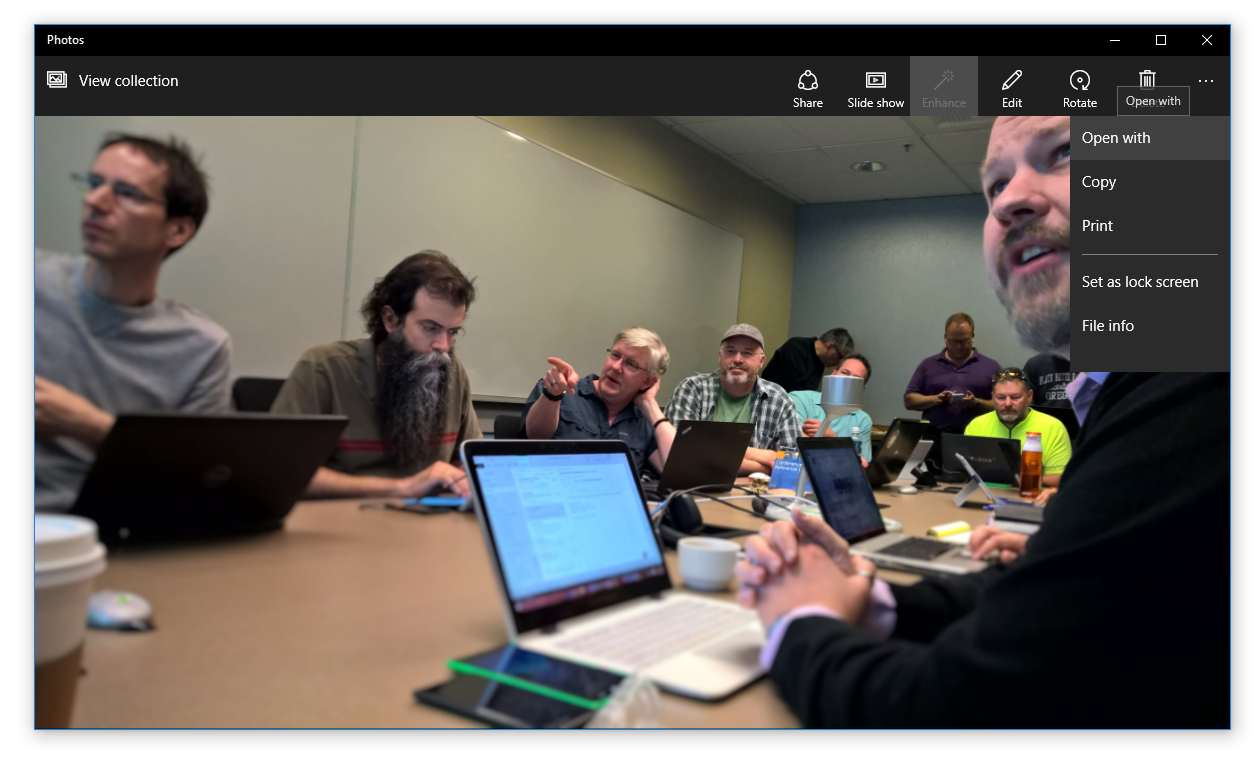Microsoft Pushes Out Back To Back Windows 10 Preview Builds, Promises Surprise
Windows announced another Windows 10 build, and if it seems like just yesterday that the company released its last build, that's because it was. Today's edition is Build 10159. Yesterday's was Build 10158.
Microsoft's Gabe Aul stated in a blog post that the team was still evaluating 10159 when they pushed out 10158, but 10159 passed muster today already, so why not? "If [updates to a given build] pass all of our criteria we make them available to Windows Insiders, first to Fast and then to Slow once we know it's a stable build. We'd been using 10158 for almost a week and knew it was going to be a strong build, and the data backed that up so we released it yesterday."
Although the sun has only risen once since the release of Build 10158, Aul said that Build 10159 has some 300+ new fixes, as well as a cryptic "one very interesting change." (We'll have a look at the new build for ourselves in due course and figure it out.)
Both builds are for those in the Fast Ring. Aul said that Build 10159 would be available some time today and dropped a little hint for those suddenly finding themselves effectively downloading two build updates at the same time. "If you're actively downloading 10158 when 10159 is published, you may get an error 0x80246017," he said. "If that happens, just reboot your PC, go back to Settings and check again and you should see 10159 offered to you."
Build 10158
Yesterday's build showed off some tweaks to the UI as well as "improvements to stability and quality," according to another Aul blog post. It included the new Microsoft Edge branding (so long, IE), as well as a number of Edge improvements including:
The ability to add a "home" button on the browser (Settings > Advanced Settings and turn on “Show the home button")The ability to import favorites and bookmarks from other browsersNew options for what you see upon launching EdgeCustomizations to the New Tab page (that is, viewing top sites only, or top sites plus suggested content)New password and form-fill supportAudio will play even when the browser is minimized or in the backgroundThe ability to drag and drop tabs to a new windowThe addition of a new "dark" theme
Aul said that Continuum got a number of bug fixes, in addition to UX upgrades, much of them focused on the Tablet mode. These include more support for Win32 and Windows 8/8.1 apps, the ability to swipe up to open All Apps from the Start Menu, and better animations.
Get Tom's Hardware's best news and in-depth reviews, straight to your inbox.
Cortana is getting some final updates, including a new "dark" theme, combined Profile and Settings in her Notebook, and improved flight tracking and alerts, and she's more integrated with Office 365. You can also now, as we've seen in demos before, have Cortana help you send an email. It only works with U.S. English for now, and you'll have to have an Internet connection, but, "Just say everything at once such as who you want to email (you can send to multiple people), the subject of the email, and what you want your email to say and that"s it," wrote Aul. He also said that you can make corrections to the message using only your voice.
Other, more minor, updates include support for animated GIFs as well as an "Open with" button for the Photos app; a 5-second delay on the Snipping Tool (which is ideal for catching things like pop up menus); Insider Hub is now opt-in; and there are some fixes for the Surface 3 and Surface 3 Pro that pertain to using these new builds.
There's also a key update in Build 10158 pertaining to the Xbox on Windows 10 app, which we wrote about earlier.
As for the surprise in Build 10159, we'll be digging in.
Follow us @tomshardware, on Facebook and on Google+.
Seth Colaner previously served as News Director at Tom's Hardware. He covered technology news, focusing on keyboards, virtual reality, and wearables.
-
ricdiculus Alas, as one of the minority of people who use Media Center, it sure would be nice if that was the surprise, but I think we all know that is unlikely. Its a shame though. I would glady pay a little for the option to buy it so i wouldn't have to skip another version of Windows. So far, thats the only way to make all my htpc software work together in one, nice, 10 foot experience. At this rate, looks like I'll be rocking 7 for a long while yet. Sometimes, it sux to be different.Reply -
turkey3_scratch If that surprise is Pinball or a new MS Paint I'll be happy.Reply
Edit: According to http://microsoft-news.com/heres-the-interesting-change-of-windows-10-build-10159/ it's a new login screen. -
dstarr3 ReplyIf that surprise is Pinball or a new MS Paint I'll be happy.
Edit: According to http://microsoft-news.com/heres-the-interesting-change-of-windows-10-build-10159/ it's a new login screen.
Can you play pinball to log in? -
AndrewJacksonZA Reply
+1! :-)If that surprise is Pinball or a new MS Paint I'll be happy.
Edit: According to http://microsoft-news.com/heres-the-interesting-change-of-windows-10-build-10159/ it's a new login screen.
Can you play pinball to log in? -
falchard New options on what you will see when launching Windows Edge->Reply
"What browser would you like to use instead:" -
ubercake That whole snipping tool delay thing seems like a crapshoot. The esc, open menu, ctrl+print screen always works without a hitch.Reply -
ash0573 ReplyAlas, as one of the minority of people who use Media Center, it sure would be nice if that was the surprise, but I think we all know that is unlikely. Its a shame though. I would glady pay a little for the option to buy it so i wouldn't have to skip another version of Windows. So far, thats the only way to make all my htpc software work together in one, nice, 10 foot experience. At this rate, looks like I'll be rocking 7 for a long while yet. Sometimes, it sux to be different.
Alas, as one of the minority of people who use Media Center, it sure would be nice if that was the surprise, but I think we all know that is unlikely. Its a shame though. I would glady pay a little for the option to buy it so i wouldn't have to skip another version of Windows. So far, thats the only way to make all my htpc software work together in one, nice, 10 foot experience. At this rate, looks like I'll be rocking 7 for a long while yet. Sometimes, it sux to be different.
-
ash0573 I dumped media center for Plex ages ago but I presume you have a cable card in your HTPC and that's why you are keeping it.Reply -
ricdiculus ReplyI dumped media center for Plex ages ago but I presume you have a cable card in your HTPC and that's why you are keeping it.
Actually,I dont have a tuner card. I use Total Media Theater for bluray and dvd playback, MyMovies for collection management, GameEX for M.A.M.E. games, AnyDVD to put my bluray and dvd's on hard drives(in there native format, uncompressed of course) and IMon software and hardware to work with a Logitech Harmony900 ir remote control(no mouse or keyboard required). All these things are MediaCenter plugins, which allow them all to work together quite well, in a '10 foot' experience -
Giroro Reading this.... are you saying that the previous web browser was so bad it lacked even the most baseline features like a home button, ability to play audio while downsized, lack of ability to move opened pages to new windows .... and most ridiculously it couldn't display .gif images?Reply
Aren't we less than a month away from the entire OS supposedly being completely finished? Yet they are barely getting around to adding what I would consider key and basic functionality that every other web browser has had forever. I was all set to pull the trigger on the free upgrade, but the thought that they are still so far from even getting something as small as a web browser modernized has me legitimately rethinking things.
I think what is more troubling, is that a web browser missing those features sounds a lot like a mobile web browser. This makes me fear that they never cleaned house and that the Windows team still has the utterly wrong "mobile first" priorities that made the Windows 8 GUI such an unusable pile of garbage in a desktop environment.