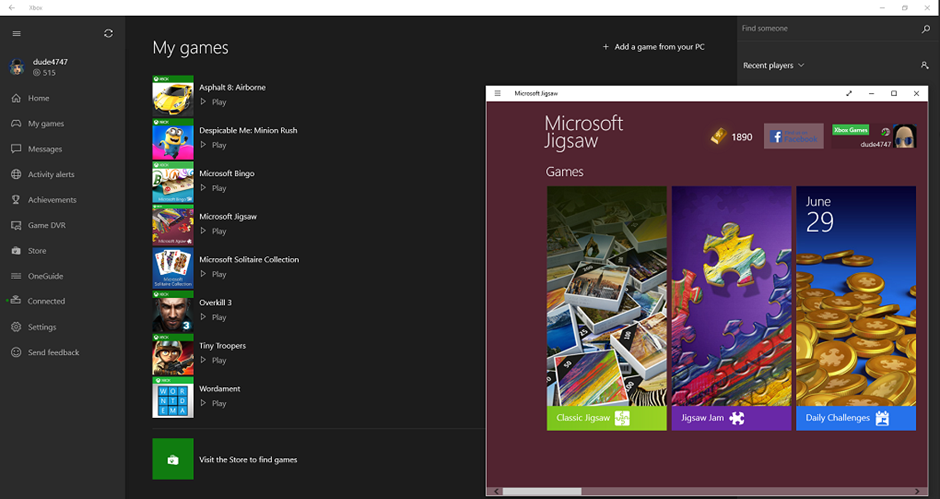Here's What's Coming To Xbox On Windows 10 Next
Windows 10 Preview members have been able to try out all the new features of the upcoming OS before everyone else. Earlier this month at E3, Microsoft announced the ability to stream your games from an Xbox One to any PC on your home network running Windows 10. Today the company is extending the list of features available to try.
The Xbox on Windows 10 app will soon feature the My Games list. Games purchased in the Windows Store will automatically appear in My Games. Microsoft said that it will be easy to add other games by selecting MY Games > Add A Game from your PC. You'll be able to launch games from this central location. You'll see a most recently played list, and directly below that, Microsoft has added a Featured Games list, suggesting popular games from the Windows Store.
Game Hubs allow you to launch games, go to the store page, access information about specific games, and even find and follow gamers to watch. Additionally, an option to "play from console" has been added to start up game streaming sessions from an Xbox One console.
When the Preview release comes out, you'll be able to share your achievements and Xbox One game clips and screenshots to your activity feed and Showcase, just as it currently works on Xbox One. The Avatars app has now been renamed Xbox Avatars, and the layout is now on its final design. The final product features a photo shoot for your avatar, where you can pose in different ways and even interact with props for a unique profile shot.
For those who don't have an Xbox account yet, you can now log in to the Xbox on Windows 10 app with any account and create a new account from within the application. You'll need Windows 10 Preview build 10158 in order to access the new features. Once installed, the Xbox on Windows 10 app should update automatically. Microsoft said the version number must be 6.6.27004.00000 or higher to unlock the new features.
Follow us @tomshardware, on Facebook and on Google+.
Get Tom's Hardware's best news and in-depth reviews, straight to your inbox.
Kevin Carbotte is a contributing writer for Tom's Hardware who primarily covers VR and AR hardware. He has been writing for us for more than four years.
-
drwho1 All I'm interested to know about this, is how to effectively remove things like this from Windows 10. Currently using: Build 10158 Windows Pro Insider Preview.Reply
I for one do NOT play Xbox games, do NOT own an Xbox console, and will never own one.
So having to see this annoying pop up window of Xbox every time that I start a game on my PC is wrong.
-
falchard I've found the UI for Windows Video, Music, and now Games to be a bit unintuitive and clunky to navigate through.Reply -
back_by_demand Shouldn't be an issue for Gabe, this facility allows you to stream Xbox games to your PC, Steam's facility to stream goes the other way, from your PC to another device. When Windows 10 allows PC games to be streamed to the the Xbox, then Gabe can go ape shit.Reply -
nukemaster ReplyAll I'm interested to know about this, is how to effectively remove things like this from Windows 10. Currently using: Build 10158 Windows Pro Insider Preview.
Everything is branded under xbox(so this will show pop ups on some store games). Its not like you HAVE to use this program. It also has PC games, the streaming is just a feature. You can also add other games the same way as you can on Steam.
I for one do NOT play Xbox games, do NOT own an Xbox console, and will never own one.
So having to see this annoying pop up window of Xbox every time that I start a game on my PC is wrong.
Shouldn't be an issue for Gabe, this facility allows you to stream Xbox games to your PC, Steam's facility to stream goes the other way, from your PC to another device. When Windows 10 allows PC games to be streamed to the the Xbox, then Gabe can go ape shit.
Remember how angry he was about Windows 8?(how dare it have a store of its own) I am sure he hates competition of any kind. If you are already in steams system, it takes a good bit to jump out. Same reason some users stick with certain phones
(but at least in this case you can have steam/xbox/origin/ect all at once).
I added steam to the game list :) -
Alec Mowat I'm glad to see this from MS. It's very welcoming. Over priced steam hardware, trying to monopolizing on a linux distro, bad controllers, tons of pre-order fails and alpha release scams. Charging for mods. The new store layout is full of advertising. No encryption on chat messages.Reply
I've been avoiding Steam as of late. It's time to diversify my portfolio, I don't like all my peas in one pod. That's a lot of games I will lose if they ever shut down, sell out or make a major business model change (like going public). -
soldier44 First thing I'm doing when I get Win 10 is deleting all crapbox related stuff on it.Reply -
The Technical Revolutionary And thus did Gaben look down from up on high, and wave his mighty arms as if to smite those who deserveth smiting. And they were smote. And it was good. By Gaben we are delivered once again from evil. Amen.Reply