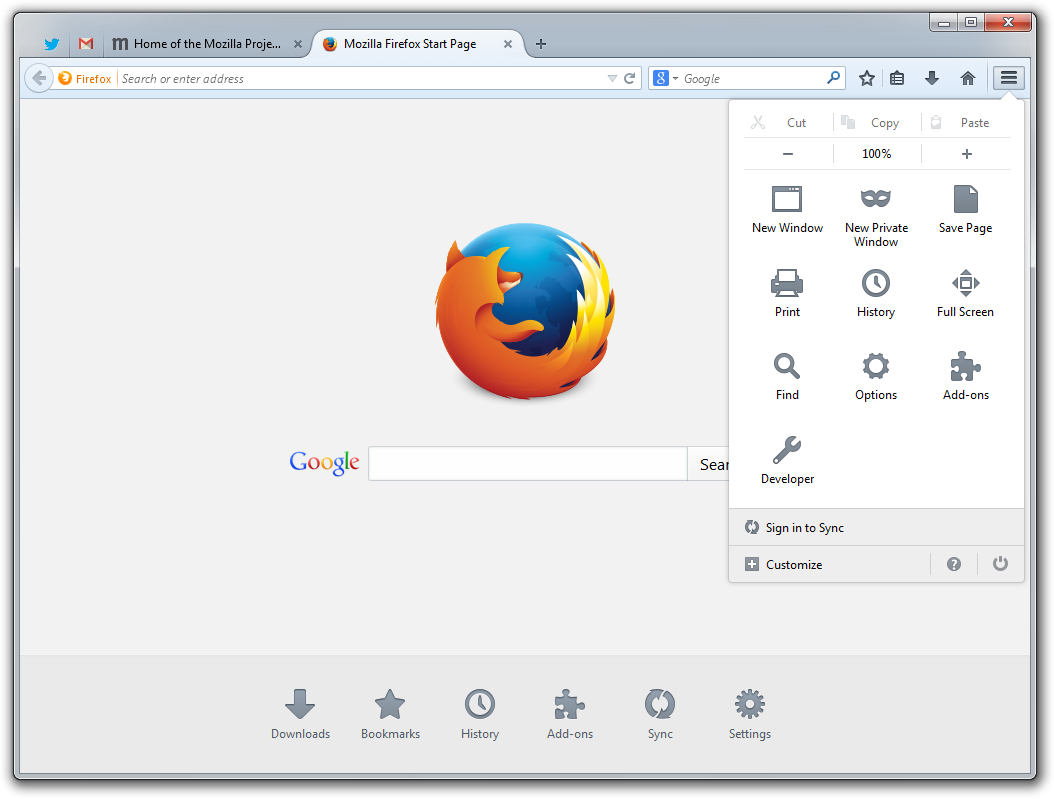Firefox Updated With New Sleek Design
Firefox is starting to look like Chrome.
Mozilla announced the launch of Firefox 29 on Tuesday, reporting that the company has re-imagined and re-designed Firefox to reflect how web surfers use the Internet today. The browser now has a new user interface, customization mode and an enhanced Firefox Sync service powered by Firefox Accounts.
"The first thing you'll notice in Firefox is the beautiful new design that makes it easy to focus on your Web content," reads the company blog. "The tabs are sleek and smooth to help you navigate the Web faster. It's easy to see what tab you're currently visiting and the other tabs fade into the background to be less of a distraction when you're not using them."
Mozilla ripped out the old menu system and placed a re-designed interface in the right corner of the toolbar, using the same three-bar icon found in Google's Chrome. This new menu includes a "customize" tool that allows users to add or move any feature, service or add-on. Other settings in the re-designed menu include New Window, New Private Windows, Save Page, Print, History and more.
The company also updated the Firefox Sync service that provides access to Awesome Bar browsing history, saved passwords, bookmarks, open tabs and form data across the user's computers and mobile Android devices. This feature is powered by Firefox Accounts to simplify the setup and device syncing process.
"We looked at every piece of Firefox and made everything more enjoyable and easier to use – even bookmarks. You can create bookmarks with a single click and manage them from the same place," states the blog.
For those who haven't used Firefox for a while, now may be a good time to test run Mozilla's browser. Save for the text, tabs seemingly disappear when not in use, providing a more streamlined look. The menu itself is extremely easy, providing an app menu-like environment with drag-and-drop capability. The big seller will likely be the customization aspect, allowing users to fine-tune the browser to their own needs, not the needs of the many.
To download Firefox, head here. The list of changes in Firefox 29 can be found here.
Get Tom's Hardware's best news and in-depth reviews, straight to your inbox.

Kevin Parrish has over a decade of experience as a writer, editor, and product tester. His work focused on computer hardware, networking equipment, smartphones, tablets, gaming consoles, and other internet-connected devices. His work has appeared in Tom's Hardware, Tom's Guide, Maximum PC, Digital Trends, Android Authority, How-To Geek, Lifewire, and others.
-
Xivilain I use Firefox because its NOT like Chrome...Reply
Now Firefox is becoming like Chrome? Looks like I'll have to hang on to my old Firefox exe files. -
gergguy It's a good thing Apple doesn't own Chrome. Mozilla would have been sued for using a three-bar icon for the menu.Reply -
s3anister I've been using this interface in Firefox Aurora for a few weeks now and I have to say while sleek and futuristic it is; the simplification of the user interface has made some things even more elaborate to get to whereas the old UI was a click or two and you were there.Reply -
qlum Just like with windows 8 getting the good stuff back is as easy as installing an addon, you can also still use much of the old interface in the settings but with classic theme restorer you can do more then you could before even: https://addons.mozilla.org/en-US/firefox/addon/classicthemerestorer/?src=userprofileReply
still even without that you can get rid of most of the new stuff and getting a menu bar back is still a standard option, you can even put it in the same bar as the window buttons. So you can still do more then just restore the damage. sadly tabs on bottom do require an addon now (I think) -
10hellfire01 ReplyTo much like Chrome.
But since Firefox is open-source, the addons, themes, etc. will arrive in abundance soon, if not already.
A little late on the news.
That's why I find myself never really coming to Tom's anymore. Ars, Techspot, and the others report it days sooner, and do more original articles too. -
rwinches So it's still the slowest to load pics making you wait until they all load before you can access the page and if the pics refresh you have to wait until they all refresh before you can continue. Where? try Huffington Post main page.Reply