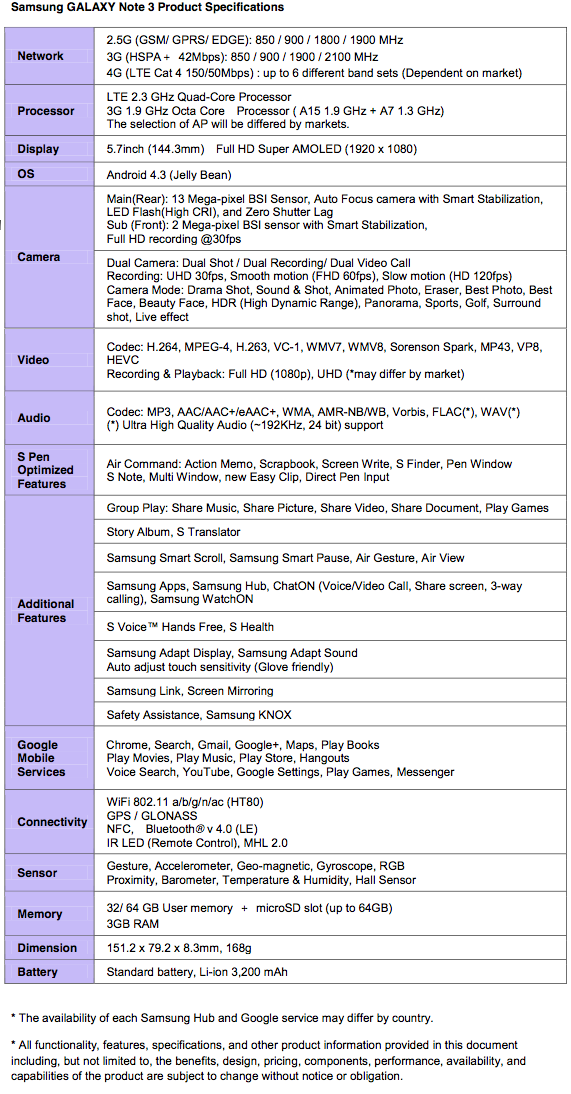Samsung Galaxy Note 3 Features an Even Bigger Screen
The phablet that started it all is back for a third time, this time bigger and better.
As expected, Samsung revealed the Galaxy Note 3 today at its event in Berlin. It improves upon the Galaxy Note 2 with a wider 5.7-inch full HD Super AMOLED display, yet slimmer (8.3mm) and lighter (168g) hardware design, and more powerful and longer lasting (3,200mAh) battery.
Processor of choice depends on either LTE or 3G markets. The LTE market gets quad core running at 2.3 GHz while the 3G variant will have an octa core (A15 1.9 GHz + A7 1.3 GHz). Samsung boasted that the Note 3 offers the latest LTE technologies – CAT4 Carrier Aggregation and supports the greatest number of multiple frequencies.
Its camera also got upgraded to 13 megapixel with stabilization and high CRI LED flash. Matching the Note 3's bigger size is the increase of RAM up to 3 GB.
Samsung is hoping to address critics of its plastic design. The Note 3 has a soft and textured-touch back cover and delicate stitching, mimicking a leather look. It also features a serration pattern on the side of the device to give it a bit of a notebook look. The Note 3 will come in Jet Black, Classic White and Blush Pink, plus a myriad of color accessory options.
Continuing on with the book theme, Samsung is emphasizing the S Pen more than ever with additional software enhancements that make use of the stylus. As Samsung describes:
A simple click of the S Pen button while hovering over the screen introduces users to Air Command, a palette of five powerful features that truly make tasks easier and faster. With the Air Command feature, there is no need to toggle between screens, memorize commands or look up different menus. The Air Command feature provides access to the following key functions:
• Action Memo allows users to handwrite a note, and automatically execute a function or convert that handwritten information into formatted content. Action Memo can instantly initiate a call, add to contacts, look up an address on a map, search the web, save a task to a to-do list, and more
Get Tom's Hardware's best news and in-depth reviews, straight to your inbox.
• Scrapbook enables users to organize or track down content and information from various sources including the web, YouTube and Gallery in one place so that users can easily look back at collected content all at once. When consumers save content for future use, Scrapbook also collects source material or URLs allowing them to easily refer back to the original source.
• The Screen Write feature captures the full screen image of the current page on the device and allows users to write comments or additional information onto the captured image.
• S Finder allows users to expansively search for content on their device regardless of the type. By putting in keywords or filters such as date, location, and content type, users can search related documents, events, communication threads, and even the Help page – all in one place. In addition, users can also search for hand-written content in their Notes and memo applications, as well as symbols and formulas.
• Pen Window allows users to use the S Pen not only for drawing sketches or writing notes, but now also for opening a small application window for a true multitasking experience. Simply by drawing a window of any size, anywhere on the screen, users can easily and quickly open another application window such as YouTube, calculator or Browser without pausing current activity on the screen.
Check out more from LAPTOP's hands on.
Follow Marcus Yam @MarcusYam. Follow us @tomshardware, on Facebook and on Google+.
-
BringMeAnother Sometimes, I wonder what's Tom's system for getting news. I mean other major tech sites are flooding with new devices from IFA, including this Samsung Galaxy Note 3 and Tom's only has this. I guess, the articles and benchmarks are the stars here, not the news.Reply -
house70 Not the size for me, but I appreciate the option. The specs are top, and just like the Note 2 last year, this is going to be a hard to beat phone.Reply -
Grandmastersexsay Really needs a bigger screen. There is hardly any difference between this and the S4.Reply -
owens2 Reply11480263 said:Really needs a bigger screen. There is hardly any difference between this and the S4.
Are you kidding me? You haven't compared them side by side in real life have you?. The S4 is small fries to the Note 2 and 3.
-
Grandmastersexsay Reply11480459 said:11480263 said:Really needs a bigger screen. There is hardly any difference between this and the S4.
Are you kidding me? You haven't compared them side by side in real life have you?. The S4 is small fries to the Note 2 and 3.
I obviously haven't compared an S4 to a Note III, but I have compared it to a Note II, and what you are saying is a rather large exaggeration. The S4 has a 5.00" screen and the Note II has a 5.55" screen. Since they both have a 16:9 aspect ratio the S4's screen dimensions are 4.36"x2.45" and the Note II's dimensions are 4.84"x2.72". That means the Note II's screen is only 0.48" taller and 0.27" wider. The Note II seems so much bigger because the bezel is thicker. -
soldier44 There is no comparison between this or the 5S, not even in the same league at all. Note 3 flushes that icrap down the drain. Why do sites want to compare the 2, idiotic.Reply -
owens2 Reply
I know it's not that much bigger than a S4 in terms of inches (yes I know I sound a bit exaggerated), but when you start using a Note 2 for a couple months and look back at a S4 you'll noticed the difference is more substantial. I don't think they should make the Note 3 any bigger, otherwise you'll just be walking around with an awkward phone that resembles something to the old Dell Streak or a iPad mini.11480660 said:
I obviously haven't compared an S4 to a Note III, but I have compared it to a Note II, and what you are saying is a rather large exaggeration. The S4 has a 5.00" screen and the Note II has a 5.55" screen. Since they both have a 16:9 aspect ratio the S4's screen dimensions are 4.36"x2.45" and the Note II's dimensions are 4.84"x2.72". That means the Note II's screen is only 0.48" taller and 0.27" wider. The Note II seems so much bigger because the bezel is thicker.11480459 said:11480263 said:Really needs a bigger screen. There is hardly any difference between this and the S4.
Are you kidding me? You haven't compared them side by side in real life have you?. The S4 is small fries to the Note 2 and 3.
-
ingtar33 think i just found my smart phone. loved the note 2, this looks amazing; would love to know more about battery life. the note 2 would go 10 hours with continuous use... love to know if it's the same or better.Reply