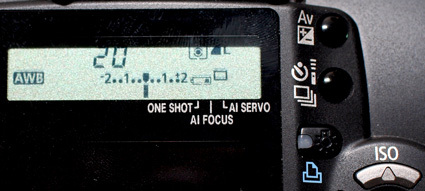High dynamic range moves into digital photography
Culver City (CA) - Digital cameras can take spectacular pictures, but how can you easily add some extra pop to an otherwise boring landscape or product shot? High dynamic range photography - photography that combines multiple exposure shots of the same scene - is the latest craze in photography and has made some incredible shots of cityscapes with bright skies and glowing city lights. In this tutorial article, we show you how to easily create your own HDR pictures.
The most important step in making HDR images is taking good pictures. Since the pictures are stacked on top of each other in the software program, you need to take pictures of the same object or scene without moving the camera or changing focus. Needless to say, a tripod is a must and you should find the timed shot option in your camera. You can use auto-focus to get the initial lock onto the scene, but switch to manual focus afterwards so the camera doesn't refocus on subsequent shots. You also won't need your on-camera or attached flash.
Never use the full automatic setting on the camera to take the pictures as whatever settings the camera decides will invariably be wrong. Instead put your camera in either Program (P) mode or in Aperture-Priority (Av) mode. For the cleanest pictures, set your camera on the lowest ISO setting which should be ISO 100.
You'll be taking several shots at different exposure levels. On a Canon Digital Rebel, you change the exposure level by holding the Av button on the back and then moving the scroll wheel which is behind the shutter button. In our case, we moved the exposure to -2 and took a shot, then up one notch to take another shot. We continued until taking shots up to and including the +2 exposure setting. If you don't want to take so many shots, you can just do -2, -1, 0, +1 and +2. You can also use the bracketing feature in your camera to take different exposure shots automatically one after the other.
Now that you have a bunch of pictures, you'll need a software package to stack them together. Several software packages can create HDR pictures, but the two most popular programs seem to be Adobe Photoshop CS2 and Photomatix Pro by HDRSoft.com. Photomatix can be downloaded as a free demo if you are willing to put up with watermarks on your final images. The upcoming Photoshop CS3 also has HDR. For HDR fanatics who want full control over picture production, Photomatix will probably be a better bet than Photoshop CS2. Photomatix is solely for HDR production, while CS2 has HDR merging almost as an afterthought. That being said, early tests with CS3 show a lot of improvement over CS2.
Creating HDR pictures in both Photomatix and CS2 is quite easy. In Photomatix you click on the Generate tool under the HDR menu. In the next window, you select all your picture exposures which can be in either TIFF or JPG format. The next window will ask if you want to align the source images, which is helpful for people who took the exposures without a tripod. These steps basically stack the images so you have go back to the HDR menu and then click on "Tone Mapping". This finalizes the picture and lets you tweak the color saturation and contrast.
In Photoshop CS2, you simply select all the pictures inside of Adobe Bridge and then click on "Merge to HDR" under the Tools and Photoshop options. Hopefully you have a fast computer or else you'll be waiting a long time as the pictures are mashed together. The next screen allows you to tweak the white point. You can make normal Photoshop adjustments with the final image.
Get Tom's Hardware's best news and in-depth reviews, straight to your inbox.
Our tutorial should give you a starting point in high dynamic range photography, but there are dozens, if not hundreds of other resources available on the web. Cambridge in Colour has a particularly helpful tutorial, while this Flickr group is completely devoted to posted HDR pictures with more than 36,000 pictures.
If you take any interesting HDR pictures and want us to publish them, please send the pictures to hdr@tgdaily.com. We'll select the best ones and post them in a follow-up article.
Humphrey Cheung was a senior editor at Tom's Hardware, covering a range of topics on computing and consumer electronics. You can find more of his work in many major publications, including CNN and FOX, to name a few.