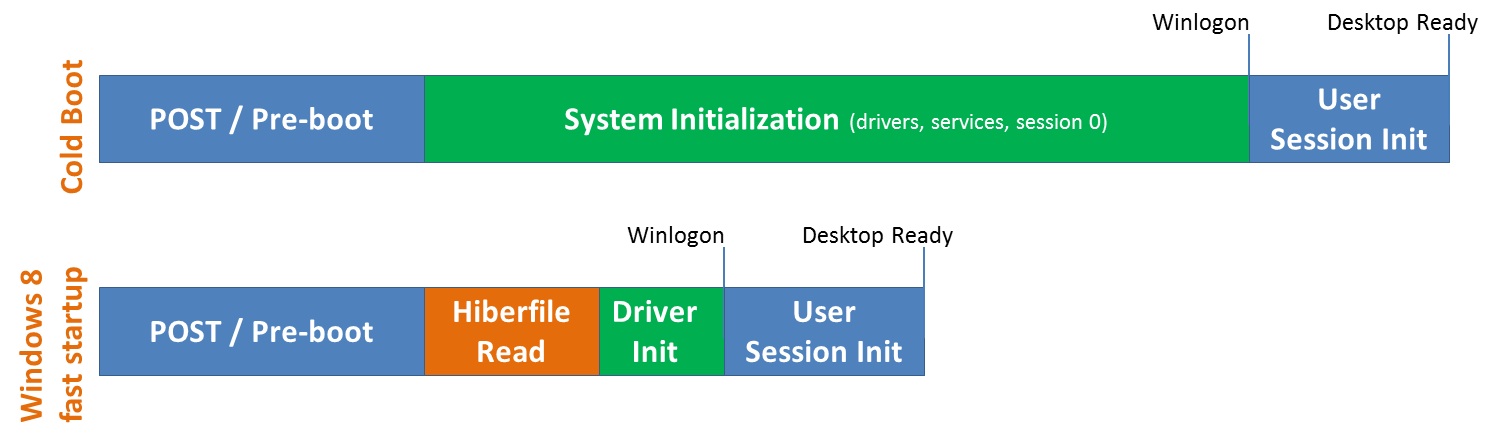Windows 8 to Use Multi-Cores for Shutdown, Startup
A smarter way to start you up.
We're all running systems these days with at least a couple of cores in our CPUs, right? And we want to take advantage of those cores too. Windows 8 will do that in a way that Windows 7 doesn’t – in the turning on and off of your computer.
Windows 8 will leverage multiple cores in parallel to work together when the system is preparing itself for hibernation and resume. In previous versions of Windows, this would only matter for those who were hibernating their systems; but for Windows 8, nearly all shutdown and boot sequences will use some form of hibernation.
In previous versions of Windows, every boot and shutdown sequence would be a completely fresh start for both the kernel and user sessions. The developers of Windows 8 deem the complete shutdown and reboot of the kernel session every time as unnecessary, so Windows 8 will instead hibernate the kernel session and only shutdown the user sessions.
Gabe Aul, a director of program management in Windows wrote in the B8 blog:"Now here’s the key difference for Windows 8: as in Windows 7, we close the user sessions, but instead of closing the kernel session, we hibernate it. Compared to a full hibernate, which includes a lot of memory pages in use by apps, session 0 hibernation data is much smaller, which takes substantially less time to write to disk. If you’re not familiar with hibernation, we’re effectively saving the system state and memory contents to a file on disk (hiberfil.sys) and then reading that back in on resume and restoring contents back to memory. Using this technique with boot gives us a significant advantage for boot times, since reading the hiberfile in and reinitializing drivers is much faster on most systems (30-70% faster on most systems we’ve tested)."
This means that an already fast boot process helped by an SSD gets even faster. Check out the SSD boot time in the video below:
Get Tom's Hardware's best news and in-depth reviews, straight to your inbox.
-
plasmastorm It may boot to that screen extremely fast, but I would hardly call that tiled idiocy an OS.Reply
PC's used to be about letting the user control the entire experience and set things up how they wanted both visually and behind the scenes. That was the main attraction over Macs for a lot of people.
Now Micro$oft are just doing all they can to be like Mac and alienating the majority of their customer base.
Well done ! -
bustapr plasmastormIt may boot to that screen extremely fast, but I would hardly call that tiled idiocy an OS.PC's used to be about letting the user control the entire experience and set things up how they wanted both visually and behind the scenes. That was the main attraction over Macs for a lot of people.Now Micro$oft are just doing all they can to be like Mac and alienating the majority of their customer base.Well done !Im pretty sure you can still make windows 8 look like you want it to. if you dont like it, stick with Win7.Reply -
ravewulf And if I want to completely restart the kernel session every once in a while instead of hibernate?Reply -
I have found the Hibernation process to be unreliable in the past, causing more problems than what it resolves!Reply
I do hope there is the option of turning this process off.
I also do not want the precious space on my SSD taken up for a Hiberfil.sys. Windows 7 boots up plenty fast enough already, faster than the BIOS boot on my Asus Crosshairs IV.
Yes all for speeding up the boot process, but how about more efficient code and less services and processes needed to boot windows. How about loading processes only when they are needed! -
officeguy Between the 32 and 33 second mark there is a glitch. Did it really boot up that fast? I really have no doubts but make a video without glitches so you don't leave people wondering.Reply -
amigafan ravewulfAnd if I want to completely restart the kernel session every once in a while instead of hibernate?"Restart" option does full reboot (just like in all previous Windows versions).Reply -
dreamer77dd I think the hibernation will be not the same as Windows 7. Yes i never used hibernation either it just took so long to boot up from it like the computer frozen or something. I think customize windows 8 but it not even finished. We will always find away to customize windows.Reply -
Thunderfox Sleep and resume a PC enough times and weird things start to happen. You need to be able to restart from scratch.Reply
Also, with newer machines sporting 8 gigs of memory or more, that hibernation file is going to be huge, especially to SSD users. I hope there is a way to turn this feature off for those who want to. -
zodiacfml i'm so used to the speed of system starts on a desktop. i see this useful to portable systems though.Reply -
@plasmastormReply
You can apparently turn off the "Tiled Idiocy".
(Source: http://www.techpowerup.com/152641/Metro-UI-Tweaker-Make-Windows-8-Look-Like-Windows-7.html)