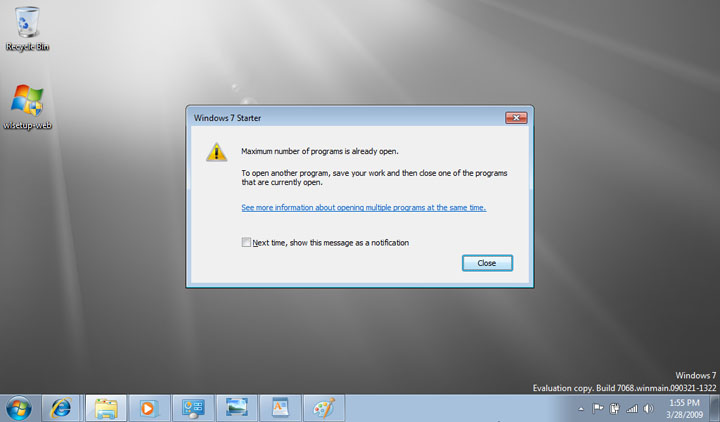Windows 7 Starter Three App Limit Gone for Good
Windows 7 Starter Edition learns to count to more than three.
Last week we heard an interesting but unconfirmed claim from the WinSuperSite that said that Microsoft was dropping the three application limit from Windows 7 Starter Edition. Good news: it’s true.
Windows Communications Manager Brandon LeBlanc confirmed the news with a post on the Windows blog, which read, “based on the feedback we’ve received from partners and customers asking us to enable a richer small notebook PC experience with Windows 7 Starter… We are also going to enable Windows 7 Starter customers the ability to run as many applications simultaneously as they would like, instead of being constricted to the 3 application limit that the previous Starter editions included.”
This does provide a significant upgrade to what most figured to be a cripped version of Windows 7. Now users will be free to run as many applications as their modest systems can afford to run.
What’s more, Microsoft said that, for the first time ever, it will be offering starter edition on small notebook PCs worldwide and not just in specific regions. That should help keep prices low in times where everyone is watching their wallets.
So what’s to keep Windows 7 Starter Edition from being the budget version that will do it all? Several things. Leblanc listed the following features that will NOT be a part of Starter Edition:
- Aero Glass, meaning you can only use the “Windows Basic” or other opaque themes. It also means you do not get Taskbar Previews or Aero Peek.
- Personalization features for changing desktop backgrounds, window colors, or sound schemes.
- The ability to switch between users without having to log off.
- Multi-monitor support.
- DVD playback.
- Windows Media Center for watching recorded TV or other media.
- Remote Media Streaming for streaming your music, videos, and recorded TV from your home computer.
- Domain support for business customers.
- XP Mode for those that want the ability to run older Windows XP programs on Windows 7.
With the three application limit is gone, are the above ‘limitations’ still reason enough for you to upgrade your Windows 7 license?
Get Tom's Hardware's best news and in-depth reviews, straight to your inbox.
-
apmyhr Lack of Multi monitor support is the killer in that list. I always use two monitors on my desktops. And any laptop I get in the future I will want to be able to use it to play movies on my TV's.Reply
I'm suprised they don't let you change the background image. I could see more people bitching about that then the 3 app limit. -
Tindytim apmyhrLack of Multi monitor support is the killer in that list. I always use two monitors on my desktops. And any laptop I get in the future I will want to be able to use it to play movies on my TV's.Why would you be using a netbook for all of that!?Reply
The Home versions will do what you want, and they'll come with most regular usage computers. -
Changing the background will be possible from within Dos, find background file, rename and replace with new file giving it same name!Reply
-
matt2k as much as i do like windows 7 (running the RC) i'd prefer linux on a netbook. and an SSD.Reply -
thesmokingman14 The personalization features are pretty cool and, after using Aero Glass, I don't think I want to go back. However, as apmyhr noted above, the lack of multi monitor support is not acceptable.Reply -
Onus Being unable to watch a DVD will make systems with this OS useless for traveling users.Reply
Will it be able to stream media from web sites?
-
mirkos I can understand the fact that win7 starter will not support some features, but I wouldn't accept to have such a restriction for something I paid for! It's more like punishment because I bought starter edition! It's a good think they withdraw it.Reply -
apmyhr jtt283Being unable to watch a DVD will make systems with this OS useless for traveling users.Will it be able to stream media from web sites?Maybe I don't understand the restriction correctly, but I assume its just refering to Windows Media Player. I'm sure you can download VLC or whatever and play DVD's fine.Reply -
Onus Good point about VLC, but that may not work for Joe Salesman. It will be interesting to see how Microsquishy's marketing addresses this; recommend a third-party product in order to sell crippled netbooks, or try to recommend pricier machines that on a large scale may break corporate budgets.Reply