Why you can trust Tom's Hardware
Firmware
Like the other ASRock boards, the Nova starts in Easy Mode – mostly informative – but it lets you change a few options (XMP, profiles, boot order, Fan-Tastic Tuning, etc.). The black background and blue/purple accent colors match the Phantom Gaming look and are easy to read. Advanced mode displays headings across the top, with details below.
Here, you can tweak everything that can be tweaked, as ASRock includes every option you can think of. Overclocking is easy, with most options on the same page, although some power options are in a different section. It’s a logical layout. The movement is smooth, and it’s easy to read—no significant complaints from us about the ASRock firmware.

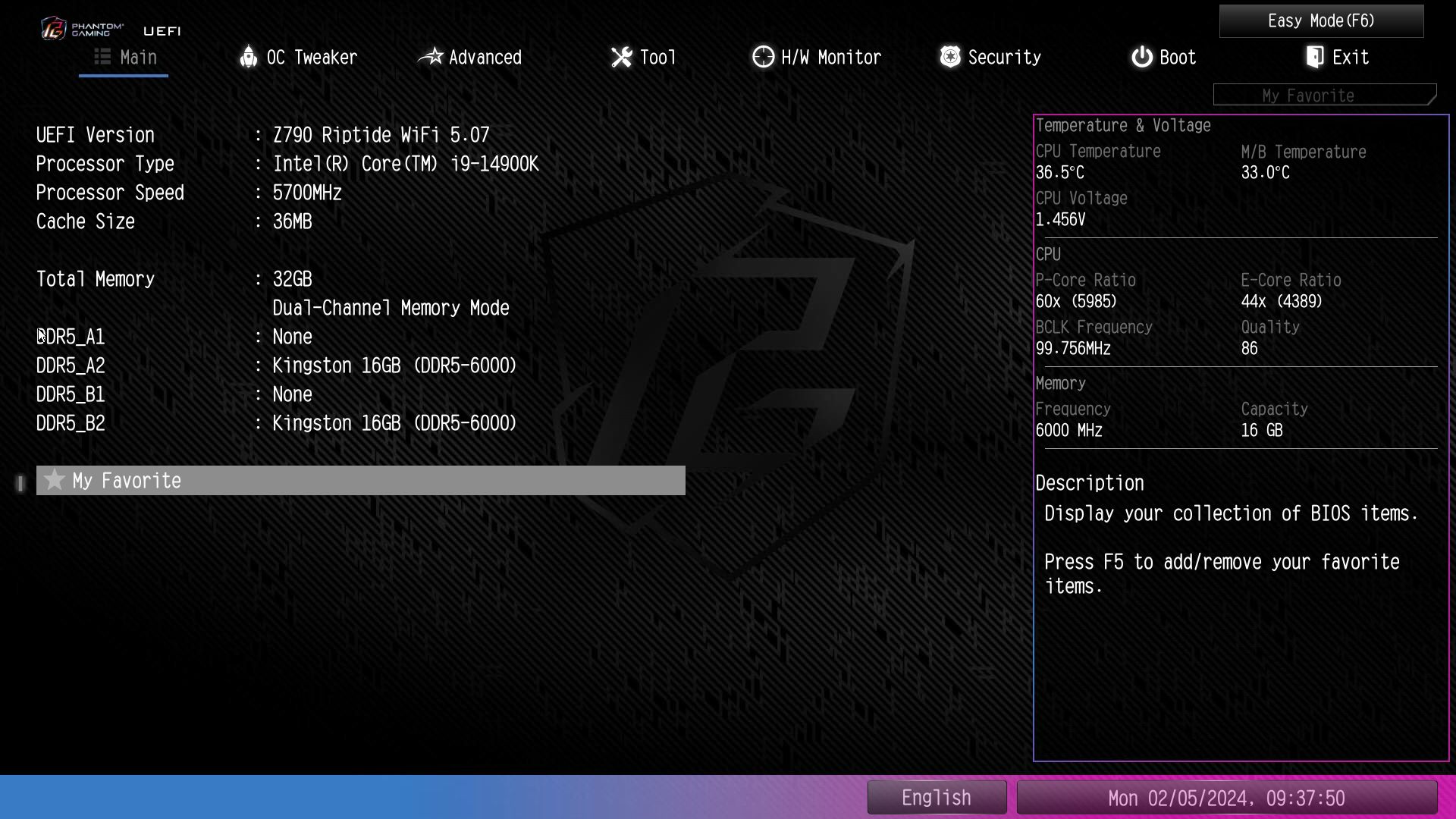
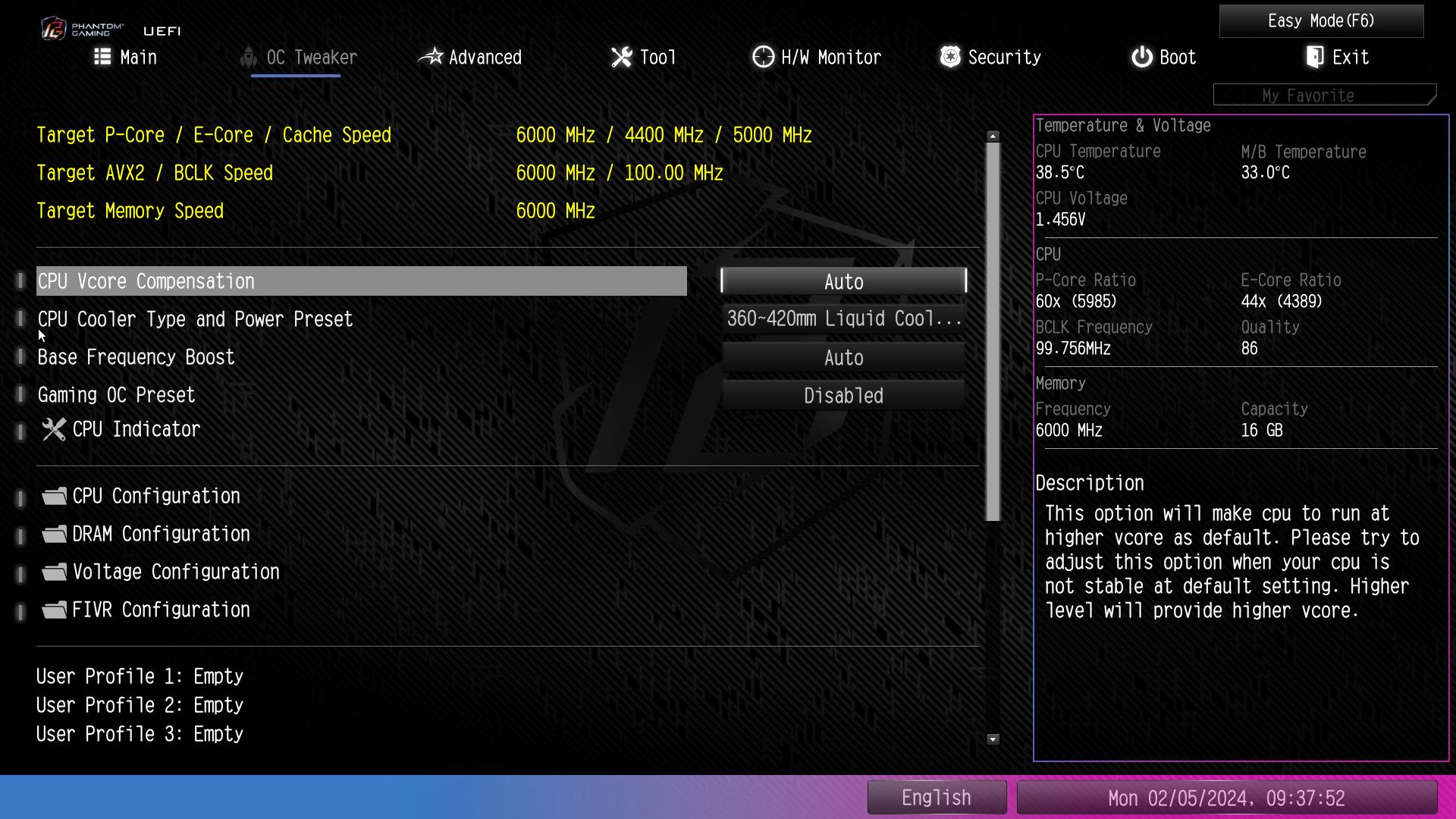

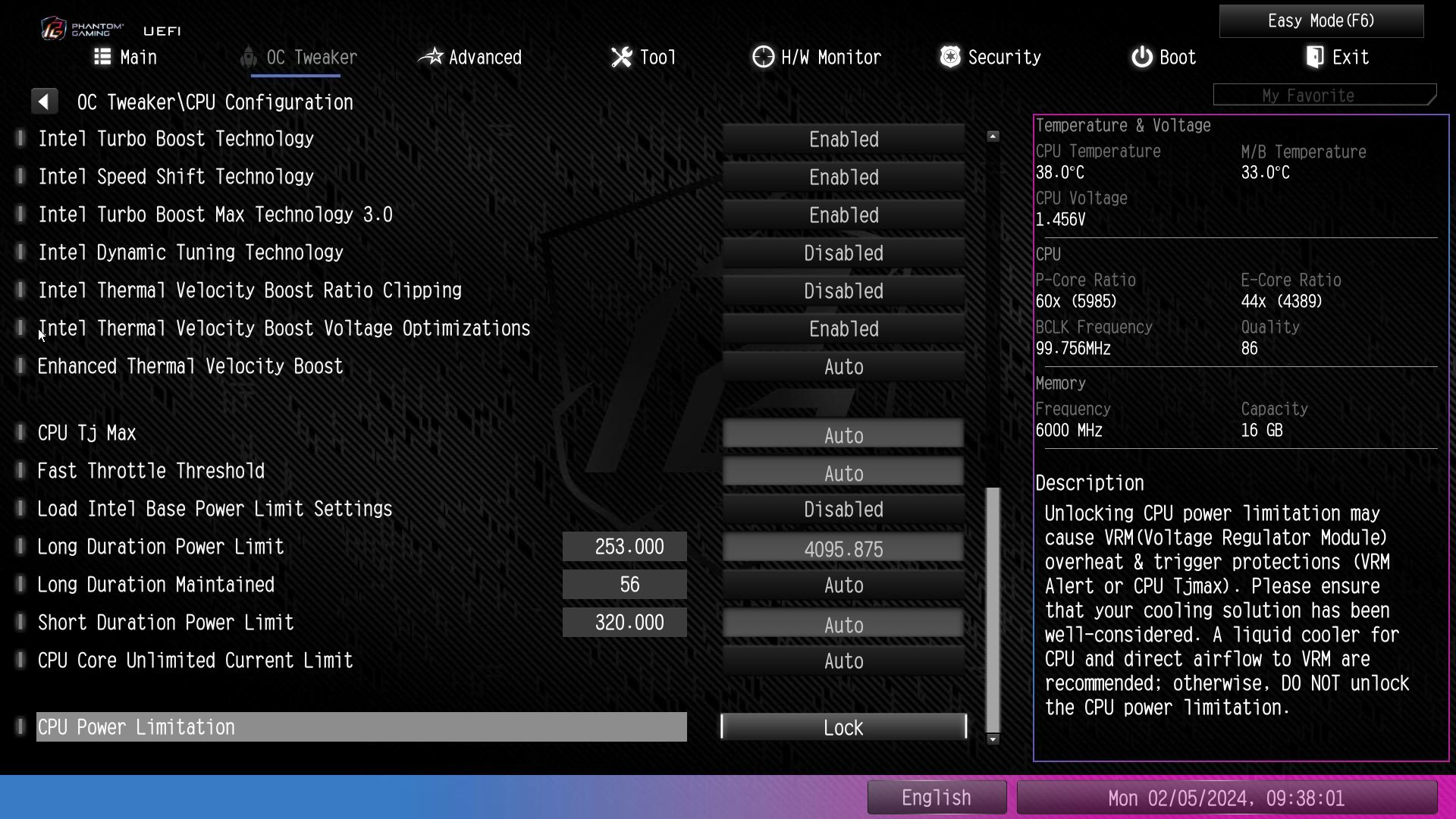

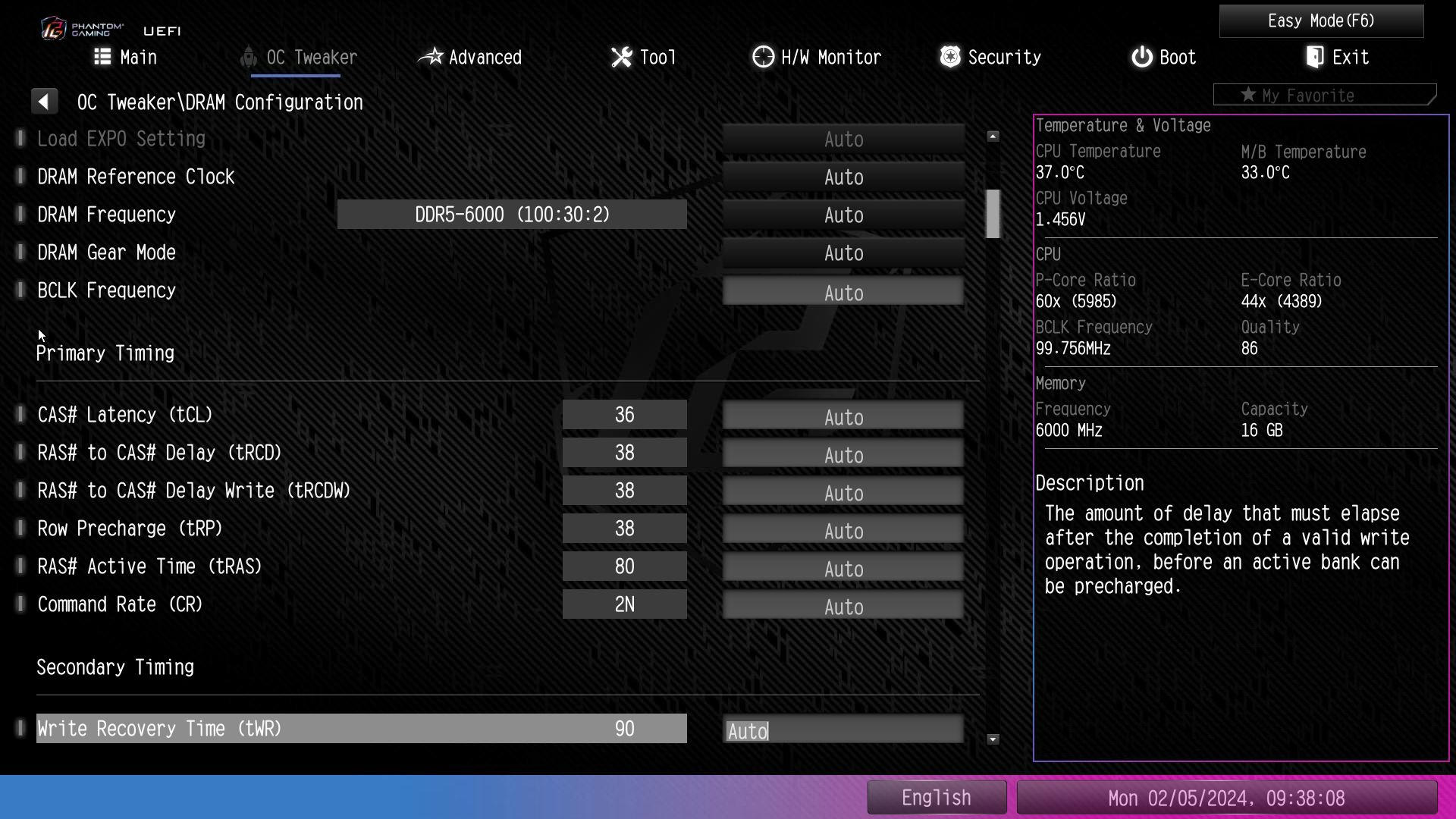
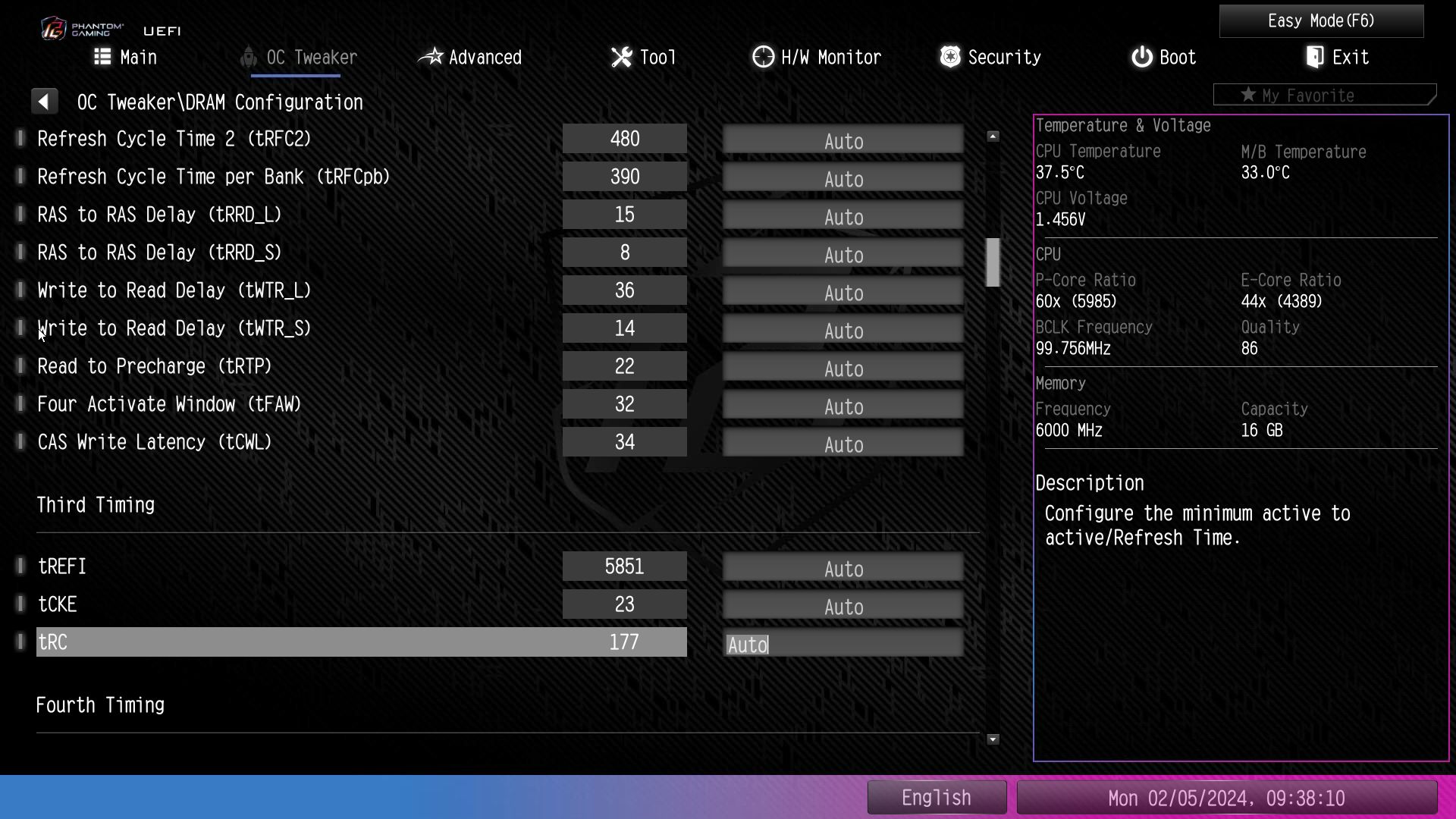

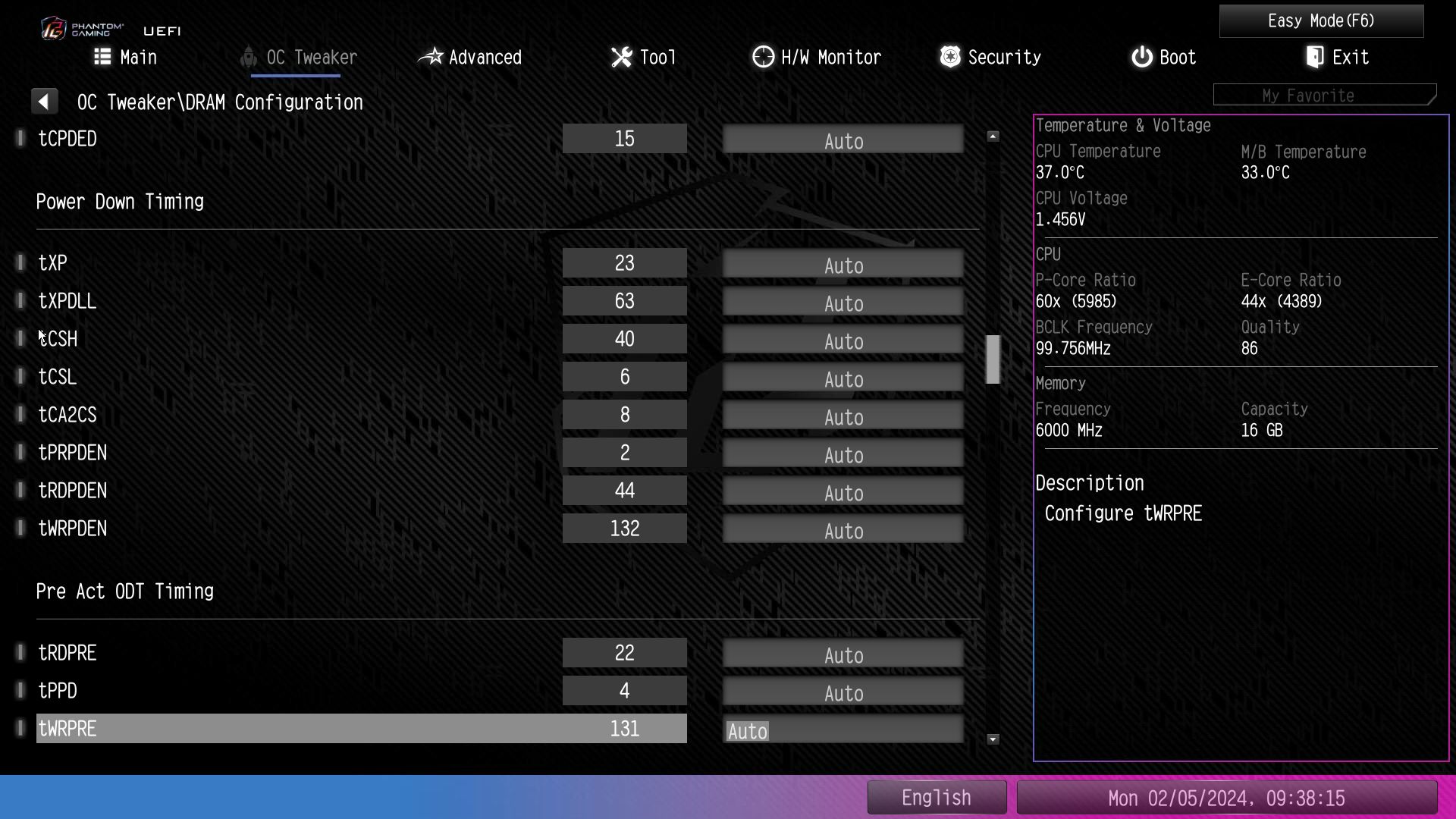
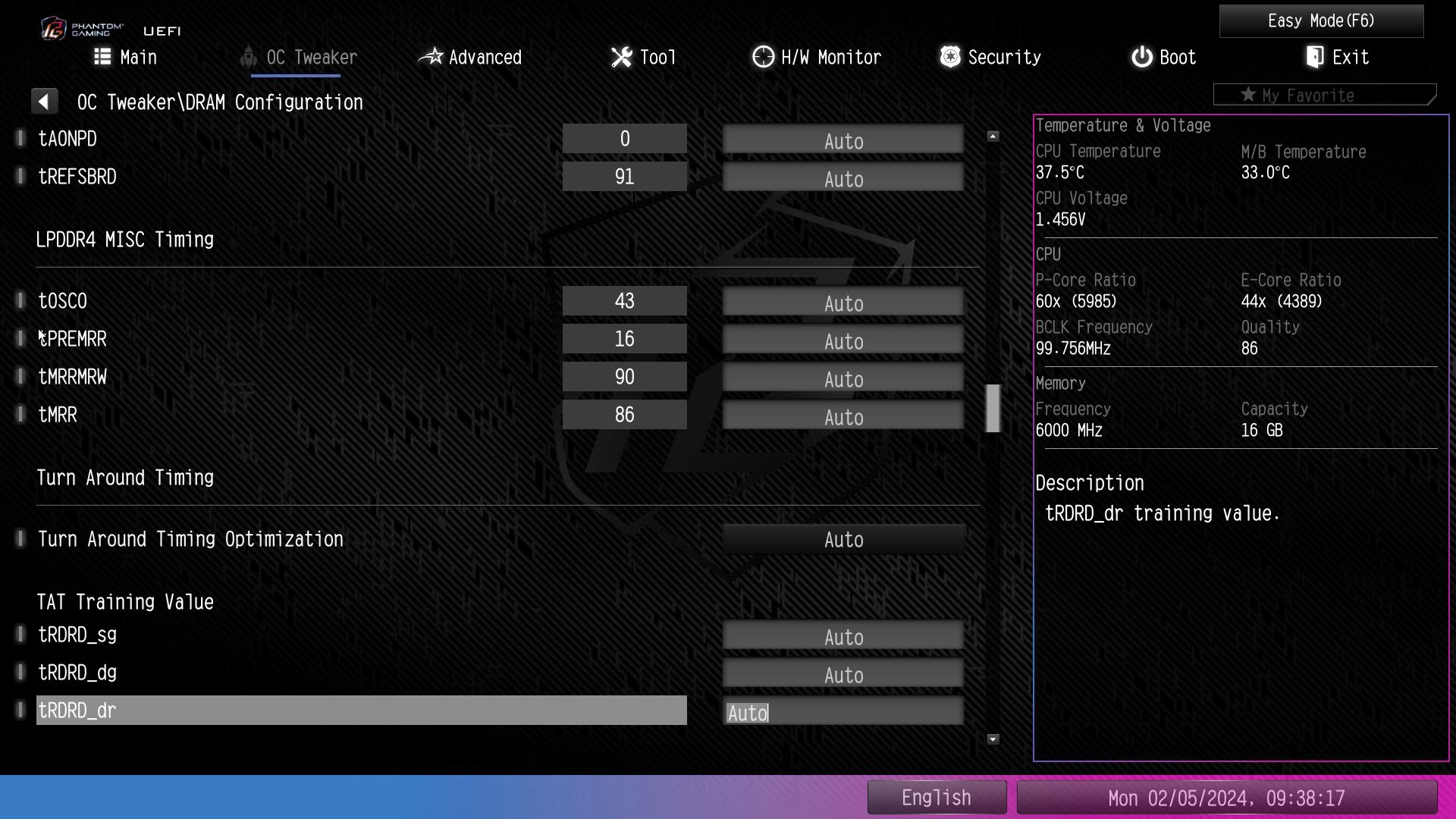

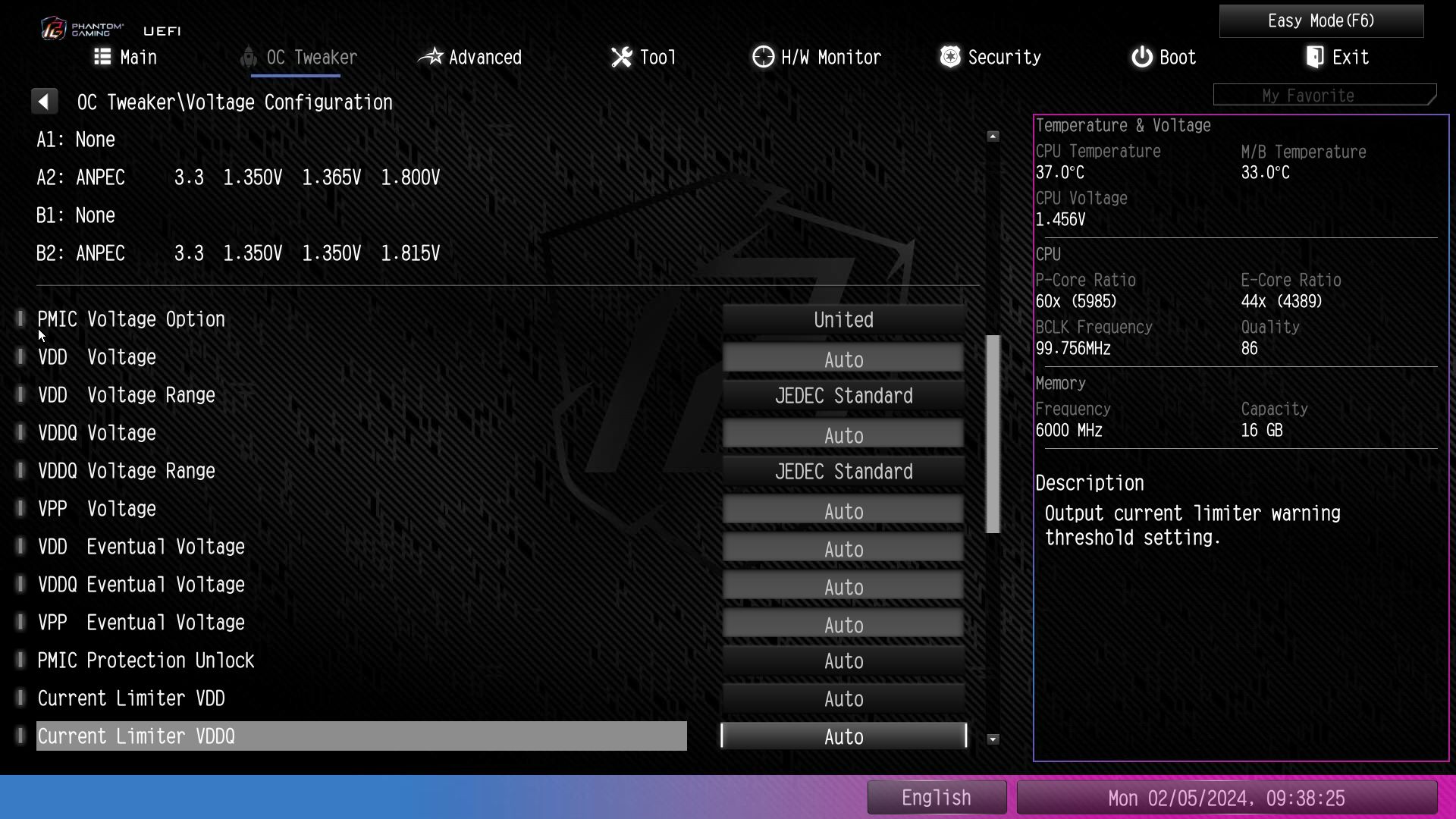
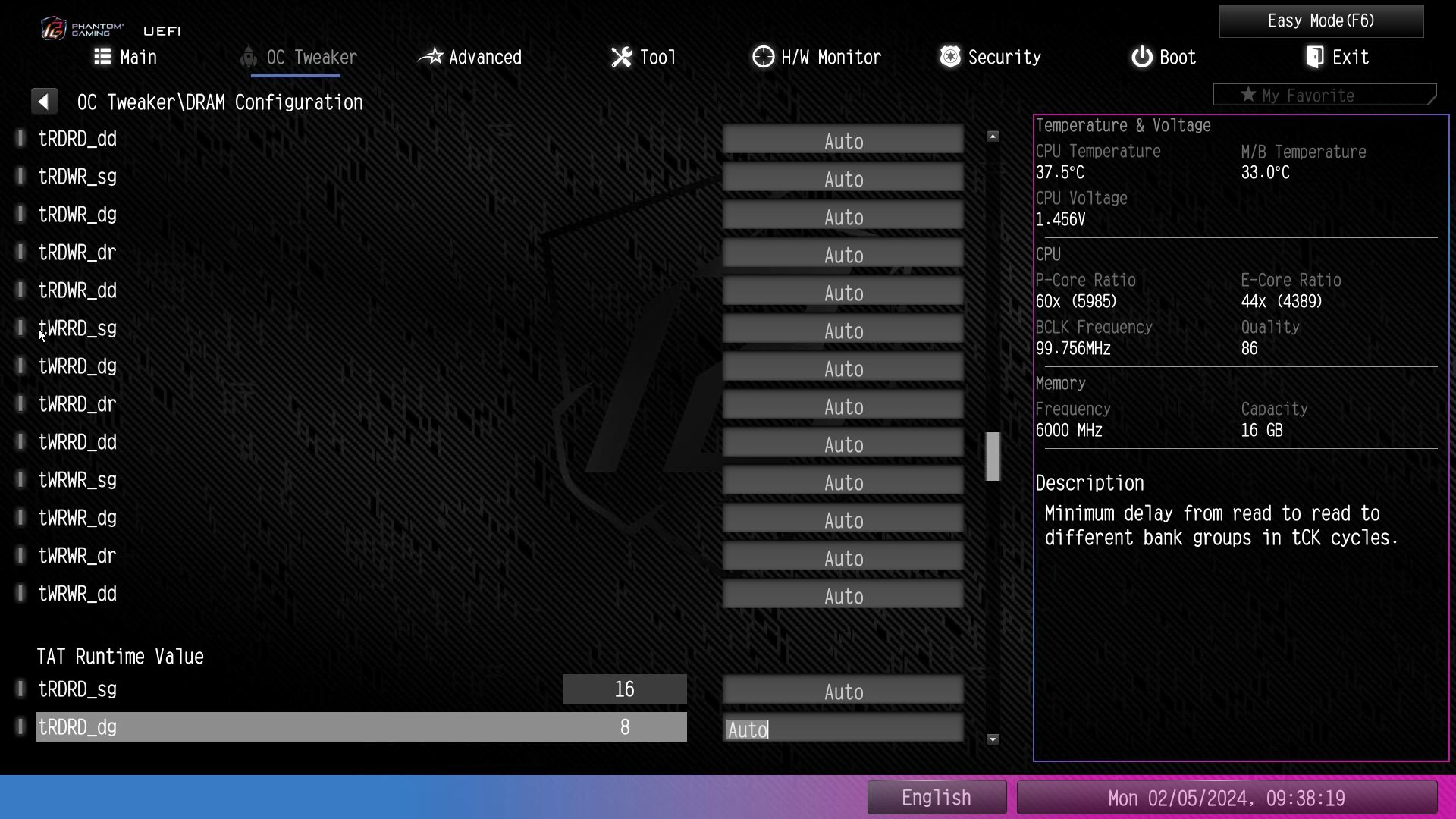
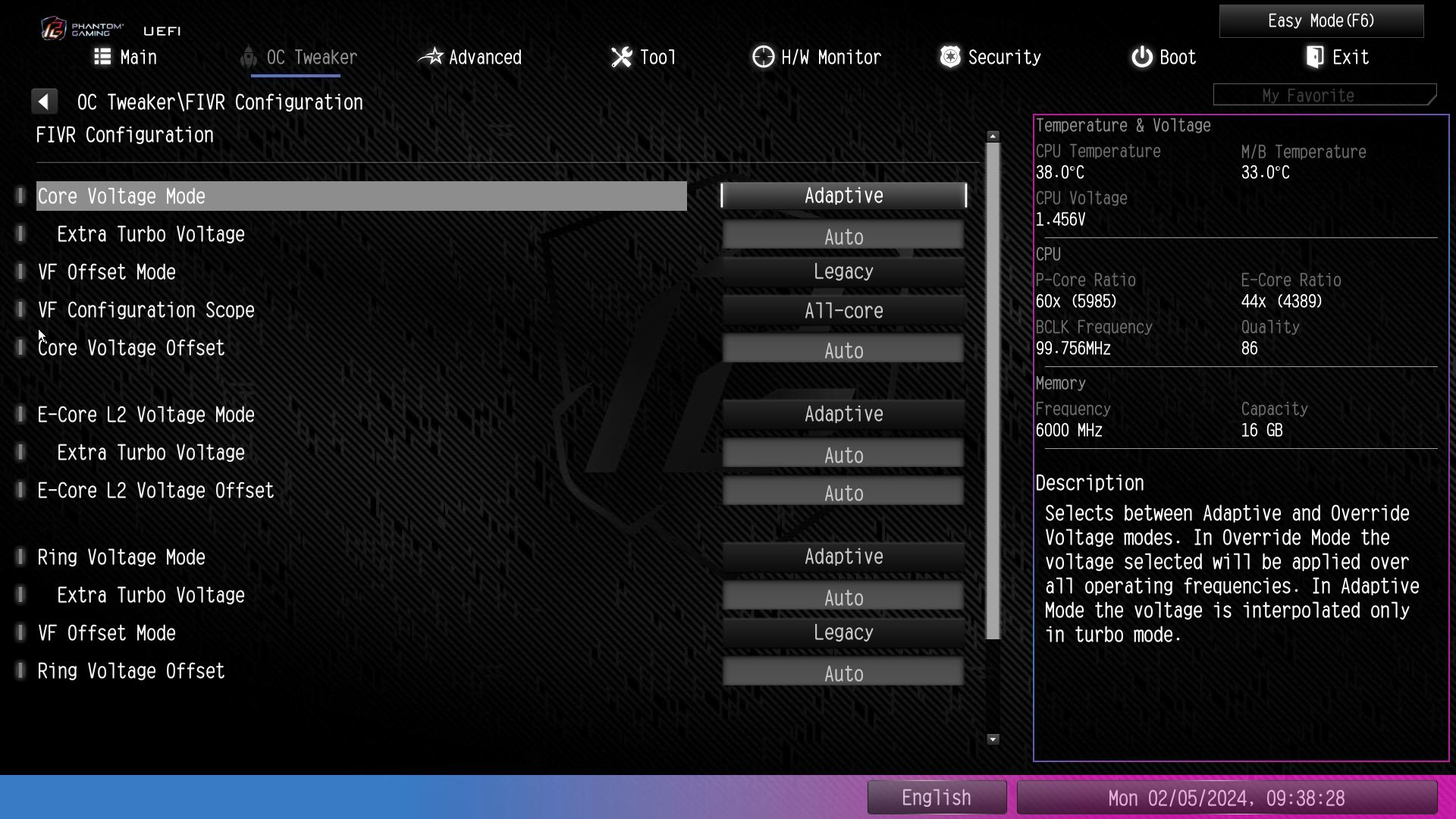
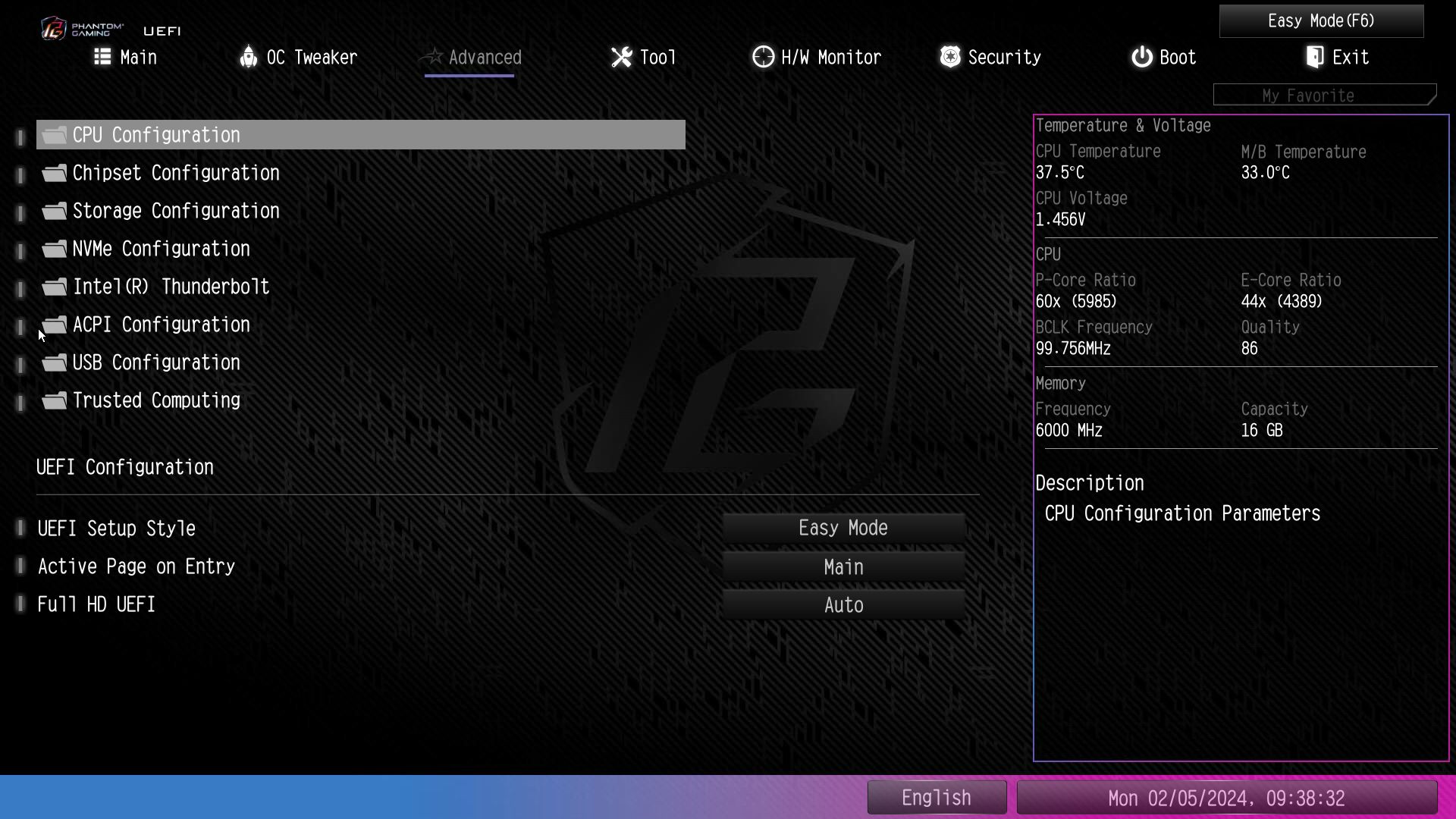
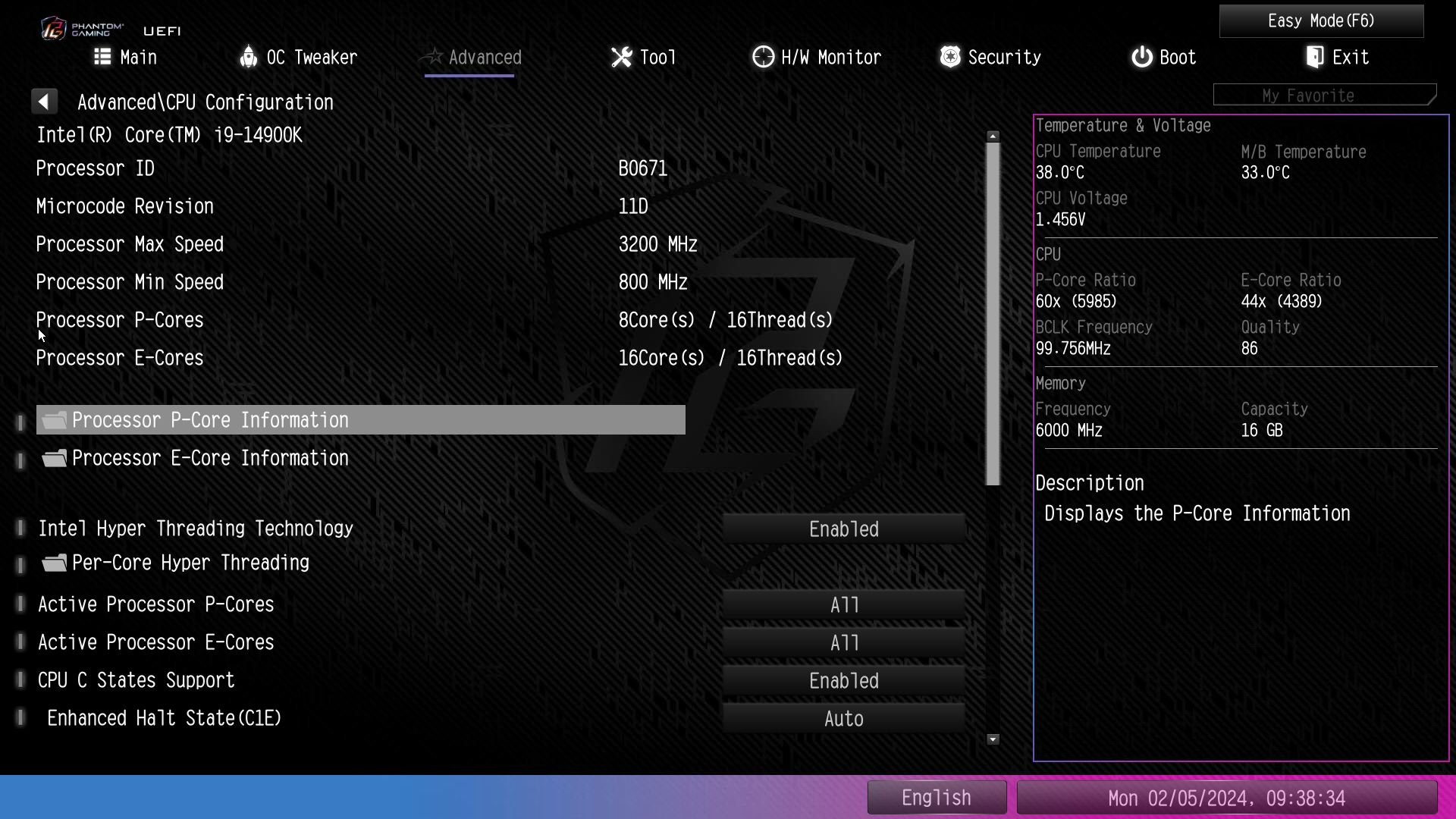
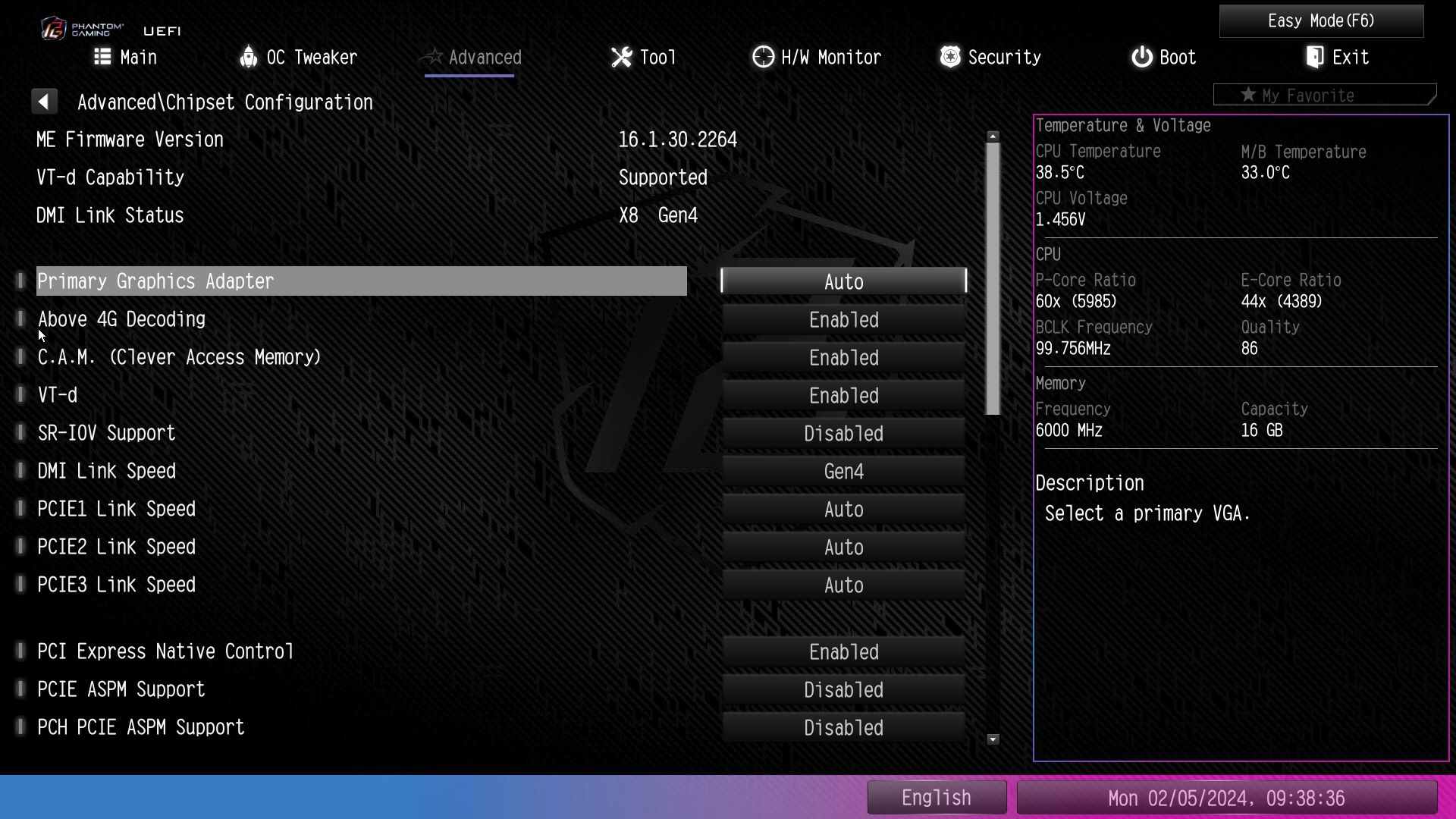
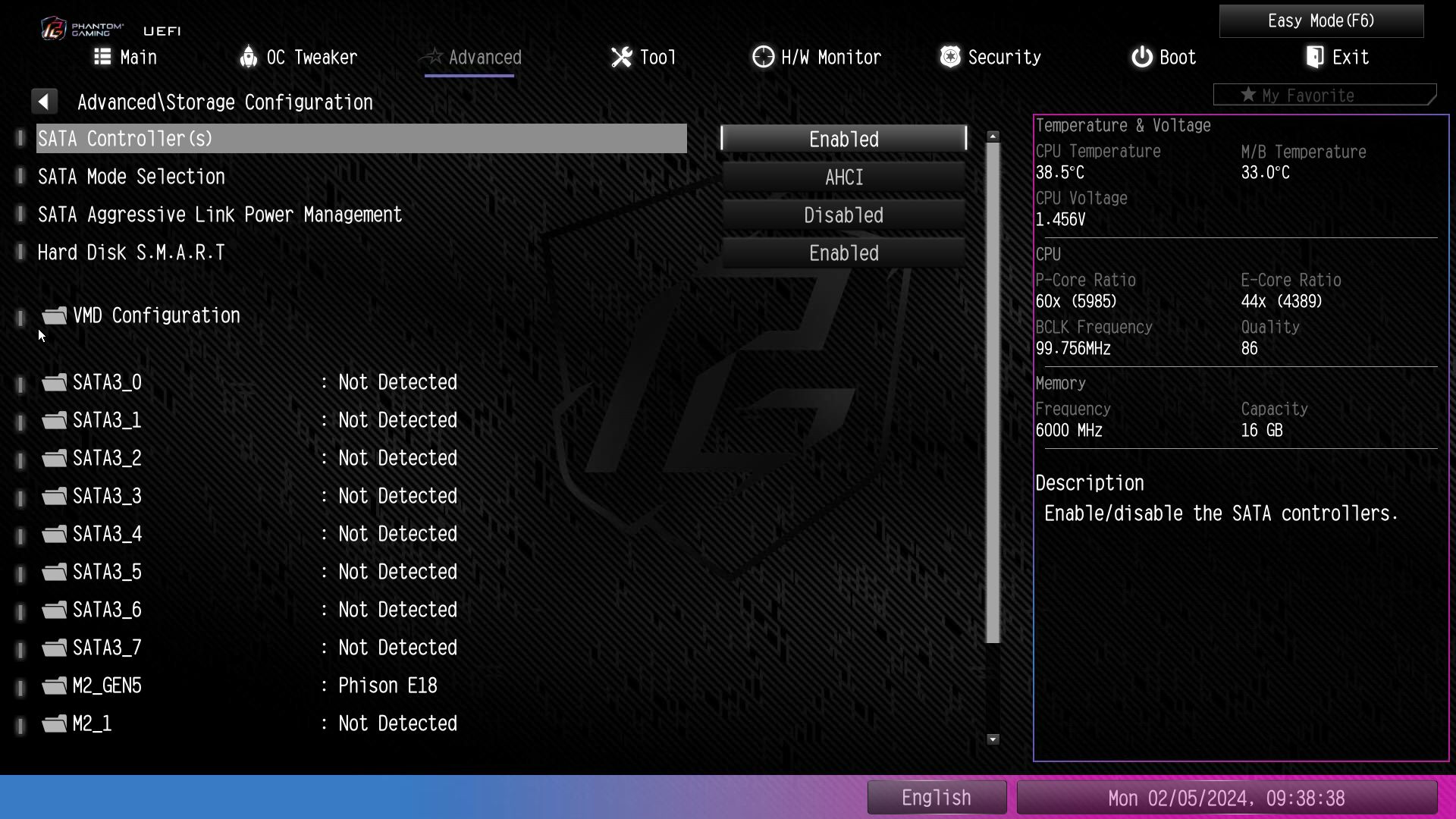
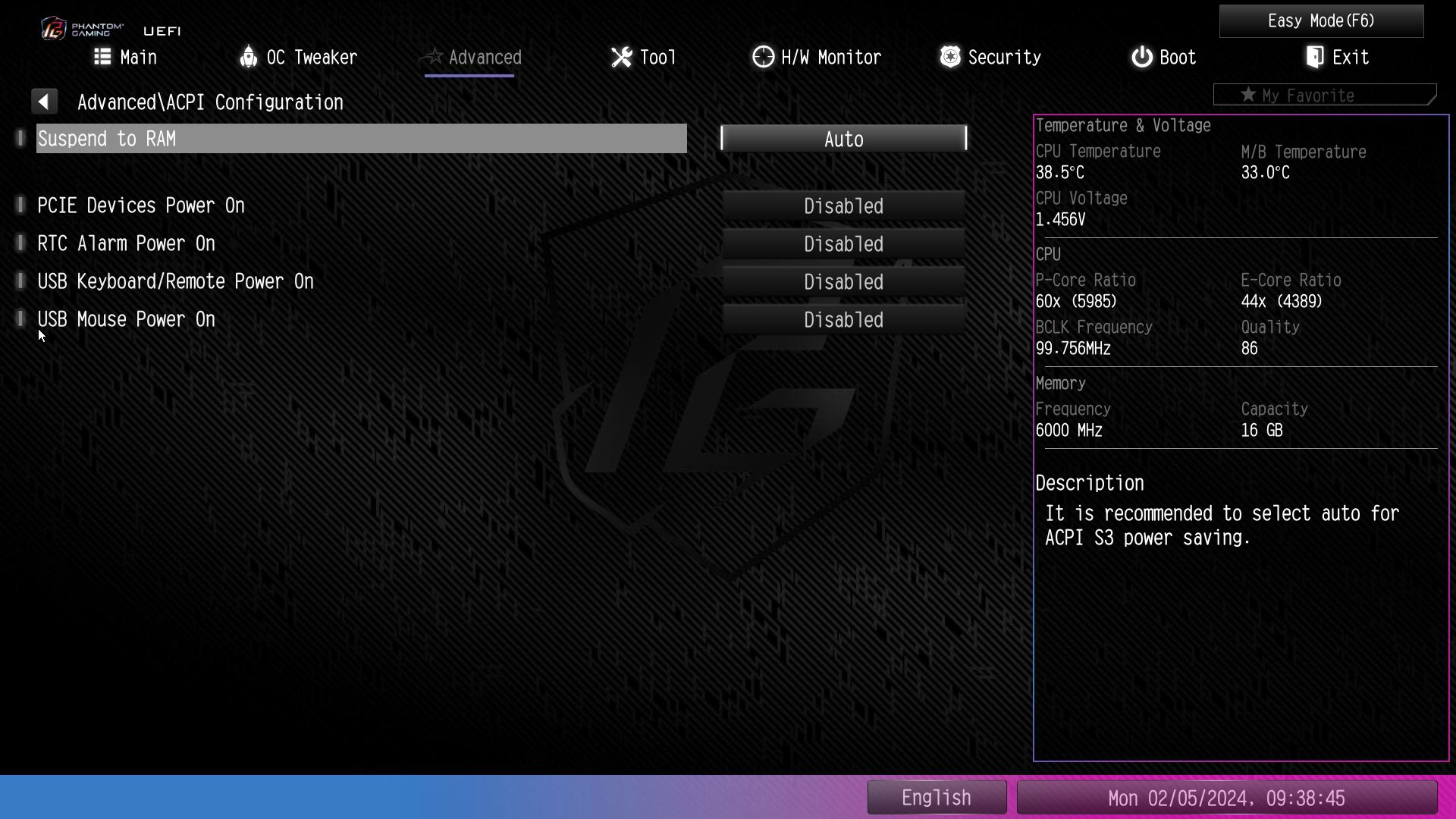
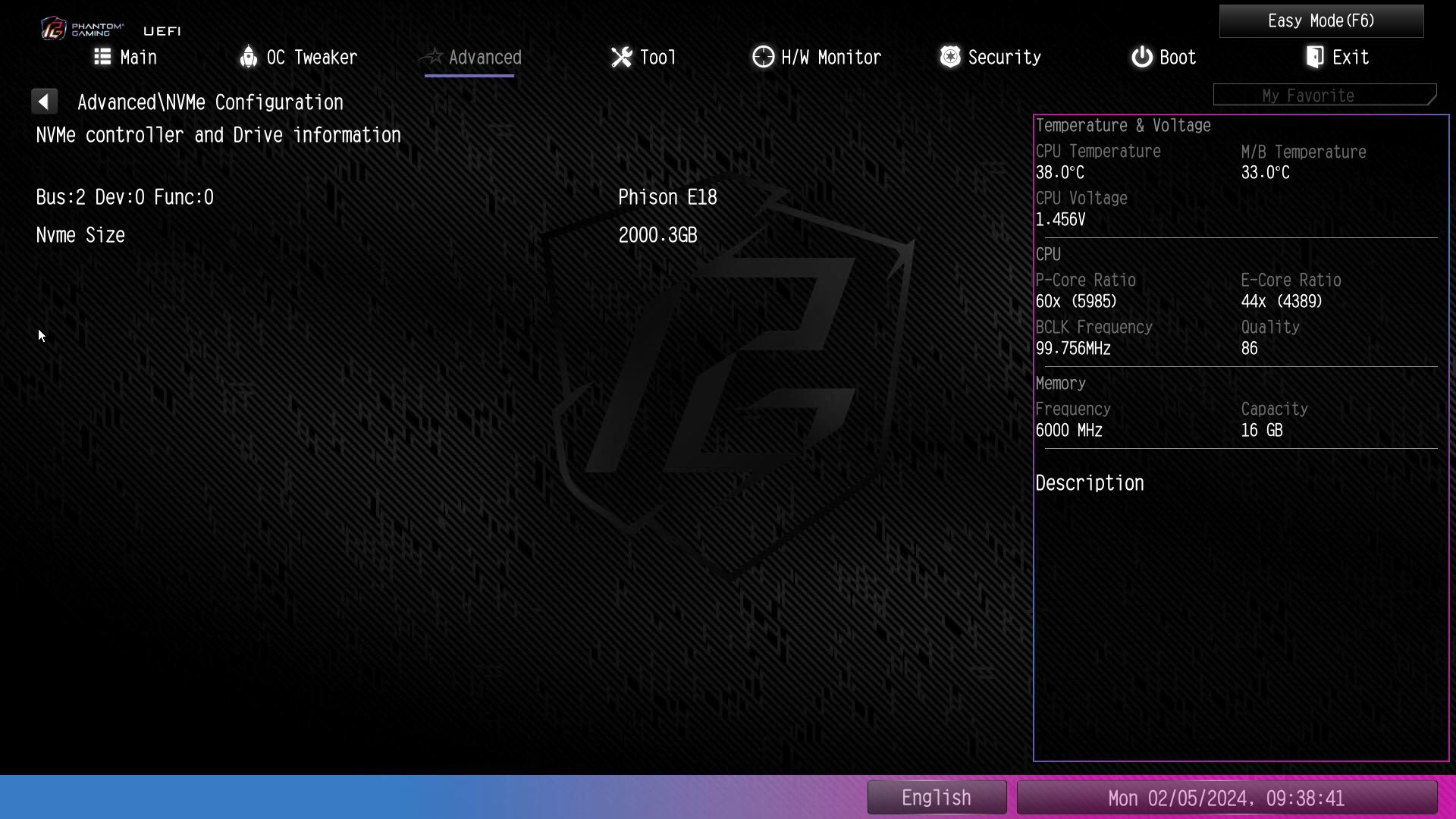
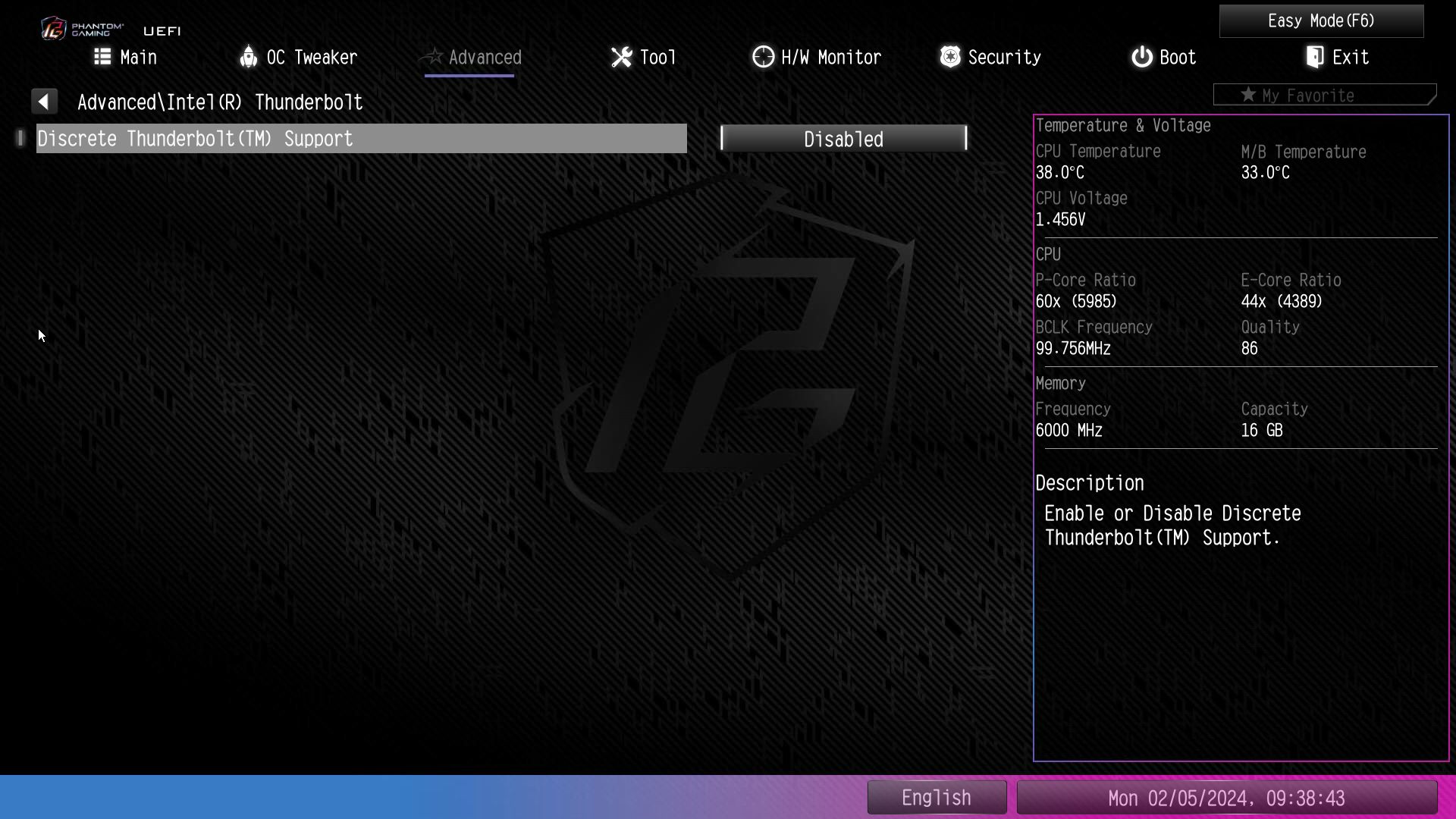
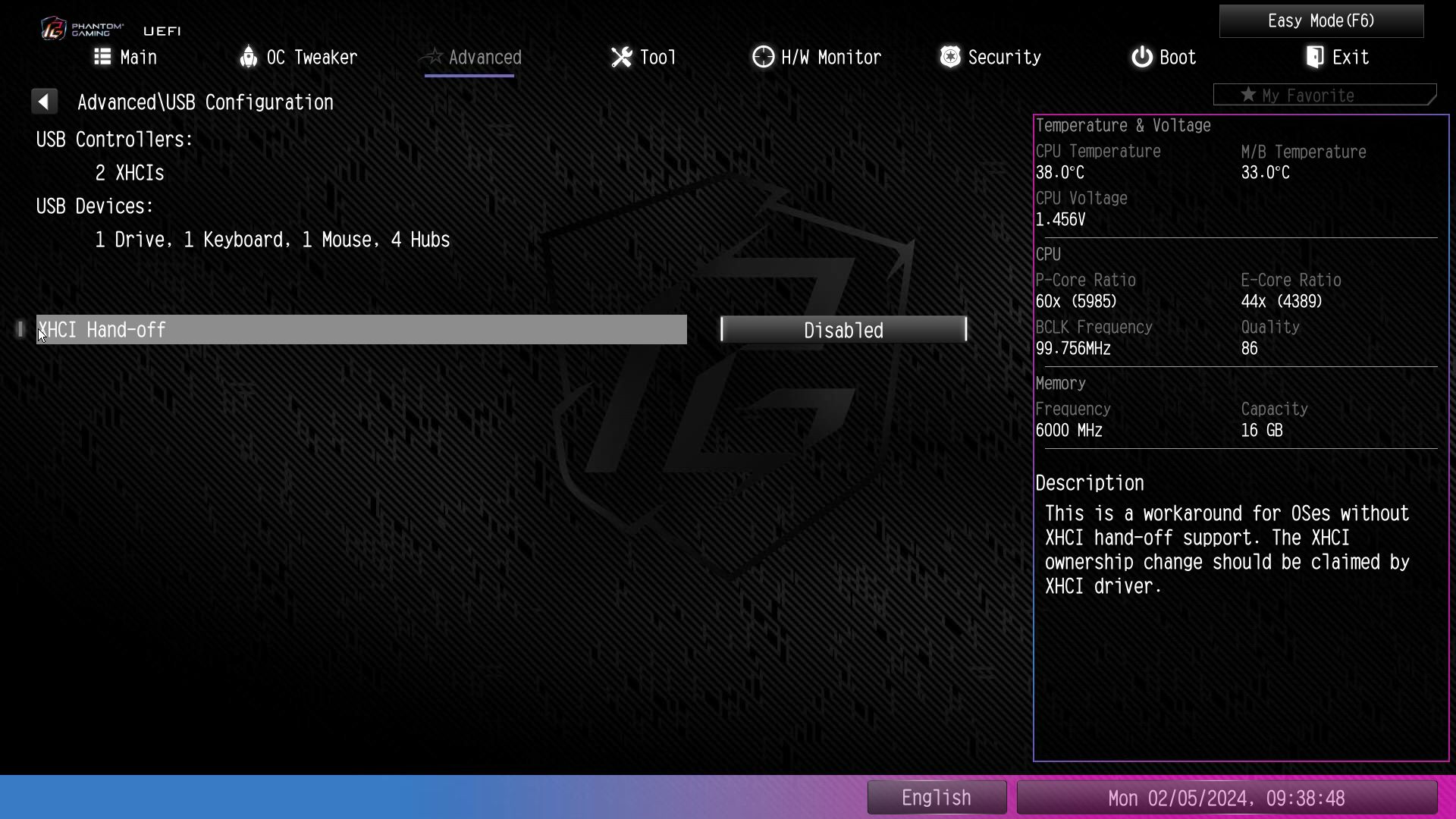
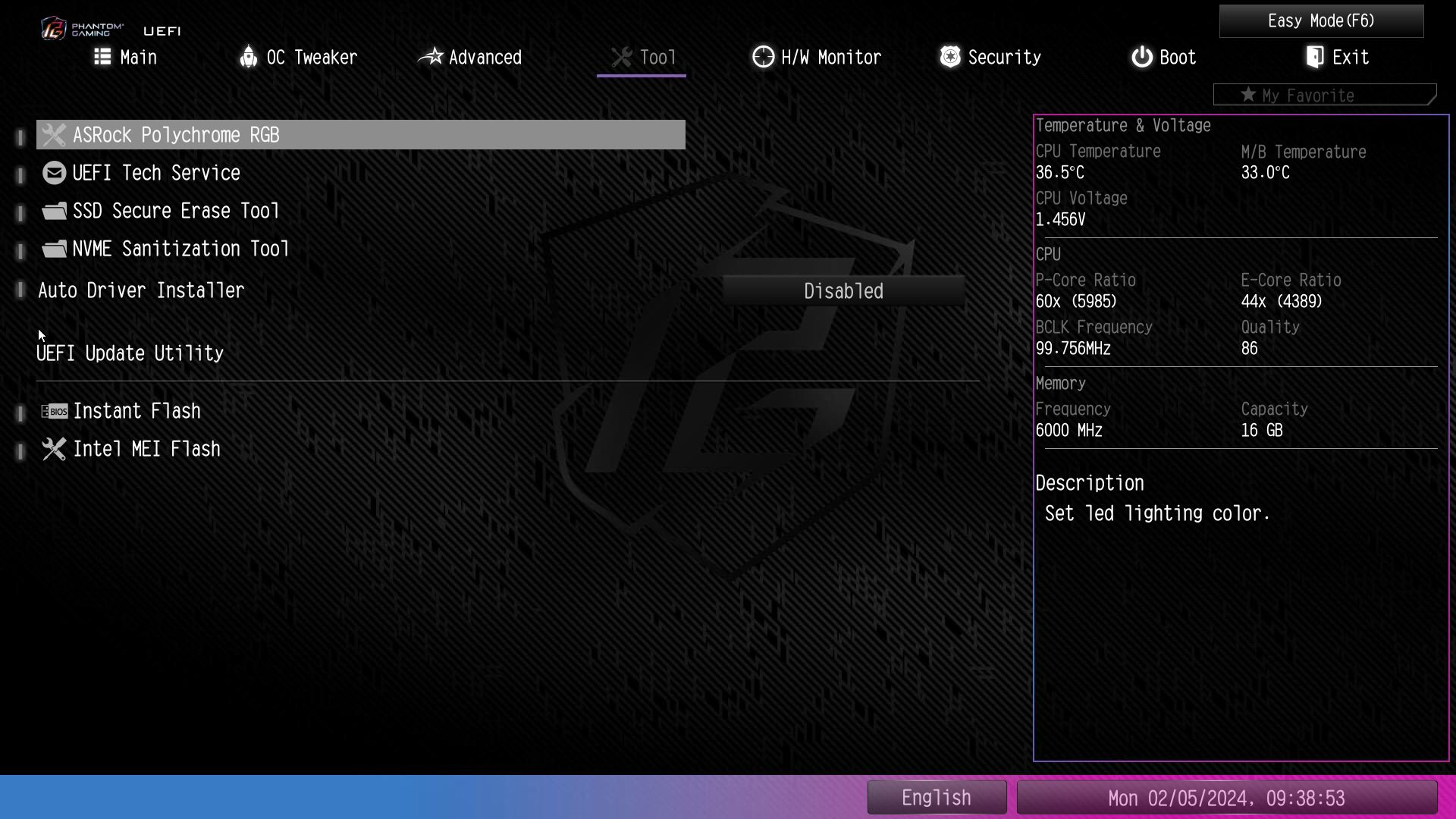
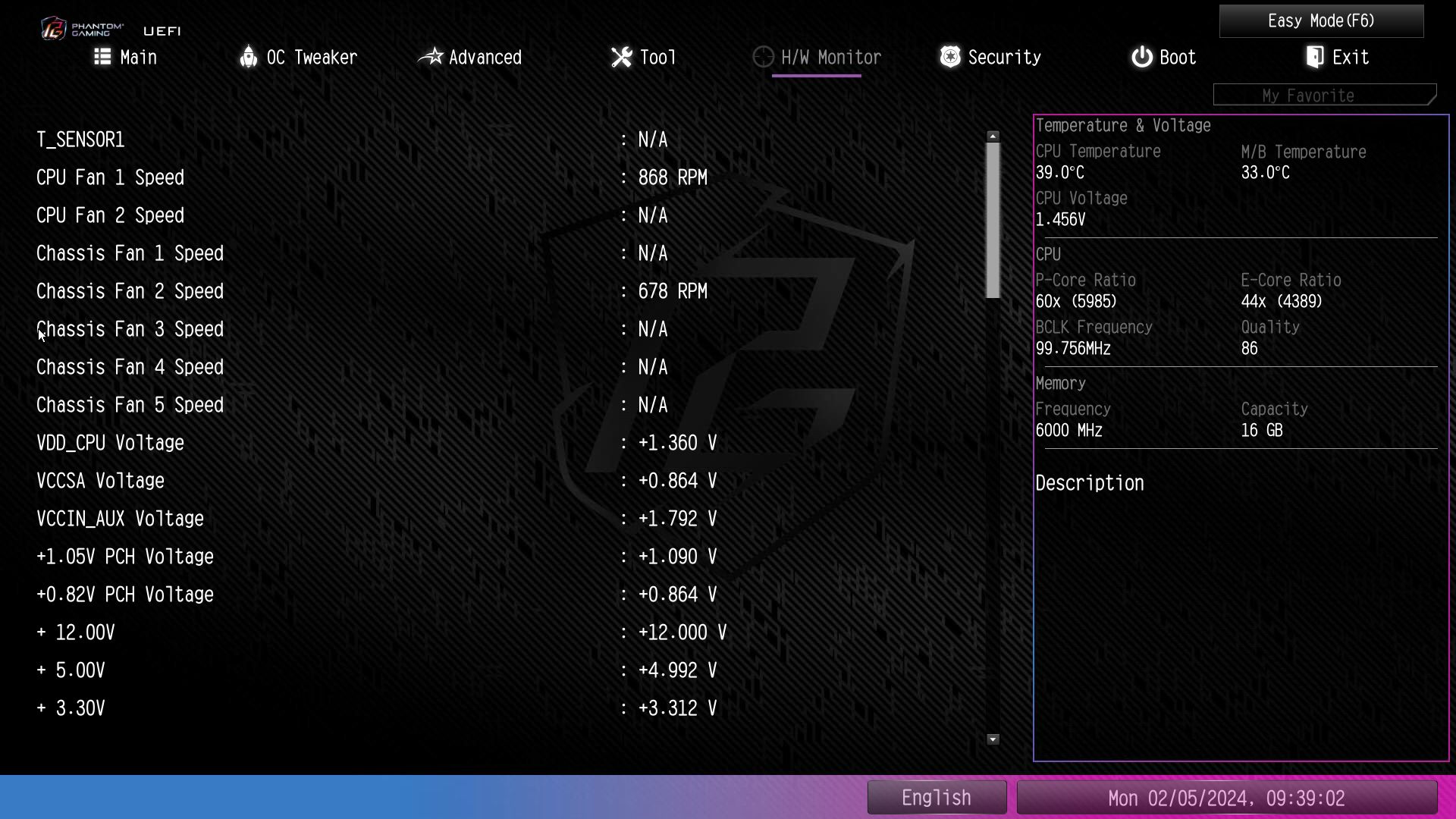

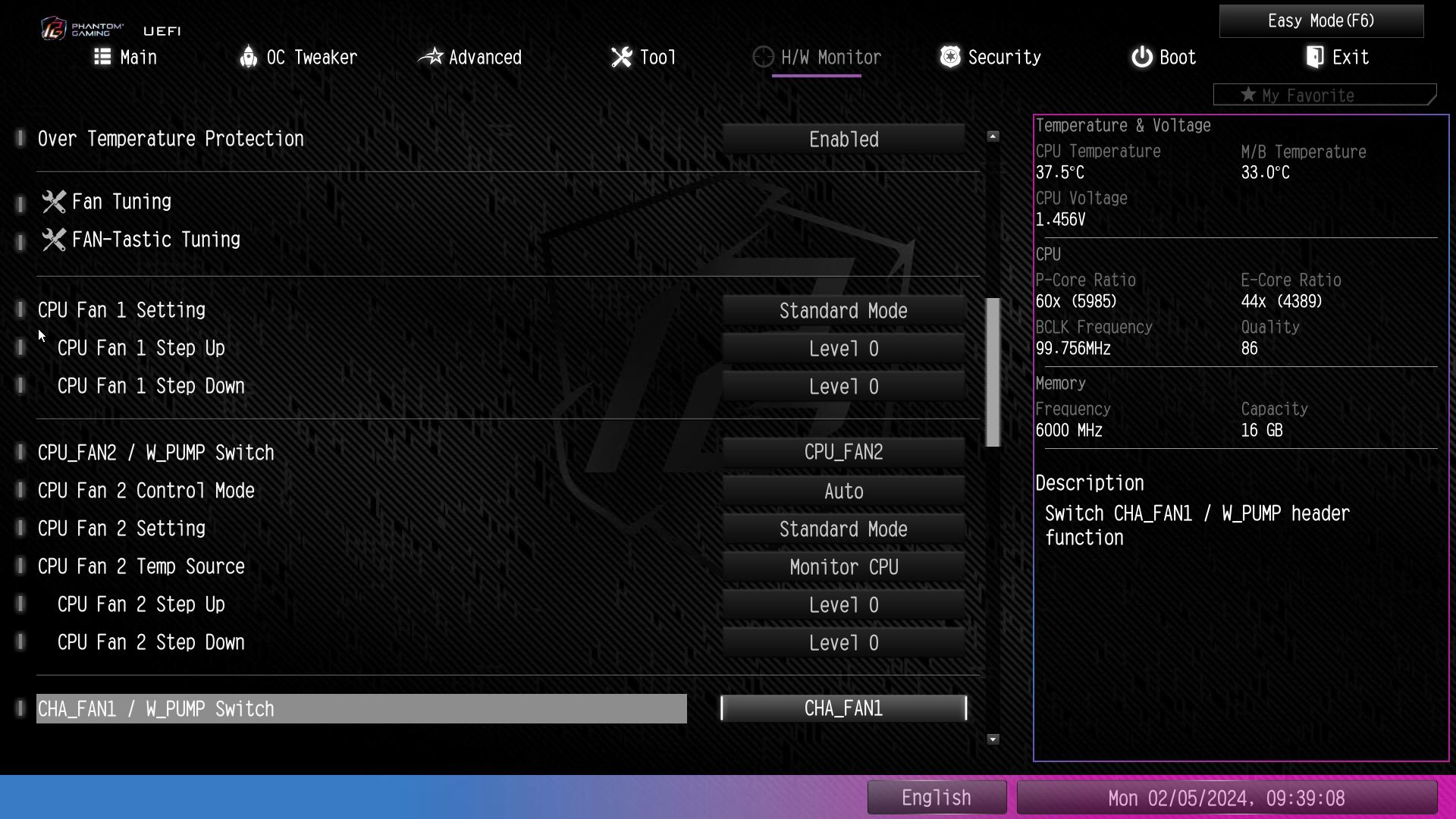
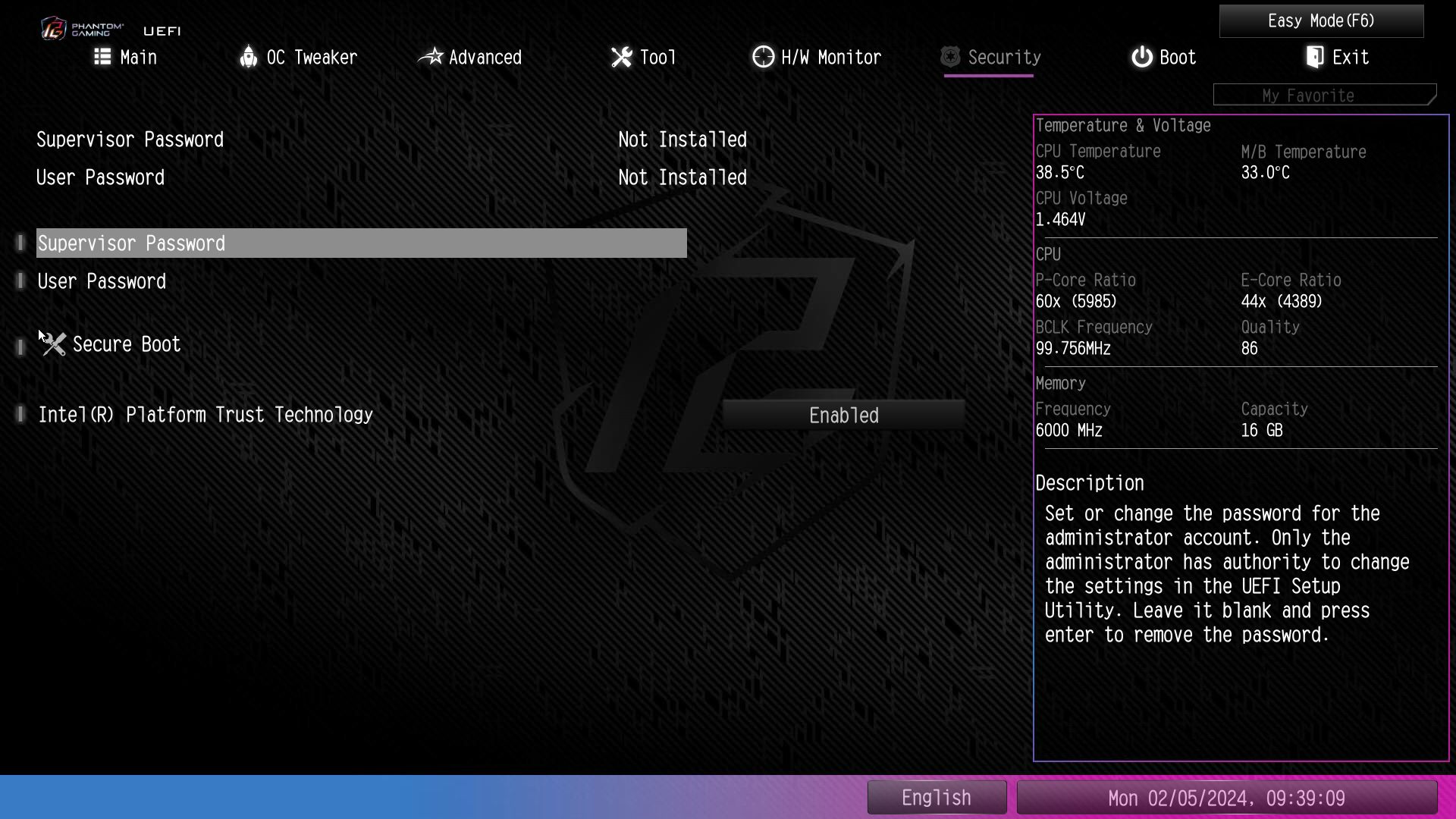
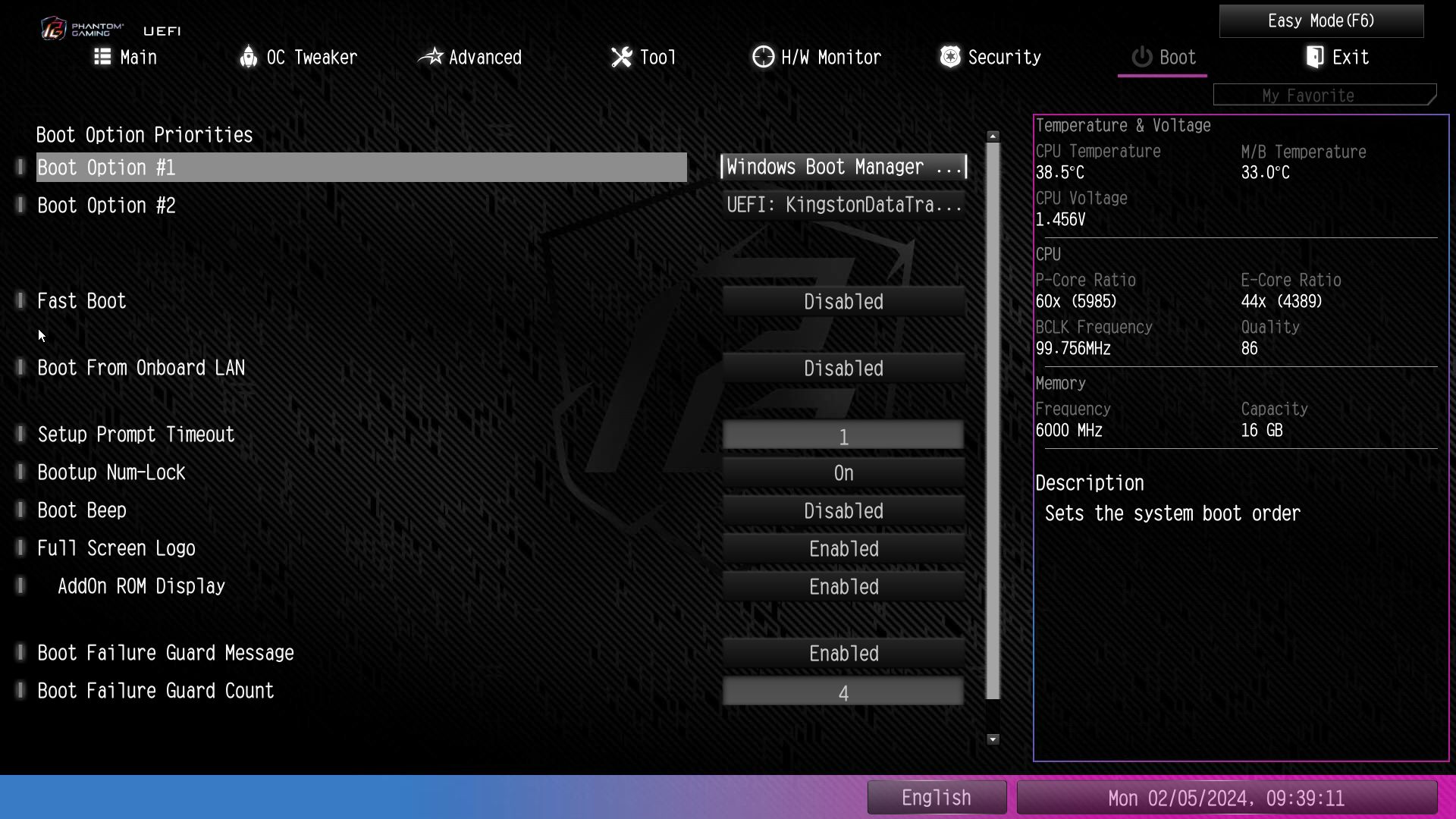
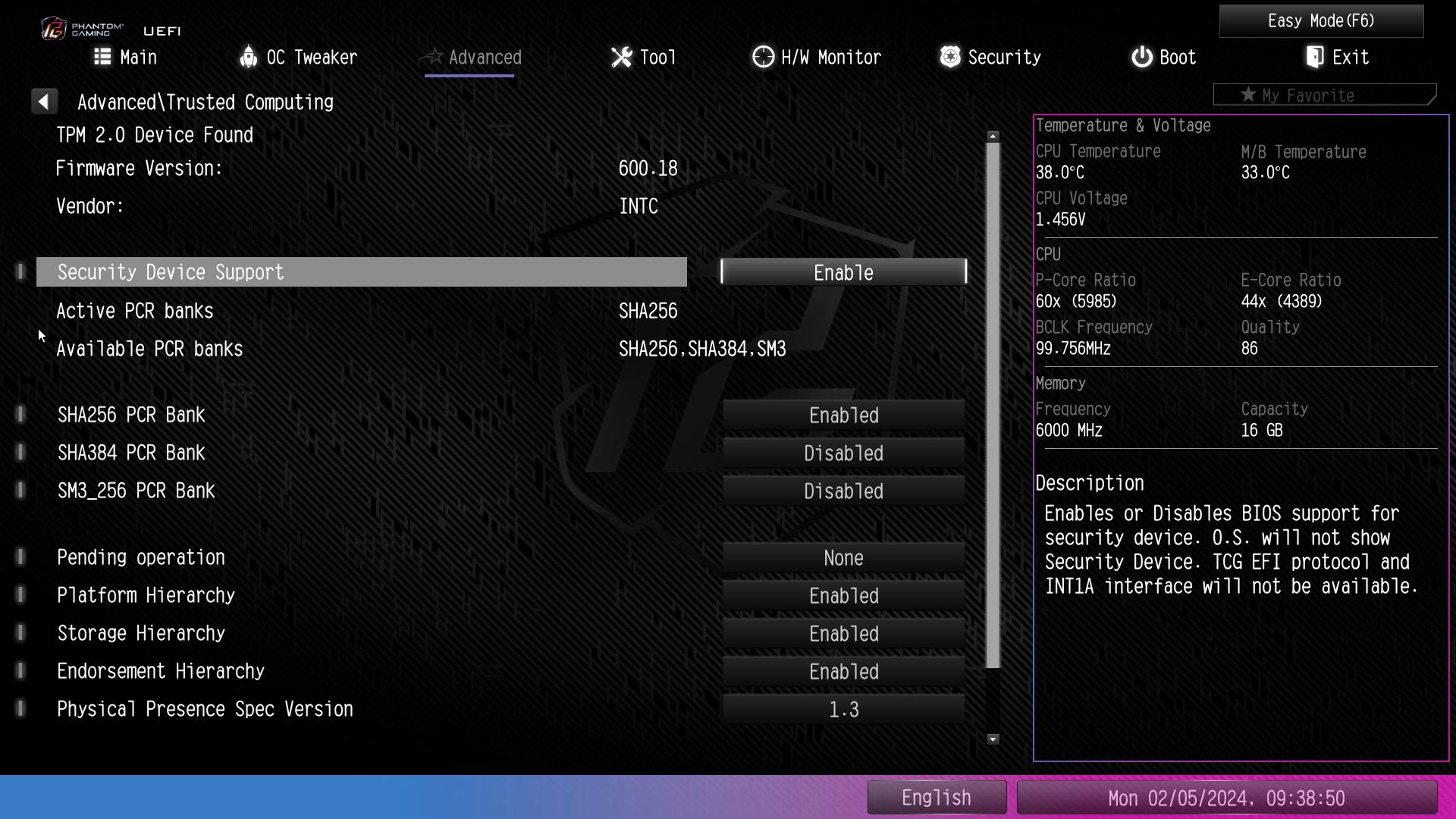
Software
For software, ASRock provides several different options. It has the App Shop to install drivers and software, the Nahimic 3 audio control panel, the A-Tune application that overclocks your system (if applicable), control fans, the Polychrome RGB software, and more. There’s even a pop-up to install drivers when you first boot the system. ASRock’s software provides everything users need to manage and tweak their system.

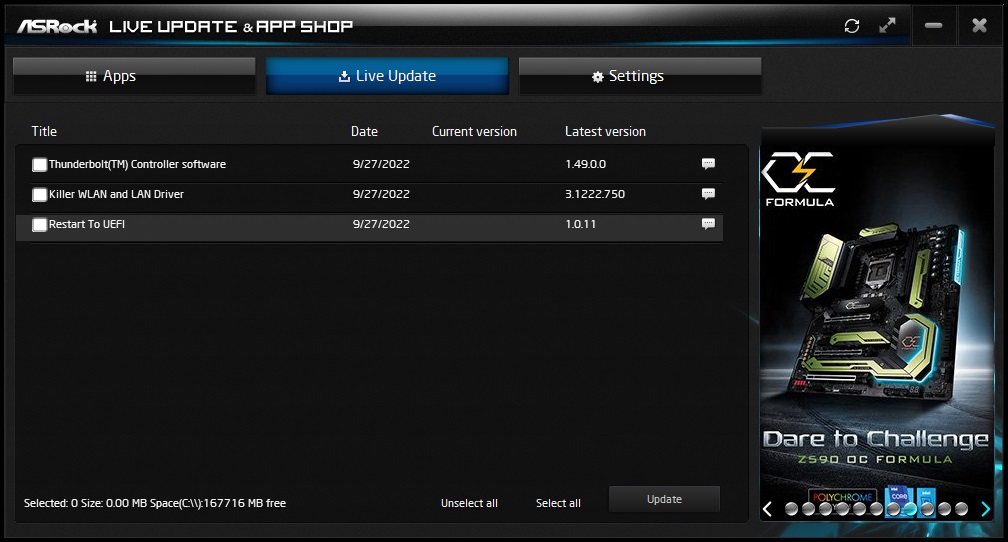

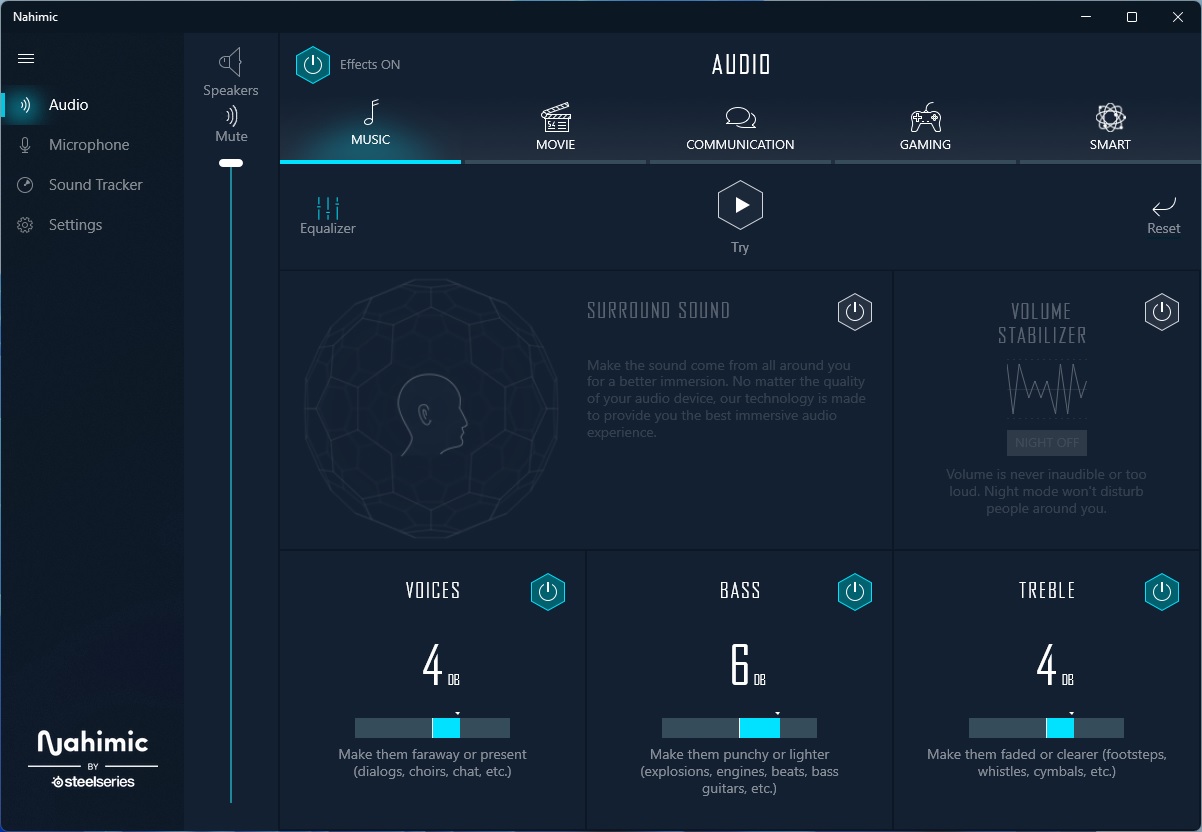
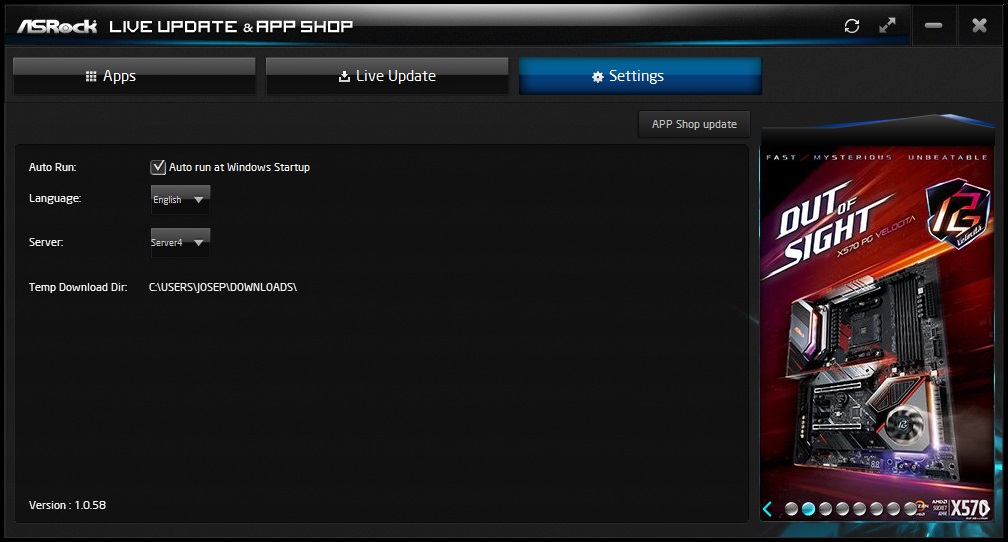
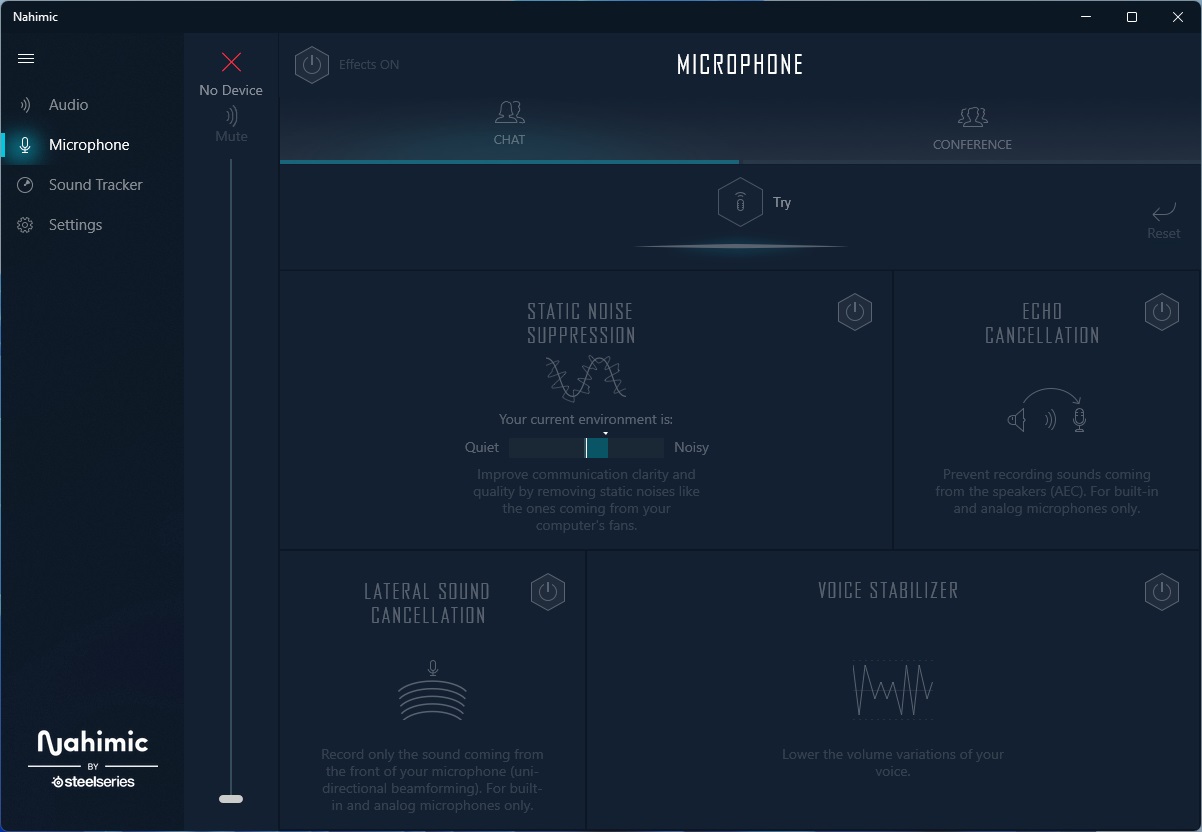
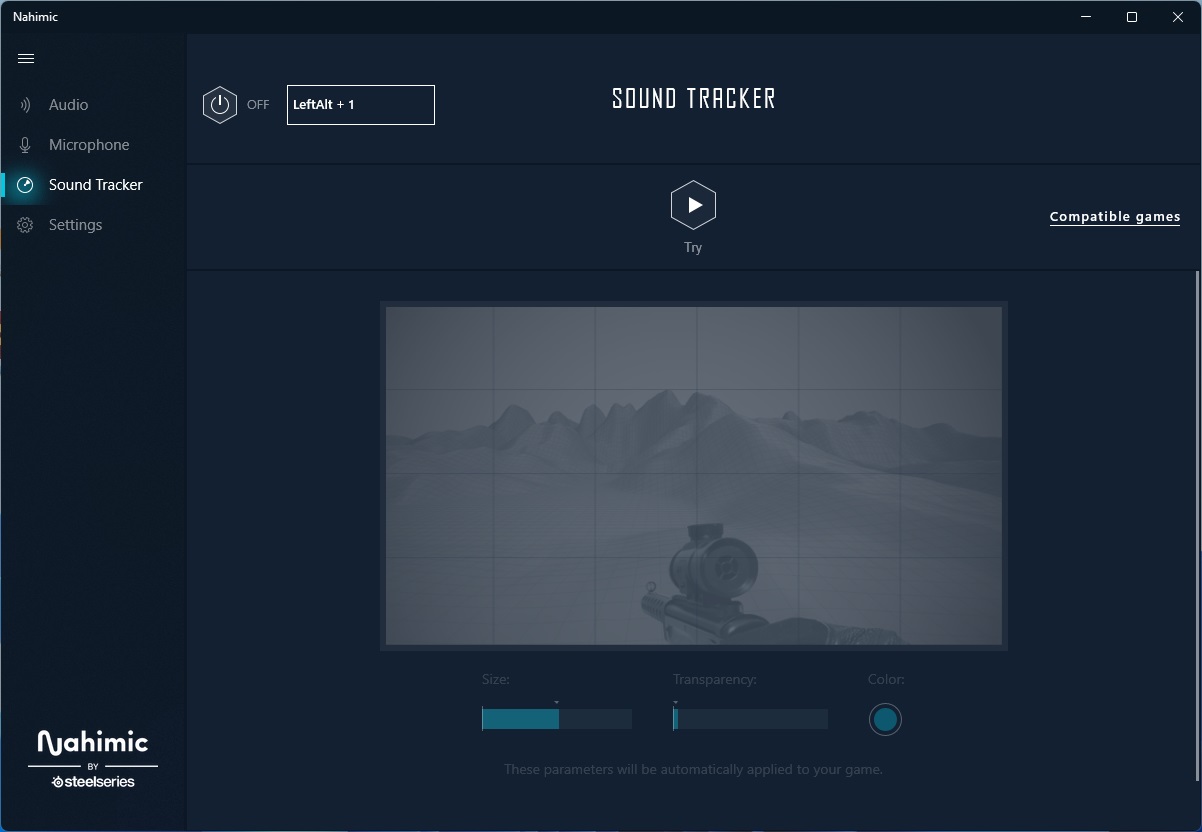
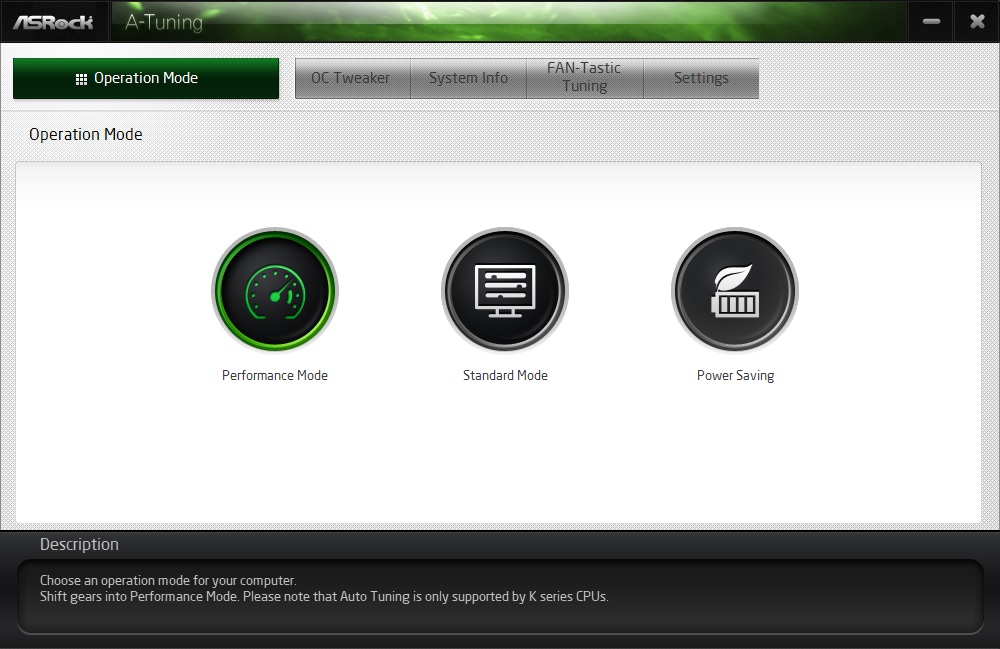
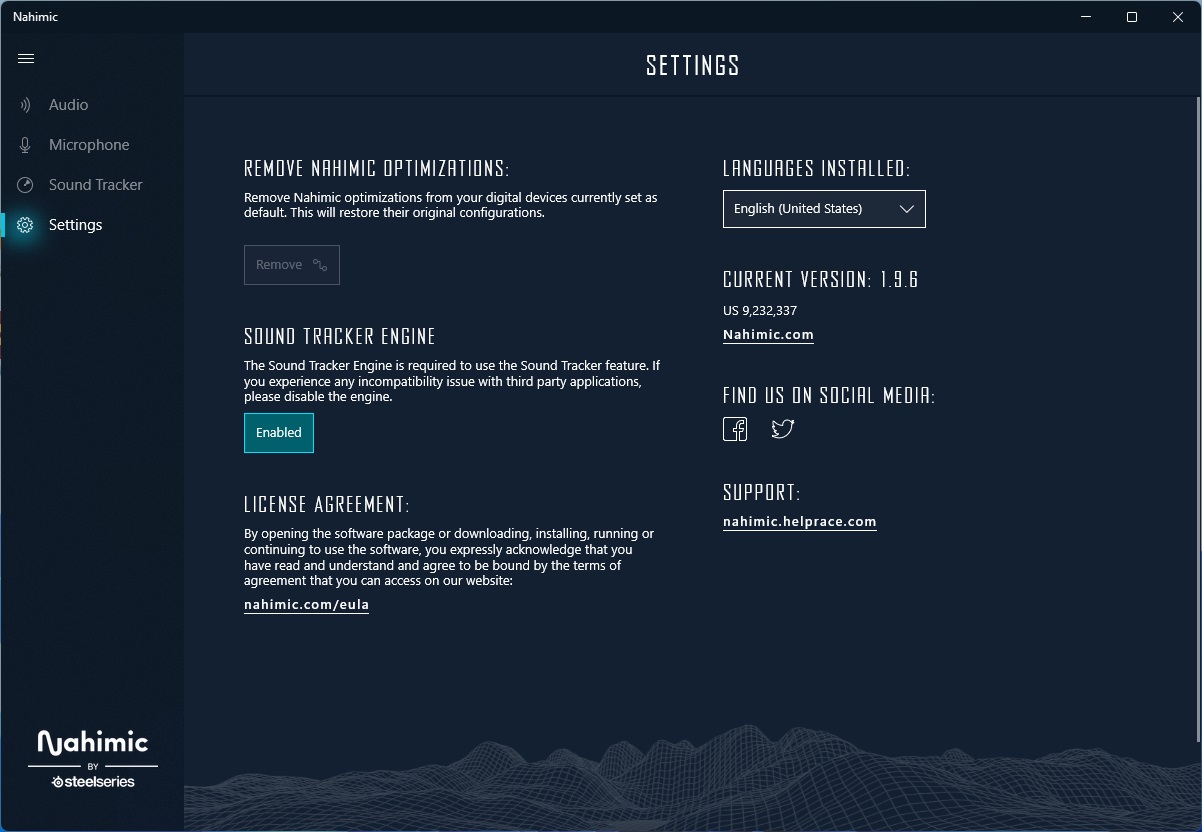
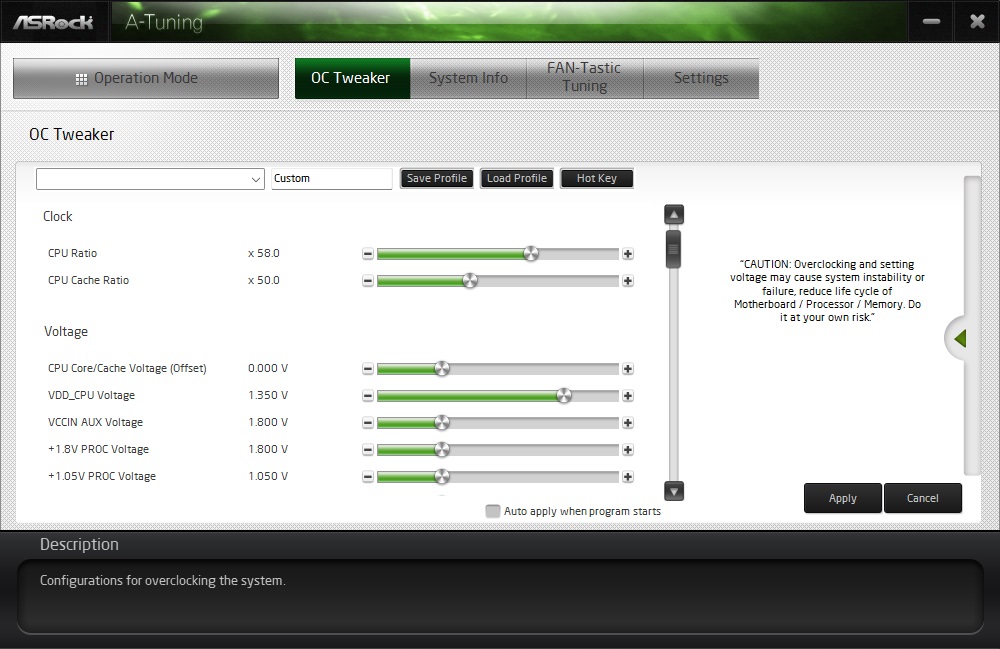
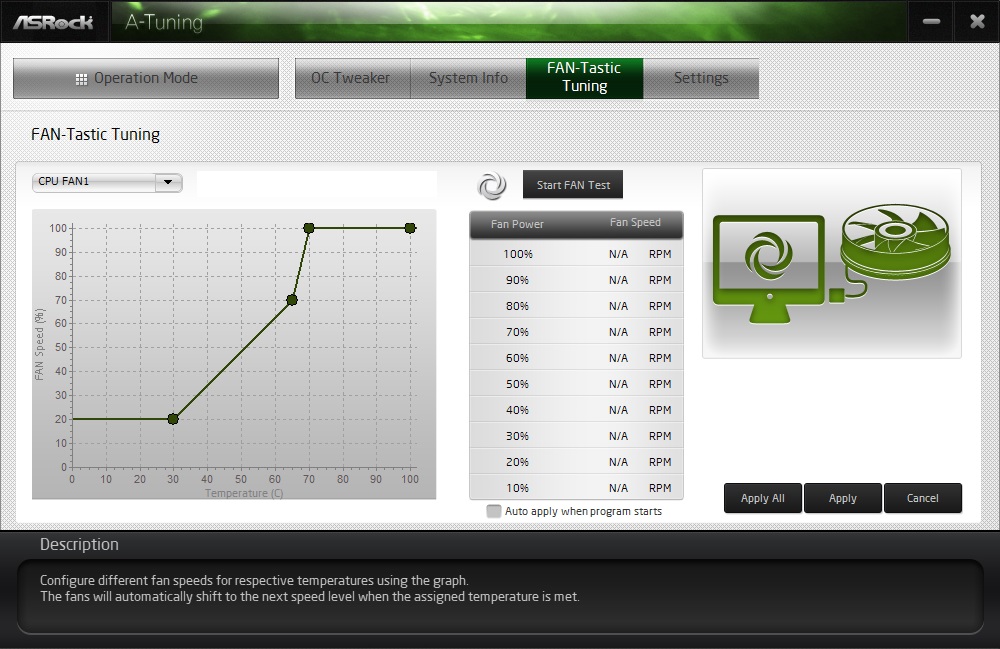
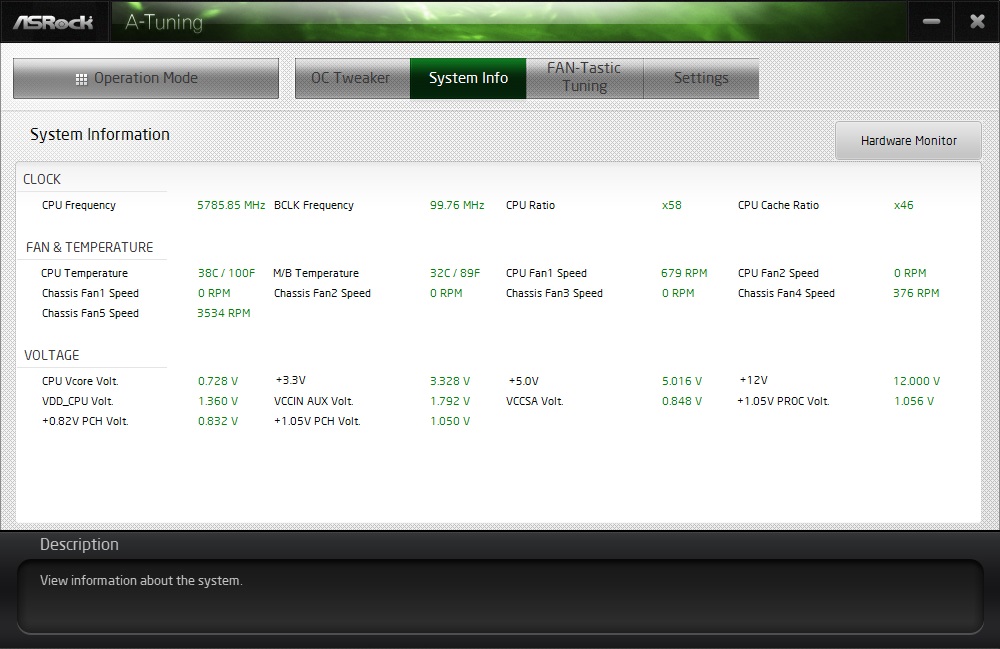
Test System / Comparison Products
We’ve updated our test system to Windows 11 64-bit OS with all updates applied as of mid-October 2023. We kept the same Asus TUF RTX 3070 video card from our previous testing platforms but have updated the driver to the latest, keeping our games, F1 22 and Far Cry 6, the same. Unless otherwise noted, we use the latest non-beta motherboard BIOS available to the public using ‘optimized default’ settings except for the memory (XMP). The hardware and drivers we used are as follows:
Test System Components
| CPU | Intel Core i9-14900K |
| Memory | Kingston Fury Beast DDR5-6000 CL36 (KF560C36BBEAK2-32) |
| Row 2 - Cell 0 | Teamgroup T-Force Delta RGB DDR5- 7200 CL34 (FF3D516G7200HC34ABK) |
| Row 3 - Cell 0 | Klevv CRAS XR5 RGB (KD5AGUA80-80R380S) |
| GPU | Asus TUF RTX 3070 |
| Cooling | Coolermaster MasterLiquid PL360 Flux |
| PSU | EVGA Supernova 850W P6 |
| Software | Windows 11 64-bit (22H2) |
| Graphics | NVIDIA Driver 537.42 |
Benchmark Settings
| Synthetic Benchmarks and Settings | Row 0 - Cell 1 |
| Procyon | Version 2.6.848 64 |
| Row 2 - Cell 0 | Office Suite (Office 365), Video Editing (Premiere Pro 23.6), Photo Editing (Photoshop 25.0, Lightroom Classic 12.5) |
| 3DMark | Version 2.27.8177 64 |
| Row 4 - Cell 0 | Firestrike Extreme (v1.1) and Time Spy (v1.2) Default Presets |
| Cinebench R24 | Version ‘build unknown’ |
| Row 6 - Cell 0 | Open GL Benchmark - Single and Multi-threaded |
| Blender | Version 3.6.0 |
| Row 8 - Cell 0 | Full benchmark (all 3 tests) |
| Application Tests and Settings | Row 9 - Cell 1 |
| LAME MP3 | Version SSE2_2019 |
| Row 11 - Cell 0 | Mixed 271MB WAV to mp3: Command: -b 160 --nores (160Kb/s) |
| HandBrake CLI | Version: 1.2.2 |
| Row 13 - Cell 0 | Sintel Open Movie Project: 4.19GB 4K mkv to x264 (light AVX) and x265 (heavy AVX) |
| Corona 1.4 | Version 1.4 |
| Row 15 - Cell 0 | Custom benchmark |
| 7-Zip | Version 21.03-beta |
| Row 17 - Cell 0 | Integrated benchmark (Command Line) |
| Game Tests and Settings | Row 18 - Cell 1 |
| Far Cry 6 | Ultra Preset - 1920 x 1080, HD Textures ON |
| F1 2022 | Ultra Preset - 1920 x 1080, Ultra High (default) Bahrain (Clear/Dry), FPS Counter ON |
MORE: Best Motherboards
MORE: How To Choose A Motherboard
MORE: All Motherboard Content
Get Tom's Hardware's best news and in-depth reviews, straight to your inbox.
Current page: Firmware, Software and Test System
Prev Page Features and Specifications Next Page Benchmarks and Final Analysis
Joe Shields is a staff writer at Tom’s Hardware. He reviews motherboards and PC components.
-
Gururu I got a little confused because there are two boards, one is WiFi and the other is not. This appears to be the Wifi Version.Reply
non-wifiwifi -
thestryker If PCIe 5.0 M.2 is going to be listed as a pro on Z790 it also needs to be in con for cutting the primary slot to x8 when in use. Like most boards it also doesn't actually add a M.2 to the board either because it's one or the other situation between M2_1 and M2_5 so it doesn't actually have 5 M.2 slots it has 4.Reply -
xyriin Recently purchased this board for my upgrade to a 14700K. The hardware is great and a better value than similar offerings.Reply
The flaw? ASRock's RGB software is hot garbage.
How bad? When the software locks up while you are changing lighting settings it corrupts the firmware. For a fix you have to flash firmware and reboot. I haven't been able to run the software longer than 5 minutes without a crash. -
Hrdwr Reply
Not really, that's mostly the case which cheaper boards where pcie 5.0 and pcie 4.0 m.2 slots overlap physically or all m.2 ports except one are connected to chipset. Here you can really use all 5 simultaneously (first 2 are connected to the cpu and other 3 to chipset) and this is cheapest such board you can find. Asrock Nova is probably only one where you can have 6. Keep in mind that having 2 or more on the chipset can bottleneck chipset connection that has only 8 DMI lanes, but using so many drives at once is rare case scenario and people needing more high speed connectivity should opt for lower tier AMD based HEDT. Nevertheless, prior to this you would need 4 m.2 slot PCIE card for this purpose that would cost you at least 100$ and be worse at cooling those drives. As there's less available 4TB nvme and 8TB are expensive and there's no use using SATA SSD at these prices many people will find use of this. As for the x8 GPU penalty it's only 5% for fastest GPUs so a none issue for most people anyway... There's always some compromising to do and all these features are fantastic storage leap compared to ones we had just few years ago....thestryker said:If PCIe 5.0 M.2 is going to be listed as a pro on Z790 it also needs to be in con for cutting the primary slot to x8 when in use. Like most boards it also doesn't actually add a M.2 to the board either because it's one or the other situation between M2_1 and M2_5 so it doesn't actually have 5 M.2 slots it has 4. -
xyriin Reply
You are correct that there are five independent M.2 slots that can be used at the same time. However, even the Asrock Nova board is limited to x8 mode on PCIE1 when the PCIe Gen5 M.2 slot is in use. Even ultra high-end boards like the Asus ROG Formula/Dark Hero that have two PCIE Gen5 PCIE slots; disable PCIE2 and degrade PCIE1 to x8 when using the PCIe Gen5 M.2 slot.Hrdwr said:Not really, that's mostly the case which cheaper boards where pcie 5.0 and pcie 4.0 m.2 slots overlap physically or all m.2 ports except one are connected to chipset. Here you can really use all 5 simultaneously (first 2 are connected to the cpu and other 3 to chipset) and this is cheapest such board you can find. Asrock Nova is probably only one where you can have 6. Keep in mind that having 2 or more on the chipset can bottleneck chipset connection that has only 8 DMI lanes, but using so many drives at once is rare case scenario and people needing more high speed connectivity should opt for lower tier AMD based HEDT. Nevertheless, prior to this you would need 4 m.2 slot PCIE card for this purpose that would cost you at least 100$ and be worse at cooling those drives. As there's less available 4TB nvme and 8TB are expensive and there's no use using SATA SSD at these prices many people will find use of this. As for the x8 GPU penalty it's only 5% for fastest GPUs so a none issue for most people anyway... There's always some compromising to do and all these features are fantastic storage leap compared to ones we had just few years ago....
In my opinion, we just aren't there yet for PCIe Gen 5 drives. Until CPUs and chipsets can support 16x16 it doesn't make a whole lot of sense and the cooling concern is still a factor. -
35below0 Reply
I agree about asking too much from a cheaper board, but the objection about downgrading the main PCIe x16 slot stands. There are practically no other features that conflict with each other or cancel each other out, or are limited and disclaimed with *** (RAM being the most obvious exception). the PCIE1 and M.2_A are kind of important and not being able to have both almost defeats the purpose of "blazing" 5.0 NVMesHrdwr said:Not really, that's mostly the case which cheaper boards where pcie 5.0 and pcie 4.0 m.2 slots overlap physically or all m.2 ports except one are connected to chipset. Here you can really use all 5 simultaneously (first 2 are connected to the cpu and other 3 to chipset) and this is cheapest such board you can find. Asrock Nova is probably only one where you can have 6. Keep in mind that having 2 or more on the chipset can bottleneck chipset connection that has only 8 DMI lanes, but using so many drives at once is rare case scenario and people needing more high speed connectivity should opt for lower tier AMD based HEDT. Nevertheless, prior to this you would need 4 m.2 slot PCIE card for this purpose that would cost you at least 100$ and be worse at cooling those drives. As there's less available 4TB nvme and 8TB are expensive and there's no use using SATA SSD at these prices many people will find use of this. As for the x8 GPU penalty it's only 5% for fastest GPUs so a none issue for most people anyway... There's always some compromising to do and all these features are fantastic storage leap compared to ones we had just few years ago....
I wouldn't so off-handedly dismiss the 8x downgrade.
On the other hand, this board costs less and offers plenty of M.2 slots. So the non-gamer and gamer can both have their cake with the same board. Just not both cakes. -
thestryker Reply
So about that in the manual it quite literally says the following:Hrdwr said:Not really, that's mostly the case which cheaper boards where pcie 5.0 and pcie 4.0 m.2 slots overlap physically or all m.2 ports except one are connected to chipset. Here you can really use all 5 simultaneously (first 2 are connected to the cpu and other 3 to chipset) and this is cheapest such board you can find.
Either M2_1 or M2_5 can be used at a time.
They literally occupy the same area on the motherboard with alternating socket sides. Even if it did work you're not going to stack a PCIe 4.0 and 5.0 drive.
Adding a PCIe 5.0 M.2 is not necessary for having a ton of M.2 connectivity. It's a tradeoff (until Intel adds dedicated lanes which they are) for very minimal returns to check a box. You can get the same thing by wiring up two PCIe slots to PCIe 5.0, but give your customers more flexibility in the process. Nobody should be happy with making their primary slot x8 and only being able to use x4 of the remnant.Hrdwr said:Asrock Nova is probably only one where you can have 6. Keep in mind that having 2 or more on the chipset can bottleneck chipset connection that has only 8 DMI lanes, but using so many drives at once is rare case scenario and people needing more high speed connectivity should opt for lower tier AMD based HEDT. Nevertheless, prior to this you would need 4 m.2 slot PCIE card for this purpose that would cost you at least 100$ and be worse at cooling those drives. As there's less available 4TB nvme and 8TB are expensive and there's no use using SATA SSD at these prices many people will find use of this. As for the x8 GPU penalty it's only 5% for fastest GPUs so a none issue for most people anyway... There's always some compromising to do and all these features are fantastic storage leap compared to ones we had just few years ago.... -
xyriin Reply
You may be thinking about another motherboard model. The PG Riptide has five physically discrete M.2 slots that do not overlap. You can see this on page 7 of the manual. In addition, the following warnings about the dedicated M.2 Gen 5 slot are as follows:thestryker said:So about that in the manual it quite literally says the following:
They literally occupy the same area on the motherboard with alternating socket sides. Even if it did work you're not going to stack a PCIe 4.0 and 5.0 drive.
Adding a PCIe 5.0 M.2 is not necessary for having a ton of M.2 connectivity. It's a tradeoff (until Intel adds dedicated lanes which they are) for very minimal returns to check a box. You can get the same thing by wiring up two PCIe slots to PCIe 5.0, but give your customers more flexibility in the process. Nobody should be happy with making their primary slot x8 and only being able to use x4 of the remnant.
Page 2 - If M.2_GEN5 is occupied, PCIE1 will downgrade to x8 mode.
Page 4 - If M.2_GEN5 is occupied, PCIE1 will downgrade to x8 mode.
Page 25 - If M.2_GEN5 is occupied, PCIE1 will downgrade to x8 mode.
Page 44 - If M.2_GEN5 is occupied, PCIE1 will downgrade to x8 mode.
Page 47-52 - Cover installation of M2_1-4 and no warnings related to M2_GEN5
Page 12 - You can see the lane assignments where the M2_GEN5 slot shares ONLY with PCIE1
Further, the manual never refers to any M.2 slot as M2_5; only M2_1, M2_2, M2_3, M2_4 and M2_GEN5. You are of course free to correct any errors by referencing the appropriate page number in the manual.
But going back to your original statement. Your first sentence is correct in that using M2_GEN5 will drop PCIE1 to x8. However, your second sentence is incorrect because the PG Riptide can use five M2 drives at the same time. -
thestryker Reply
Yup there are apparently two different PG Z790 Riptide boards and this review misnames the one being reviewed (WIFI is part of the name). I should have looked for the matching wifi spec, but yeah splitting the lanes off is still dumb.xyriin said:You may be thinking about another motherboard model. -
Hrdwr Reply
I stand corrected, I thought the article is about riptide wifi, not regular riptide. That one actually has 5 independent m.2 slots and all can be used at the same time, but pcie 5.0 slot still gets downgraded. It also has heatsinks for all the drives, tad better VMRs and support for up to 8000 mhz memory, but does cost more...thestryker said:So about that in the manual it quite literally says the following:
They literally occupy the same area on the motherboard with alternating socket sides. Even if it did work you're not going to stack a PCIe 4.0 and 5.0 drive.

