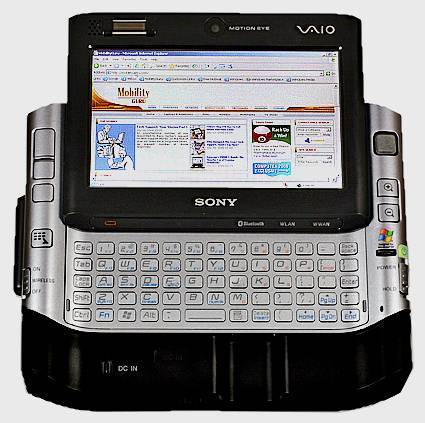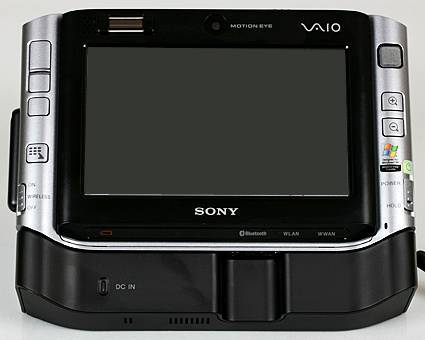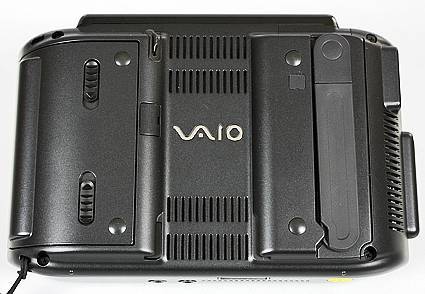Sony's Sizzling UX180P Micro PC Reviewed
Sony's VAIO UX180P docked in its port replicator with the keyboard open.
Sony’s VAIO UX180P docked in its port replicator with the keyboard open.
The UX180P docked in its port replicator with the keyboard closed.
The UX180P docked in its port replicator with the keyboard closed.
The UX180P compared to a Blackberry 7250.
The UX180P compared to a Blackberry 7250.
The UX180P compared to a standard credit card. Buttons on the left top to bottom: left mouse button, right mouse button, mouse scroll button, launcher button that opens a full-screen window for doing various tasks such as rotating the display, setting sou
The UX180P compared to a standard credit card. Buttons on the left top to bottom : left mouse button, right mouse button, mouse scroll button, launcher button that opens a full-screen window for doing various tasks such as rotating the display, setting sou
The UX180P top view left to right, bottom to top: close up and normal focus setting for the computer's two video cameras, air vents, Memory Stick slot, capture button for cameras, WLAN antenna cover. Until I got used to it, I kept pushing the capture butt
The UX180P top view left to right, bottom to top : close up and normal focus setting for the computer’s two video cameras, air vents, Memory Stick slot, capture button for cameras, WLAN antenna cover. Until I got used to it, I kept pushing the capture butt
The UX180P bottom view left to right, bottom to top: DC in jack, port replicator docking connector, air vents, headphone output, microphone input.
The UX180P bottom view left to right, bottom to top : DC in jack, port replicator docking connector, air vents, headphone output, microphone input.
The UX180P left side left to right, bottom to top: USB 2.0 port, air vents, SIM card slot (screw must be removed to access SIM card).
The UX180P left side left to right, bottom to top : USB 2.0 port, air vents, SIM card slot (screw must be removed to access SIM card).
Get Tom's Hardware's best news and in-depth reviews, straight to your inbox.
The UX180P back, the battery is on the left and the WWAN antenna on the right. Sony recommends raising the antenna by rotating it 90 degrees when the UX180P is in portrait orientation. I've found that it also can help to raise the antenna 180 degrees in l
The UX180P back, the battery is on the left and the WWAN antenna on the right. Sony recommends raising the antenna by rotating it 90 degrees when the UX180P is in portrait orientation. I’ve found that it also can help to raise the antenna 180 degrees in l
The UX180P port replicator right side left to right: composite audio/video out jack, USB 2.0 port #1. The port replicator jack is visible in the front middle (on the left side here) of the unit. The clear plastic device with VAIO vaguely visible on its su
The UX180P port replicator right side left to right : composite audio/video out jack, USB 2.0 port #1. The port replicator jack is visible in the front middle (on the left side here) of the unit. The clear plastic device with VAIO vaguely visible on its su
The UX180P port replicator rear view left to right: Firewire jack, VGA connector, 2 more USB 2.0 ports making for a total of 4 between the computer and port replicator, LAN jack and DC in jack.
The UX180P port replicator rear view left to right : Firewire jack, VGA connector, 2 more USB 2.0 ports making for a total of 4 between the computer and port replicator, LAN jack and DC in jack.
To properly use the mouse joystick keep your thumb on top of the joystick (first picture) and don't let your thumb fall into the spaces around the joystick (second picture). See the text for details.
To properly use the mouse joystick keep your thumb on top of the joystick (first picture) and don’t let your thumb fall into the spaces around the joystick (second picture). See the text for details.
Tom's Hardware is the leading destination for hardcore computer enthusiasts. We cover everything from processors to 3D printers, single-board computers, SSDs and high-end gaming rigs, empowering readers to make the most of the tech they love, keep up on the latest developments and buy the right gear. Our staff has more than 100 years of combined experience covering news, solving tech problems and reviewing components and systems.