Going For 4GB: DDR2-1066 Kit Round-Up
No Performance Benchmarks?
No, no performance benchmarks this time, because it does not make a lot of sense.
When running the memory modules at the same clock speeds and identical timings they’ll deliver exactly the same level of performance. If we switched to the best specified timings there still is only a negligible difference, and this only made a difference for the Crucial memory that sticks to the official JEDEC specification and CL7 timings instead of CL5. As soon as we try overclocking the memory, we’d have to overclock the entire system by increasing the front side bus speed in order to see memory clock speed increases. Gigabyte recently announced support for DDR2-1333 speeds by updating its latest motherboards with new BIOS versions, but setting most DDR2 memory products straight to DDR2-1200 or faster will only result in a blank screen.
Typically, overclocking includes all system components by increasing the system speed. Once the bus, the processor and the memory speed have increased, you’ll get a noticeable performance increase, but the impact of the memory is hard to verify. Hence, it makes the most sense to just look at possible clock speeds and instead refer to some test results we collected a few months ago for the article Tom’s Ultimate RAM Speed Tests. We used a Core 2 Duo E8500 on a Gigabyte EP35C-DS3R P35 motherboard, which has both DDR2 and DDR3 sockets, to look at memory performance when running different memory speeds as well as fast or slow timings:
Memory Performance Analysis
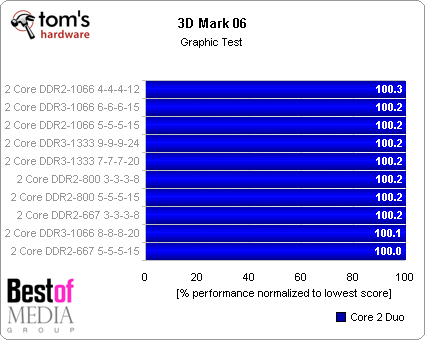
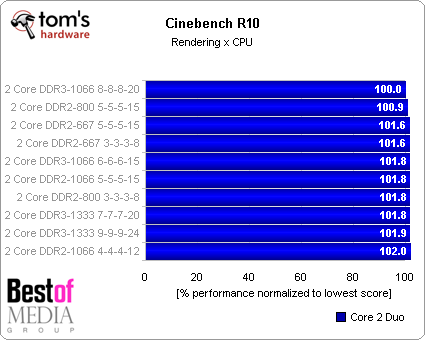
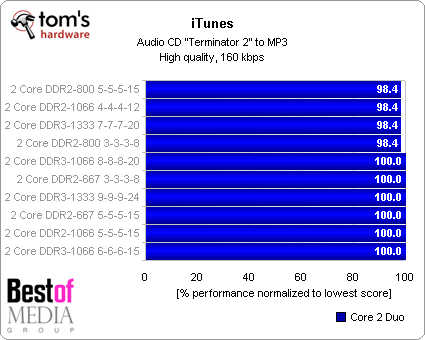
Get Tom's Hardware's best news and in-depth reviews, straight to your inbox.
Current page: No Performance Benchmarks?
Prev Page Power Consumption Next Page More Memory Performance Analysis