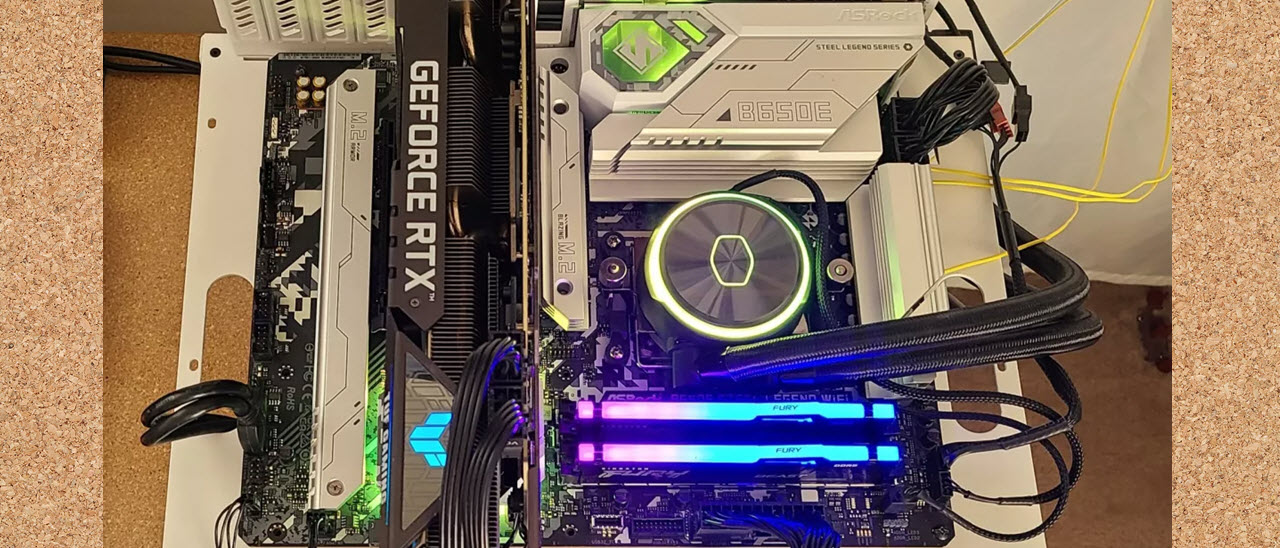Why you can trust Tom's Hardware
Firmware
ASRock’s firmware for B650 keeps the same general format as we saw in the X670E model. The major changes are the updated options/functions for the Zen4-based processors. The Steel Legend’s background matches the board theme, with a black/grey with white fonts and blue highlighting. You start in Easy Mode, which is mostly informative but lets you change a few options (XMP, profiles, boot order, Fan-Tastic Tuning, etc.).
Advanced mode displays headings across the top with details below. Here you can tweak everything to your heart’s desire, as ASRock includes every option you can think of. Overclocking is easy, with most options on the same page, although some power options are in a different section. It’s a logical layout. The movement is smooth and it’s easy to read. No complaints from us about the ASRock firmware.
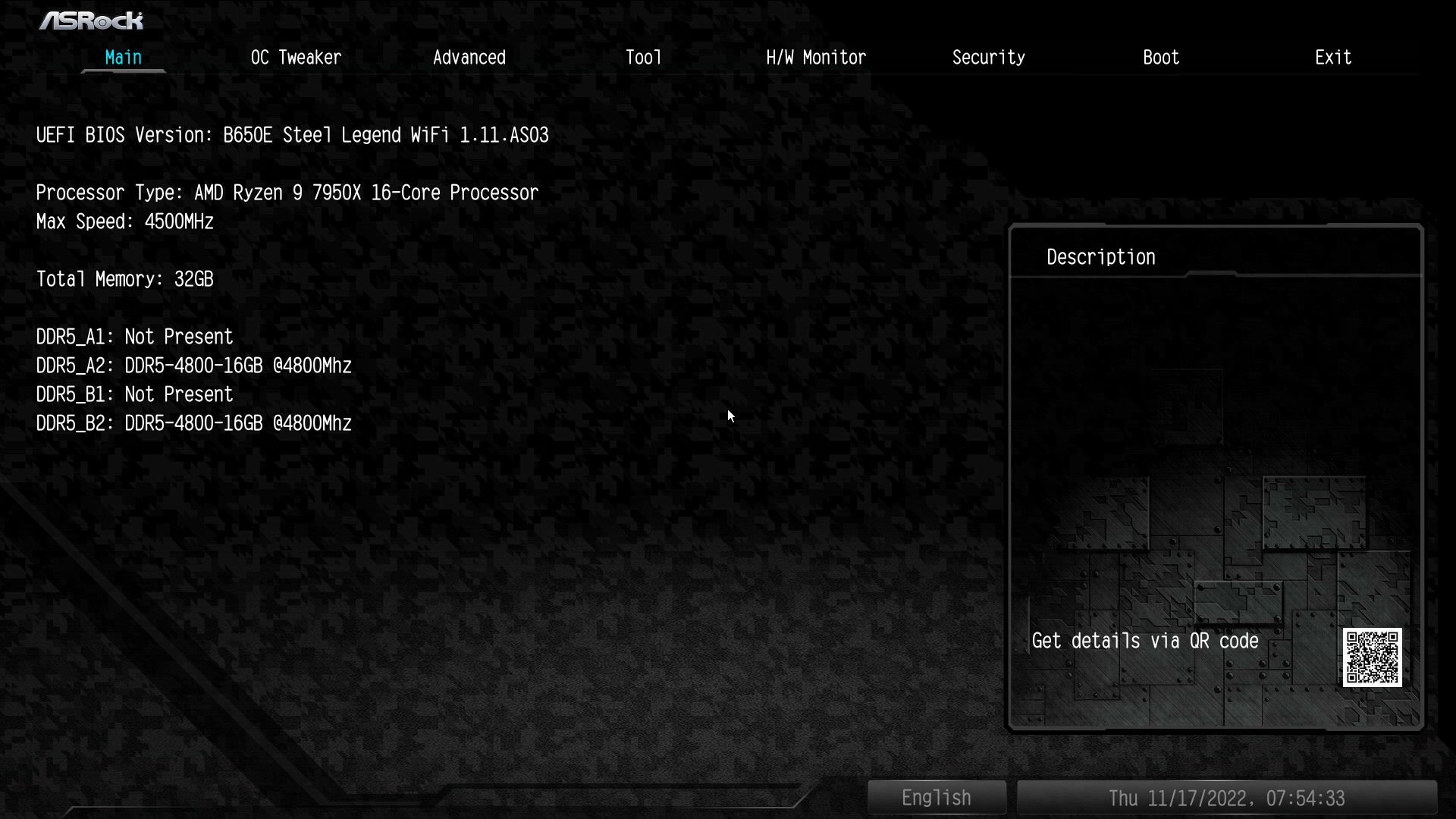

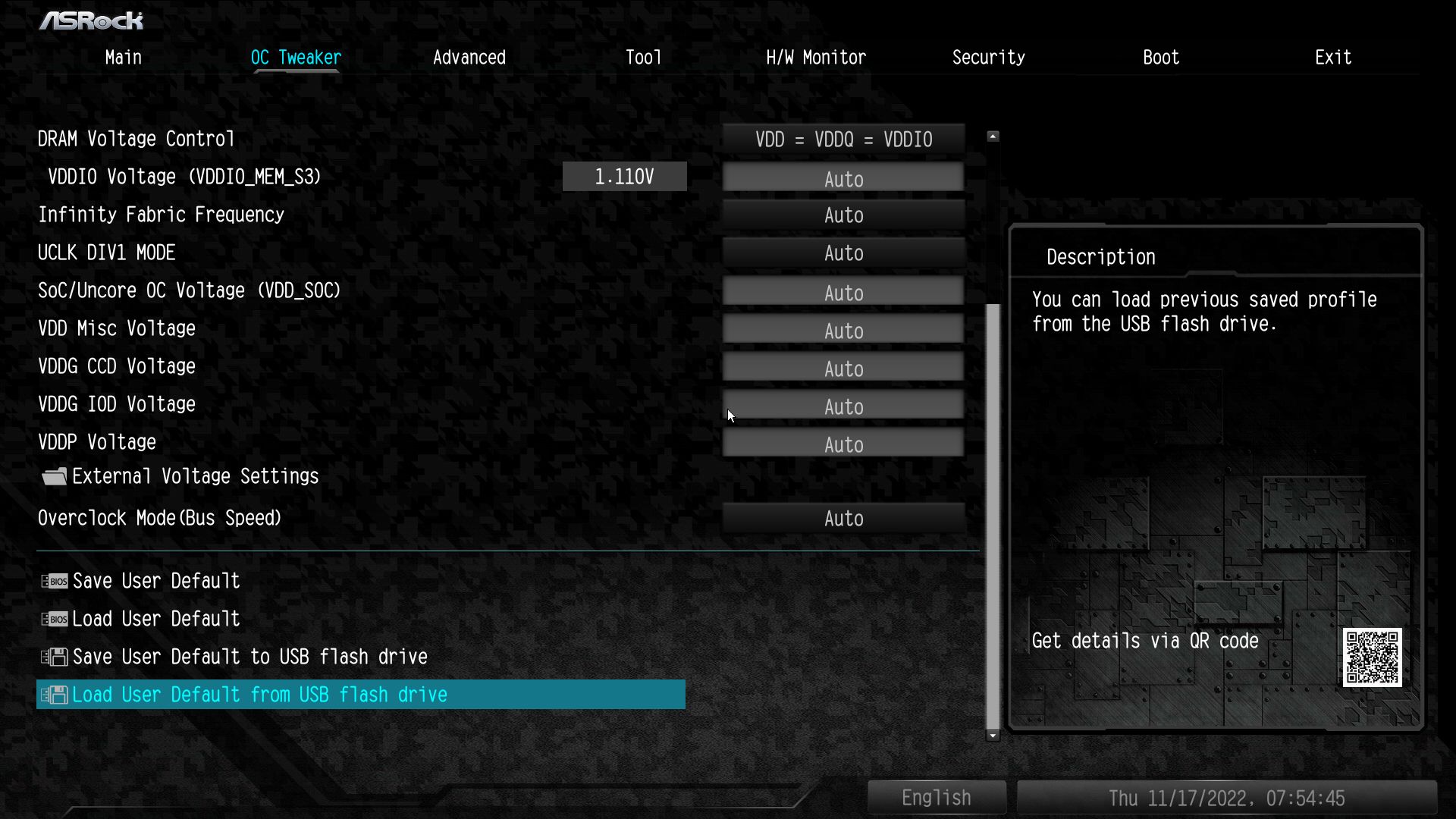

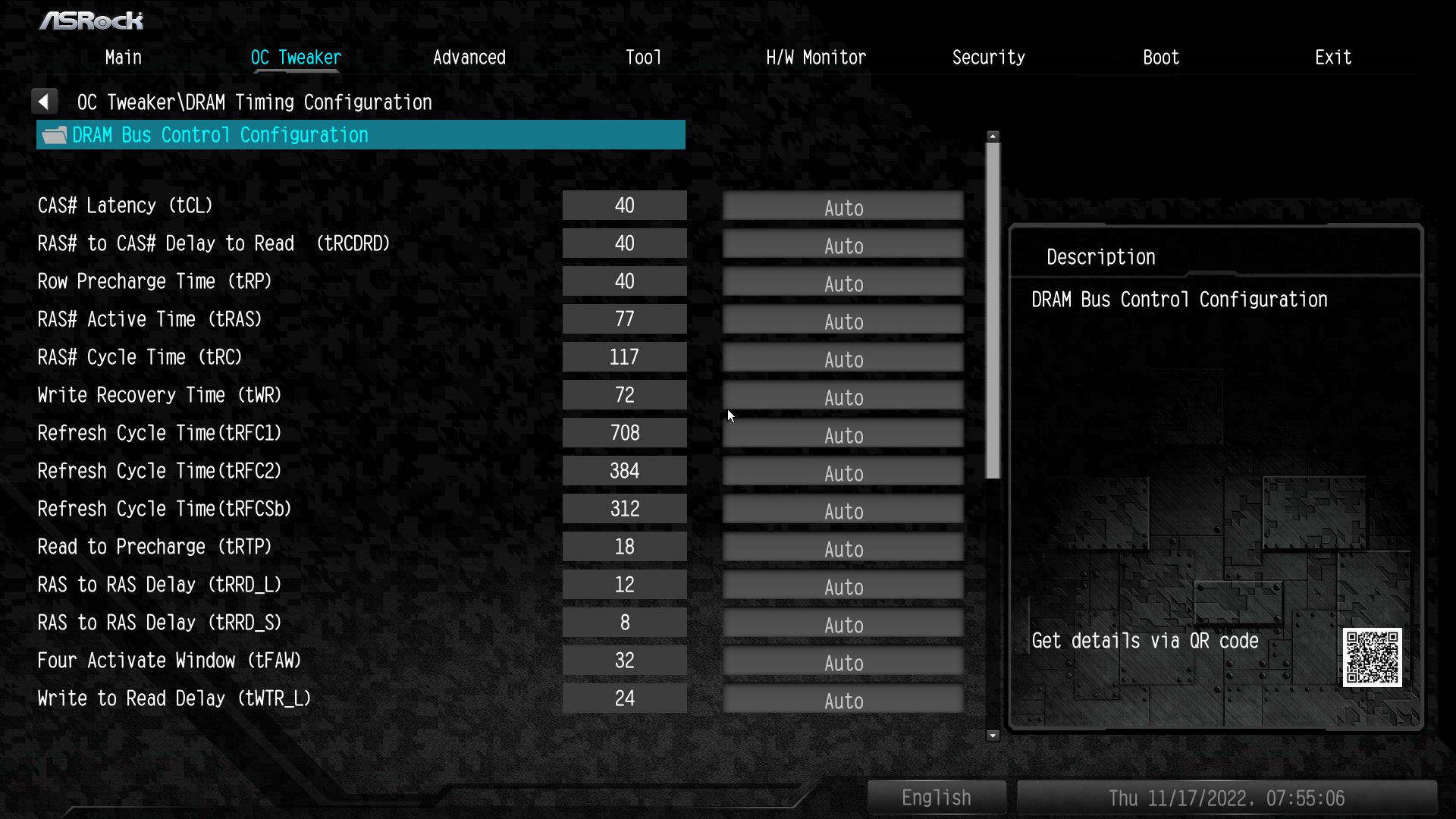
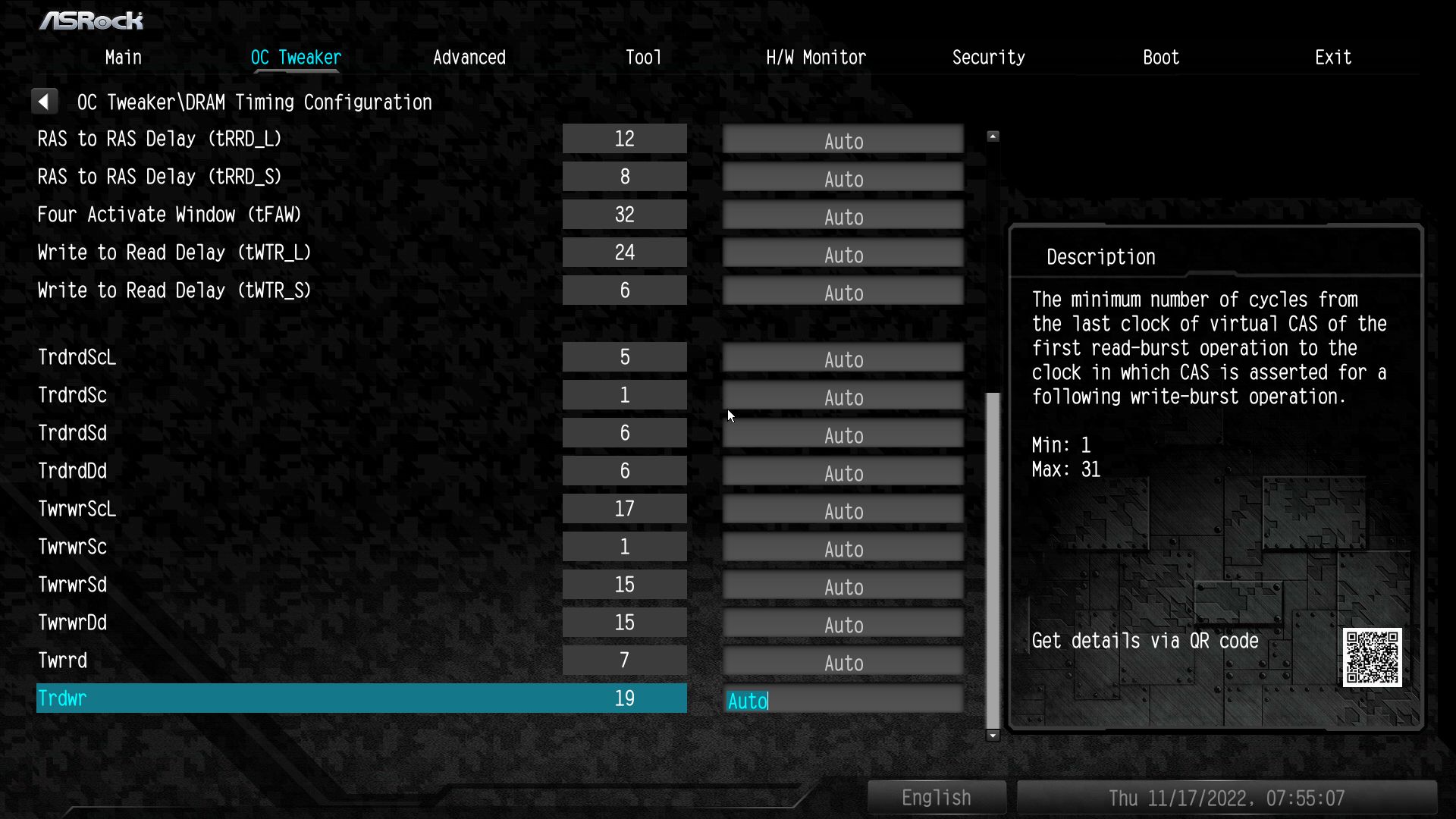







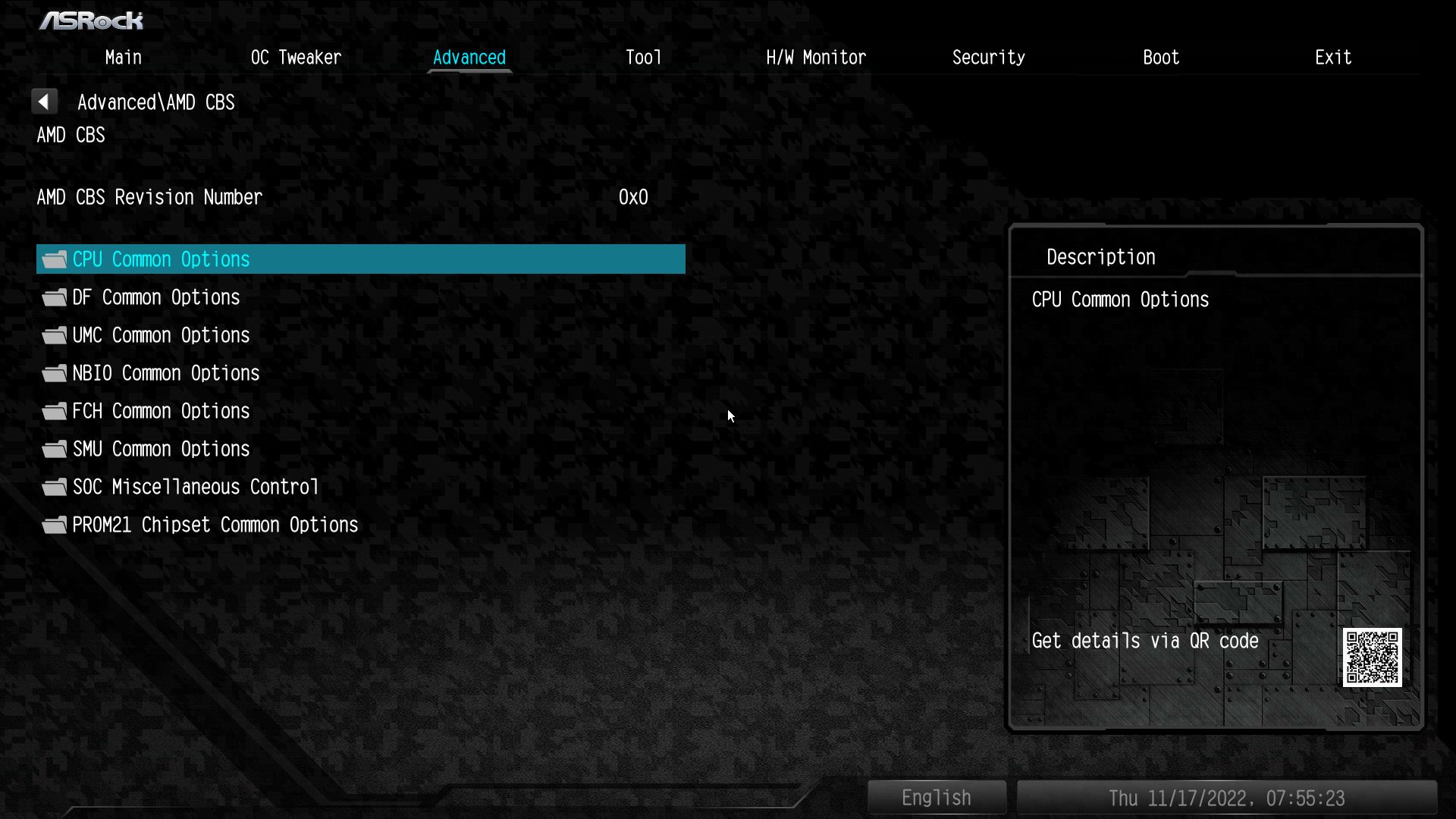
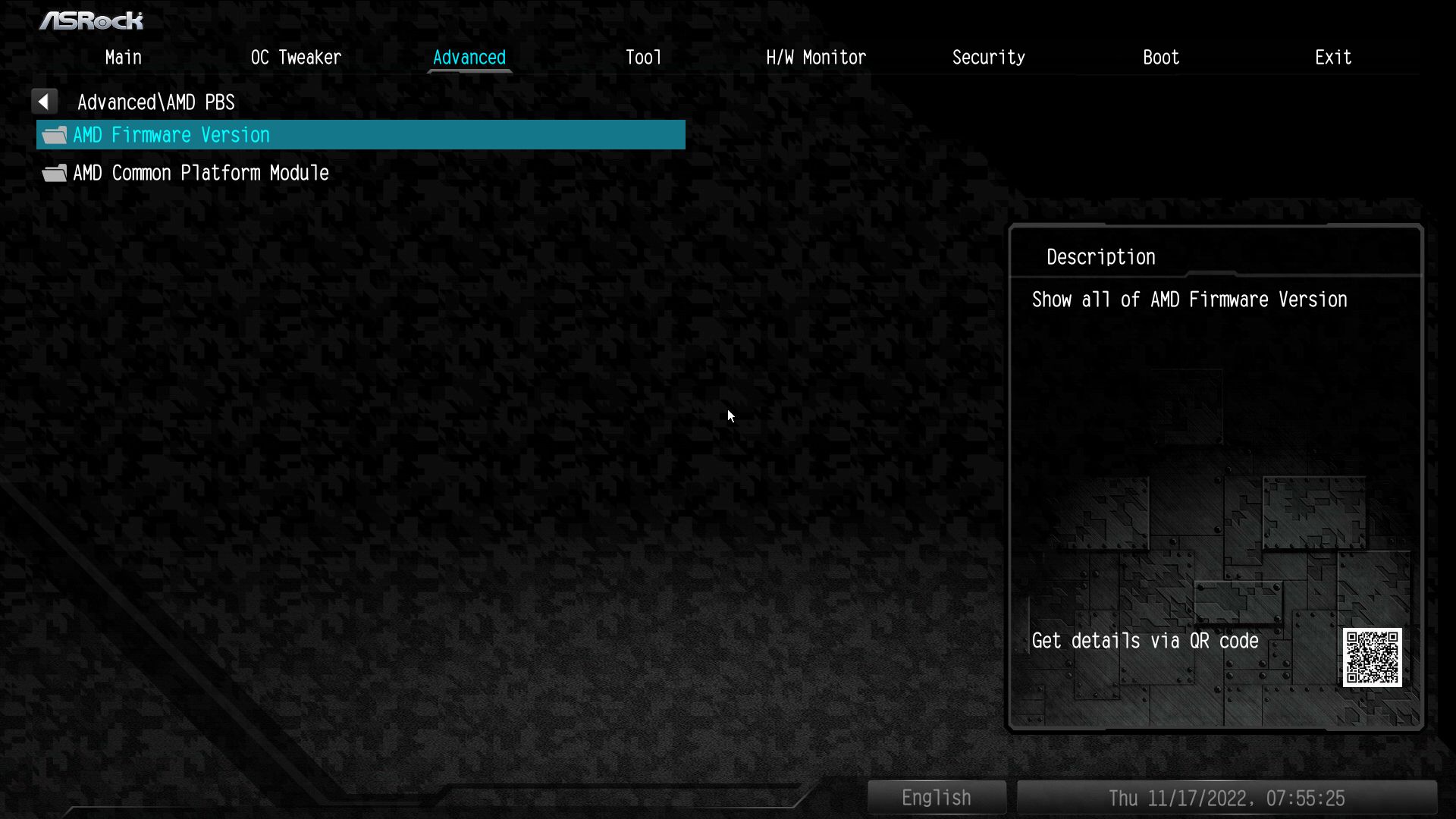
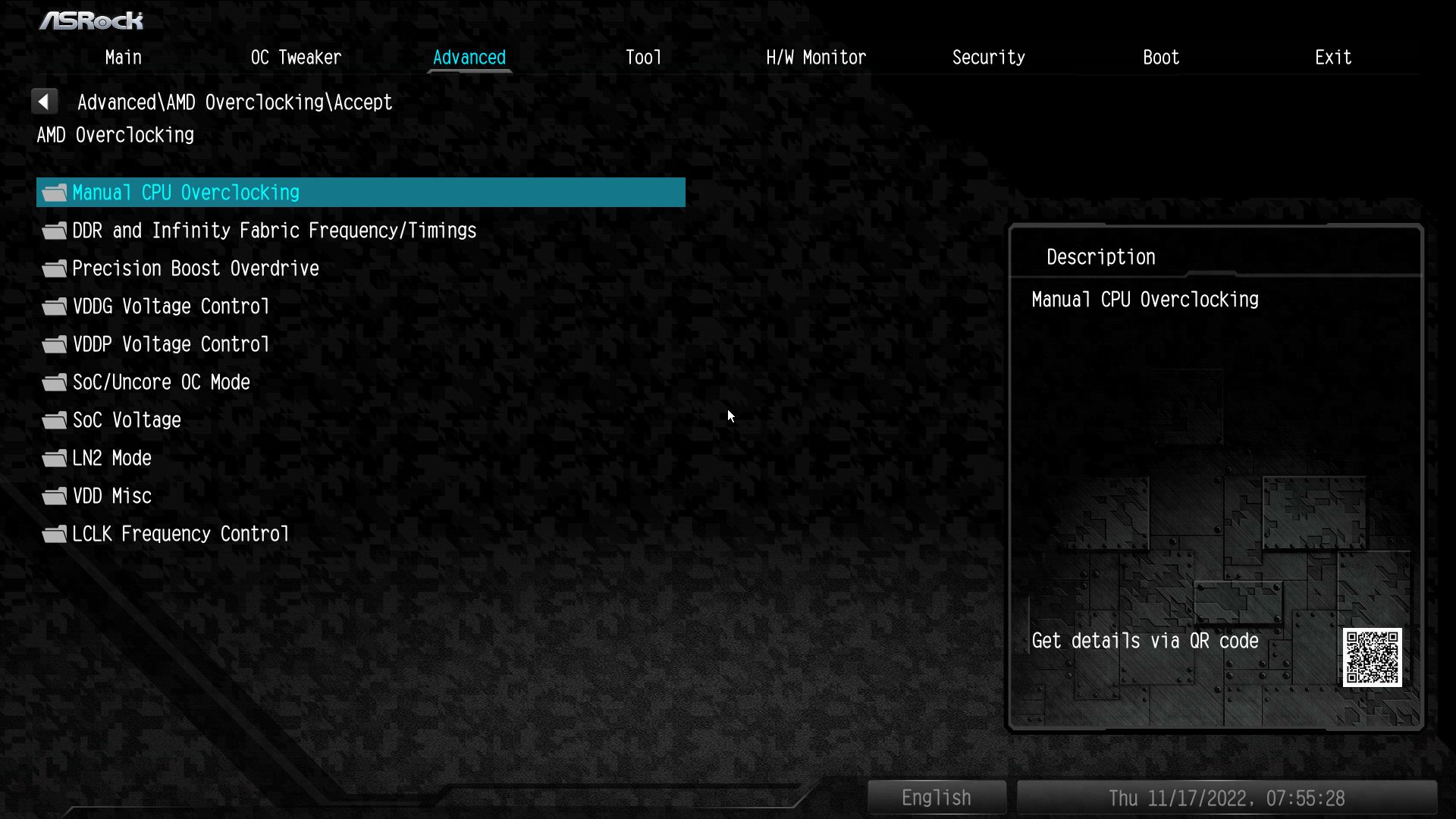
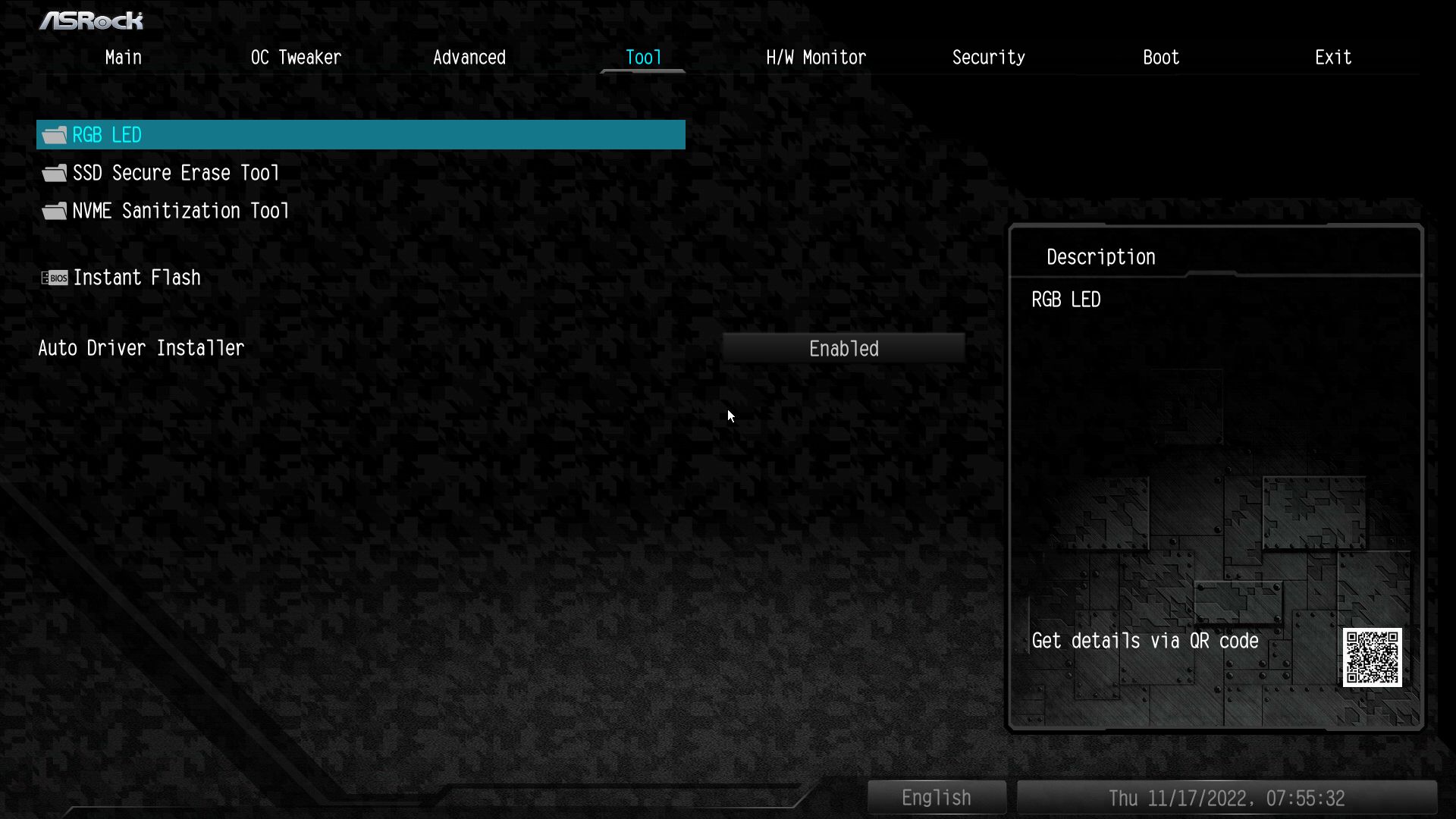
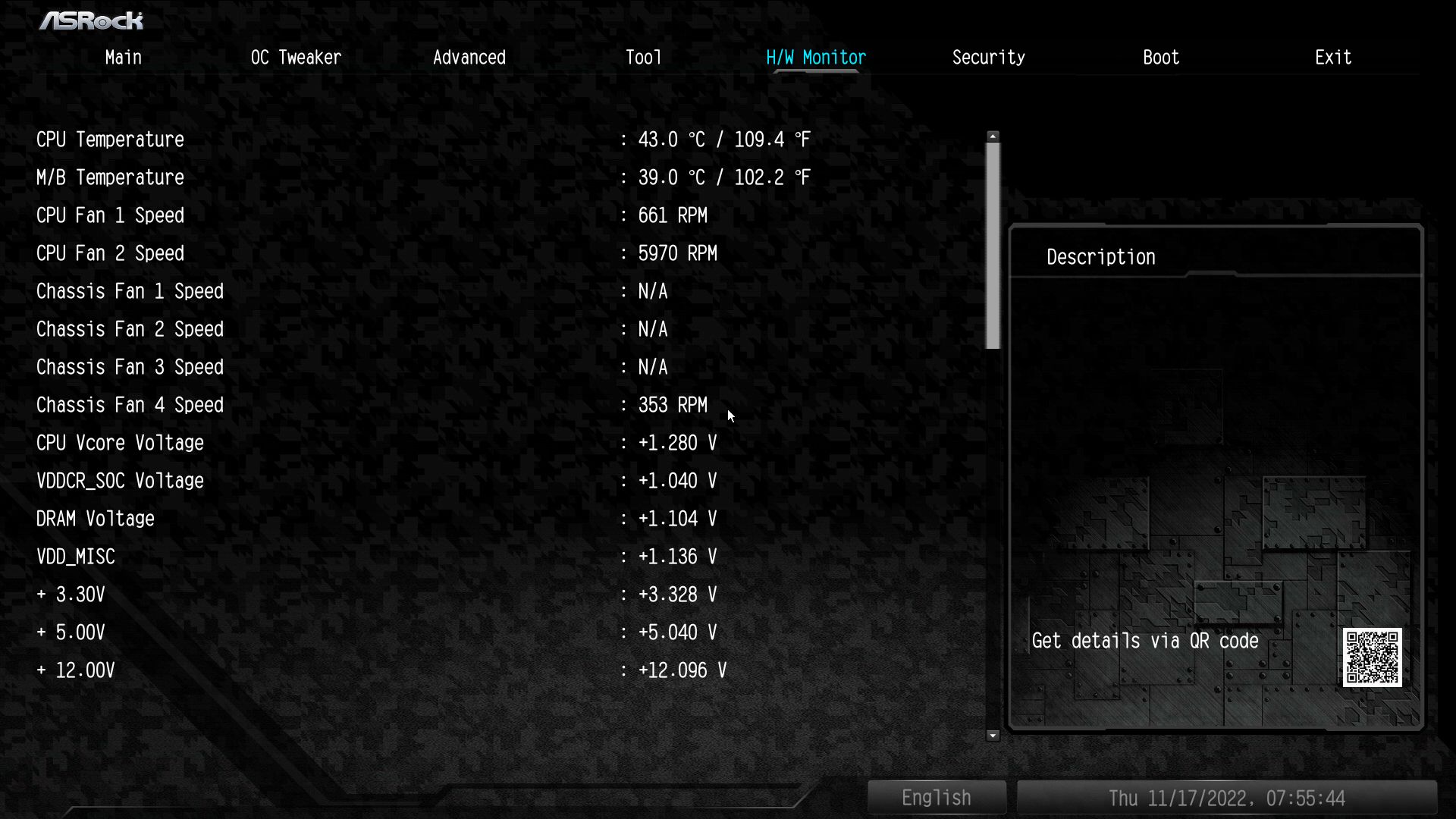
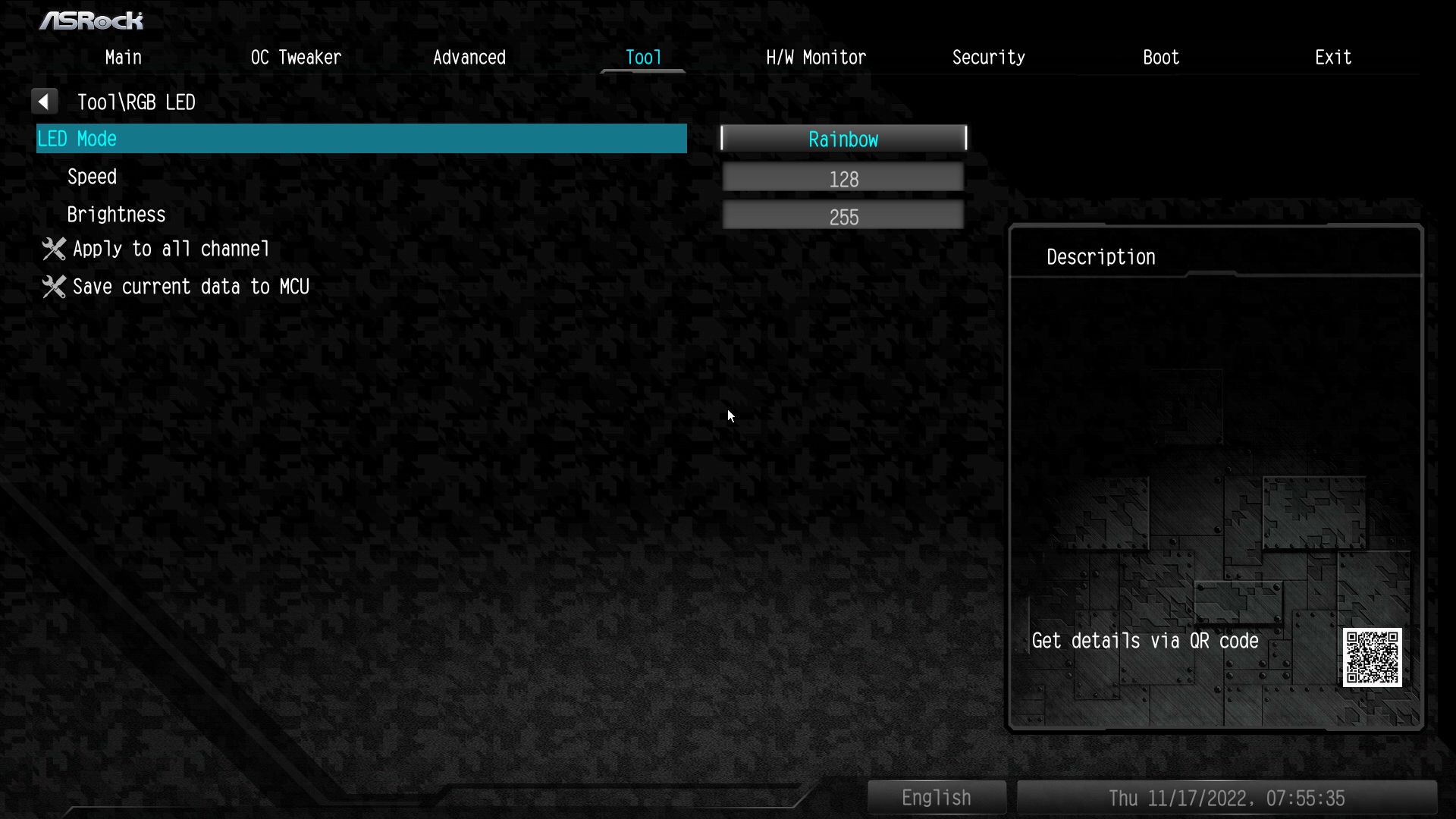

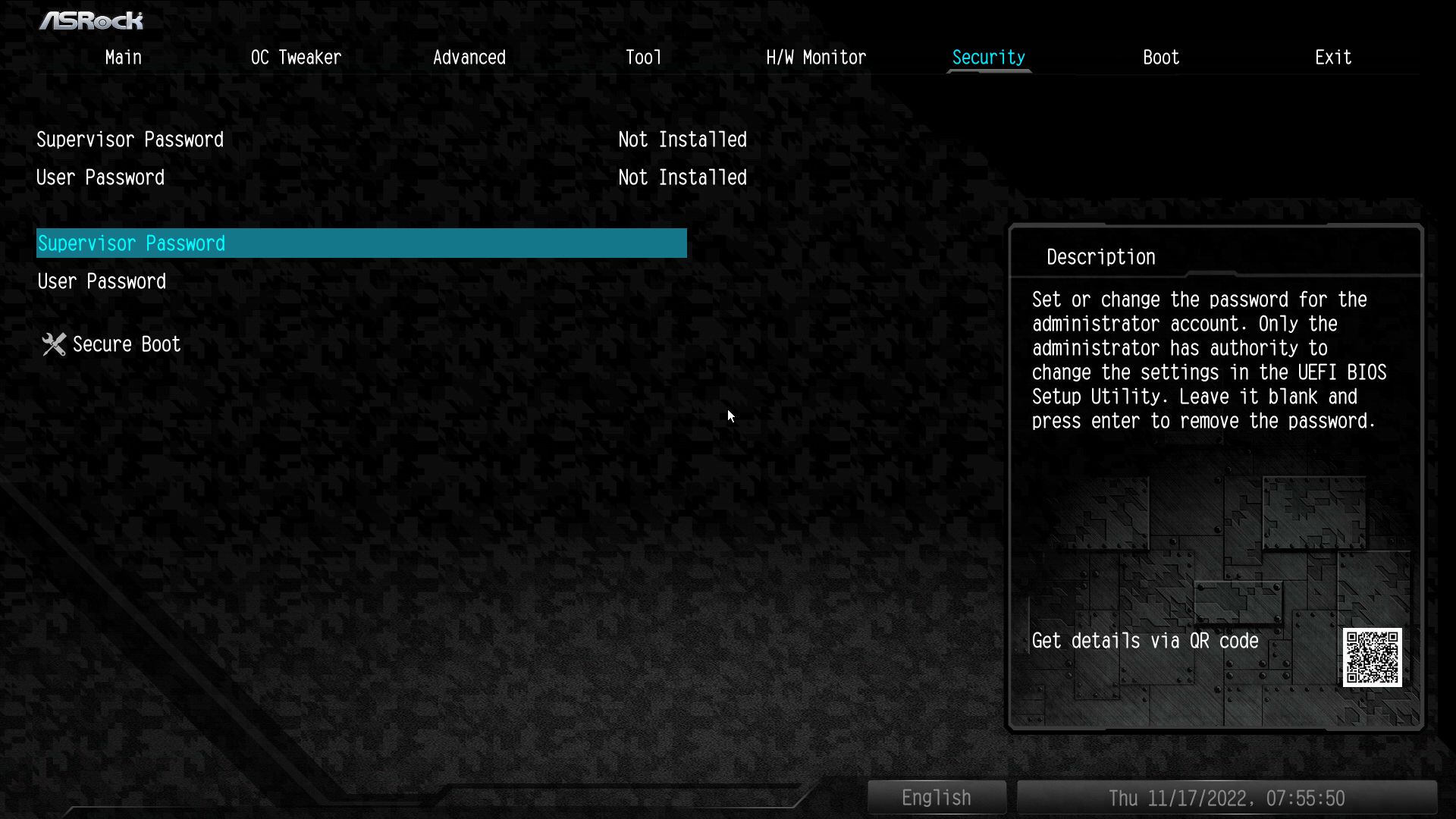
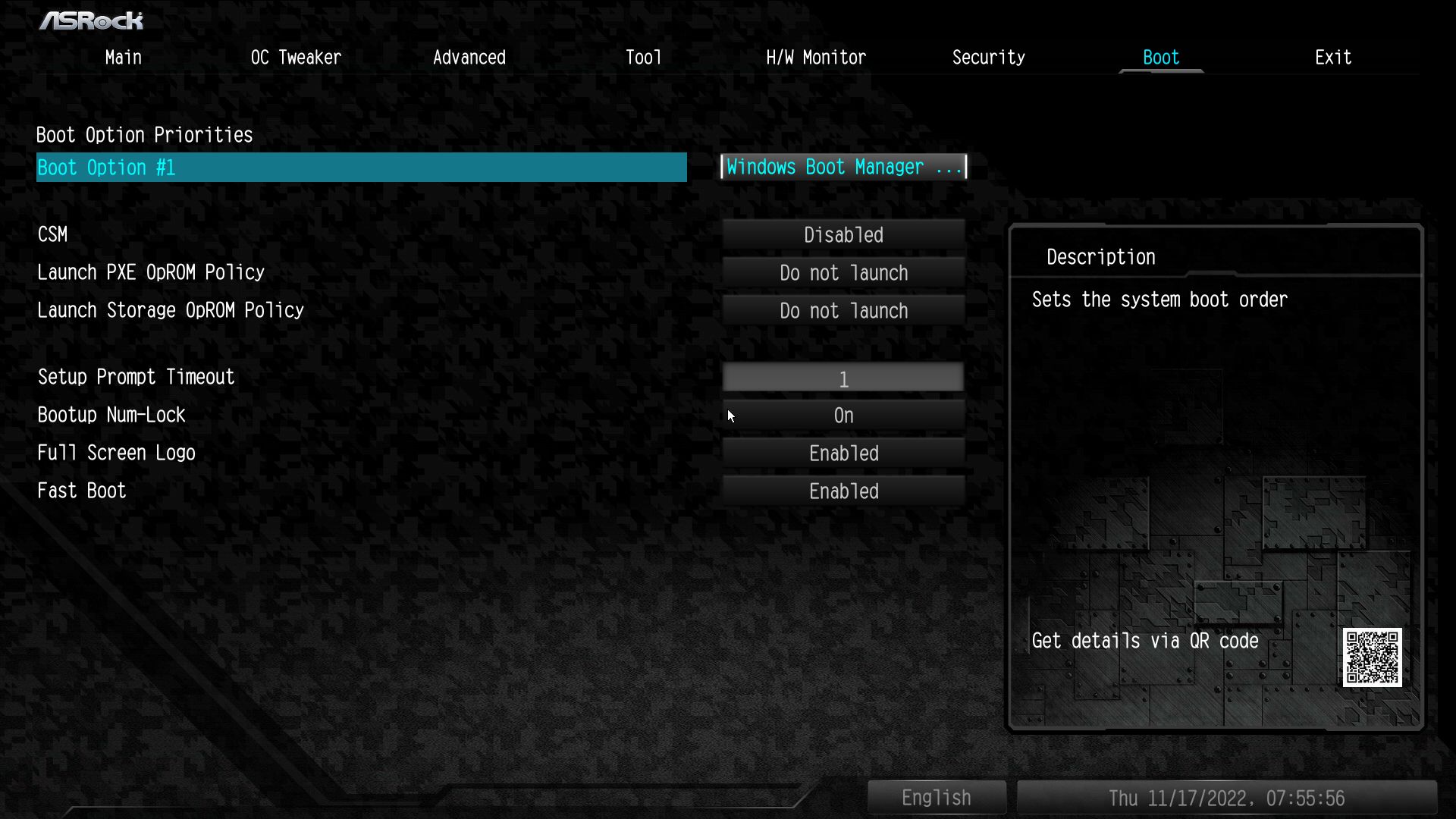

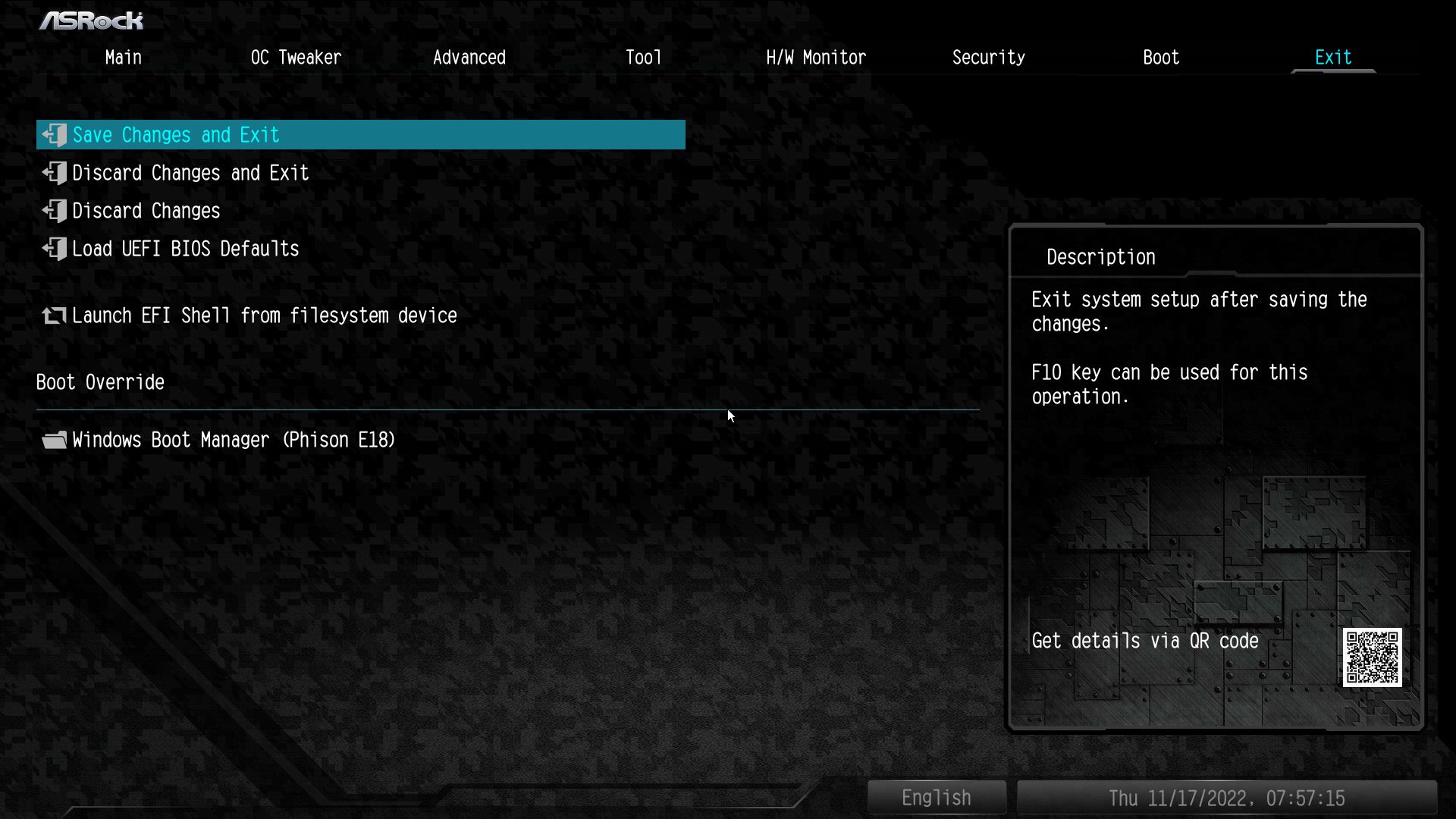
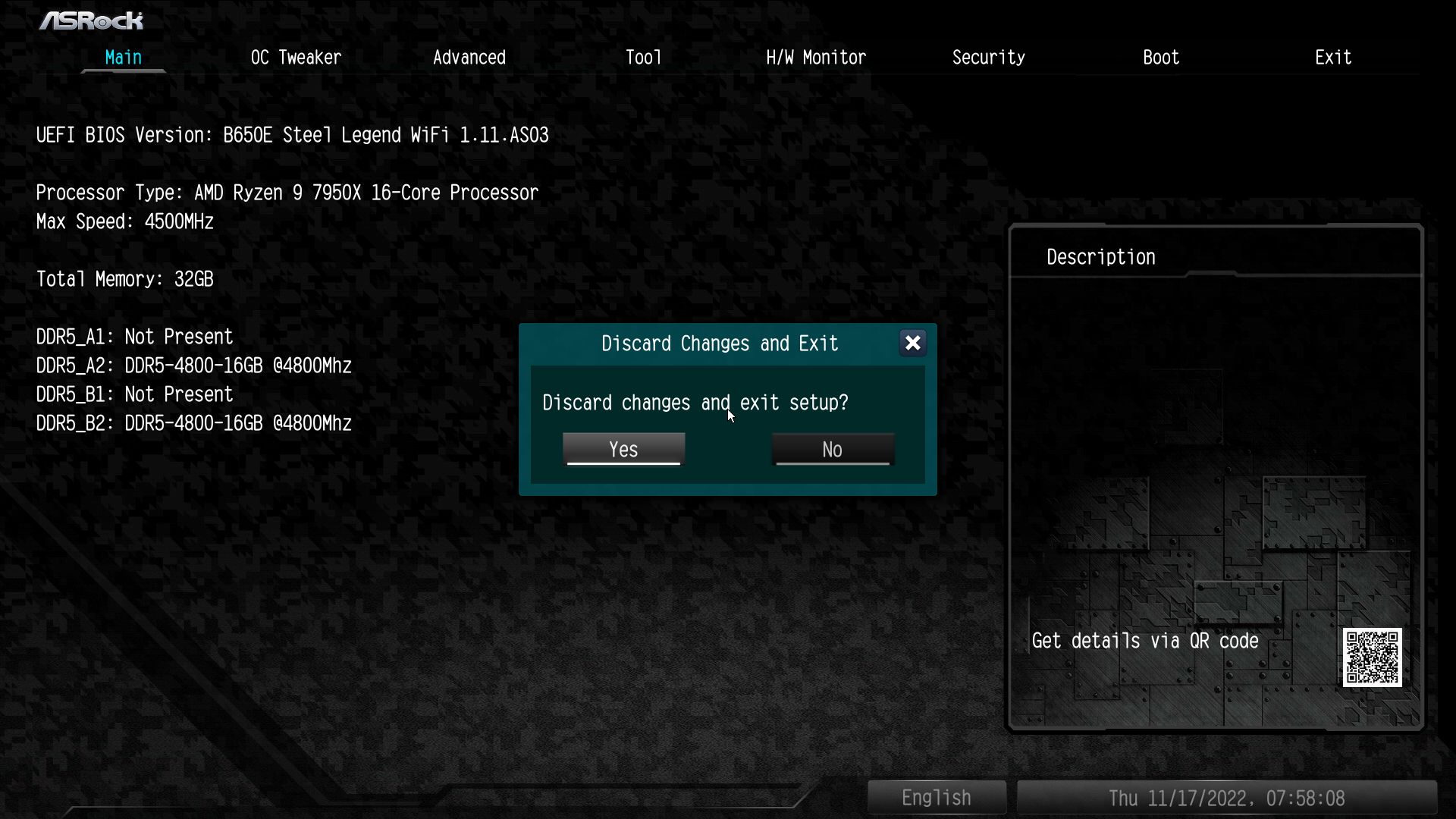
Software
For software, ASRock provides several different options. It has the App Shop to install drivers and software, the Nahimic 3 audio control panel, and the A-Tune application that overclocks your system, controls fans, and more. There’s even a pop-up to install drivers when you first boot the system. ASRock’s software provides everything a user needs to manage and tweak their system.

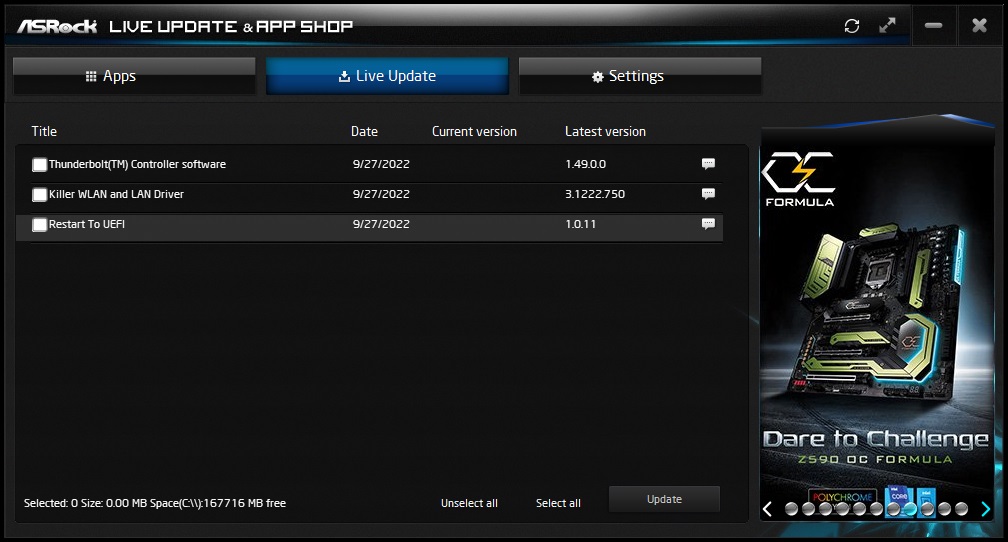
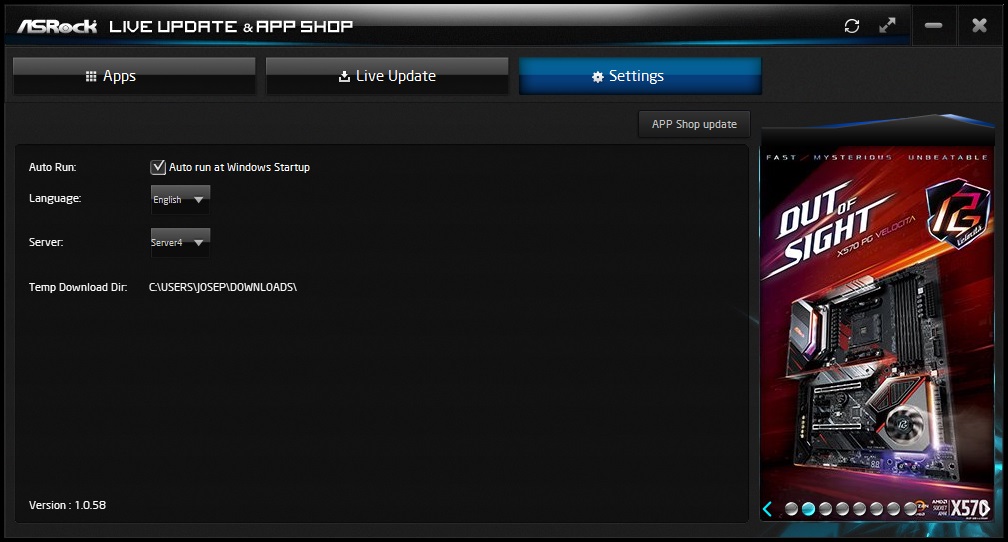

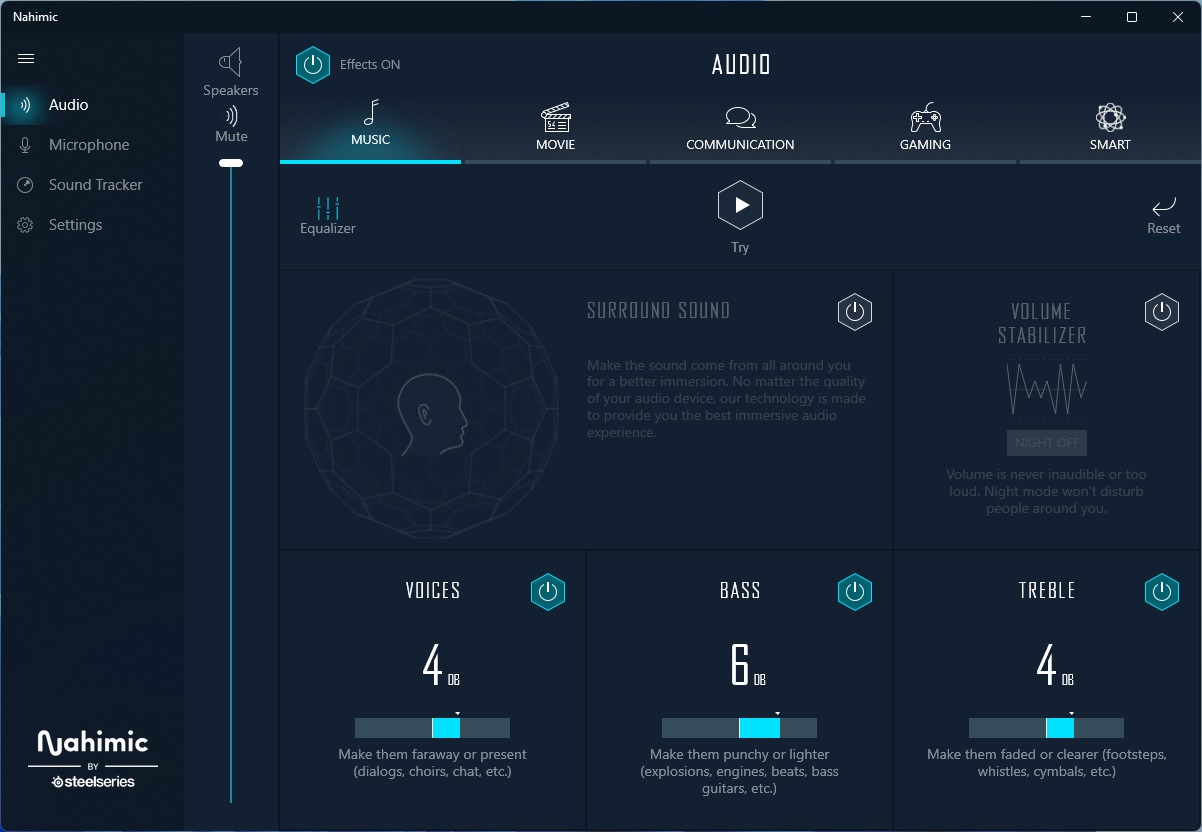
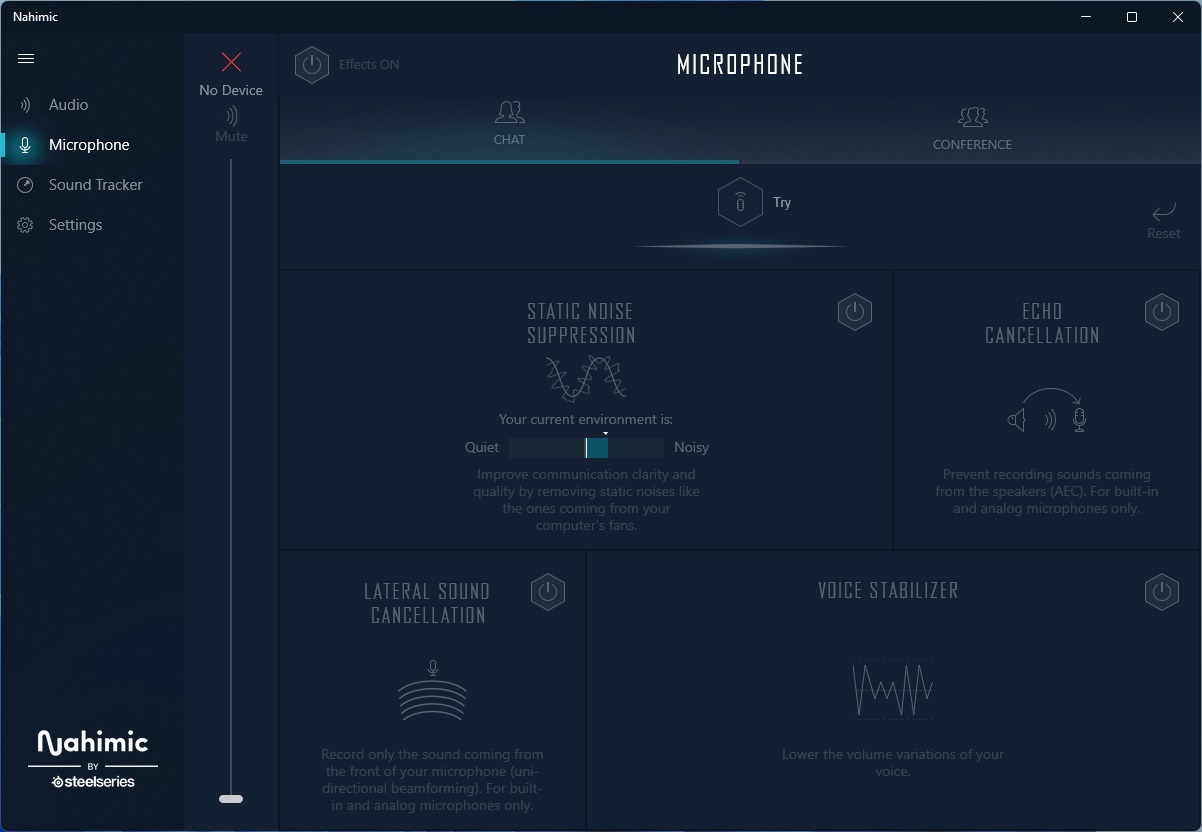
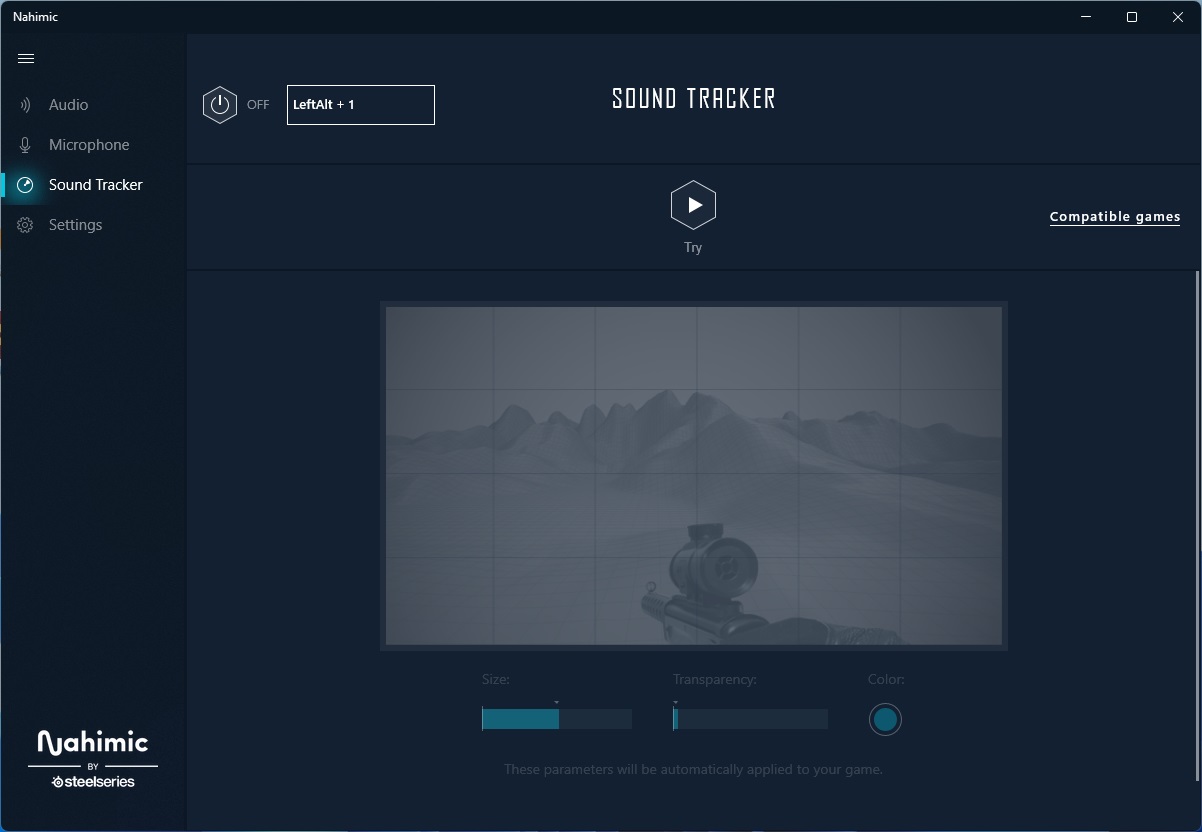
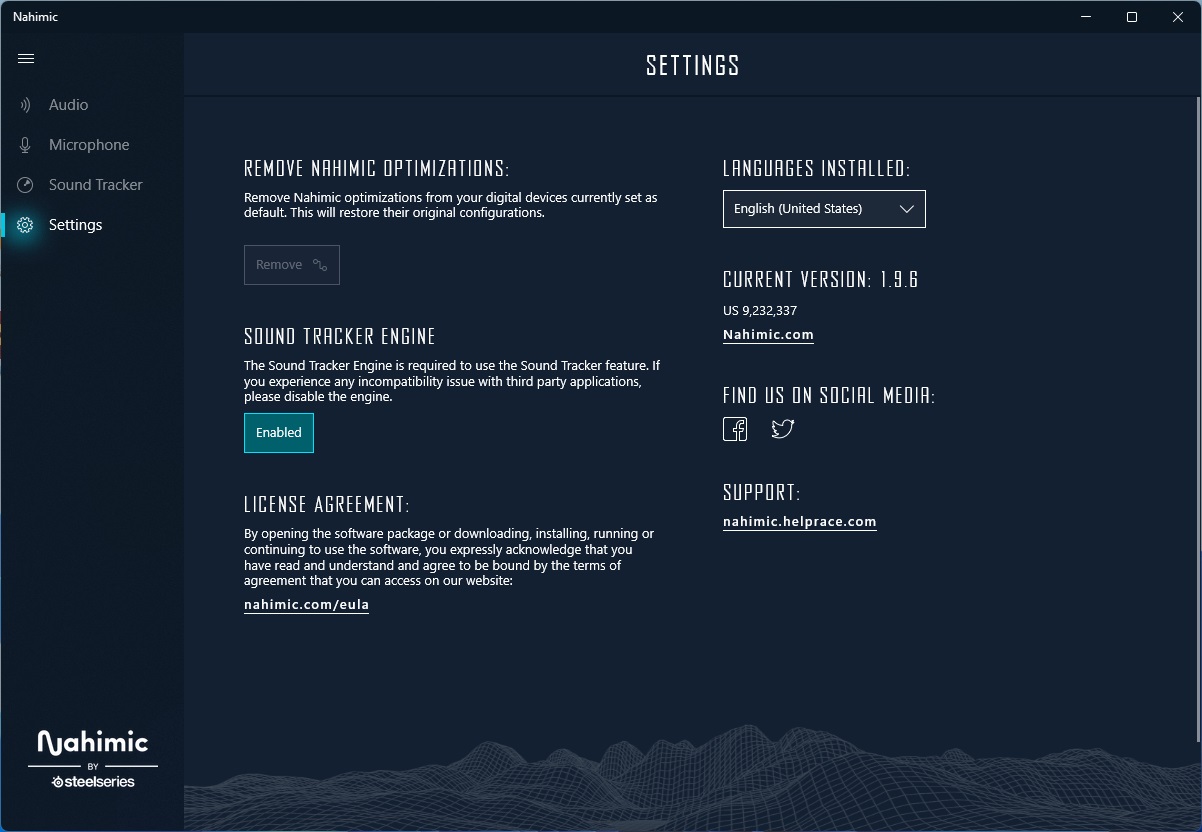
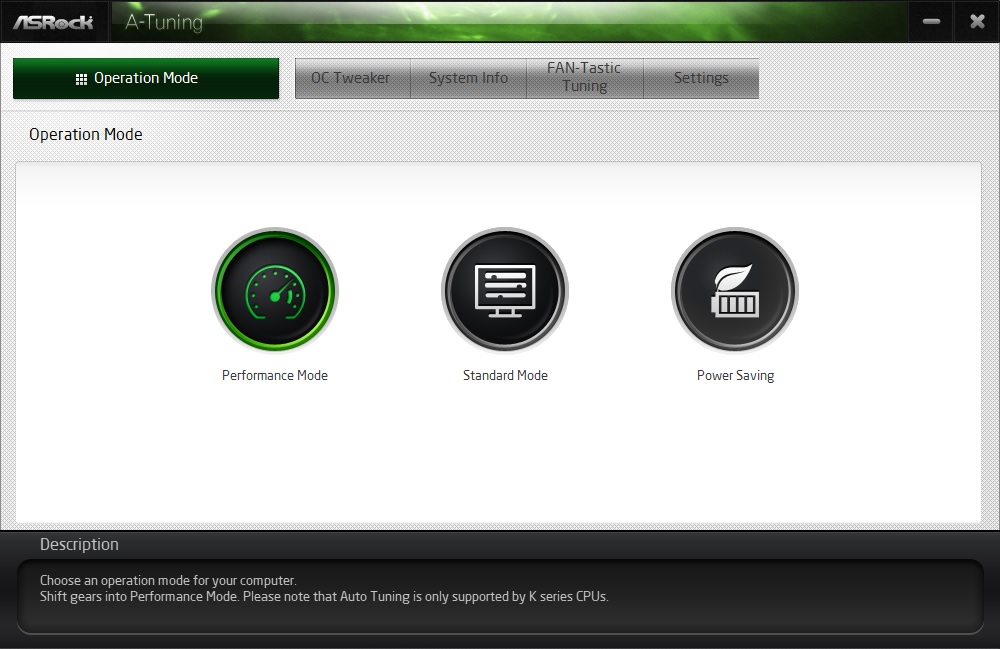
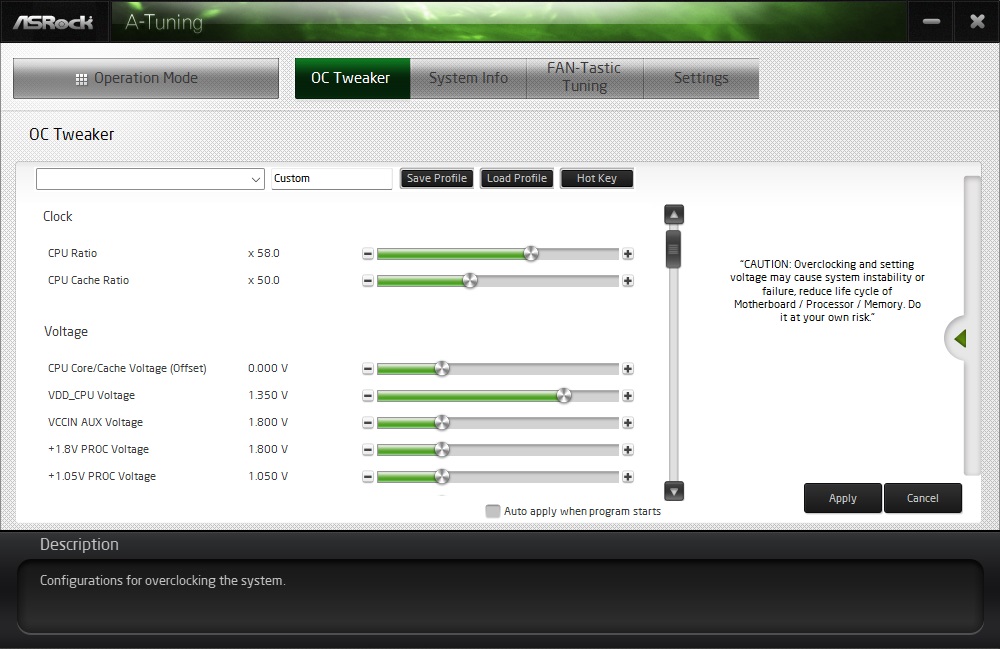
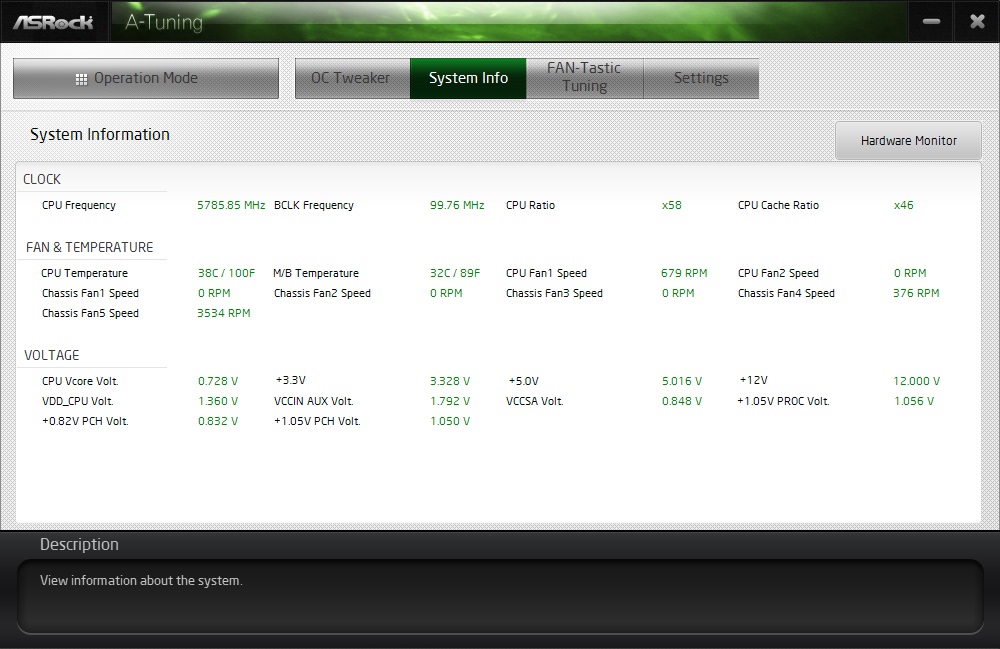
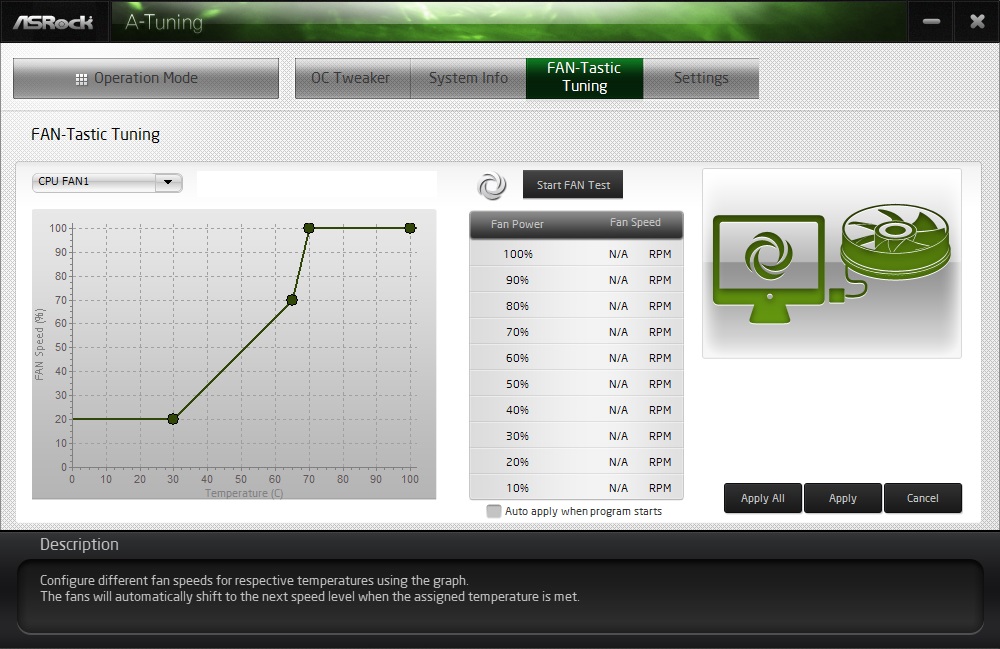
Test System / Comparison Products
We’ve updated our test system to Windows 11 64-bit OS with all updates applied. We kept the same Asus TUF RTX 3070 video card from our previous testing platforms but updated the driver. We also updated to F1 22 for our games and kept Far Cry 6. We use the latest non-beta motherboard BIOS available to the public unless otherwise noted. The hardware we used is as follows:
| CPU | Intel Core i9-13900K |
| Memory | Kingston Fury Beast DDR5-6000 CL36 (KF560C36BBEAK2-32) |
| GSkill Trident Z DDR5-5600 CL36 (F5-5600U3636C16GX2-TZ5RK) | |
| GPU | Asus TUF RTX 3070 |
| Cooling | Coolermaster MasterLiquid PL360 Flux |
| PSU | EVGA Supernova 850W P6 |
| Software | Windows 11 64-bit (22H2) |
| Graphics Driver | Nvidia GeForce Driver 522.25 |
| Sound | Integrated HD audio |
| Network | Integrated Networking (GbE or 2.5 GbE) |
EVGA supplied our Supernova 850W P6 power supply (appropriately sized and more efficient than the 1.2KW monster we used previously) for our test systems, and G.Skill sent us a DDR5-5600 (F5-5600U3636C16GX2-TZ5RK) memory kit for testing.


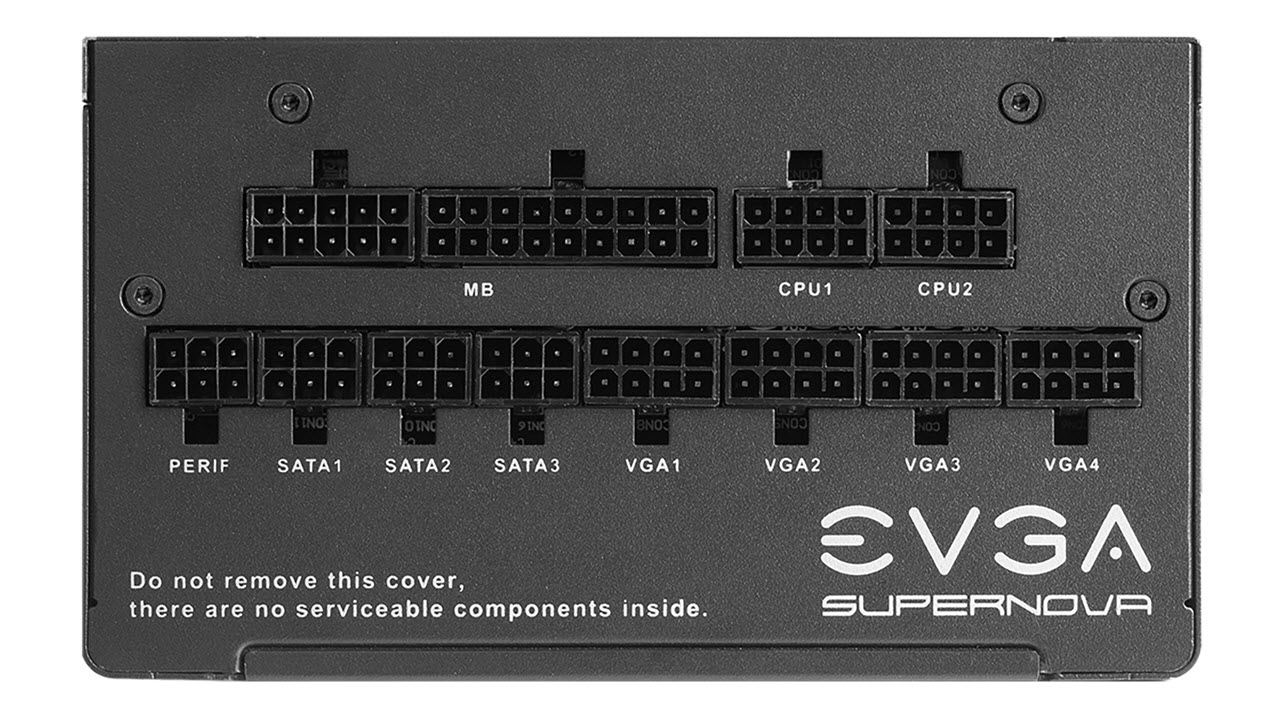




Benchmark Settings
| Synthetic Benchmarks and Settings | Row 0 - Cell 1 |
| Procyon | Version 2.1.459 64 |
| Row 2 - Cell 0 | Office Suite (Office 365), Video Editing (Premiere Pro 22.6.2.2), Photo Editing (Photoshop 23.5.1, Lightroom Classic 11.5) |
| 3DMark | Version 2.22.7359 64 |
| Row 4 - Cell 0 | Firestrike Extreme and Time Spy Default Presets |
| Cinebench R23 | Version RBBENCHMARK330542 |
| Row 6 - Cell 0 | Open GL Benchmark - Single and Multi-threaded |
| Blender | Version 3.3.0 |
| Row 8 - Cell 0 | Full benchmark (all 3 tests) |
| Application Tests and Settings | Row 9 - Cell 1 |
| LAME MP3 | Version SSE2_2019 |
| Row 11 - Cell 0 | Mixed 271MB WAV to mp3: Command: -b 160 --nores (160Kb/s) |
| HandBrake CLI | Version: 1.2.2 |
| Row 13 - Cell 0 | Sintel Open Movie Project: 4.19GB 4K mkv to x264 (light AVX) and x265 (heavy AVX) |
| Corona 1.4 | Version 1.4 |
| Row 15 - Cell 0 | Custom benchmark |
| 7-Zip | Version 21.03-beta |
| Row 17 - Cell 0 | Integrated benchmark (Command Line) |
| Game Tests and Settings | Row 18 - Cell 1 |
| Far Cry 6 | Ultra Preset - 1920 x 1080, HD Textures On |
| F1 2022 | Ultra Preset - 1920 x 1080, Ultra High (default) Bahrain (Clear/Dry), FPS Counter On |
MORE: Best Motherboards
MORE: How To Choose A Motherboard
Get Tom's Hardware's best news and in-depth reviews, straight to your inbox.
MORE: All Motherboard Content
Current page: Firmware, Software and Test System
Prev Page Features and Specifications Next Page Benchmarks and Final Analysis
Joe Shields is a staff writer at Tom’s Hardware. He reviews motherboards and PC components.
-
CircuitJammer Honestly, SATA is on its way out. Two ports is probably sufficient for 99% of users. If you need more, buy something else.Reply -
helper800 Reply
I would personally not mind only 2-4 sata ports as long as I have 3+ m.2 slots.CircuitJammer said:Honestly, SATA is on its way out. Two ports is probably sufficient for 99% of users. If you need more, buy something else. -
PiranhaTech If it's that high of price and they want to reduce the ports, they should start integrating the likes of SAS ports into the boards. Each SAS port is easily expanded to 4 SATA devicesReply
I forgot what the other drive tech was. -
PlaneInTheSky Only 2 SATA ports, wtf.Reply
Still using USB 2.0 ports for both the back and board.
Only 1 USB-C port.
2.5Gbit/s instead of 10Gbit/s.
Ancient audio codecs.
And you want how much for this?!
No thanks. -
PlaneInTheSky ReplyHonestly, SATA is on its way out. Two ports is probably sufficient for 99% of users.
You are being ridiculous. Blu-Ray players and HDD still use SATA, and that isn't going to change any times soon.
Maybe you never back-up anything on your PC, but plenty of people do, and most people use HDD for that. HDD that use SATA.
Having only 2 SATA ports makes this board a no-go for anyone doing back-ups and using optical media.
And if you never do any serious work on your PC that requires a back-up, then why are you on TomsHardware or use a PC. Buy a console and chromebook instead. -
Gavin Greenwalt ReplyPlaneInTheSky said:You are being ridiculous. Blu-Ray players and HDD still use SATA, and that isn't going to change any times soon.
Ok... So one HDD on SATA and one Blu-ray drive on the other SATA done.
Most people backup to external drives these days anyway. Also optical drives are rare.
Also... Also... Optical for backup?? At 50GB per disk? Even a full spindle of 50 blurays is 2.5TB. You could get a small external 4TB HDD for $80 vs a 100 disc spindle of Blurays for $150.
The HDD is more compact and cheaper. You could (and should) but two USB drives and off-site one of them to a friend's house for the price of Blurays which also aren't rated for archival.
Or you could get like 2-3 years of cloud storage.
And for the handful of people living in the age of Limp Biskit and other 2000s nostalgia there are m.2 SAS cards with 8x SATA ports and you can go crazy without even using a single pcie slot. -
PlaneInTheSky ReplyYou could (and should) buy two USB drives and off-site one of them to a friend's house
Proper back-up is done with RAID.
Not some USB drive you attach on a sunday afternoon, while losing half your data from the week. -
adrian84481 I don't see anything wrong with the price or specs here. Seriously, it's a 4x DDR5 mobo, with PICe5.0 M.2 (and an additional 2x M.2 slots), decent VRM setup, decent connectivity (USB3.2 and WiFi 6E). Of course price is going to be high (AM5/DDR5, duh!). Complaining about "only" 2x SATA ports in 2023 is a bit of a stretch. 2x SATA is more than enough nowadays, you can still have one SATA SSD and one optical drive (because not all of us have coin to spend on large M.2 SSDs), or a "backup" HDD and an optical drive (yes, quotes around "backup", as a proper backup is stored off-machine, because, you know, crypto lockers and data corruption due to various reasons and physical theft and stuff).Reply