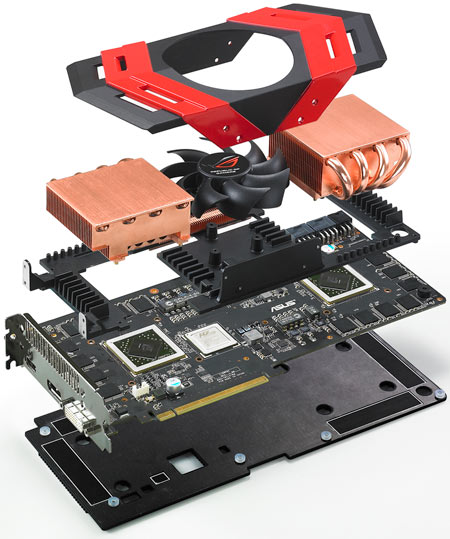Asus ARES: Is This The One Graphics Card To Rule Them All?
Asus' new ARES immediately earns bragging rights as one of the fastest single graphics cards ever created. We put the beast through a gauntlet of tests to measure this product's true power. At the end of the day, we answer whether it's worth four digits.
Installation And Overclocking the ARES
Lifting the Asus ARES out of the case, it becomes apparent that this is one heck of a heavy graphics card. The huge 11"x5" beast weighs a bit more than two reference Radeon HD 5870 cards, and the PCB is a full inch taller. The ARES is even more than one and a half times heavier than the reference Radeon HD 5970. The card is so wide that it monopolizes three expansion slots worth of space, though it's only secured via a two-slot bezel. To help visualize the bulk of the ARES, the following image shows it beside a reference Radeon HD 5870. Keep in mind, the Radeon HD 5870 is no small fry:
Never before have I been concerned about the health of my system due to the weight of a graphics card, but I'll admit that the thought of mounting this four pound behemoth to a motherboard makes me a little nervous.
Regardless, I dropped it in for the sake of testing. As you can see in the following image, Asus beefed up the frame of the card so that the bezel shoulders a lot of the weight and stress. In fact, the company claims its card employs double the structural reinforcement of a reference design.
With the card installed, I turned my attention to the drivers, discovering some interesting news: AMD's reference Catalyst 10.6 drivers may detect the card, but they don't seem to work properly, and even cause a few crashes. This is one of those few cases (Sapphire's Radeon HD 4850 X2 being one of the most memorable) where you'll have to rely on a third-party board vendor for custom drivers. ASUS strongly recommends a fresh windows install for the card, but this isn't necessarily a reasonable solution for people who are happy with their OS the way it is. In this case, ASUS recommends uninstalling the ATI driver normally, rebooting and uninstalling the the driver again via the device manager, and after that removing all remnants of ATI drivers with the Driver Sweeper utility before rebooting and installing the ASUS ARES driver.
Overclocking the ARES
For those in search of more than the ARES' stock performance, Asus supplies its SmartDoctor overclocking utility. Power users will be happy to know that this piece of software allows voltage modification for increased scaling potential.
First, the good news. The voltage tweaking feature of the SmartDoctor utility allows us to reach a stable 1003 MHz core speed and a 1275 MHz GDDR5 memory clock (5100 MHz effective) with the voltage increased to 1.3 V. Getting a Cypress GPU to 1 GHz+ is a difficult task for a single Radeon HD 5870, and even more so with a couple of Radeon HD 5870's in CrossFire. So, this result is extremely impressive and speaks to the engineering effort at Asus, from design to cooling.
Get Tom's Hardware's best news and in-depth reviews, straight to your inbox.
Unfortunately, the ARES' fan gets quite loud under load to keep temperatures low, as we see in our benchmarks later on. We also experienced after a crash caused by overclocking the card too far and the SmartDoctor utility attempted to reboot using the failed overclock setting, causing an inescapable crashing loop. We fixed this by removing the SmartDoctor utility in safe mode, and this issue disappeared completely after a fresh Windows install.
Current page: Installation And Overclocking the ARES
Prev Page It's Not A Radeon HD 5970. It's A Radeon HD 5870 X2 Next Page Test System And Benchmarks, 3DMark VantageDon Woligroski was a former senior hardware editor for Tom's Hardware. He has covered a wide range of PC hardware topics, including CPUs, GPUs, system building, and emerging technologies.
-
rohitbaran On the second page, that should be Radeon 5970, not Radeon 5890. There isn't any card on the market as 5890.Reply -
rohitbaran BTW, it would be really cool to see a 5890, for that would give the GTX 480 a run for its money, something it is already not earning! :DReply -
Maziar Great review,Reply
However i agree with Tom's about that there are better options in terms of price/performance ratio.This card looks good and packs lots of power but i wish that it had a lower price. -
anamaniac I was excited, but after reading the article, I'm dissapointed.Reply
Maybe they set the bar too high when they made the MARS, a $1200 GTX285x2.
I wish the MARS/ARES came with waterblocks though.
Sounds like the card needs some better drivers. -
rohitbaran Well, the card is heavy, power consuming and expensive, but its performance is truly great. BTW, they could have kept the Sapphire Toxic 5970 in the benchmark tests for the sake of immediate comparison. Anyway, this is a great review.Reply