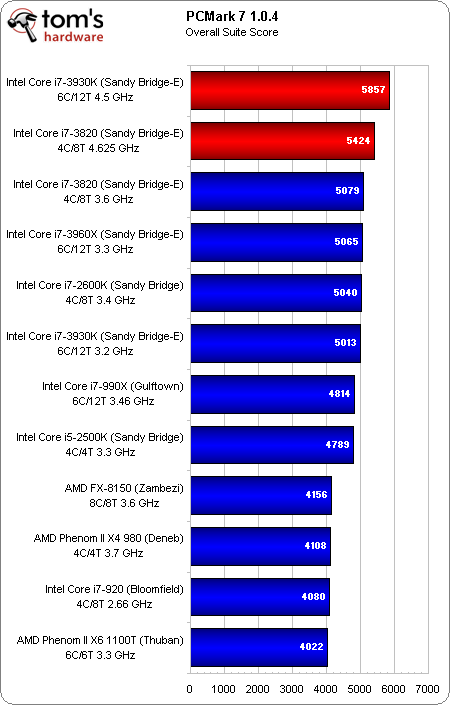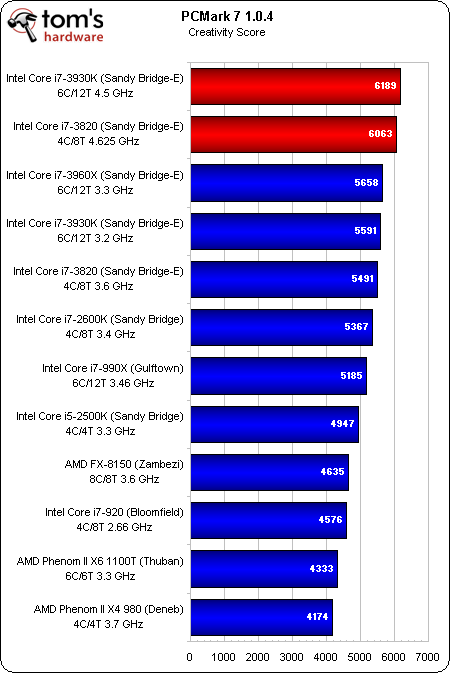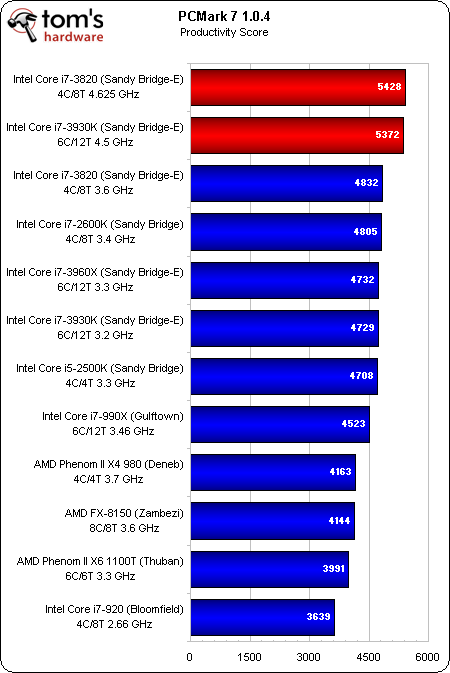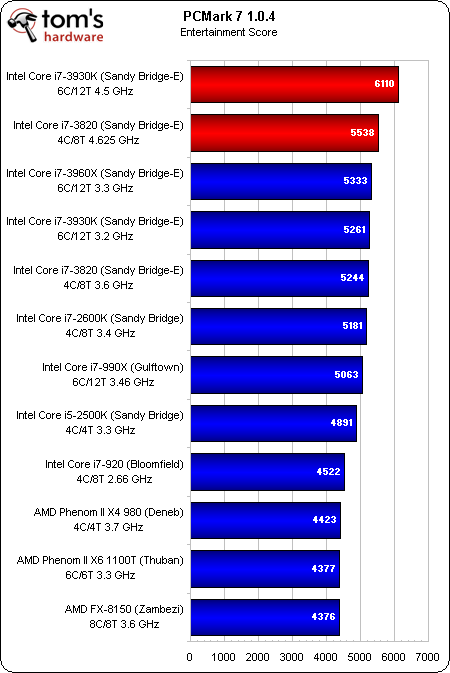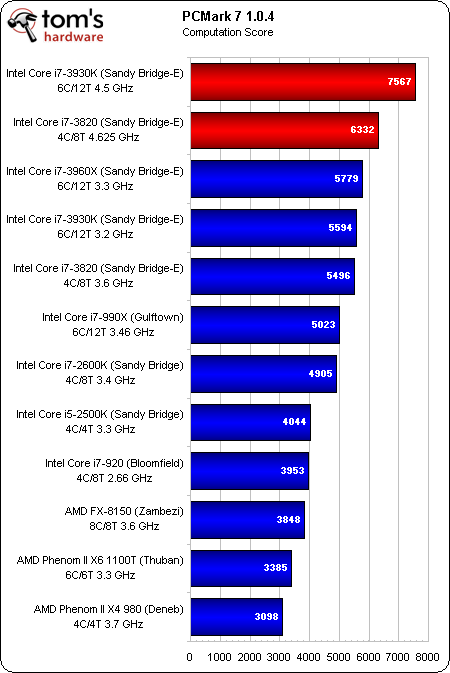Intel Core i7-3930K And Core i7-3820: Sandy Bridge-E, Cheaper
Core i7-3960X is undeniably fast. But at more than $1000, it’s hardly an option for most enthusiasts. We got our hands on the Core i7-3930K and Core i7-3820 to gauge their overclocked performance and determine if they’re able to best the flagship part.
Benchmark Results: PCMark 7
Although Futuremark tells us that PCMark 7 is able to utilize at least 16 cores (and, given the outcome of the Computation sub-test, we believe the company), the main battery of tests really only seems to exploit four. As a result, the Core i7-3820, with 2.5 MB of shared L3 cache per core and a 3.8 GHz maximum Turbo Boost frequency, actually lands in first place at its default settings.
We’re not particularly impressed, though; the Core i7-2600K really isn’t very far behind—and on a much more affordable platform. AMD’s chips and the Core i7-920 are the only losers here.
Overclocked, the Core i7-3930K flexes its muscle more visibly. The 4.625 GHz Core i7-3820 trails a ways, but still easily bests all of the processors operating at their factory settings.
Get Tom's Hardware's best news and in-depth reviews, straight to your inbox.
Current page: Benchmark Results: PCMark 7
Prev Page Test Setup And Benchmarks Next Page Benchmark Results: 3DMark 11-
compton This is a really excellent analysis. Clearly, I must be drinking at the wrong places because I never leave the pub with any hardware nicer than a hangover.Reply -
theuniquegamer So nice overclocking at 4.5ghz. I can expect that the upcoming ivy bridge unlocked series may be stable atleast 4.2 will all 4 cores active. I can't wait till Q2 next year to see benchmarks .Reply -
Dacatak Possible TYPO in the bottom graph for Dirt 3 benchmark.Reply
FX-8150 benchmark with no AA says "68.8" FPS. I think it's more like "48.8". -
JOSHSKORN For gaming (the high end CPU intensive), is there any noticeable difference between the 2500k and the 3960X?Reply -
Dacatak JOSHSKORNFor gaming (the high end CPU intensive), is there any noticeable difference between the 2500k and the 3960X?Reply
If by "noticeable" you mean "perceivable to mere mortals", then no.
If you can in fact notice the difference between 105 vs 110 FPS, then you are a god, and you deserve only the best. -
spunkyddog I bought the i7-3930K with 32GB of DDR3 1600 RAM last week and assembled a couple days ago. I have two Kingston 120GB SSDs in RAID that have been benched on my system at a theoretical 1,100MB/S Read and 1,300MB/S Write. Coming from a Pentium D 3.0GHz, this was like night and day. My renders went from 40minutes to 1minute. I'm not overclocking purely for the fact that this thing's a beast already and I'm doing high-end 3D work using Maya, Photoshop, After Effects, Video, etc. Also - I like the peace and quiet.Reply
Intel did an awesome job with the SBE line - despite the fact that we're missing some wanted/promised features (native support for USB and PCI-Express 3.0. I'm waiting out for the PCI 3.0 cards before I upgrade my graphics... curious if the Asus P9X79 Pro will hold it's promises.
Thanks Chris for reviewing this processor. I felt like I went out on a limb getting this processor over the Extreme, but the $600 was well worth it. -
cangelini spunky,Reply
Glad you're enjoying. You do, actually get PCIe 3.0 support, but no USB 3.0, unfortunately.
Dacatak,
Yup, typo--fixing now! -
sna the only good reason to get X79 is the more ram .. u can get cheap 32G ram system , or go for 64G of ram and enjoy a ram diskReply
it is a good thing -
soccerdocks The Overclocking Sandy Bridge-E On A Budget page states, "With all of that said, 4.5 GHz was rock-solid down at 3.61 V". I'm pretty sure you meant 1.36 V.Reply -
cangelini soccerdocksThe Overclocking Sandy Bridge-E On A Budget page states, "With all of that said, 4.5 GHz was rock-solid down at 3.61 V". I'm pretty sure you meant 1.36 V.Reply
Indeed, fixed! At 3.6 V, we'd have dead Sandy. :)