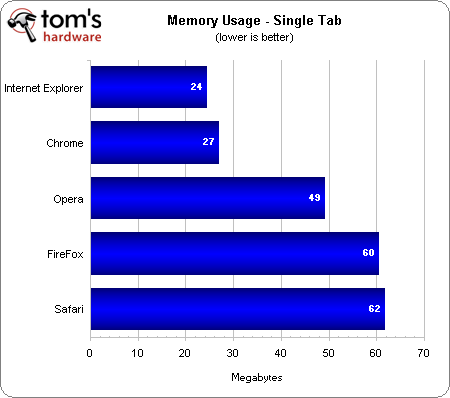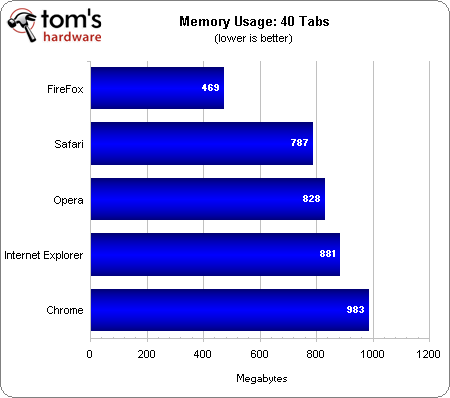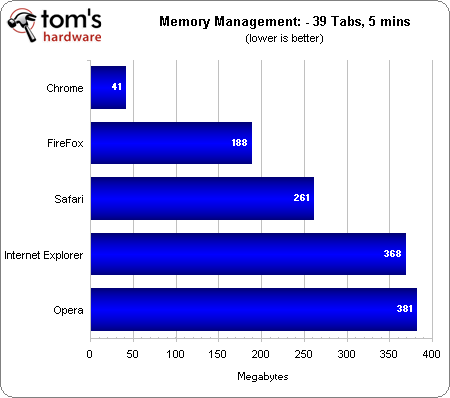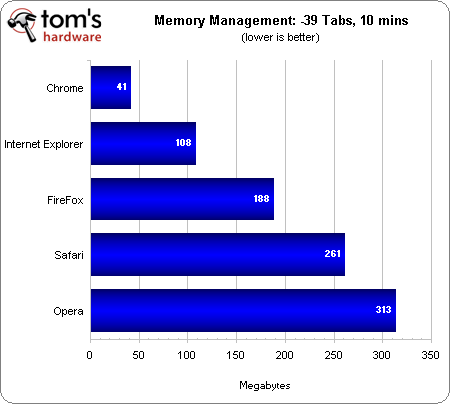Web Browser Grand Prix 4: Firefox 4 Goes Final
It's official! After four months of delays, twelve betas, and two RCs, Firefox 4 has gone final. But after all that, does this fox still have teeth? Can Internet Explorer 9 retain the WBGP title, or will it become the shortest-lived champion to date?
Efficiency Benchmarks: Memory Usage And Management
Memory Usage
Single Tab
The world's most popular Web site, Google.com, serves as our single-tab test page.
The placing of the single-tab memory time test stays mostly the same from WBGP3. Internet Explorer still uses the least amount of memory for a single tab. Chrome is again in second place, with Opera moving up to third. Firefox 4 uses approximately 20 megabytes more than Firefox 3.6.15, which earns a fourth-place finish. Although Apple Safari still uses the most RAM of any Web browser for a single tab, its total is dramatically lower this time around, going from nearly 100 MB down to 60 MB.
40 Tabs
Like the startup times and page load times, we referred to the Quancast Top Million for the 40-tab memory test. As in previous editions of the Web Browser Grand Prix, we had to open all 40 tabs in Safari individually; Apple's browser chokes and crawls when trying to open all 40 at once.
Firefox is still the most svelte browser under heavy load, though version 4 uses over 200 MB more than 3.6.15. Safari comes in a distant second with nearly 800 MB. Opera follows closely in third with just over 800 MB. IE9 pulls into fourth, using 200 MB less than in WBGP3, which makes Chrome the last-place finisher.
Get Tom's Hardware's best news and in-depth reviews, straight to your inbox.
Memory Management
-39 Tabs / 5 Minutes
As we've seen in the past, Chrome again excels at memory management, dropping its 40-tab count back down to near-single-tab levels after only five minutes. The new Firefox achieves second place with a -39 tab count of under 200 MB (just over three times its single-tab reading). Safari places third at 260 MB; that's 70 MB below its WBGP3 total. Internet Explorer places fourth this time, completely giving up its memory management prowess from WBGP3. Opera comes in last with just under 400 MB.
-39 Tabs / 10 Minutes
After an additional five minutes, Chrome remains around 40 MB, again placing first. The extra minutes definitely help Internet Explorer, which drops down to just over 100 MB (still significantly more than its WBGP3 total). The new Firefox is in third place at 180 MB, doubling the RAM used by Firefox 3.6.15. The extra 70 MB that Safari gives back this time allows it to beat Opera for fourth place. The Norwegian Web browser brings up the rear, with just over 300 MB after ten minutes.
IE9 and Chrome are really easy on memory with a single tab open, but all of the Web browsers use 60 MB or less (a negligible amount on most systems). At full load, it's Firefox that excels in keeping a lower overhead. As usual, Chrome is incredible at memory management, giving back just about all the memory from closed tabs almost instantly. IE9 is also good at giving resources back to Windows, but not quite as much as Chrome, and it's slower to do so. Opera still holds on to the most memory after closing tabs.
Current page: Efficiency Benchmarks: Memory Usage And Management
Prev Page Performance Benchmarks: Java And Silverlight Next Page Conformance Benchmarks: JavaScript, CSS3, And HTML5-
reprotected Because people can't wait for half a second. I never had a single rendering problem with any of my browsers.Reply -
LuckyDucky7 Adblock Plus, Adblock Plus, Adblock Plus.Reply
That pretty much sums it up. No amount of optimization will help you when it comes to loading web pages if you have a large amount of adframes and such to slow you down.
So have your super-fast IE9: I bet the ads will appreciate loading quick too. -
@ericburnbyReply
you must enjoy all those ads, in real world the difference in speed is negligible, but i sure has hell appreciate a rock stable browser, which is not what IE is, now saying that i have to say IE9 is definitely light years ahead of it's predecessor
have used all 3 browser and found FF to be the most stable by far -
@ StableBrowser,Reply
You must enjoy being an ignorant Fx fanboy. IE9 comes with adblocking features without needing any extensions. -
nd22 IE9 is indeed fast, but my question relates to Safari, a browser created specifically for Mac, not for Windows. On Mac Safari is incredible fast, why Tom’s did not tested Safari on the platform which it was designed for?Reply -
@luckyducky7Reply
"Adblock Plus, Adblock Plus, Adblock Plus.
That pretty much sums it up. No amount of optimization will help you when it comes to loading web pages if you have a large amount of adframes and such to slow you down.
So have your super-fast IE9: I bet the ads will appreciate loading quick too."
Not if you use tracking protection. -
adamovera nd22IE9 is indeed fast, but my question relates to Safari, a browser created specifically for Mac, not for Windows. On Mac Safari is incredible fast, why Tom’s did not tested Safari on the platform which it was designed for?It is my hope that we'll be able to do that. Hopefully for the next major Safari release. If that's at the same time as Lion, then we might have to use the latest updated Snow Leopard for time reasons.Reply -
I loaded up IE today because the Chase website gives me problems with Chrome, and I was surprised by how fast IE9 is now. Loading pages seemingly as fast or faster then chrome. I even thought of switching it to my primary browser, but the lack of Ad-block support killed it. It is a necessary feature and every browser should have it or something like it these days.Reply
-
andy5174 The latest Chrome is indeed pretty fast, but I just can't live without Tab Mix Plus which is only available to Firefox. Someone please write a similar add-on for Chrome!!!Reply