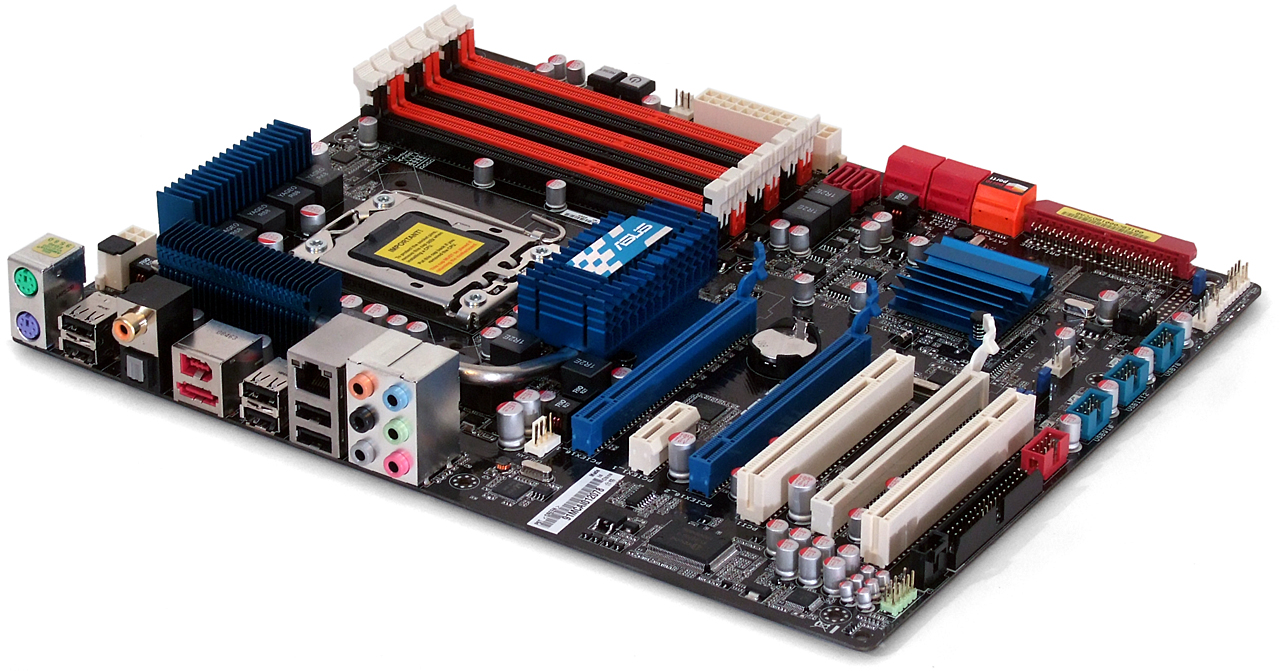GeForce GTX 285 On Water Cooling: Zotac's Infinity Edition
Test Settings
We wanted to reduce the effect of CPU “bottlenecking” by overclocking, but also wanted to use a setting nearly anyone could match. Our 3.20 GHz speed is identical to that of the Core i7 Extreme 965.
| Test System Configuration | |
|---|---|
| CPU | Intel Core i7 920 (2.66 GHz, 8.0 MB Cache) |
| Overclocked to 3.20 GHz (BCLK 200) | |
| CPU Cooler | Swiftech Liquid Cooling: Apogee GTZ water block, |
| MCP-655b pump, and 3x120 mm radiator | |
| Motherboard | Asus P6T |
| Intel X58/ICH10R Chipset, LGA-1366 | |
| RAM | 6.0 GB DDR3-1600 Triple-Channel Kit |
| CAS 8-8-8-24 at 1.65 V | |
| GTX 285 Air-Cooled | XFX GeForce GTX 285 1,024 MB |
| 648/1,476/2,484 MHz GPU/Shader/DRAM (data rate) | |
| Air-Cooled Overclock | 754/1,613/2,550 MHz GPU/Shader/DRAM (data rate) |
| GTX 285 Liquid-Cooled | Zotac GeForce GTX 285 Infinity Edition 1,024 MB |
| 722/1,584/2,700 GPU/Shader/DRAM (data rate) | |
| Liquid-Cooled Overclock | 722/1,584/2,711 GPU/Shader/DRAM (data rate) |
| Hard Drives | WD VelociRaptor WD30000HLFS |
| 0.3 TB, 10,000 RPM, 16 MB Cache | |
| Sound | Integrated HD Audio |
| Network | Integrated Gigabit Networking |
| Power | Cooler Master RS-850-EMBA |
| ATX12V v2.2. EPS12V, 850W, 64A combined +12V | |
| Optical | LG GGC-H20LK 6X Blu-ray/HD DVD-ROM, 16X DVD±R |
| Software | |
| OS | Microsoft Windows Vista Ultimate x64 SP1 |
| Graphics | NVidia Forceware 182.08 |
| Chipset | Intel INF 9.1.0.1007 |
We chose three configurations to represent Zotac’s GeForce GTX 285 Infinity Edition and its air-cooled counterparts. Incredibly, our air-cooled GPU overclocked even better than Zotac’s liquid-cooled solution did, although the air-cooled card’s maximum memory speed was far lower.
As the performance leader of our recent $200-300 X58 Motherboard Comparison, the Asus’ P6T is now our new standard platform.
Western Digital’s 300 GB VelociRaptor first impressed us last year with excellent performance and the company has since improved this product with a new sink that supports standard 3.5” SATA drive racks.
Our ancient Gigabyte 3D Galaxy II liquid cooling system was hauled out of retirement and used exclusively for cooling the GTX 285 Infinity’s water block. Its 120 mm single-fan radiator should be typical of the per-card cooling most builders would choose, as two- to three-card systems often use two to three fan radiators.
| Benchmark Configuration | |
|---|---|
| Call of Duty: World at War | Patch 1.1, FRAPS / saved game Highest Quality Settings, No AA / No AF, vsync off Highest Quality Settings, 4x AA / Max AF, vsync off |
| Crysis | Patch 1.2.1, DirectX 10, 64-bit executable, benchmark tool Very High Quality Settings, No AA / No AF (Forced) Very High Quality Settings, 4x AA / 8x AF (Forced) |
| Far Cry 2 | DirectX 10, Steam Version, in-game benchmark Very High Quality Settings, No AA, No AF (Forced) Very High Quality Settings, 4x AA, 8x AF (Forced) |
| Left 4 Dead | Very High Details, No AA / No AF, vsync off Very High Details, 4xAA / 8x AF, vsync off |
| World in Conflict | Patch 1009, DirectX 10, timedemo Very High Quality Settings, No AA / No AF, vsync off Very High Quality Settings, 4x AA / 16x AF, vsync off |
| 3D Mark Vantage | Version 1.02: 3DMARK, GPU, CPU scores Performance, High, Extreme Presets |
Get Tom's Hardware's best news and in-depth reviews, straight to your inbox.
Current page: Test Settings
Prev Page More Details Next Page Benchmark Results: CoD: World At War And Crysis-
acasel It would be better if we could see how well the zotac overclocked card overclocked.. In other words pushed to the limits.Reply -
54 deg C above ambient for W/C 285GTX makes no sense.Reply
The temperature of my 8800GTS 512 running GPU at 800Mhz (from 650MHz) + W/C southbridge and 2 X 120 Radiator. My rig maxes out at 27 Deg C above ambient. -
Crashman gothminst3r54 deg C above ambient for W/C 285GTX makes no sense. The temperature of my 8800GTS 512 running GPU at 800Mhz (from 650MHz) + W/C southbridge and 2 X 120 Radiator. My rig maxes out at 27 Deg C above ambient.Reply
Perhaps the chosen liquid cooling system doesn't have enough pressure. -
MikePHD Wow! Was this supposed to fool us into thinking they knew anything about watercooling... this arcticle is a joke. Why does the water cooled card not get overclocked, while on the same token, the "air" card gets overclocked the hell out of.Reply
This is obviously not the limit of water cooling, it's either the product of a very lame product, or the testers ignorance of water setups. -
neiroatopelcc I wonder why you bothered doing this article? As we can all agree this card only makes sense if you plan on putting it in a very tight place, or have 2-3 of them in a chassis. So why didn't you request 3 cards and compare it to a standard 3 card setup? The interesting thing would be to see if it actually helps enough to make a 3sli setup doable longterm. As it is, all the article shows is that the watercooling used is inadequate for the task it was given.Reply -
rubix_1011 It's really sad that you chose to use the Big Water kit to push the cooling on the GPU instead of incorporating the CPU loop with the GPU using the far superior 655 pump and just adding an additional radiator instead. Your temps of 56+ C are way to high for a watercooled component...you shouldn't see more than 40C at load, especially with that waterblock. You are crippling the temps and the basis of your entire article by using sub-par components in your tests. Anyone who watercools knows that today's GPUs need at minimum a 220 or similar surface area radiator to expend the heat being produced...same goes for your i7 CPU...but it looks like you have at least a 320 on it. You should have run a series loop and just added an additional 120 or 220 radiator/fans and been done with it. You'd have had much happier temp results.Reply -
grevaeg Would make alot more sense to put in a decent watercooling setup... this test doesnt give anyone ANY idea how a watercooling kit can perform...Reply
Currently running two q9550 and a 4870+ a 4870x2 on my loop.. never gets anything near ur single rad setup on a single card and cpu. Have never seen the temp going past 30c at home. -
Kaldor Good card and cooler. Bad article.Reply
You guys need to invest in a decent radiator and pump if you want to test liquid cooled components. A D5 and a MCR 220 isnt that expensive.
At least Zotac used a good cooler. Much better than the garbage EVGA uses on their cards. Al+Cu=lose. -
marraco A bit off topic:Reply
The first picture shows a case fan stating to get dusty.
The fan flaps already are white-brown.
On my city, fans become very dusty really fast. They end occluding radiators, and air vents. I even cutted out all the metal grid on the case, to reduce dust retention. but still it is catched on the metal borders.
I wish there where something to do about it. maybe some liquid or painting, or some trick to repel dust, or make it less adhesive.
(my father have a German shepper dog, and the last time I opened his case, it was completely full of dog hair.... fun)
If somebody read this, and know a fixing (not involving dogs), please, post.