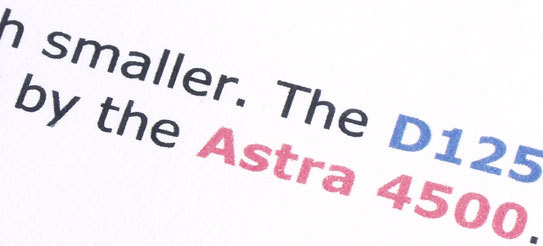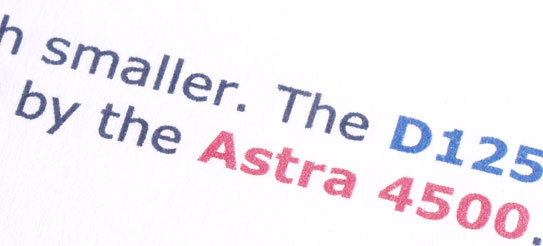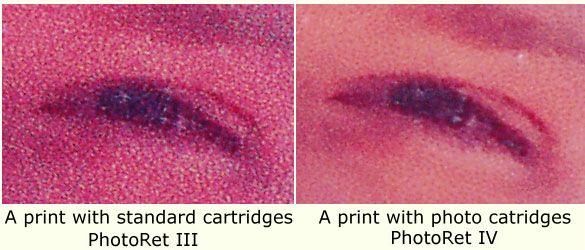HP DeskJet 5550: The Star Of The New Season
Quality Results
In a word: fantastic!
It's not easy to find fault with this printer. Even the draft mode, called "Fast Draft" in the driver, is good. In fact, the quality is so good that it suffices in many cases. However, if you find it irritating to switch between the standard and photo sets, make do with the first, i.e., the combination of black plus three colors. This way, the Deskjet 5550 gives excellent results on conventional paper and lovely pictures on photo paper, though seen close up, they will still show some dots. One positive aspect is that the photos are still good on lightweight paper of 80 g/m².
With the photo cartridge, text pages tend more towards gray than black, but the photos can compare with those of the Canon S900 and the Epson Stylus Photo. None of its rivals in this price class (Canon S520, Epson C70, Lexmark Z65) can catch up with it. The Deskjet 5550 is therefore the most versatile middle-range model around at the moment, and it's the one to buy if you only print the occasional photo and not too much text.
But there is one frustrating thing: the Deskjet 5550 cannot print full pages (A4 or Letter) with no border. This often causes problems with large format photos, presentation leaflets or any document where the layout needs to be positioned exactly.
Standard Cartridge Set
Photo Cartridge Set
Get Tom's Hardware's best news and in-depth reviews, straight to your inbox.