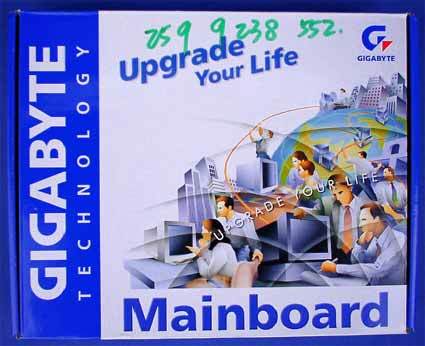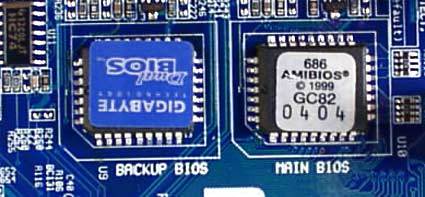Mega Test: 14 Boards with KT266A and nForce 420D
Get Tom's Hardware's best news and in-depth reviews, straight to your inbox.
You are now subscribed
Your newsletter sign-up was successful
Gigabyte GA-7VTXH - Problems With Dual-BIOS
The Gigabyte GA-7VTXH with a KT266A chipset.
Board revision: 1.0
BIOS version: F2
View of the packaging for the Gigabyte.
This Gigabyte, cryptically titled GA-7VTXH, has a wide assortment of integrated components - among them are a Creative sound chip (equivalent to a Soundblaster PCI 128) and a 100-Mbit network chip from Realtek (RTL8100L). The manufacturer leaves out superfluous extras, such as an AMR slot. Also, the board makes do with a passive heat sink on the North Bridge. In practical terms, there is one significant change - the "jumper desert" that you were often confronted with on older boards has disappeared on the GA-7VTXH. Instead, Gigabyte automatically recognizes the dual-BIOS feature. If the ROM fails to flash properly, the computer automatically boots up from the second BIOS. Unfortunately, though, this was a particularly dodgy issue in our test - we were using a BIOS version from another Gigabyte board. As a result, the system froze during the boot-up and the board was rendered useless. So anyone accidentally flashing the wrong BIOS version won't necessarily find protection from the second, back-up BIOS.
The dual-BIOS feature proved to be defective in our test.
There wasn't any remedy until another board was sent to us. Gigabyte definitely needs to take a hard look at the dual-BIOS feature. Performance-wise, the board is at the low end of the middle third. Overclocking possibilities are limited to increasing the CPU core voltage (maximum 1.92 volts) and the front-side bus (maximum 163 MHz).
Get Tom's Hardware's best news and in-depth reviews, straight to your inbox.
The Gigabyte GA-7VTXH comes furnished with a Creative sound chip.
Important update information added on November 30, 2001:
We sent Gigabyte the the BIOS file that we downloaded from their website. The troublemaker was called 7vtxp_f3.zip. Unzipped it contains the files 7vtxh .f2 and flash848.exe. Therefore we though it was the right BIOS for the GA-7VTXH , which turned out to be wrong. Gigabyte reproduced this problem and wrote us this email:
"The reason why it is possible to flash the wrong BIOS to a GBT motherboard is due to flash utility not correctly executed. I like to thank you for point this one out, due to our carelessness we did not set the BIOS ID auto-detect flag up in the version of flash utility, so if the user did not type the parameter /i to enable the BIOS ID auto-detect than it is possible to write the wrong BIOS onto the motherboard's BIOS. We corrected this issue by providing the new flash utility (8.51 is the latest BIOS flash utility which default is enable for the ID auto-detection) on our web site, which has this parameter set to enable always. This new flash utility will warn the user, if the BIOS is not for his board."
Tom's Hardware still thinks that a jumper selecting between one of the 2 BIOSes could be more effective. We have shown that it is possible to flash the motherboard with a BIOS that was actually intended for a motherboard with a similar name. The write-protected backup BIOS was not accessible afterwards. If the user can set a jumper, so that the motherboard is forced to boot from the backup BIOS, this whole issue would not have been surfaced at all. Generally, we welcome Gigabyte's decision to get rid of too many jumpers on a motherboard. Changing settings in a BIOS setup utiltity is more user-friendly. In this particular case, it would have been better to keep the Dual BIOS jumper known from previous Gigabyte motherboards. Just image you have a flat tire but you can't get the spare wheel out because your trunk is locked.
Current page: Gigabyte GA-7VTXH - Problems With Dual-BIOS
Prev Page Epox EP-8KHA+ - Overclocking On Shaky Ground Next Page MSI K7T266 Pro2 (MS-6380) - Only Skin-Deep