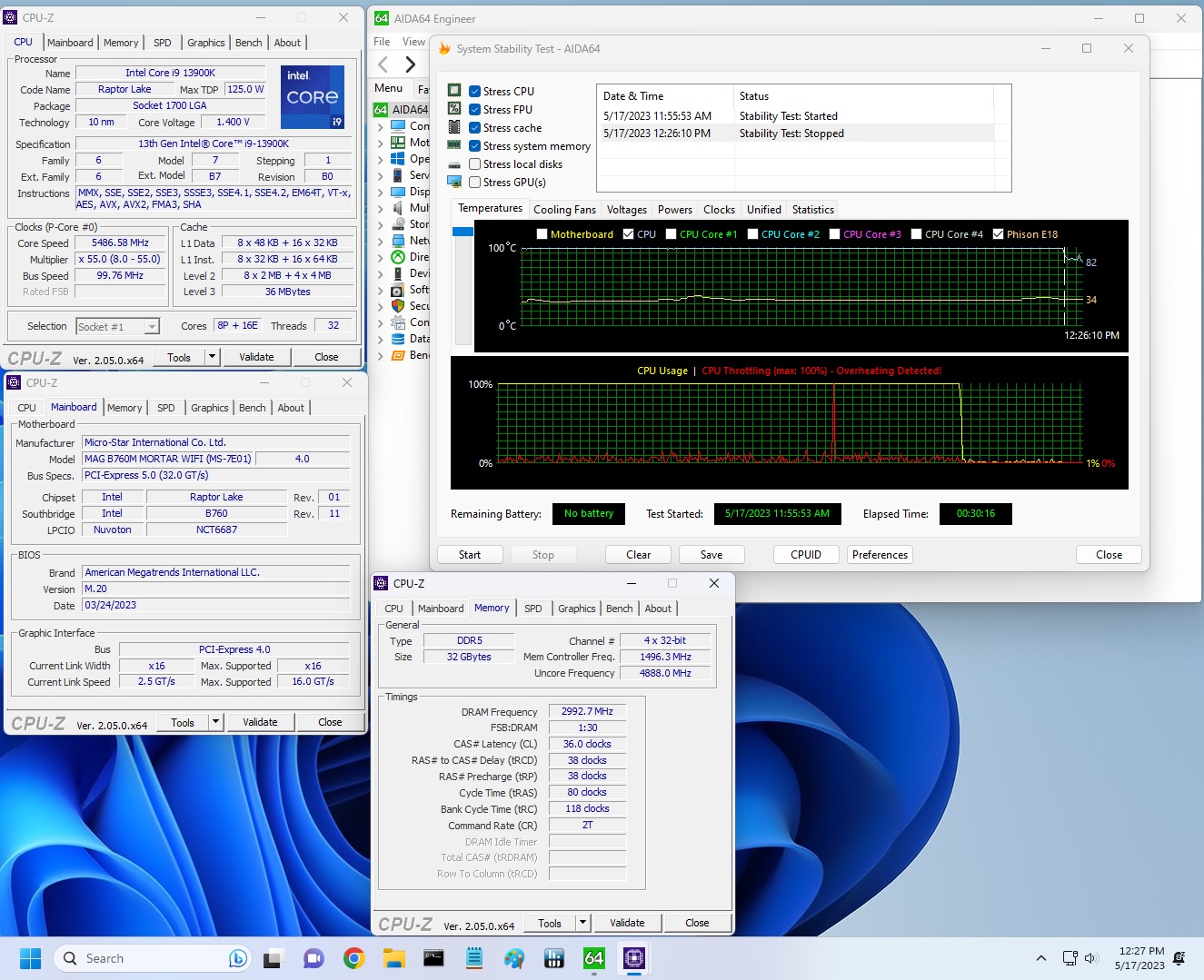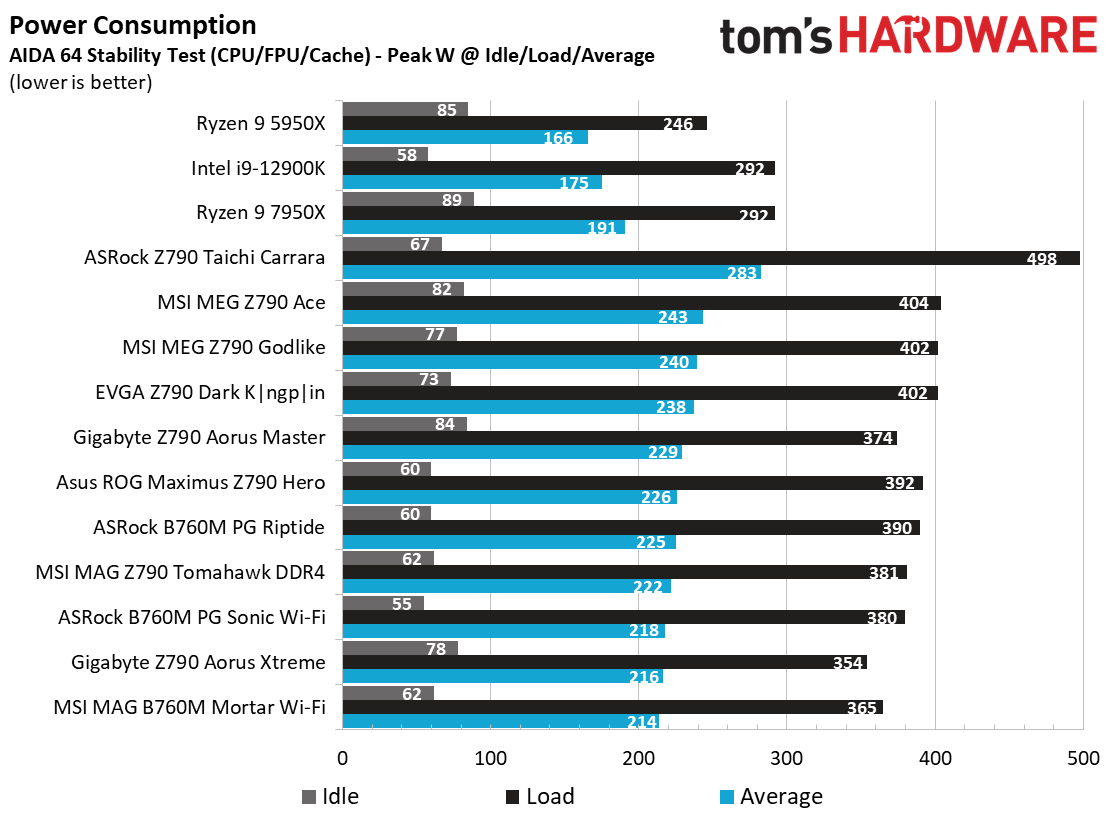Why you can trust Tom's Hardware
Our standard benchmarks and power tests are performed using the CPU’s stock frequencies (including any default boost/turbo), with all power-saving features enabled. We set optimized defaults in the BIOS and the memory by enabling the XMP profile. For this baseline testing, the Windows power scheme is set to Balanced (default) so the PC idles appropriately.
Synthetic Benchmarks
Synthetics provide a great way to determine how a board runs, as identical settings should produce similar performance results. Turbo boost wattage and advanced memory timings are places where motherboard makers can still optimize for stability or performance, though, and those settings can impact some testing.
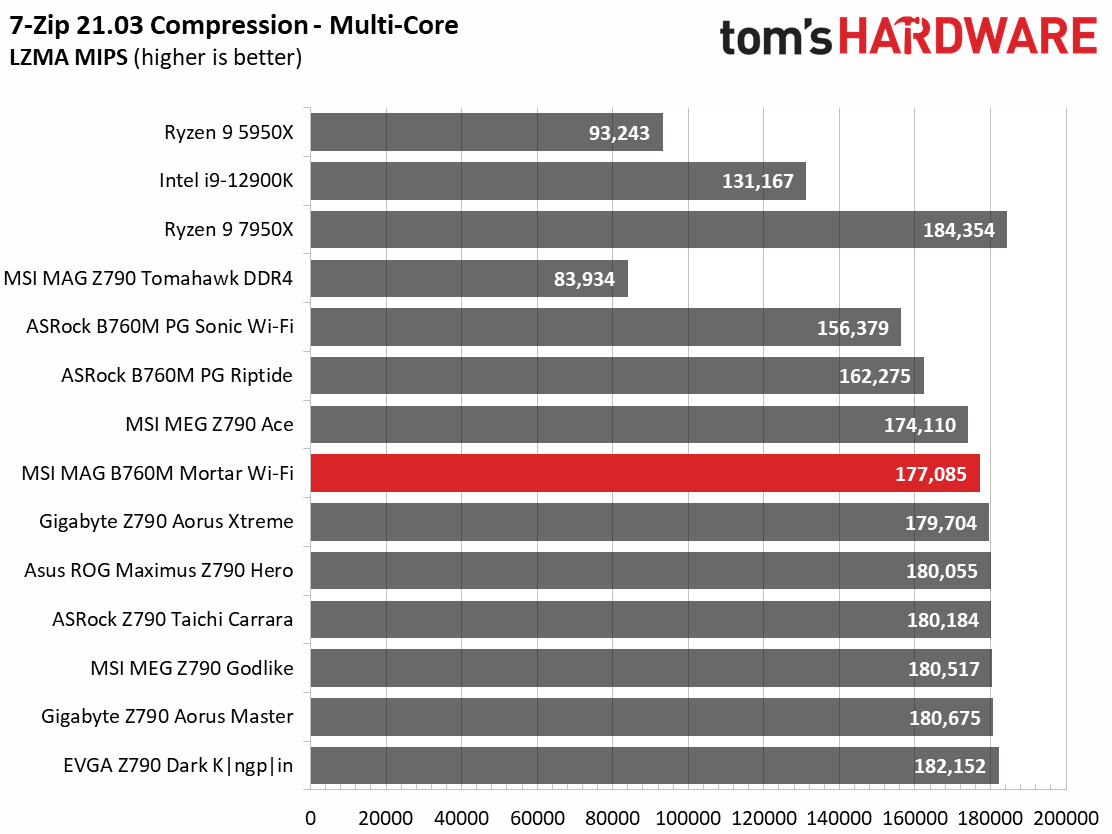
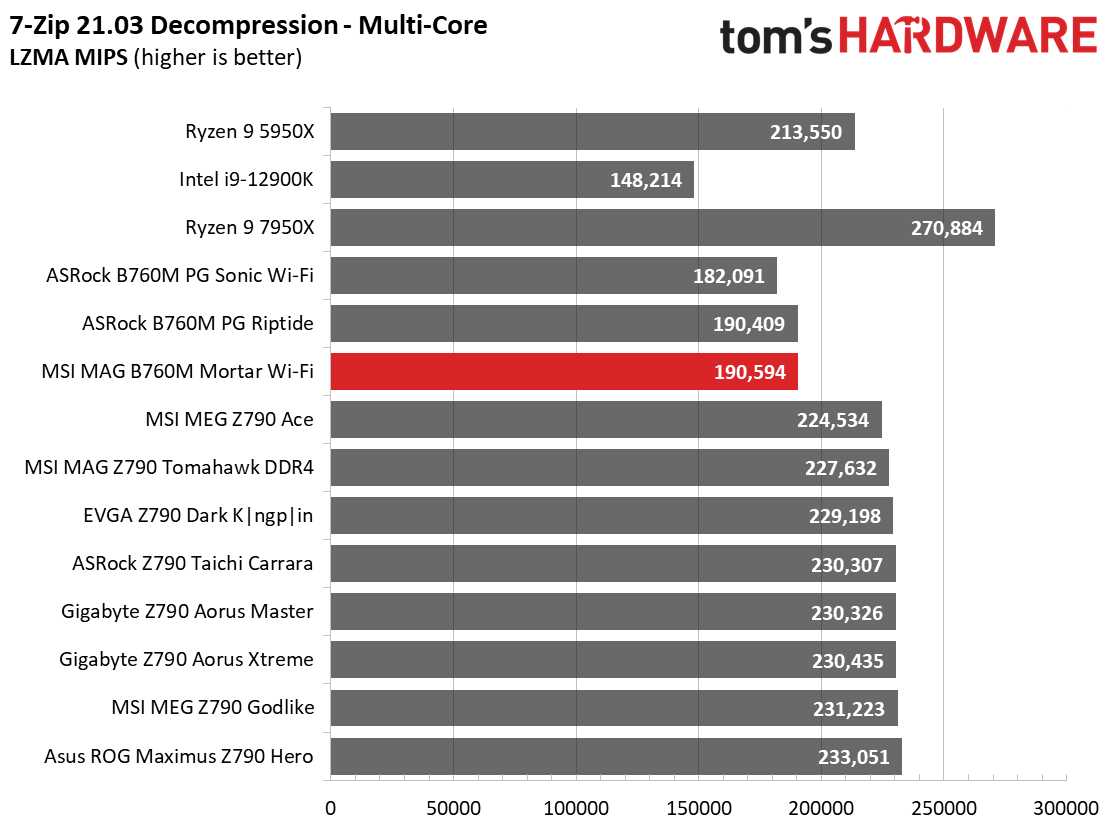
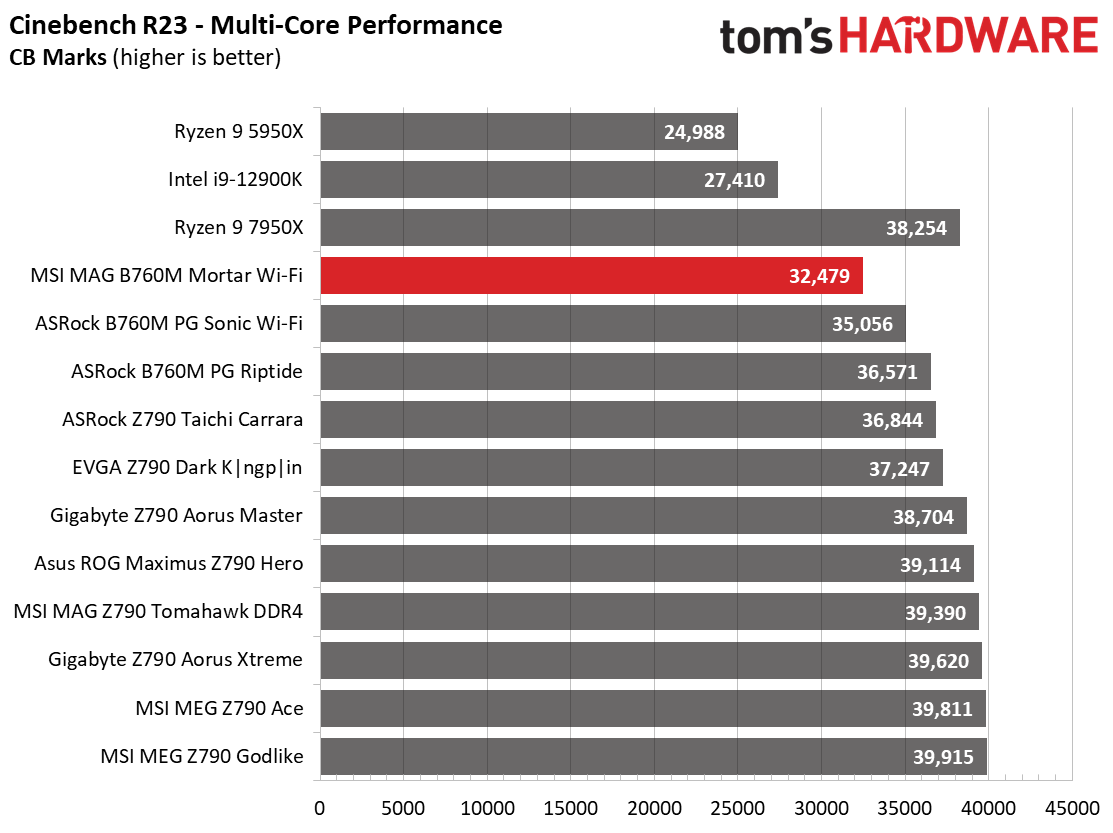
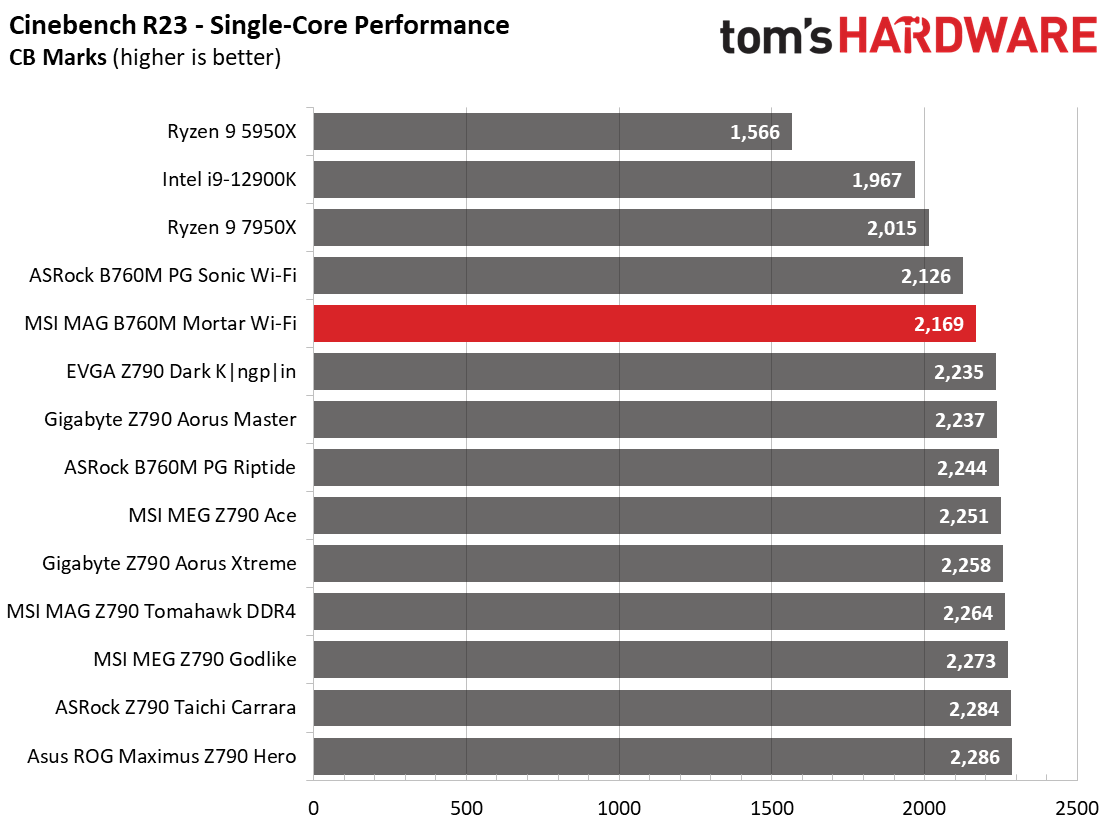
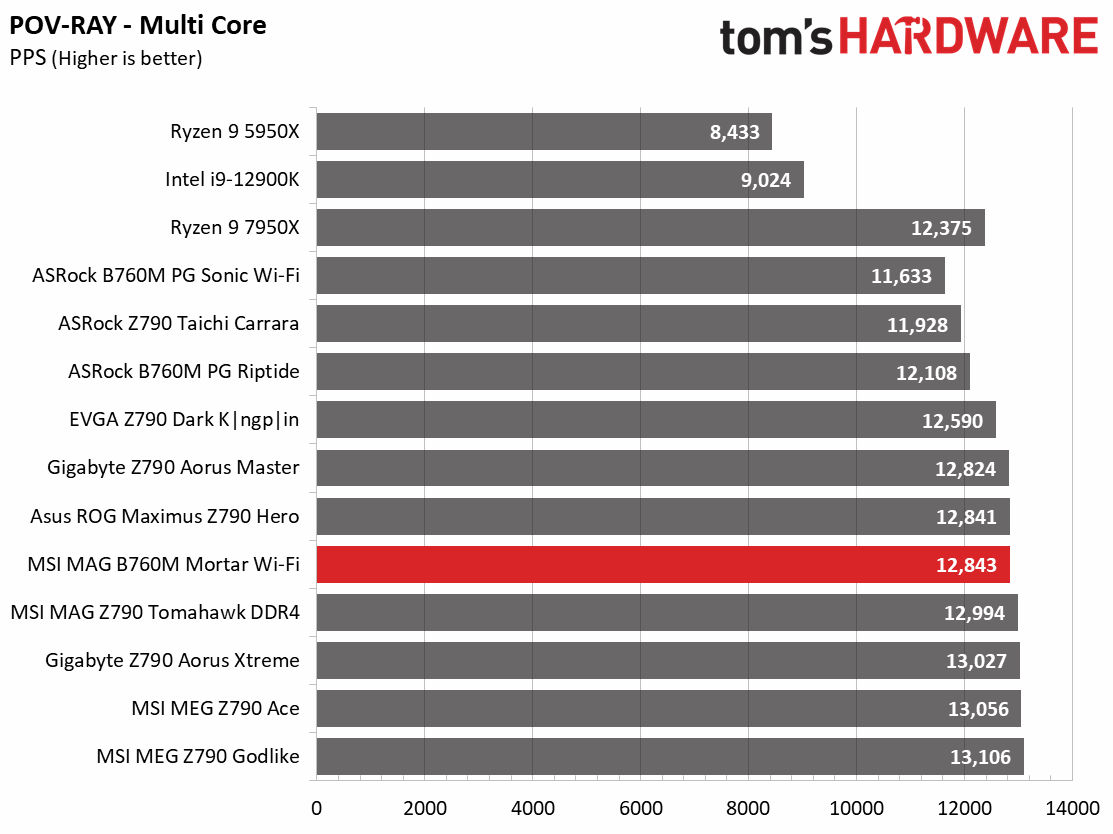
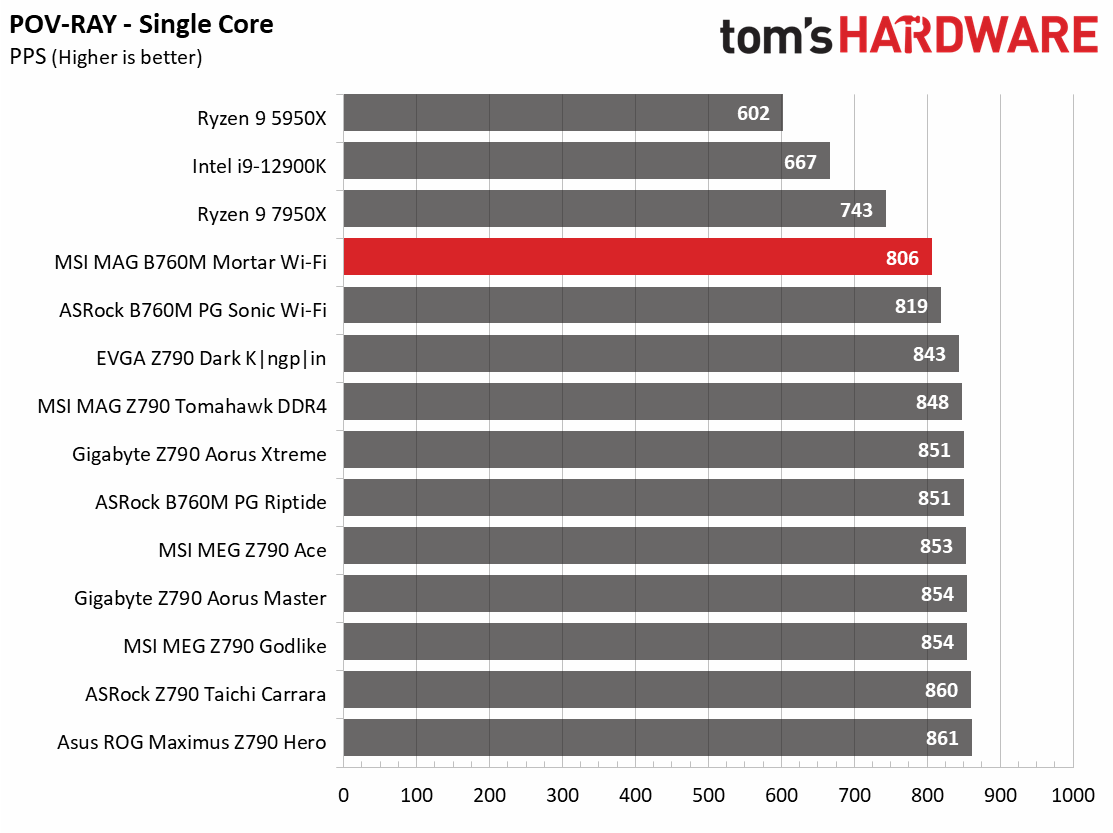
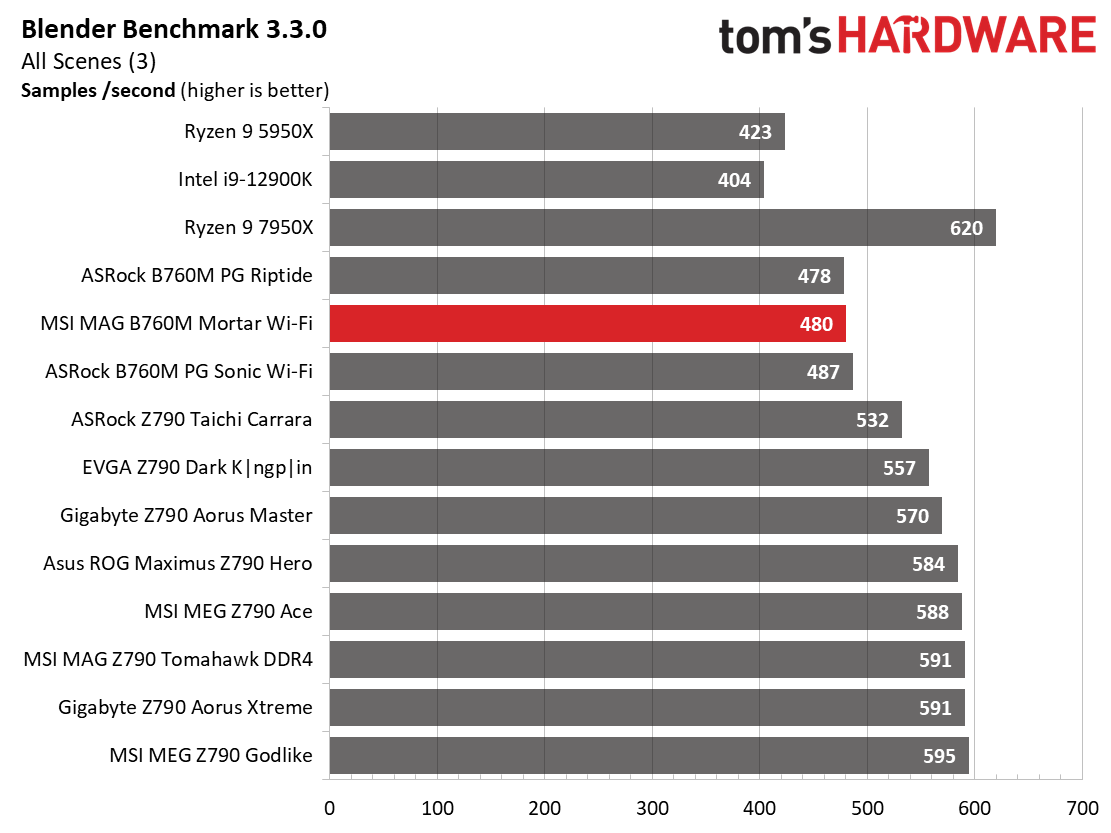
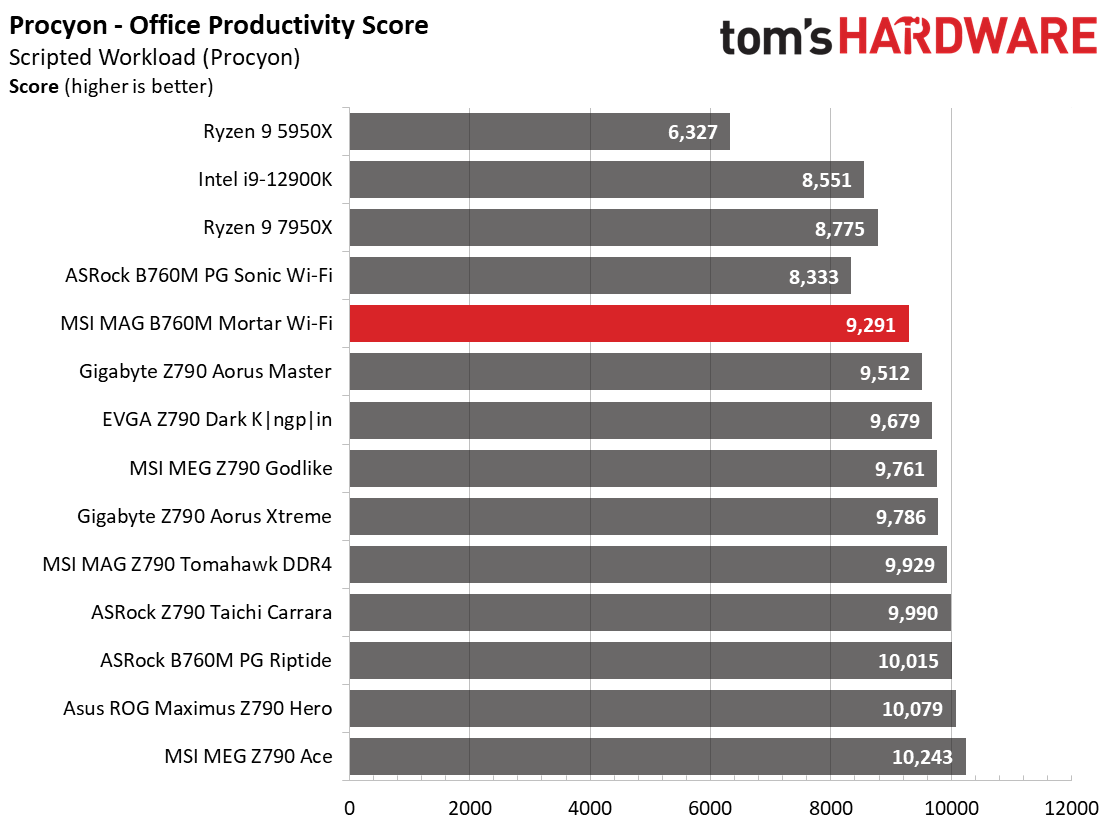
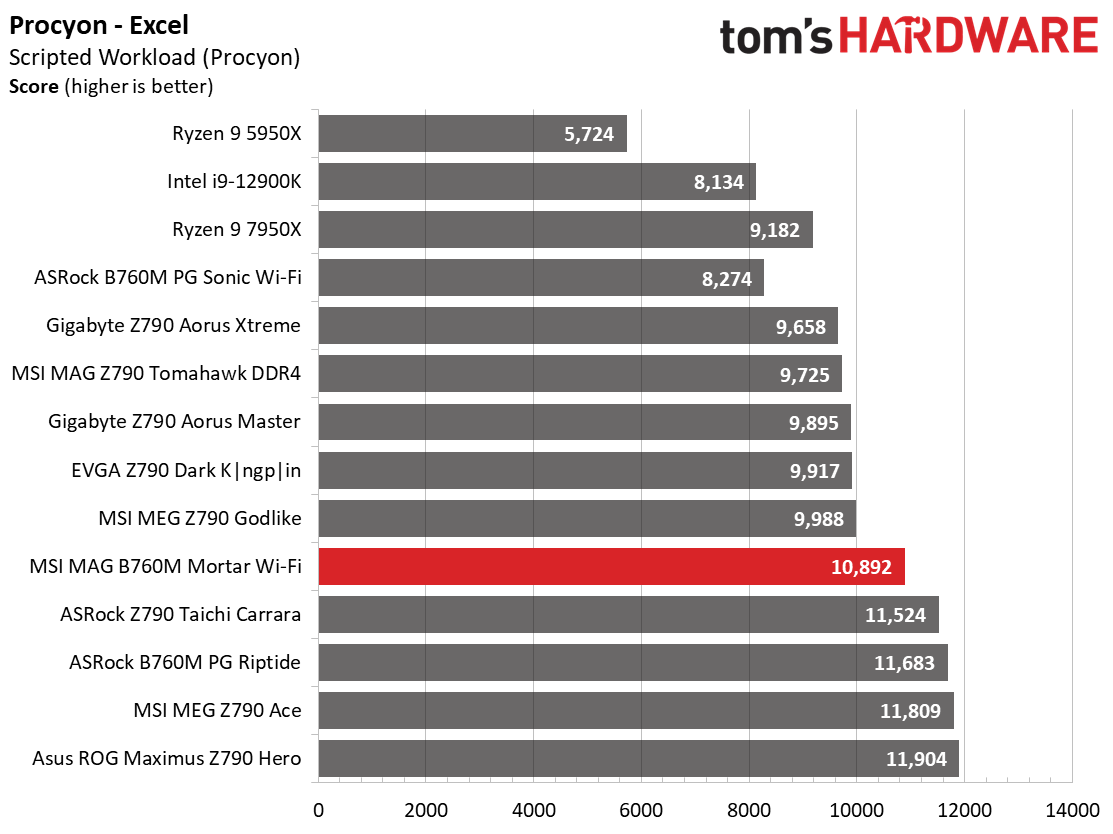
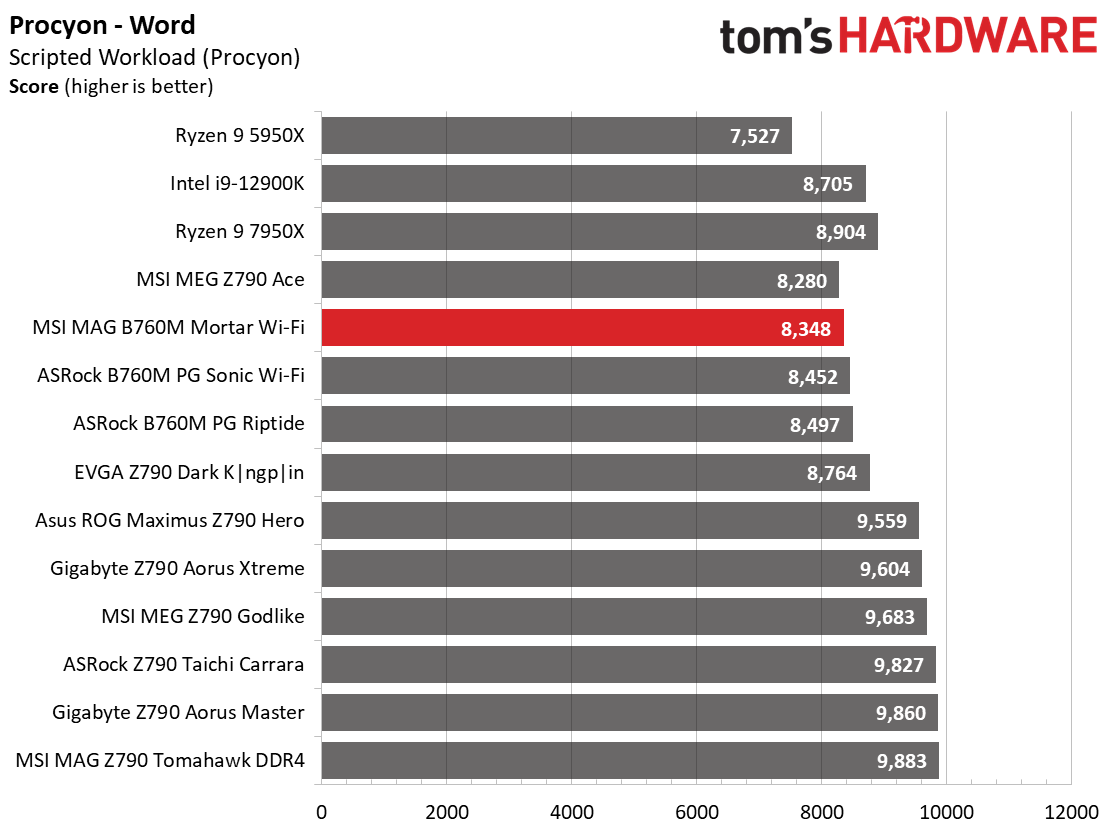
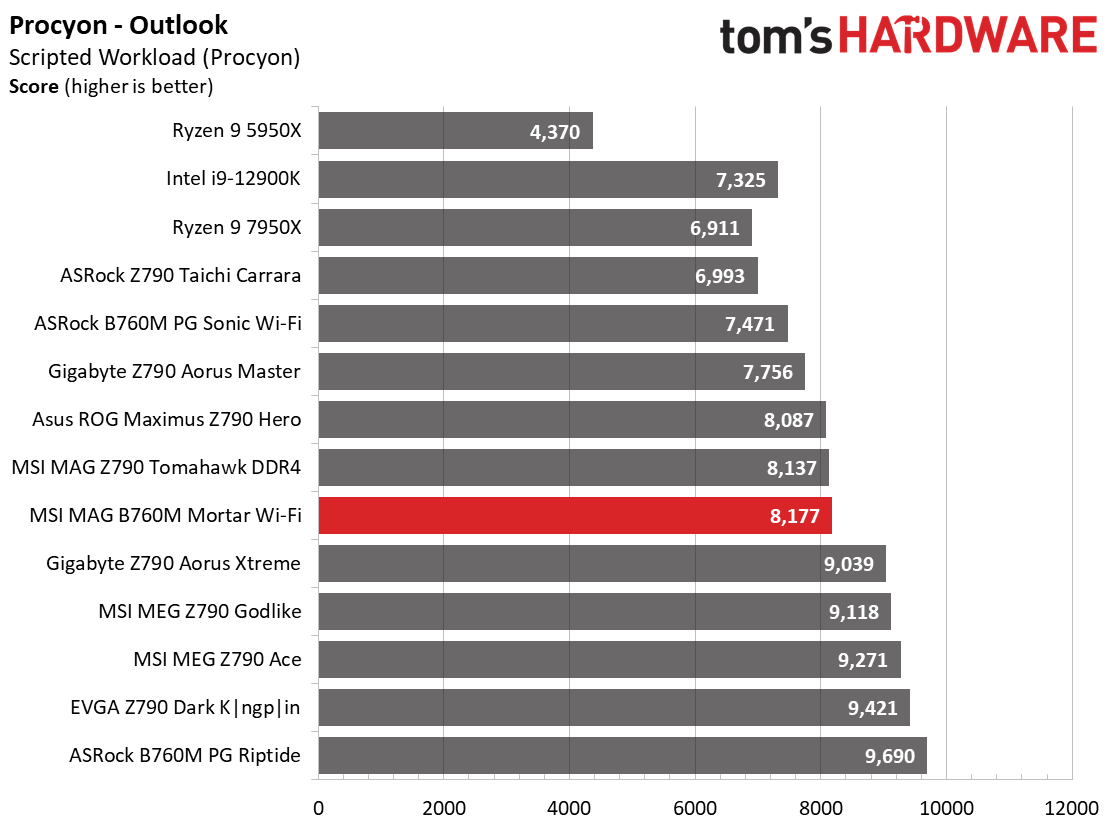
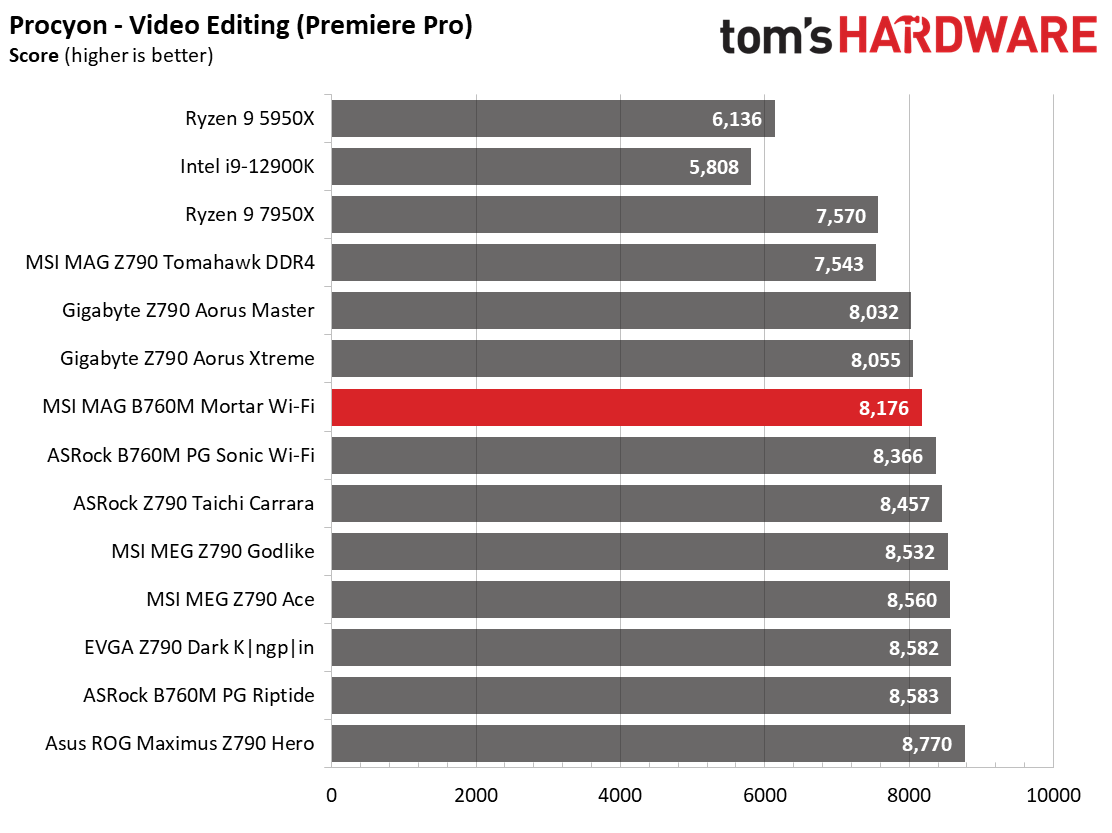
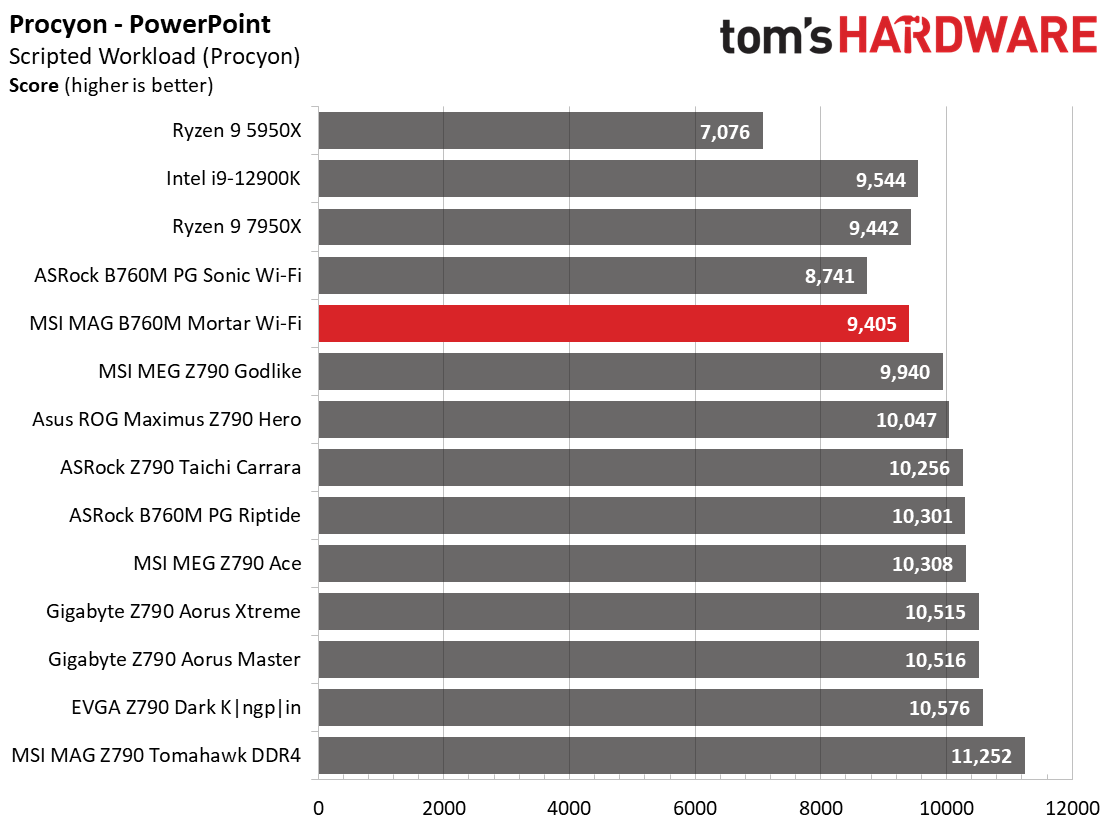
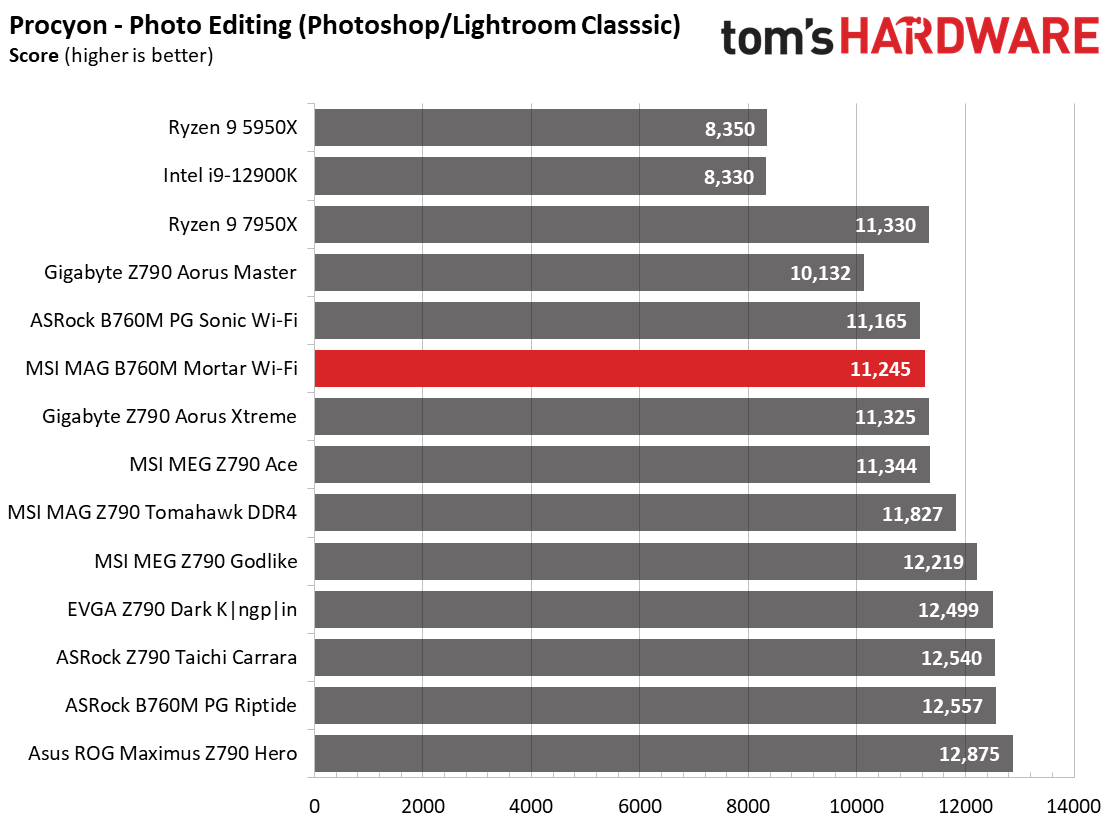
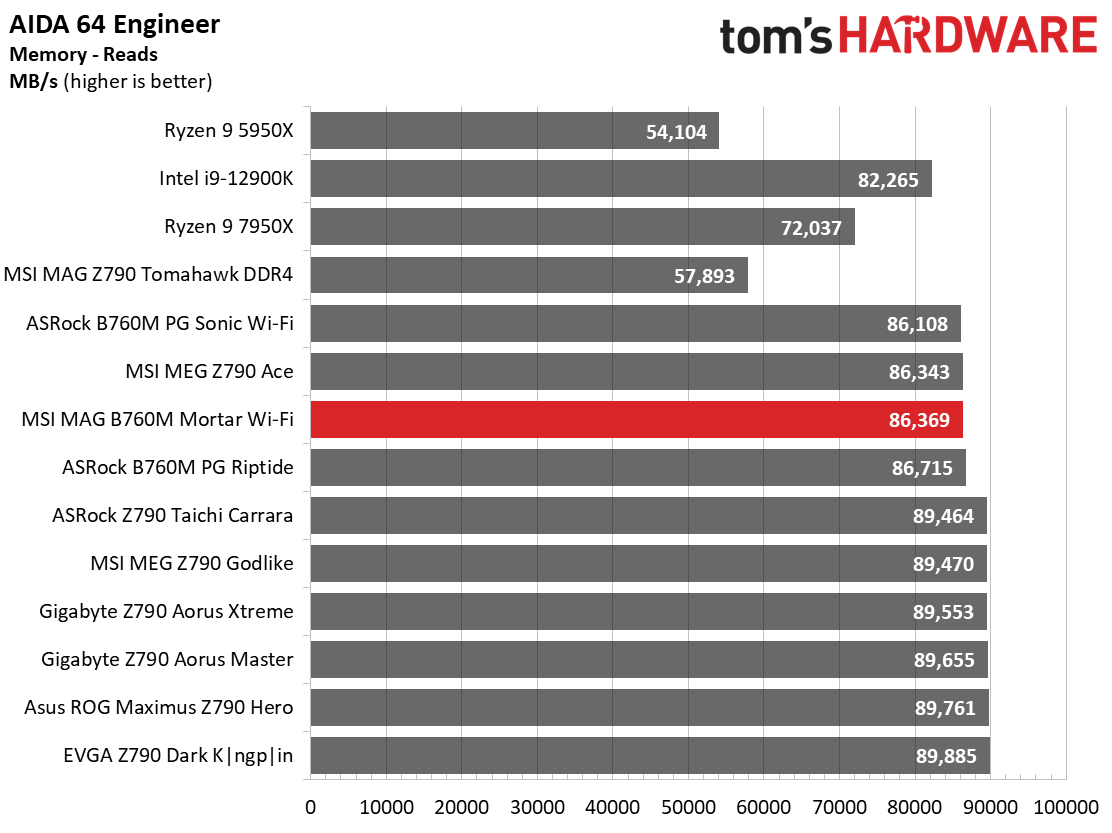
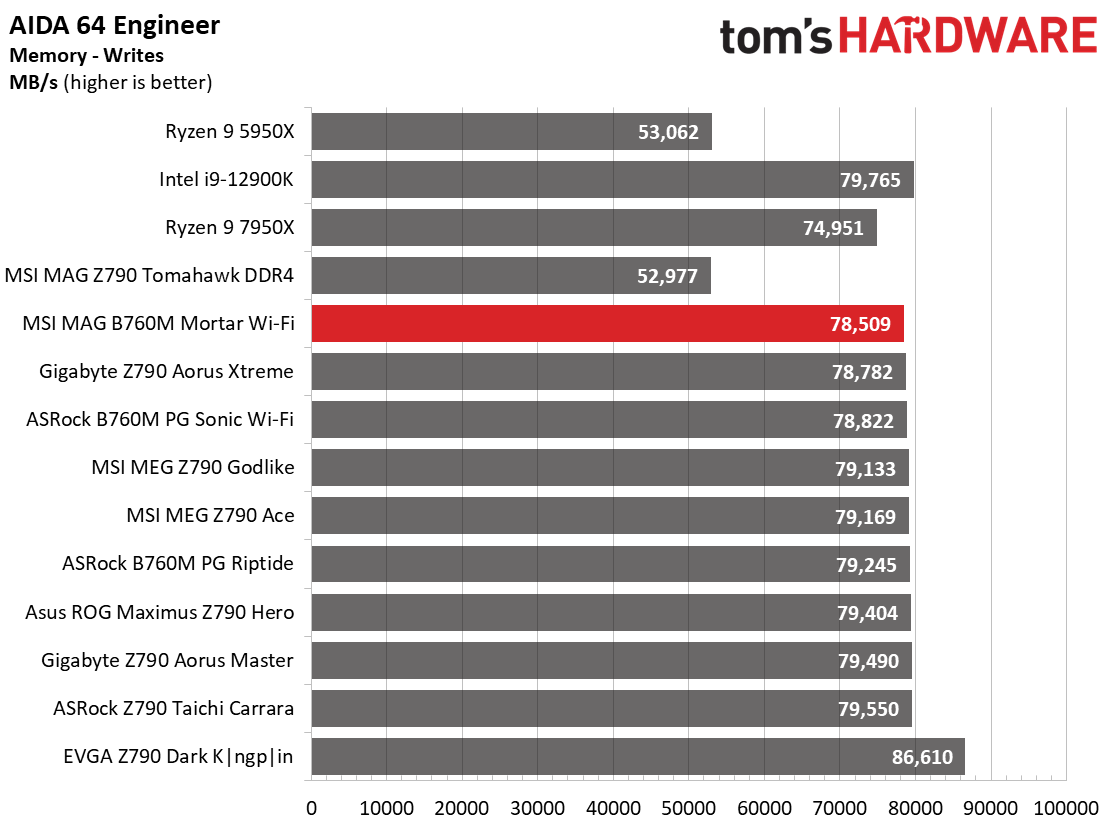
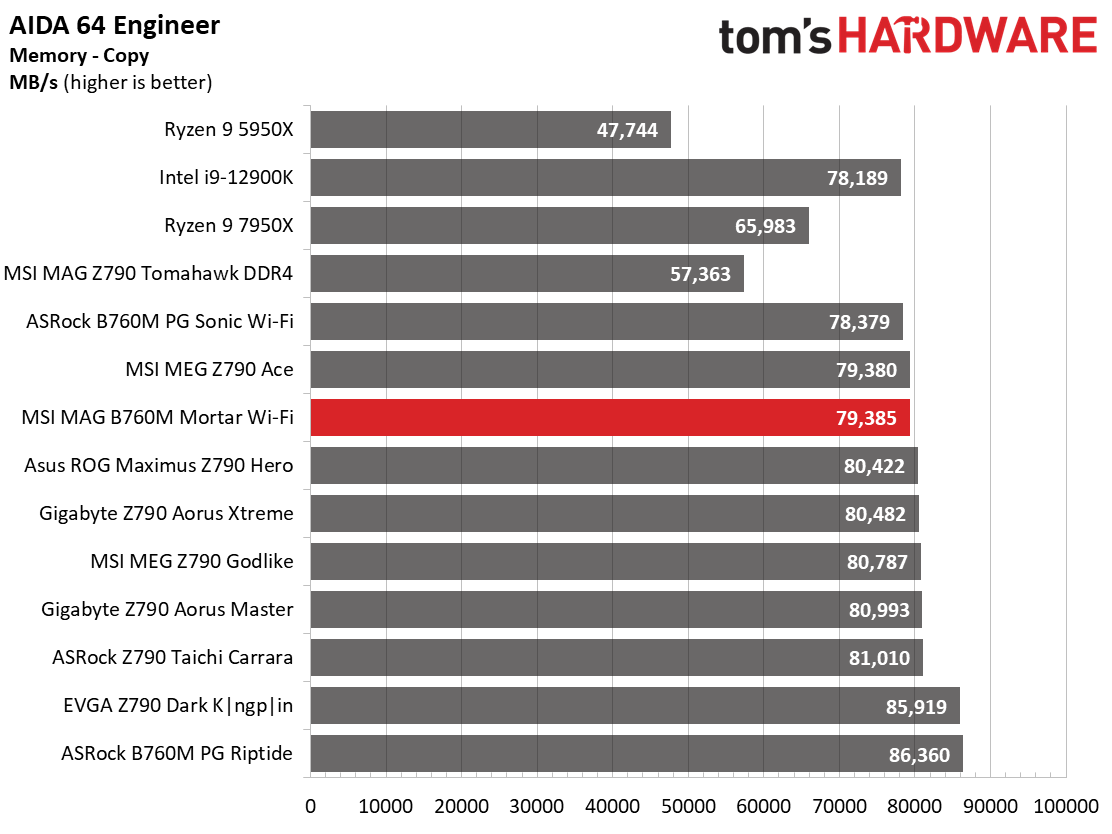
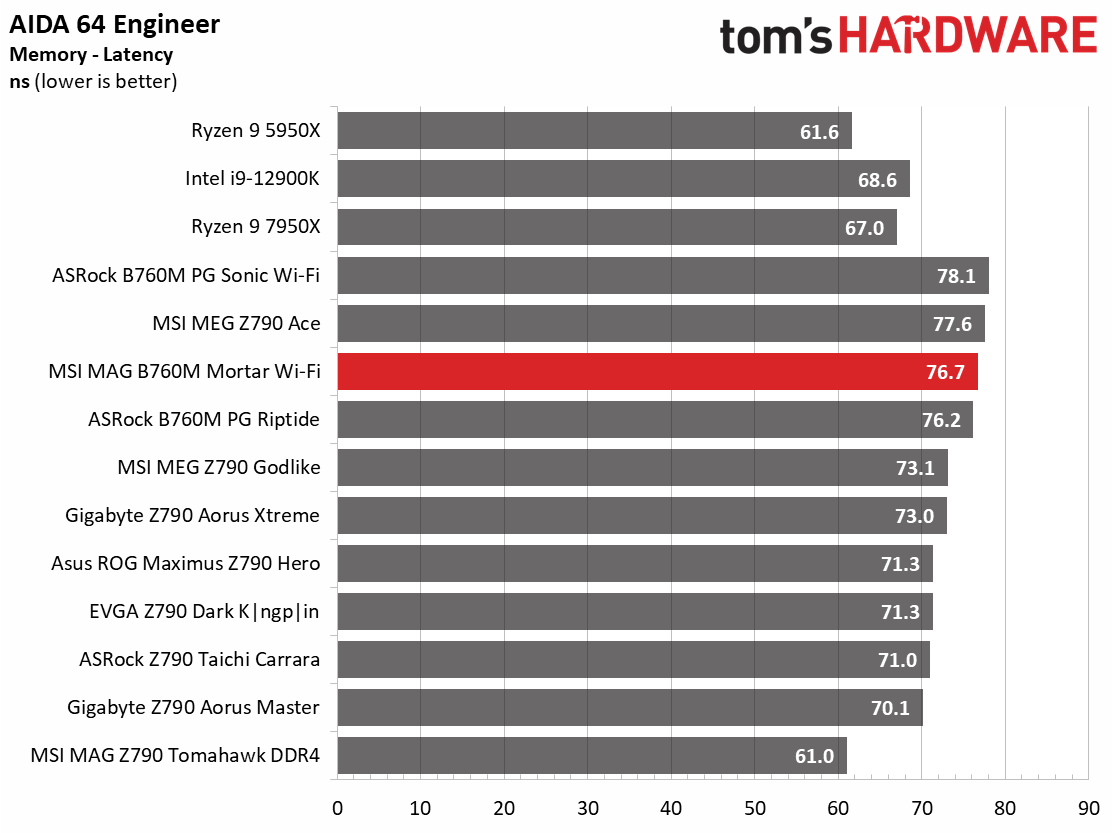
Across our synthetic benchmarks, the B760M Mortar results were hit-or-miss due to the processor thermal throttling. While the power delivery can handle our i9-13900K, running without power limits (default ‘water cooling' setting in the MSI BIOS) makes our processor bang off the limiter, causing slowdowns in heavily threaded applications. A simple negative offset can lower power and allow a CPU like this to stretch its legs. In the end, it was average to slightly below average, but some tests took a significant hit.
Timed Applications
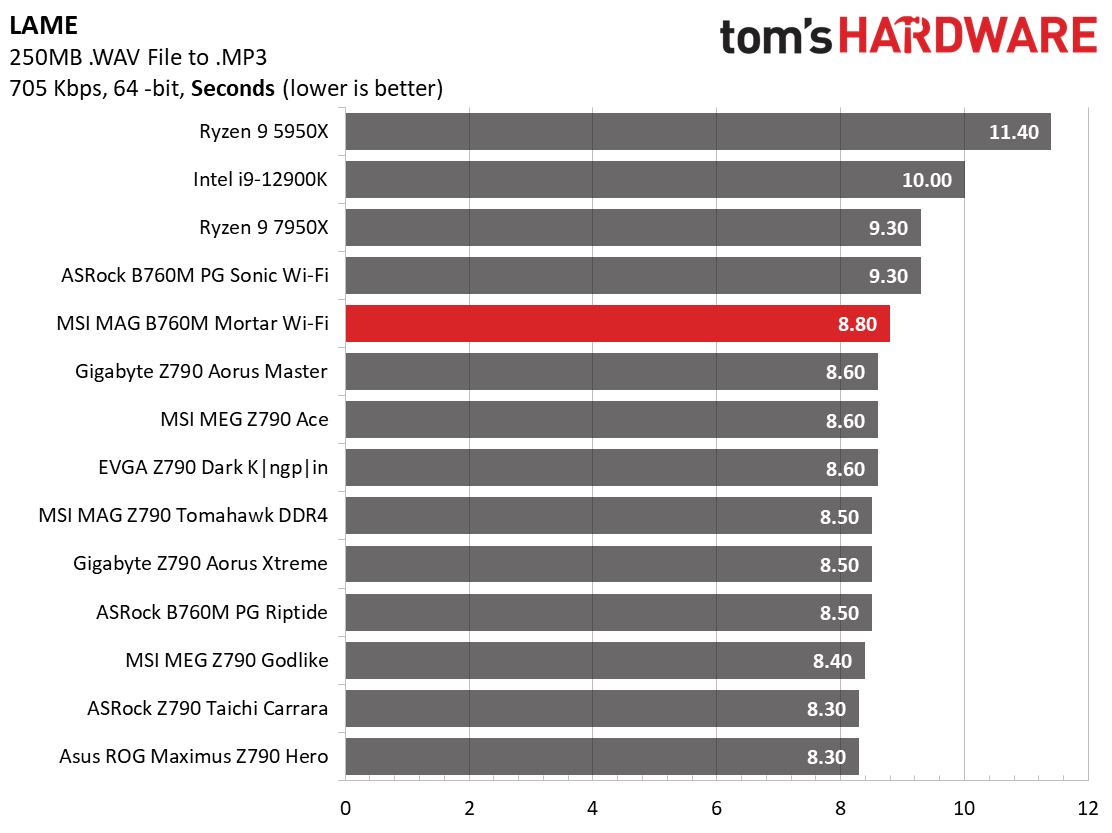
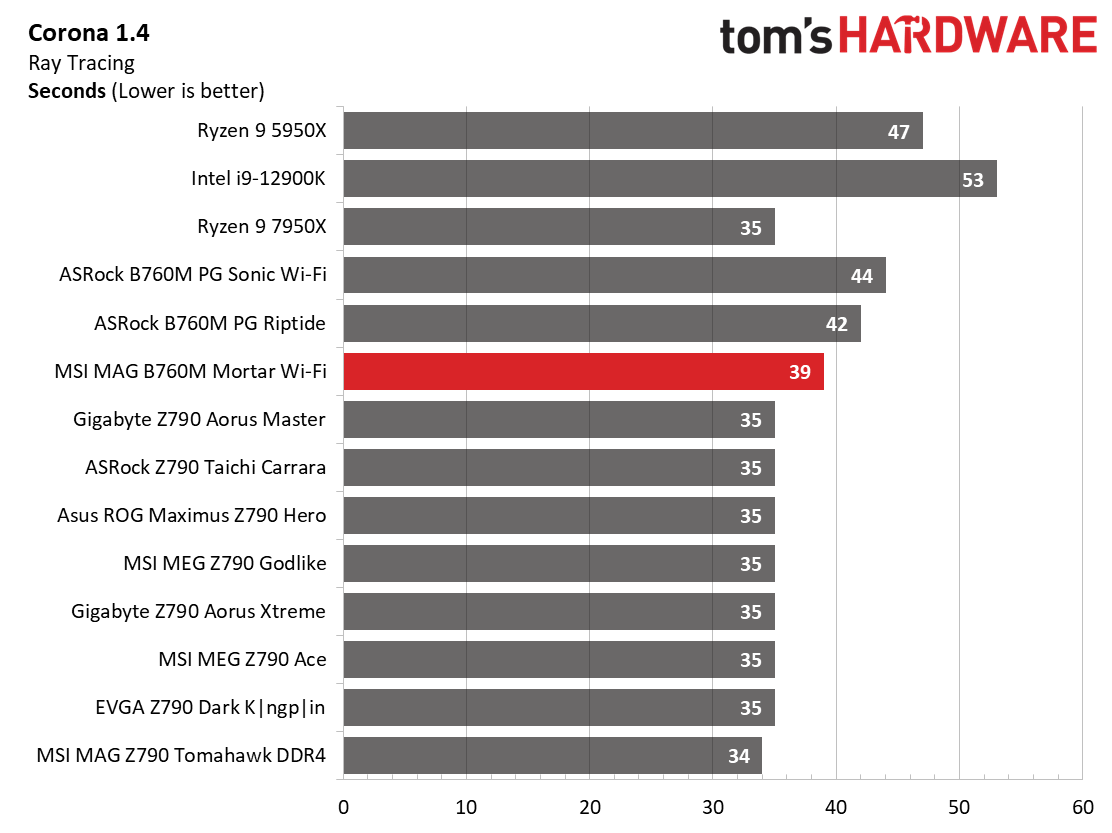
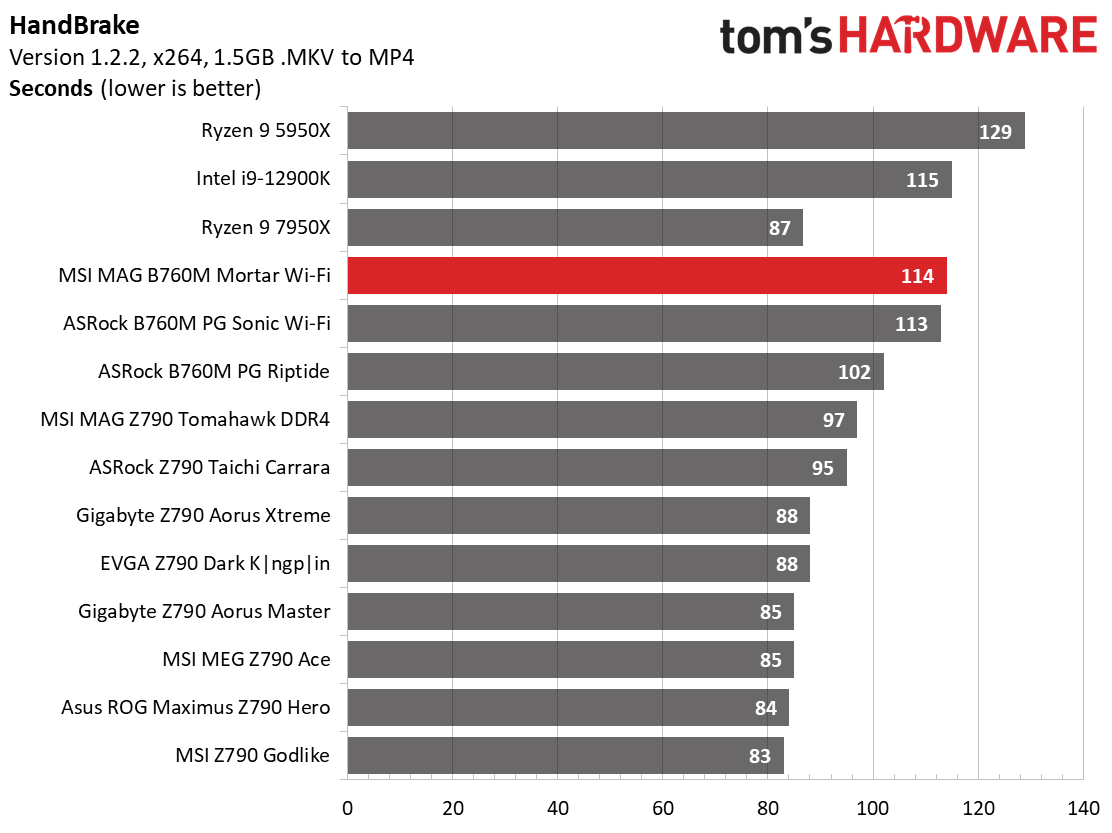
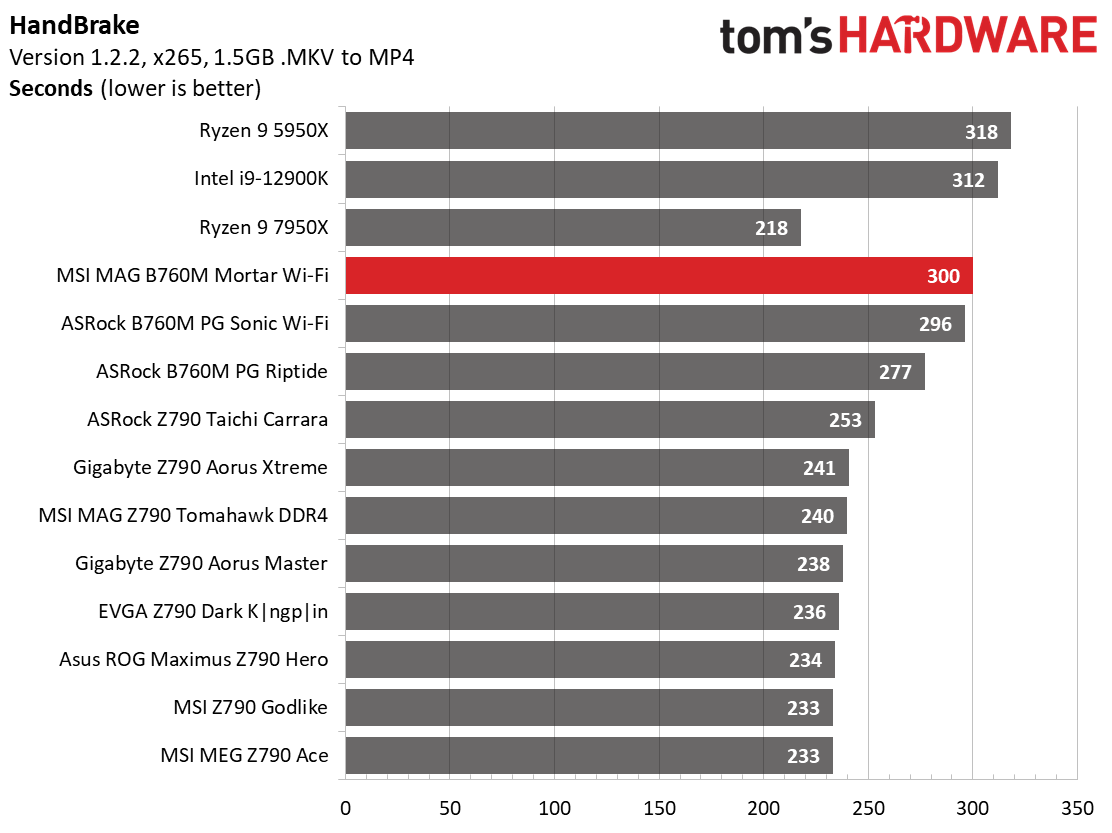
In our timed applications, the B760M Mortar didn’t fare well. It was slower than average in Corona and LAME tests and is currently the slowest result in both Handbrake tests. Again, if you plan to install a high-end processor, you’ll need to get a beefy cooler and tweak the voltage lower to get the most out of it in this type of work.
3D Games and 3DMark
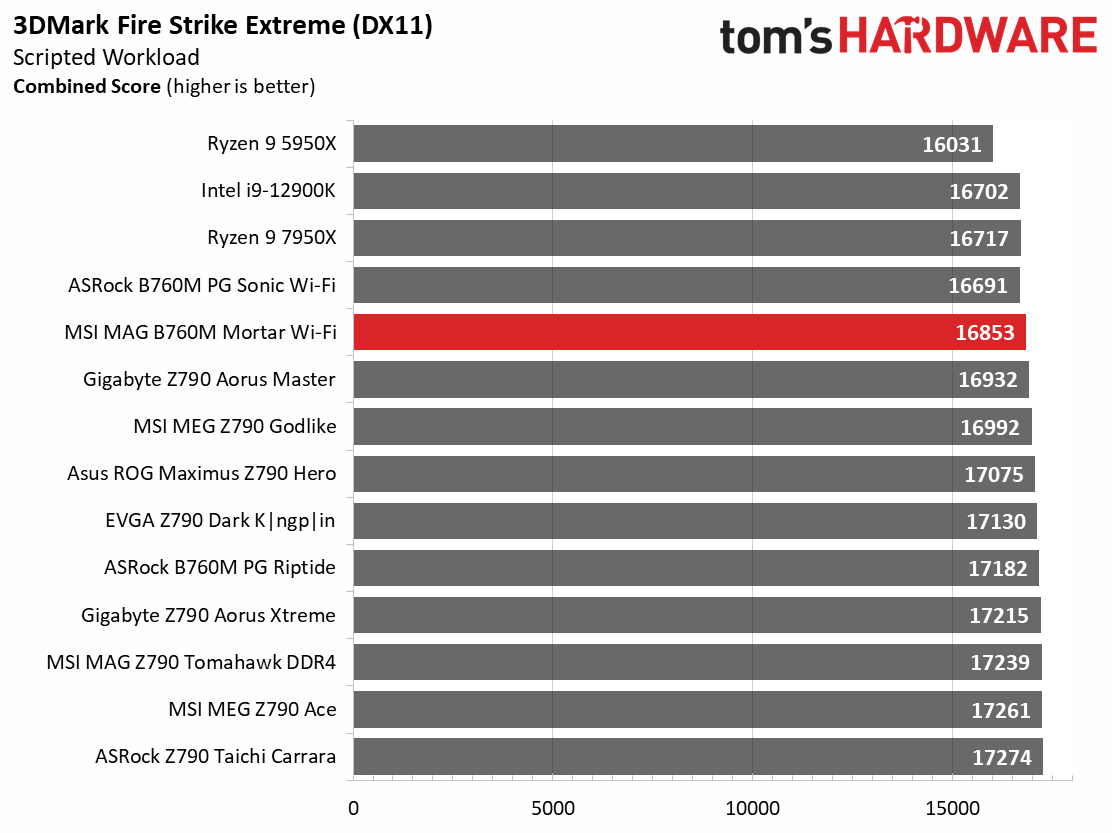
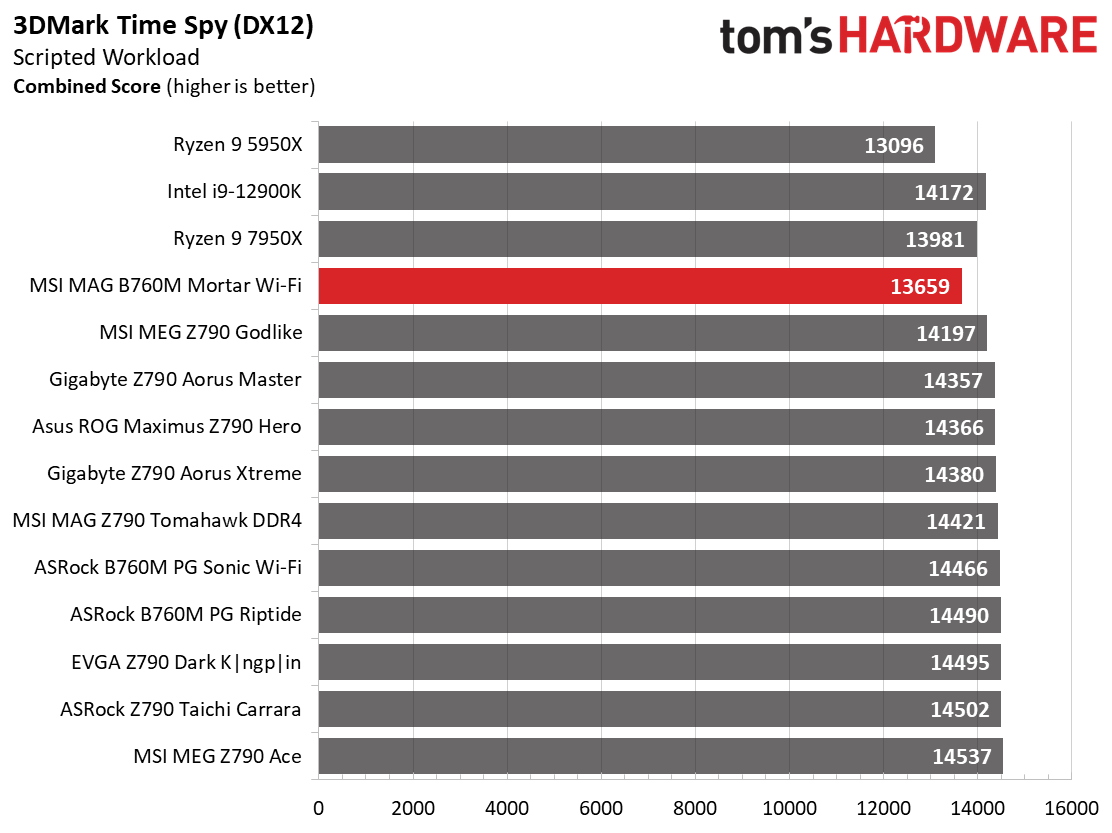
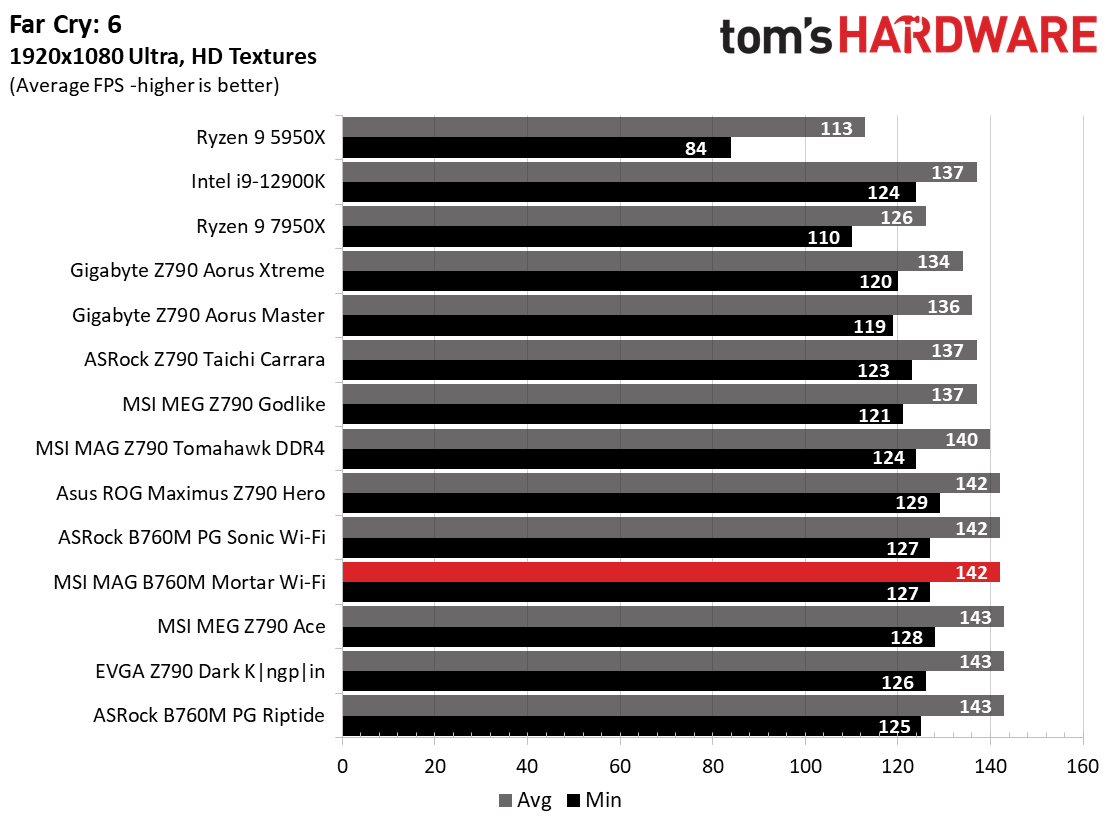
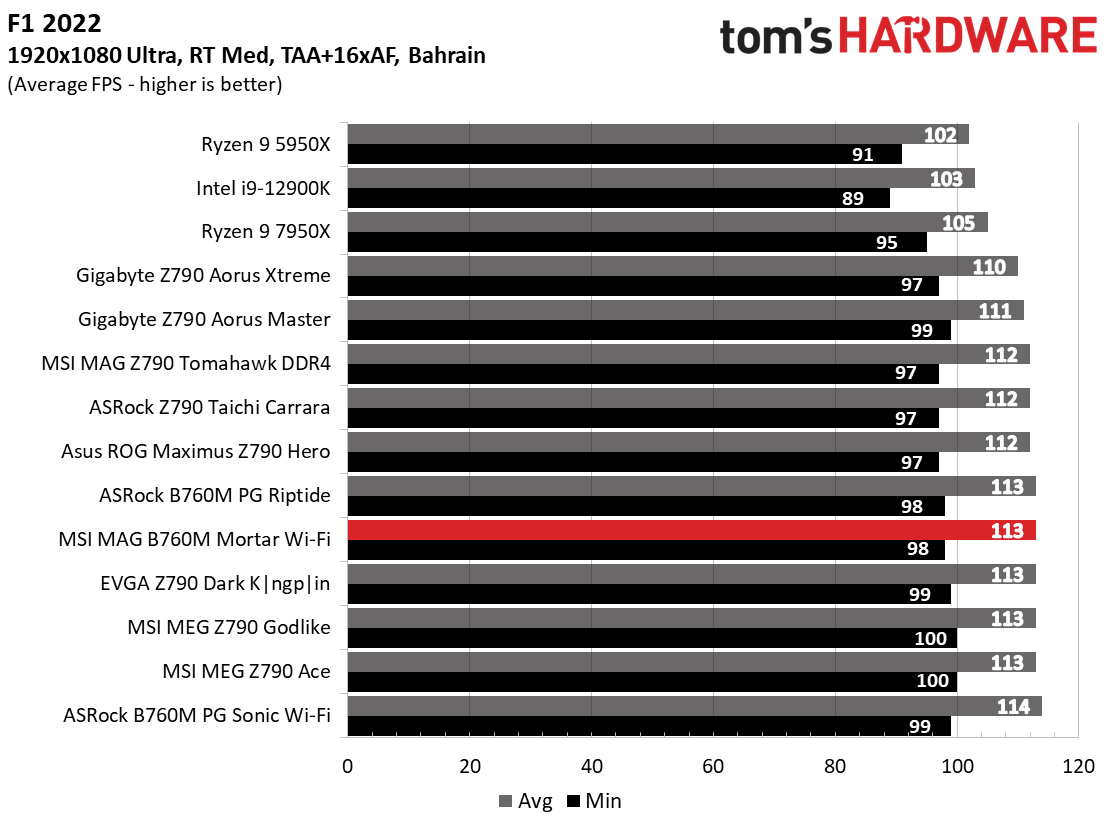
Starting with the launch of Zen 4, we’ve updated one of our games, F1 21 to F1 22, while keeping Far Cry 6. We run the games at 1920x1080 resolution using the Ultra preset (details listed above). As the resolution goes up, the CPU tends to have less impact. The goal with these settings is to determine if there are differences in performance at the most commonly used (and CPU/system bound) resolution with settings most people use or strive for (Ultra). We expect the difference between boards in these tests to be minor, with most falling within the margin of error. We’ve also added a minimum FPS value, which can affect your gameplay and immersion experience.
The B760M Mortar is a competent gaming board. The 3DMark results were average, while the gaming tests showed it could keep up with much more expensive options. There’s nothing to worry about with gaming performance in our tested titles.
Overclocking
The B760 chipset for Intel doesn’t allow users to overclock the processor (although there are rare exceptions), but you can overclock the memory.
Get Tom's Hardware's best news and in-depth reviews, straight to your inbox.
Our DDR5-5600 kit worked without issue during the stress testing and benchmarking, as did the faster DDR5-6000 kit we use to push things a bit. Users buying motherboards at this price point aren’t generally buying ultra-fast and expensive RAM in the first place, so we’re quite happy with our results, even at ‘only’ DDR5-6000.
Power Consumption / VRM Temperatures
We used AIDA64’s System Stability Test with Stress CPU, FPU, Cache and Memory enabled for power testing, using the peak power consumption value. The wattage reading is from the wall via a Kill-A-Watt meter to capture the entire PC (minus the monitor). The only variable that changes is the motherboard; all other parts remain the same. Note we moved to using only the stock power use/VRM temperature charts, as this section aims to ensure the power delivery can handle the chip even when overclocked. Since we’re using less power to get more clocks, those datasets are more novel than useful. We’re also temperature limited on the processor, so adding more power isn’t possible without increased throttling.
Idle power consumption on the budget B760M was 62 watts, while the load power use peaked at 365W watts. Power use from this board was the least (by average) so far.
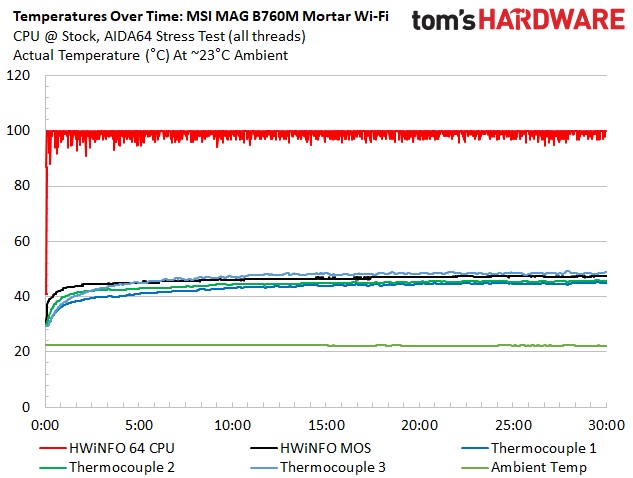
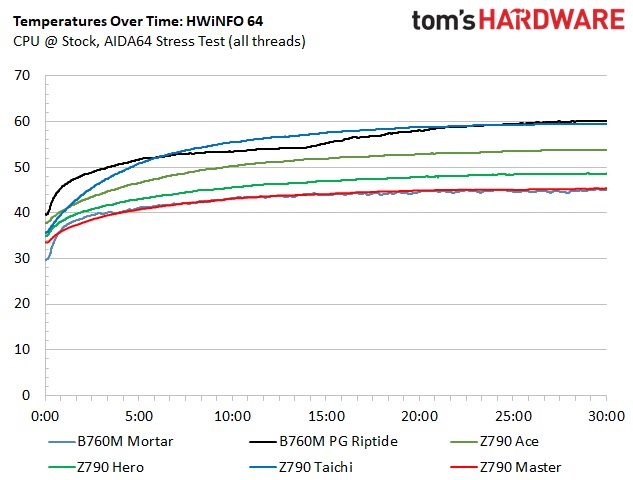
VRM temperatures peaked low at just under 50 degrees Celsius. These are so low because the CPU almost immediately starts to throttle because of the high temperatures in the stress test. After an initial several seconds pass, the board slowly lowers power down to prevent thermal throttling of the processor. While the 75A DrMOS MOSFETs aren’t something to brag about, they’ll still handle a high-power processor at stock speeds as this board allows.
Bottom Line
MSI’s MAG B760M Mortar Wi-Fi is an inexpensive option that supports even the flagship-class 12th and 13th-generation Intel processors. For under $190, you get a PCIe 5.0 slot for graphics, two M.2 sockets (both PCIe 4.0, one of which supports SATA-based models), a budget audio solution, and even a fast USB 3.2 Gen 2x2 (20 Gbps) Type-C port on the rear IO. For a budget option, it looks good and has most of what users want in the budget space. Performance was fine in gaming and lightly threaded work, but once pressed, our i9-13900K thermally throttled at default settings.
There is plenty of competition. The least expensive of the bunch, the ASRock B760M PG Riptide ($146.99) we looked at recently, was solid and included integrated RGBs, but missing a PCIe 5.0 slot. Gigabyte’s B760M Aorus Elite AX ($169.99) sets itself apart in looks and mixes in with the other competitors hardware-wise. Last is Asus' TUF Gaming B760M-Plus Wi-Fi D4, that’s priced like our MSI ($189.99). The only thing the Asus has going for it is the lower entry price for DDR4 compared to these DDR5 models (Asus doesn’t have a B760M DDR5 option that I’ve seen).
Ultimately, the MSI MAG B760M Mortar Wi-Fi is the best option among these similar boards. It’s the only one board with a PCIe 5.0 slot with a 20 Gbps USB Type-C port on the rear IO. Power delivery can handle our flagship processor; however, if you plan a high-power processor and push all cores and threads for general use, you’ll want to lower the voltage and/or use top-notch cooling to get the most out of the board. Less expensive options are available, but you’d also lose some features making that move down. If you’re in the market for an inexpensive motherboard for the latest and greatest Intel has to offer and want 20 Gbps ports and a PCIe 5.0 slot, the B650M Mortar is the option in the sub-$200 market.
MORE: Best Motherboards
MORE: How To Choose A Motherboard
MORE: All Motherboard Content

Joe Shields is a staff writer at Tom’s Hardware. He reviews motherboards and PC components.
-
HideOut The audio is several generations old. Trash audio from what, 8-10 years ago to save $2? Thats sad. But only 7 USB on the back? Thats actually pretty decent for most boards. People dont use 7+ on just the back that often. You still have the front USB as well. @ about $200 Id rather have 40GB/S usb than 5 more slow ones. But the Audio fail is an issue.Reply -
DataMeister There seems to be a big lack of stock in MicroATX boards using any of the 700 series chipsets this round. Our company is still using the 11th gen Asus Prime H570M-Plus/CSM boards from Asus because similar 13th gen boards seem to be rare.Reply
Doing a search in PCPartPicker returns a couple dozen models, with only a few having ever been in stock.
https://pcpartpicker.com/products/motherboard/#s=40&f=7&c=163,164,162&h=2,8&c0=1x2500&mt=ddr5 -
Avro Arrow I have a few issues with the title of this article:Reply
"MSI MAG B760M Mortar Review: Micro ATX Under $200
An inexpensive Micro ATX option with a PCIe 5.0 slot and 20 Gbps USB port"
In what universe is $190 considered inexpensive for an Intel B760M-based µATX motherboard?
This isn't a budget board, budget boards don't offer high-end features like a PCI-e5 x16 slot and an 20Gbps Ethernet Controller. I don't know where Joe gets the idea that $200USD is the price point that separates "expensive" from "inexpensive".
Budget motherboards with B760M chipsets can be had for:
GIGABYTE B760M DS3H - $100
The Gigabyte DS3H is an inexpensive B760M µATX motherboard. The MSi MAG in this article is not. -
Avro Arrow Reply
This isn't a budget board. Budget B760M µATX motherboards cost well under $150.tennis2 said:Hate that $190 is considered "budget" these days. -
tennis2 Reply
Article terminology, not mine.Avro Arrow said:This isn't a budget board. Budget B760M µATX motherboards cost well under $150. -
Avro Arrow Reply
I wasn't saying that it was your terminology. If you look at my first post in this thread, I'm critical of the author for the wording used.tennis2 said:Article terminology, not mine.
You said that you hated that $190 is budget nowadays (and who could blame you for that?) so I just pointed out that it wasn't in attempt to make you feel better, that's all.
I also gave your post a like to convey that I had no ill will. Your post was completely appropriate considering the article.