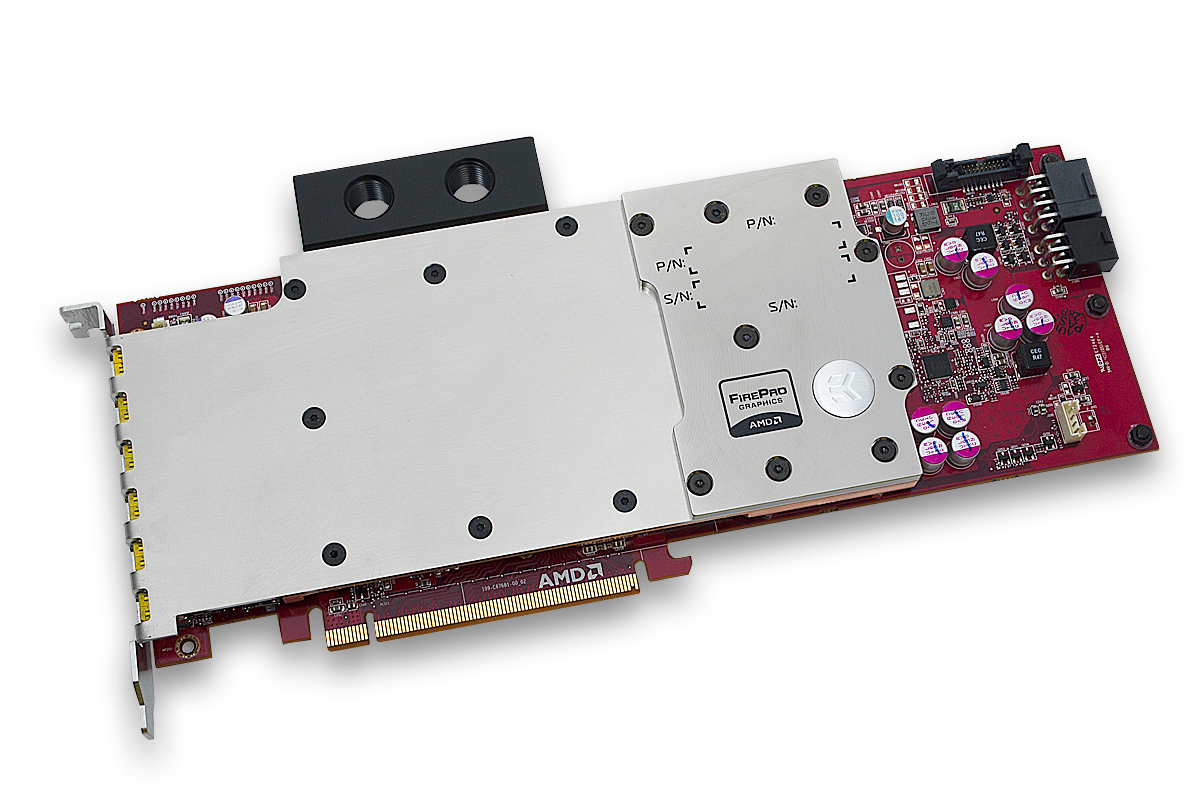EKWB's Pricey EK-FCW9100 Could Be Worth The Money
Can EKWB's pricey water block give you more performance-per-dollar than the stock cooler?
Professional workstation graphics cards are quite expensive, which is what makes EKWB’s latest water block announcement a little funny. While normally we’d consider a $160 water block an expensive upgrade for a graphics card, when you consider that the AMD FirePro W9100 costs around $4000, that $160 is actually a very small part of the overall cost and could be a good deal—good enough, in fact, that it might be preferable to use liquid cooling over stock air cooling from a price to performance ratio.
The EK-FCW9100 is EKWB’s latest, and it follows the standard recipe for a graphics water block in that it covers the GPU, memory and VRM circuitry and is made out of nickel-plated copper. It also has a high-flow design and brings the card profile down to a single-slot format.
So, why might using this water block on the FirePro W9100 will give you a better performance-per-dollar ratio? When we reviewed the W9100, one of the key problems we had with it was the cooler. It might perform better than the cooler on the gaming-oriented Hawaii cards, but that doesn’t mean that it’s ideal.
Replacing the stock cooler on a card like the W9100 with a more effective solution can improve performance so dramatically that dropping big money on a water loop and these water blocks could potentially give you enough performance-per-dollar to justify the high cost.
EKWB has made the EK-FCW9100 available for $161.32.
Follow Niels Broekhuijsen @NBroekhuijsen. Follow us @tomshardware, on Facebook and on Google+.
Get Tom's Hardware's best news and in-depth reviews, straight to your inbox.
Niels Broekhuijsen is a Contributing Writer for Tom's Hardware US. He reviews cases, water cooling and pc builds.
-
SchizoFrog Would it be so hard to extend the cooler, even if it was just a metal plate to hide the rest of the PCB? I really don't get these EK blocks that are so expensive and designed for high end GPUs that end up being so UGLY!Reply -
alidan ReplyWould it be so hard to extend the cooler, even if it was just a metal plate to hide the rest of the PCB? I really don't get these EK blocks that are so expensive and designed for high end GPUs that end up being so UGLY!
you do know that this part of the block faces down right? you get a backplate if you want to "cover the ugly pcb"
this is also a pro card, not you ricer gaming "its faster because it looks cool" bs. -
gadgety "...brings the card profile down to a single-slot format."Reply
This is a major improvement over stock. -
cypeq seriously water cooling is used by people wanting wide glow-pipes in their flashy chassis. OC on workstation hardware ? Is the wear and failure rate worth the few percent gains ?Reply -
warmon6 @cypeg.Reply
No one said anything about "OC workstation hardware".
They said one of the issues with the card was the cooler and being the fact most WS hardare is not overclock by the people that use them probably reffers to that the card was overheating by a cooler that cant perform. A cooler that cant perform means a card cant perform at it's max performance. A card that cant perform at is best is a waste of $$$ for a bussness that would be using these cards.
Also water cooling has more uses than "people wanting wide glow pipes in their flashy chassis."
Have you heard that even data centers have water cooling for there data racks?
Goolge uses it in many different ways:
http://www.google.com/about/datacenters/efficiency/internal/#water-and-cooling
And other data centers are moving to it as well.
so if data centers are moving to water cooling, then it has a purpose beyond being "flashy".
Reason why is that water transfers heat away better from the source than the air could do and water cooling can make coolers more compact so you have room for additional stuff (thus why an air cooler is typically bigger than a water cooler).
On top of switching over to water cooling and having more compact coolers, if ther motherboards allow it, you could add additional cards that would wouldn't had room for with air cooled cards.
Meaning a bussness that depends on gpu(s) to get there work done, could have more cards in 1 machine to get work done faster which it could be 1 job running on all gpu's or multiple jobs spread across the gpu's. Thus even more $$$ earned.
Either way, benefits for water cooled WS hardware can be seen over air. -
EasyLover Water cooling gives more performance over air cooling: This is a common phenomena now a days. But can we say that putting a $160 water cooling block over say $600-700 780Ti would give the real value in terms of performance per dollar?Reply -
bigpinkdragon286 I think a few posters have missed the point here. This is an article pertaining to a single water block which is not intended for the high end gaming market. This block is for workstations specifically running Radeon FirePro W9100 graphics. Professionals don't usually spend time during their day looking into their workstation at it's components but they do however have to listen to the noises coming from the inside of the chassis. I think the water block is a good value for those who can use it. Perhaps options like this could be a value-added option during the initial purchase, so IT departments don't find themselves having to spend the time to swap coolers themselves?Reply -
geogan Ah "workstation" graphics cards. Or how to charge 4 times as much to companies for the same graphics tech as gaming cards with slightly different software drivers.Reply -
EasyLover Reply14193764 said:I think a few posters have missed the point here. This is an article pertaining to a single water block which is not intended for the high end gaming market. This block is for workstations specifically running Radeon FirePro W9100 graphics. Professionals don't usually spend time during their day looking into their workstation at it's components but they do however have to listen to the noises coming from the inside of the chassis. I think the water block is a good value for those who can use it. Perhaps options like this could be a value-added option during the initial purchase, so IT departments don't find themselves having to spend the time to swap coolers themselves?
Yup, read that correctly for the first time. It was asked generally for 780Ti or so. :) -
cypeq Reply14193067 said:@cypeg.
No one said anything about "OC workstation hardware".
They said one of the issues with the card was the cooler and being the fact most WS hardare is not overclock by the people that use them probably reffers to that the card was overheating by a cooler that cant perform. A cooler that cant perform means a card cant perform at it's max performance. A card that cant perform at is best is a waste of $$$ for a bussness that would be using these cards.
Also water cooling has more uses than "people wanting wide glow pipes in their flashy chassis."
Have you heard that even data centers have water cooling for there data racks?
Goolge uses it in many different ways:
http://www.google.com/about/datacenters/efficiency/internal/#water-and-cooling
And other data centers are moving to it as well.
so if data centers are moving to water cooling, then it has a purpose beyond being "flashy".
blah...blah
Either way, benefits for water cooled WS hardware can be seen over air.
I say workstation you say one of the biggest dedicated data centre thumbs up man, it sure does relate. You shure should have 500 litre gas tanks in your cars because 18 wheelers do. WC is more efficient cooling solution but not and never in a single workstation or even single server rack solution. Where air cooling is suffcient and simply no-cost solution, water cooling require expertise, additional hardware, maitance time, and considerable additional purchase and setup cost in workstation and PC a like... making it only valid for OC afficionados. There is virtually no gains to be had in installing WC... unless you need it's higher cooling capacities.