Microsoft Delivers Windows 11 Insider Preview Build 22000.132 With Updates to Windows Apps
New Windows 11 Insider build delivers interesting additions
Microsoft today announced the latest Windows 11 Insider Preview Build 22000.132 is now available to Dev and Beta Channel participants. Alongside the new build that brings improvements and updates, the Redmond giant also teased the first set of updates for several apps that come included in the Windows 11 OS.
For starters, the latest Windows 11 Insider Preview Build 22000.132 has officially hit Dev and Beta channels. The list of fixes is greater than a list of new features, which may give the folks in the Dev channel peace of mind.
The new build is now delivering Chat from Microsoft Teams to the Beta Channel. This means that a huge amount of beta testers are now eligible for experiencing audio and video calling app with plenty of features. Besides that, there is a comprehensive list of fixes that Microsoft ironed out.

Some of the included fixes are for issues with Search, where users were experiencing a blank recent searches list in the Taskbar. Others are fixes for Widgets: the problem with opening links has been fixed, while dual-monitor setups will enjoy the benefit of launching Widgets from the Taskbar on the correct monitor. Windows Sandbox got patched with an update to no longer crash the Taskbar (Explorer.exe) launch.
Alongside the updated internals, Microsoft is also bringing the first set of updates to Windows 11 apps. The first app to receive a major overhaul is the Snipping Tool, which replaces the classic Snipping Tool and Snip & Sketch app available previously. The new solution offers greater editing possibilities for the image you are taking while enabling much easier access to it with the WIN + SHIFT + S keyboard shortcut. There are much more features to it, however, another one to note is the addition of dark mode. The Snipping Tool now honors your theme choice, even if you run it under the dark more.
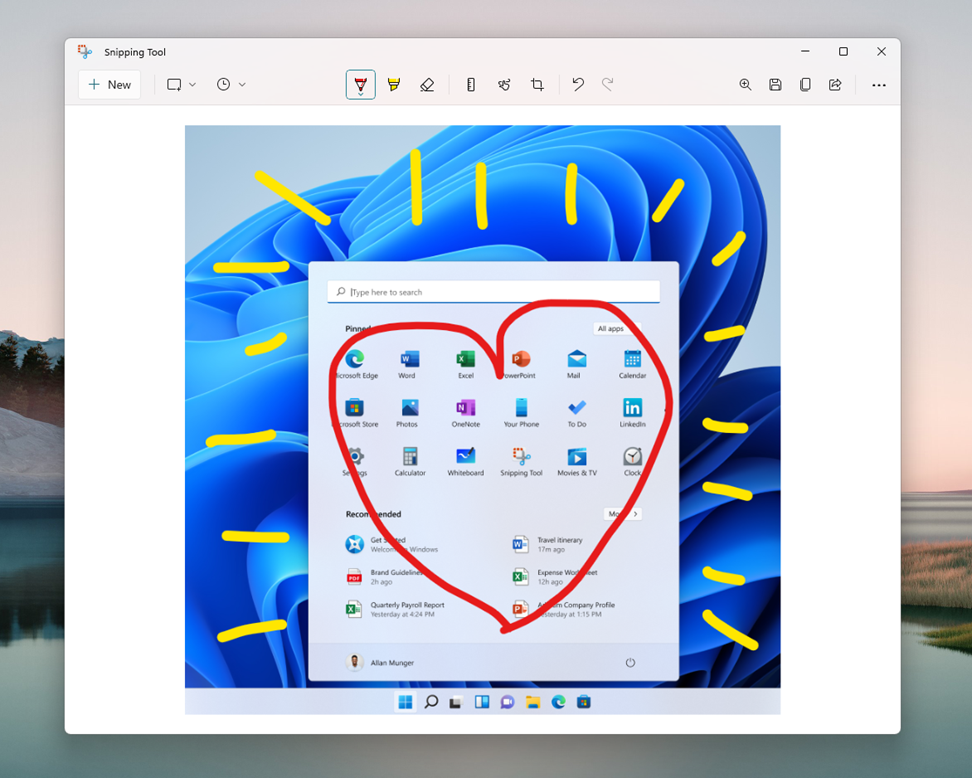
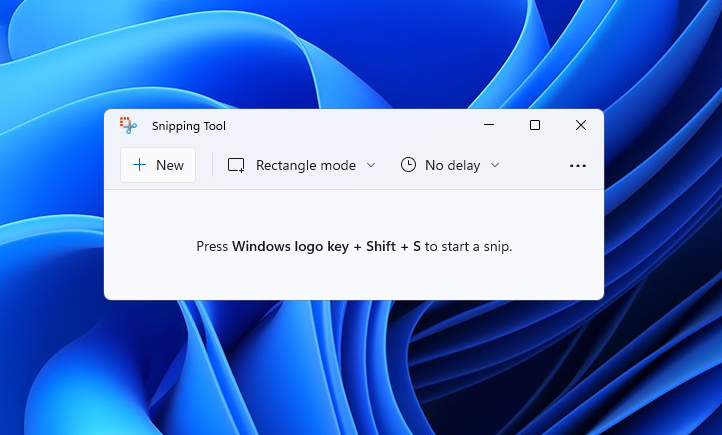
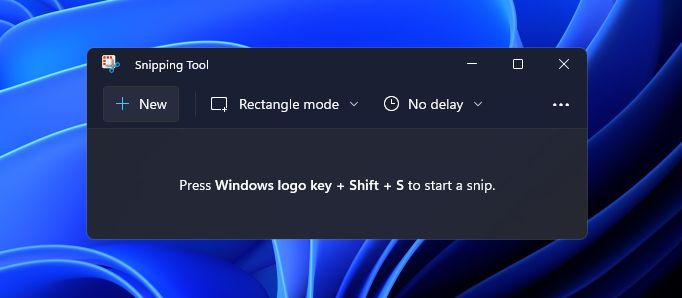
The Calculator app is also getting a revamp. Now, the app has been re-written in C# to give more people the ability to contribute to it. It supports over 100 currency and unit conversions that you can perform within the app. Programmers mode now includes better access to tools for programmers and engineers, while math enthusiasts will find themselves pleased to see an option to plot graphs and analyze the data.

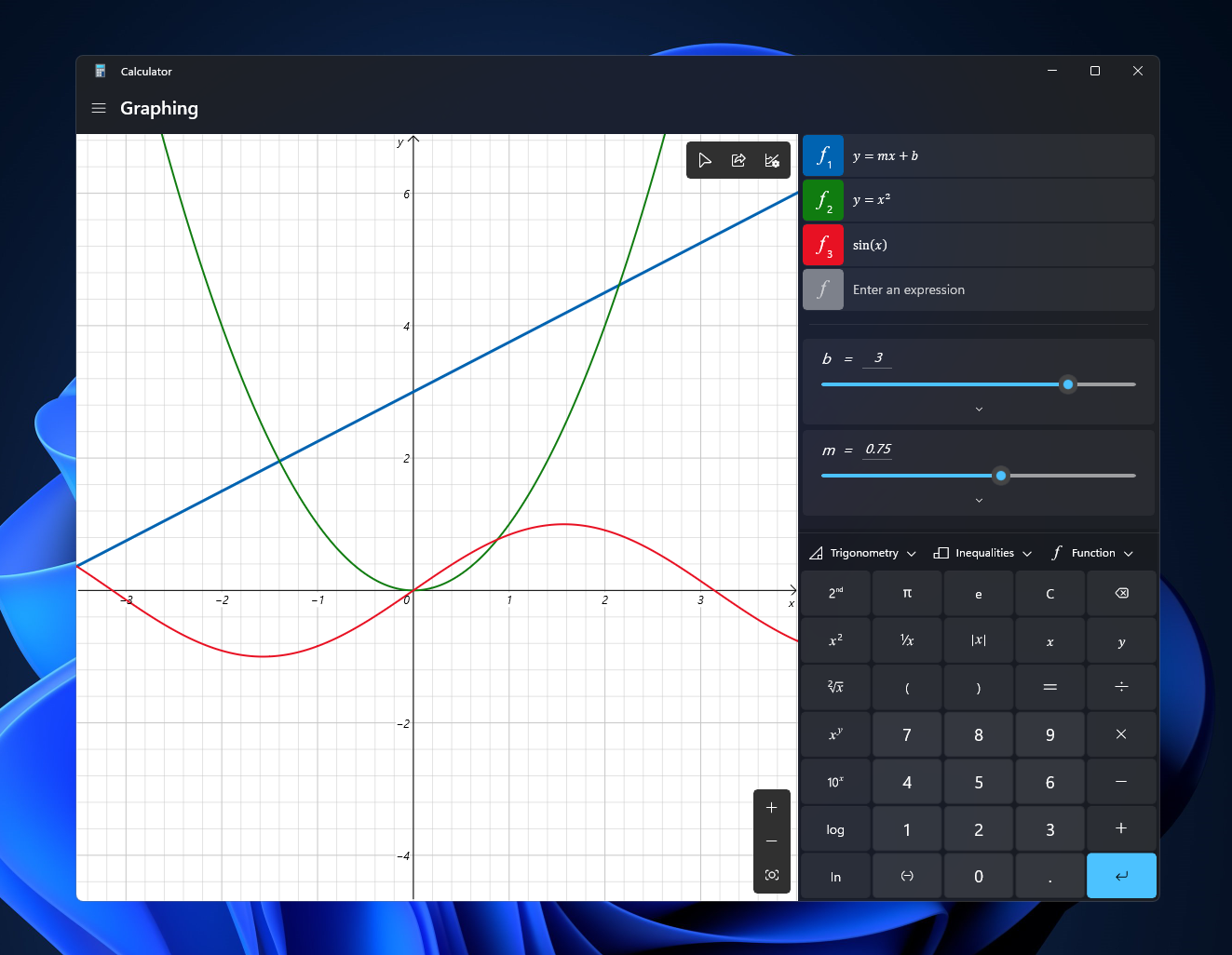
Last but not least is the update for the Mail and Calendar apps, which are now offering new visuals, making them truly modern Windows 11 apps. They have retained the ability to honor your theme choice, so be ready to send emails and appoint meetings in either dark or light mode.
Get Tom's Hardware's best news and in-depth reviews, straight to your inbox.
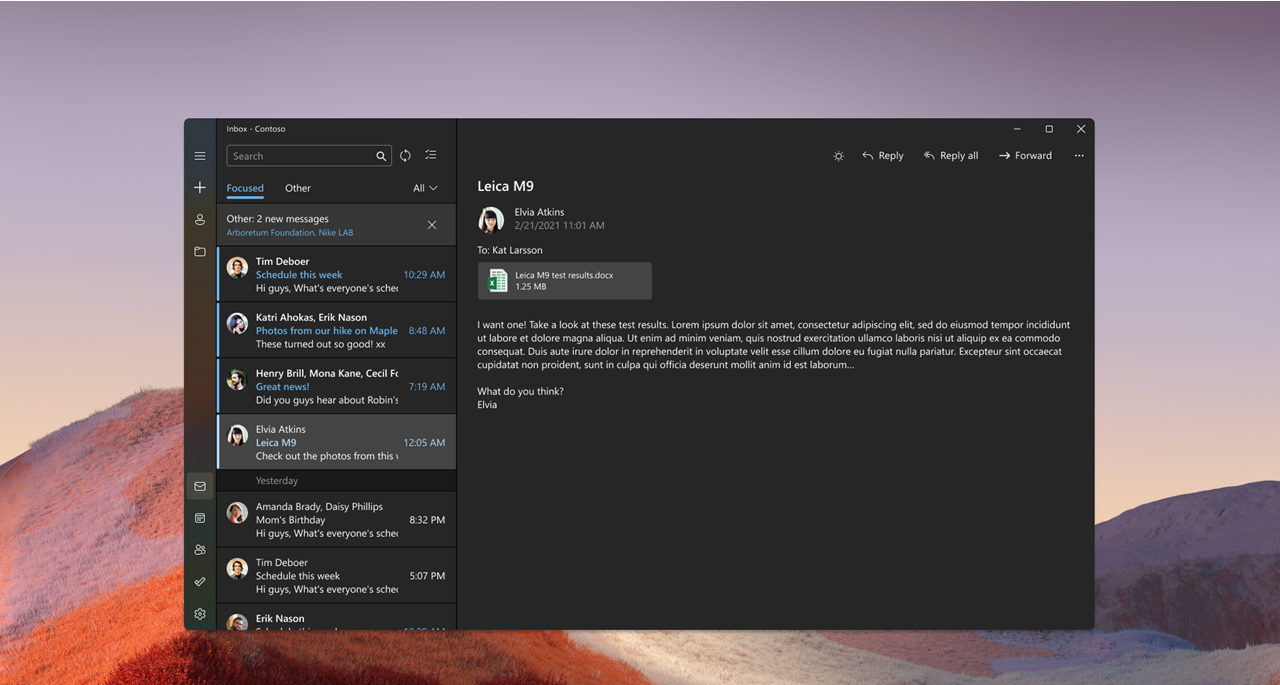
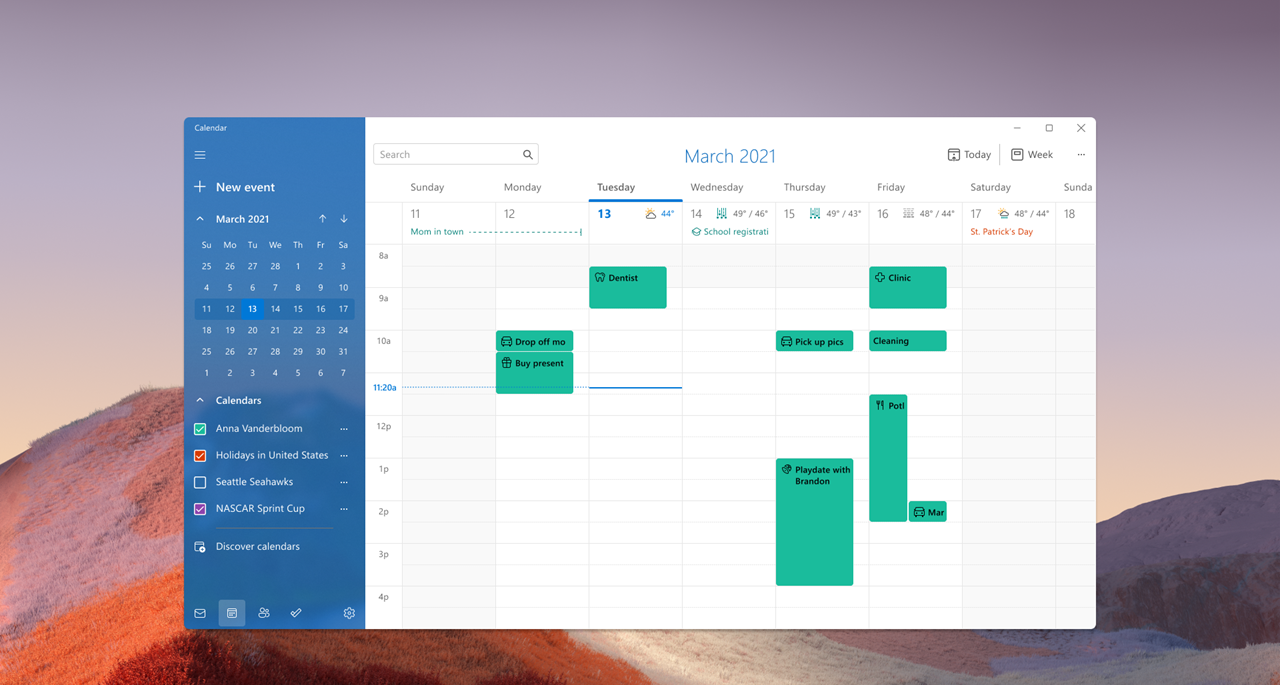
-
drtweak Yea can we bring back the System menu on the right click of the Start please. Thank bye....Reply
Like really? Why remove anything from that menu? Going from 7 to 10 (Had almost zero on 8/8.1) that right click menu was the BIGGEST feature i liked. I know it was there in 8 but again 8 was almost non existent in my life. I installed it on an eSATA drive on my old laptop, and no joke after being in for 5 minutes, i rebooted into 7, wiped the drive, and never looked back XD