Nvidia Releases New Gamescom Game Ready Driver
Nvidia didn't just bring a bunch of games that will support ray tracing to Gamescom 2019. The company also released the new Gamescom Game Ready Driver with "big software optimizations" for several popular titles, new beta features, and support for three new G-Sync Compatible gaming monitors.
Those optimizations were said to offer performance improvements in Apex Legends, Battlefield V, Forza Horizon 4, Strange Brigade and World War Z that could lead to frame rate increases up to 23%. The actual improvement will vary between titles, of course, and will depend on other factors as well. Nvidia broke down the frame rate increases seen on the RTX 2060 Super, RTX 2070 Super, RTX 2080 Super and RTX 2080 Ti in the images below.
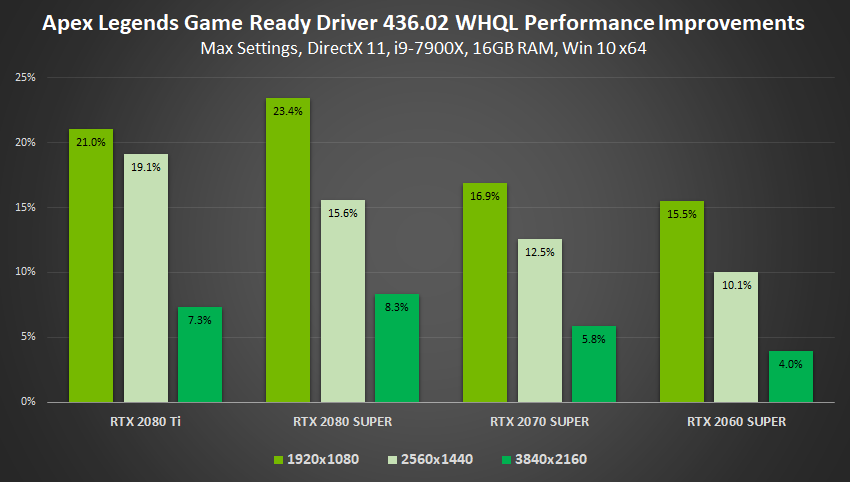
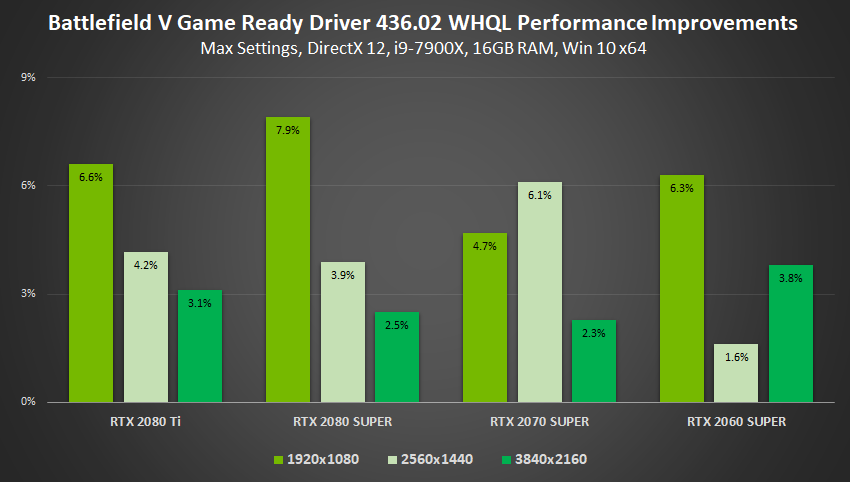
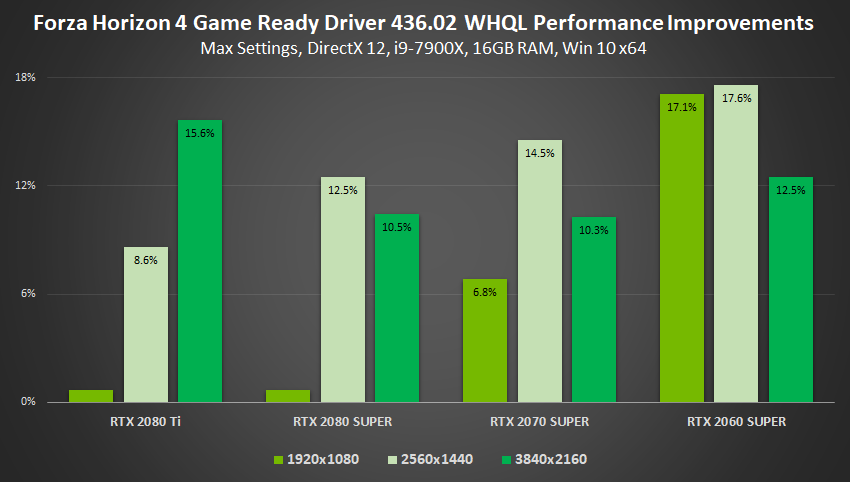
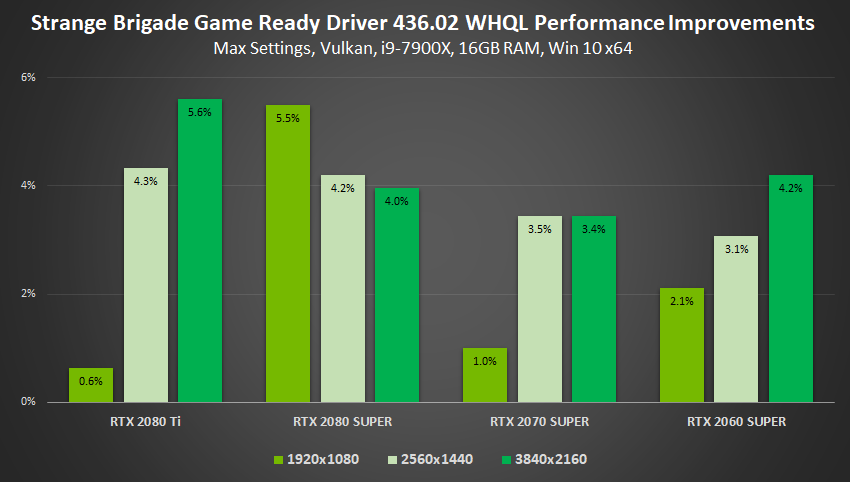
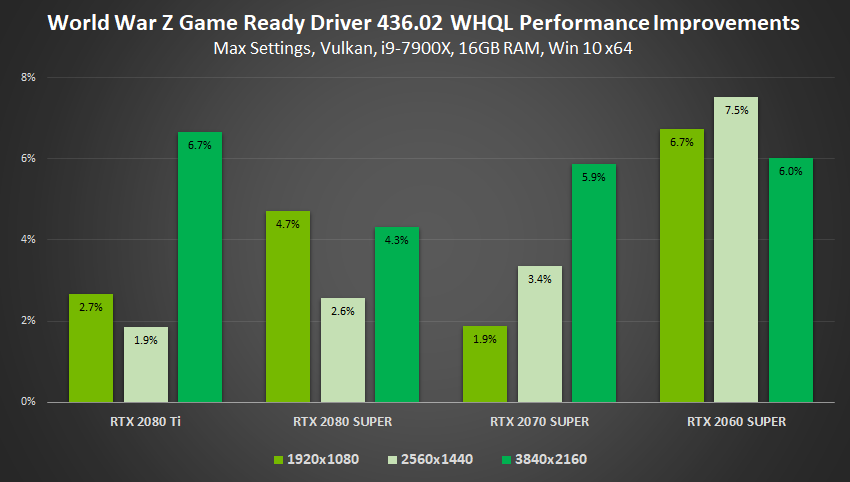
The company also introduced a new Ultra-Low Latency Mode said to reduce latency by up to 33% by implementing "just-in-time" frame scheduling and "submitting frames to be rendered just before the GPU needs them." Nvidia said this feature is currently in beta. There are some restrictions worth noting: the company said it works best in GPU-restricted games between 60-100 frames per second and only supports DirectX 9 and DirectX 11.
Ultra-Low Latency Mode can be accessed by opening the Nvidia Control Panel, clicking "Manage 3D Settings" and selecting Low Latency Mode. There are three options to choose from--"Off" lets games automatically queue 1-3 frames, "On" restricts games to queuing one frame and "Ultra" doesn't allow games to queue any frames. Nvidia said the new Ultra-Low Latency Mode is available for all GPUs running the Gamescom Game Ready Driver.
This new driver introduced several other new features: GPU Integer Scaling makes pixel art look better on high-resolution displays for people using graphics cards based on the Turing architecture, a new Sharpen Freestyle filter in GeForce Experience improves screenshot image quality while mitigating the performance impact of using Freestyle, and 30-bit color support allows pixels to be built from over 1 billion shades of color.
Nvidia also included new Optimal Playable Settings for games such as Bloodstained: Ritual of the Night, Battalion 1944 and others; the full list of supported games is available on the company's website. The Gamescom Game Ready Driver expands support for three new G-Sync Compatible monitors (the Asus VG27A, Acer CP3271 and Acer XB273K GP) and improves launch day support for Remnant: From the Ashes as well.
The GeForce Game Ready Driver--also known as GeForce Game Ready 436.02 WHQL--is available now from Nvidia's website and GeForce Experience.
Get Tom's Hardware's best news and in-depth reviews, straight to your inbox.

Nathaniel Mott is a freelance news and features writer for Tom's Hardware US, covering breaking news, security, and the silliest aspects of the tech industry.
-
Actually, this driver has been pulled back/off by NVIDIA, since it has one bug.Reply
The driver does NOT give users option to avoid installing Nvidia's Geforce Experience software. Users of this driver will need to install the driver and then uninstall Geforce Experience, at least until Nvidia patches this issue.
Normally, users of Nvidia's driver can select the drivers "NVIDIA Graphics Driver" option to avoid Geforce Experience, but this time the option automatically installs the feature, leaving the option greyed out for those who attempt to manually disable the install.
Nvidia allows its users to avoid their Geforce Experience Software to stay in line with the EU's GDPR regulations, making this driver bug a violation of the EU's privacy laws. Hopefully, Nvidia will release a new version of Geforce 436.02 in the near future, as unconsented Geforce Experience installs are a major annoyance.
But the good news is that Nvidia's Sean Pelletier has confirmed that a bug-free version of this drive is releasing later today.
1163843740412366850View: https://twitter.com/PellyNV/status/1163843740412366850 -
Confirmed by Manuel Guzman at the official NV forums as well:Reply
https://www.nvidia.com/en-us/geforce/forums/game-ready-drivers/13/310429/geforce-game-ready-driver-43602-update/
