Return To Castle Intel: 16 Years Of Motherboard History
Over-What?

Why the need for a northbridge cooler? It could have something to do with the fact that Garibaldi introduced Intel’s BIOS “burn-in mode,” a hilarious euphemism when you consider that this model allowed for overclocking up to only 4 percent. Still, compared to Intel’s former Thou Shalt Not Alter The Frequency commandment, this was a critical step.
Other Garibaldi innovations included APM and ACPI power management interfaces as well as inclusion of a communications and network riser (CNR) slot, the successor to the old AMR. Garibaldi was also the world’s first board to feature USB 2.0.
The Bruiser: Intel’s Black And Blue Mountain

If Garibaldi dabbled with the idea of courting enthusiasts, the Blue Mountain board (D845EBT) of Q4 2002 finally took matters seriously. The 845PE chipset brought a 533 MHz FSB to the Pentium 4 desktop. Remember the skyrocketing thermal envelopes of Netburst architecture, set on a collision course for 150W TDPs (before overclocking)? Such heat required hardcore cooling, hence the reinforced heatsink retention bracket around the CPU socket, and we finally see Intel starting to experiment with sexier northbridge heatsinks. With five PCI slots and a 4x AGP, plus support for six USB 2.0 ports, Blue Mountain is starting to look downright modern, although only having two memory slots seems a bit confining. Then again, with support for either single- or double-sided DDR DIMMs, the board could take up to 2GB of system memory.
...You Don't Go Back

Blue Mountain marks Intel’s first black PCB, and sources tell us that nailing this exact shade of black on every Extreme Edition board is no small feat. So-called black PCBs often turn out any number of shades, including brownish. Intel wanted its high-end consumer boards to be about an experience, not just speed, which is why you see a lot more attention paid to media features. The Analog Devices audio codec provided for 5.1 audio (although, strangely, there was also a 2-channel Blue Mountain variant), and we now see both coax and optical SPDIF ports as well as 10/100 Ethernet.
Meet SATA

Only the outline remains of what was once the CNR slot. This was also Intel’s first foray into internal SATA ports courtesy of a discrete Silicon Image controller. While Intel had yet to break its motherboard family out into the segment-oriented groups we see today, Blue Mountain essentially founded the Extreme series and set the precedent for the company’s ongoing shift to competing for the market’s highest-end clientele, not just the masses of business buyers.
Bad, Ya Know It

By 2006, the whole simultaneous time-to-market launch thing was down to a science. The Kentsfield quad-core CPU was arriving with the 975X chipset, and the whole deal would run on the D975XBX2 motherboard, more fondly known as BadAxe 2. This was Intel’s first official “high-end desktop gaming system” platform. Front-side bus speeds now reached 1066 MHz. Dig those flaming blue heatsinks on the power circuitry. Additional traces built into the underside of the PCB served to turn the board itself into a heatsink, relieving some of the need to add extra cooling on top. Even the ICH7R southbridge had a heatsink, and virtually all of Intel’s old overclocking limitations (save only for overvoltaging the processor) were swept away. The company even went so far as to build in a BIOS recovery feature to restore the system to default settings after two failed POST attempts—a tacit admission of being OK with tweaker naughtiness.
Even Badder
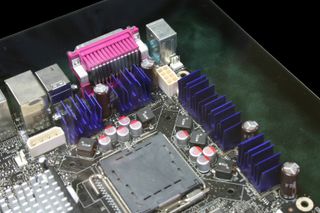
Four 800 MHz DDR2 DIMMs could provide up to 8GB of system memory, and BadAxe 2 would even take ECC modules, reflecting an interesting flip-flop. Only a few years before, workstation boards were targeted at consumers as an afterthought. Now, with BadAxe 2, we had a consumer board that could also serve workstation buyers. You could tell because there were three PCI Express (Gen 1) slots. Intel only supported ATI CrossFire, so only two of the slots could bond graphics cards via x8 connections. However, if you had only one graphics card, it could run at a full x16.
Stay on the Cutting Edge
Join the experts who read Tom's Hardware for the inside track on enthusiast PC tech news — and have for over 25 years. We'll send breaking news and in-depth reviews of CPUs, GPUs, AI, maker hardware and more straight to your inbox.
With the BadAxe 2, Intel switched from using Silicon Image SATA RAID controller to a Marvell chip. This provided for RAID across four drives, plus you could RAID another four drives through the ICH7R southbridge. Basic RAID had been supported for a long time, but these changes reflect the times, with large-capacity, cheap storage becoming commonplace and high-end users wanting to protect their mushrooming media collections. Another tell-tale of changing times, BadAxe 2 also integrated an eSATA port and a Gigabit Ethernet controller. The age of high-def had arrived.
Little Board Seeks A Billion

Welcome to the present. You know times are weird when Intel not only adopts a form factor created by one-time rival VIA Technologies but builds a major marketing campaign around it. Little Falls (D945GCLF) was the Q4 2008 time-to-market board behind not only Intel’s official embracement of Mini-ITX but also the new Atom processor. While it’s slightly ironic that Intel paired the 4W Atom with the much more power-hungry 945 chipset as part of a green/energy savings play, Little Falls is less about eco-friendliness and more about price. You can even read it in the plaque mounted under this reference board. Little Falls is a “nettop” product meant to address the “sub-value segment” and reach “the next billion users.”
Honestly, nettop strikes us as one of those hopelessly kitsch marketing terms that tries to make you think of cool things like the Net and laptops but doesn’t really say anything sensible. A laptop is small enough to sit on top of your lap. A netbook is a notebook designed principally for surfing the Net. What’s a nettop? Seriously. Who thinks of this stuff?
Now Less Is More

Little Falls and its planned successors are Celeron killers, so pay your last respects soon. This platform is all about price. You can find a D945GCLF today for under $80, which is wicked cheap for a board and CPU. The processor is hard-mounted to the board, alleviating the cost of the socket. There’s only one DDR2 slot (533 MHz) and one PCI slot. Graphics are built in, as is 6-channel audio support and S-Video output. When we asked why the northbridge needs such a relatively big heatsink, especially one with an active fan, Intel admitted that the fan had been a source of considerable debate. Apparently, there’s one variant model that omits the fan, but this requires a case with sufficient cooling, and when you’re going for rock bottom system prices, the cases don’t exactly prioritize highly engineered airflow.
Can Little Falls open the door to another billion PC users? In concept, maybe. The single-core Atom is pretty lackluster by desktop standards, but newer multi-core evolutions will remedy this and provide for a decent PC that costs less than $200 or possibly even $150. That could be enough to open up the emerging markets around the world as well as satisfy domestic demand for third and fourth PCs, such as for little kids or the laid off in-laws living in your garage.
Head-Splitting Awesomeness

The trouble with taking this trip down Motherboard Memory Lane chronologically is that we come to the coolest, most groundbreaking product last, but it arrived only a couple of quarters ago, and you’ve probably seen coverage of it here on Tom’s (and everywhere else) already. Still, we’d be remiss if we didn’t wrap up with Skulltrail (D5400XS).
Dual-processor (2P) graphics workstations are common in the commercial world, where hours saved on a high-load job can mean tens of thousands of dollars. By the end of 2008, the 5400 was Intel’s flagship workstation chipset, able to run a pair of Socket 771 Xeons on a 1600 MHz bus. But if this platform was so sweet for professionals, why not also for the most elite (and deep-pocketed) gamers? So Intel brought the 5400 chipset over to the Extreme desktop crew, rebadged the Xeon X5482 as the Core 2 Extreme QX9775, took off all the overclocking restraints, and created a monster. Sure, 800 MHz FB-DIMMs had to come along for the ride, but that seems a small price for having your choice of SLI or CrossFireX on a single motherboard. This is the first time Intel has paid the royalty for planting SLI on its boards. Moreover, a pair of nForce 100 bridge chips split the 32 lanes of PCI Express 1.1 coming off the northbridge into four x8 connections, one for each blue graphics slot. These chips hide under the black fan shroud above the PCIe and two PCI slots. With quad-card support still on the horizon, perhaps Intel felt it was OK to set up the slot spacing such that only three double-wide cards could be used.
Famous Features

Skulltrail made such a splash that it was Intel’s first motherboard to be featured on the front page of the Wall Street Journal--no, not in an advertisement. If you have to ask how much power Skulltrail draws, this isn’t the platform for you, although Intel advises at least a 1,000W power supply. Suffice it to say that there are seven fan headers on the board, now colored red so you might actually find all of them. Interestingly, the Extended ATX board drops having a discrete RAID controller and settles for six SATA ports from the 6321ESB southbridge. All of the other audio amenities you’d expect are present, fueled by the impressive Sigmatel STAC9274 codec. Intel also adds Gigabit Ethernet, two eSATA ports, and support for two 1394a and 10 USB 2.0 ports. Long overdue, the diagnostic LEDs of old now return in the form of an alphanumeric Port 80 readout by the SATA ports. Skulltrail also catches up with other hobbyist boards by adding on-board power and reset buttons.
Skulltrail isn’t perfect. It’s Achilles heel is probably its reliance on FB-DIMMs. However, if Intel continues to pursue bragging rights at the zenith of the gamer market, then a Nehalem-era update should be mind-blowing. In any case, as we look back over 16 years of motherboard evolution, the leaps that Intel has made, and the influence those leaps have had on the entire industry, remain impressive. Sometimes Intel hits a homer. Other times, the boards might be better viewed as...an inspiration for competition. Either way, it’s all good for us.
-
ravenware Nice article. My only critique would be ending it with the skulltrail platform. It wasn't a breakthrough, both in terms of performance and innovation. AMD produced a similar system a year before Skulltrail in hopes of regaining its performance crown by pulling out the big guns, unfortunately that beast couldn't outperform Intel's quad core chip.Reply
The Skulltrail had similar results, offering very little performance gains over single socket systems while costing and arm and a leg to build and run.
http://www.tomshardware.com/reviews/intel-skulltrail-part-3,1770-25.html
http://www.tomshardware.com/reviews/brute-force-quad-cores,1371-13.html
-
old time jon I am not even finish reading but have fond to many errors that I will stopReply
EX:
-AGP came from the LX chipset not the BX
-PII starting clock where 233Mhz and 266Mhz
-FX chipset had not cache on the board it was on the slot with the CPU
actually the 233Mhz had a really strange cache mem divider that gave it really slow cache access compared to the 266Mhz variant if memory serv well? -
old time jon also could you please give us back the drop down menu for changing back to the right article page?Reply -
swyn01 The unknown power connector you mention on the Plato motherboard is an ATX 6-pin auxiliary power connector. It was used if motherboard drain was to exceed 250 watts. With this many slots it must have been possible to exceed this. I still have ancient power supplies lying (as keep sakes) that have this connector. However, I have never found the need to connect it myself.Reply -
cangelini old time jonI am not even finish reading but have fond to many errors that I will stop EX:-AGP came from the LX chipset not the BX-PII starting clock where 233Mhz and 266Mhz-FX chipset had not cache on the board it was on the slot with the CPUactually the 233Mhz had a really strange cache mem divider that gave it really slow cache access compared to the 266Mhz variant if memory serv well?Reply
Jon,
You're right about the chipset--the LX was, in fact, first with AGP.
I believe the author was referring to 100 MHz bus models--clarified that.
I believe you're incorrect about the 430LX, though--it did support onboard pipelined burst cache memory.
As for the drop-down menu, it appears on all reviews. However, you can navigate through picture stories using the little boxes up top, which also give you a preview of each page before you click.
Thanks, and all the best.
Chris -
swyn01 ReplyI believe you're incorrect about the 430LX, though--it did support onboard pipelined burst cache memory.
You're correct that some slot 1 boards did offer onboard pipelined cache. Often it was an add on option with its own socket but some definitely did have soldered in out of the box. -
Shadow703793 Well done! Next, do a history of OCing. AFAIK OCing has existed as long as these boards.Reply -
old time jon swyn01You're correct that some slot 1 boards did offer onboard pipelined cache. Often it was an add on option with its own socket but some definitely did have soldered in out of the box.Reply
I may yet learn something here? Seing as the L2 cache on slot 1 CPUs was on the sloted card itself did this soldered on cache on the motherboard become L3 or was it just deactivated?
-
old time jon swyn01You're correct that some slot 1 boards did offer onboard pipelined cache. Often it was an add on option with its own socket but some definitely did have soldered in out of the box.Reply
I do remember this option on the socket 5-6-7 motherboards. Some super 7 motherboard went a far as 1mb cache with depending on the CPU would be L2 or L3 cache. -
http://www.tomshardware.com/picturestory/498-29-intel-skulltrail-badaxe.htmlReply
isn't the fan for the chipset and not the processor?
Most Popular



