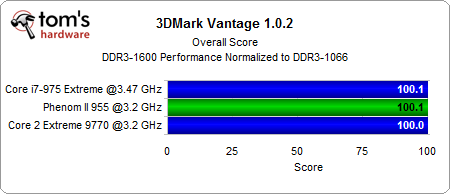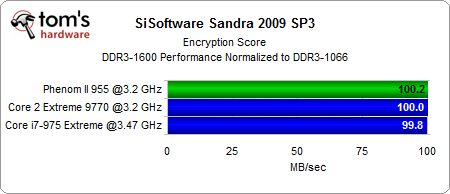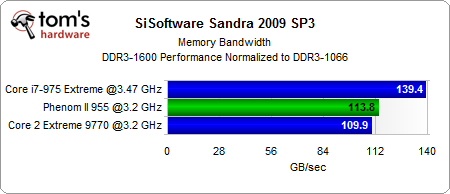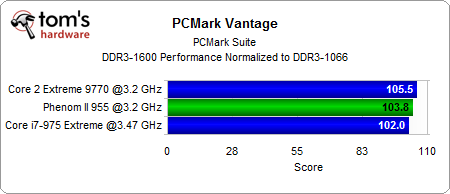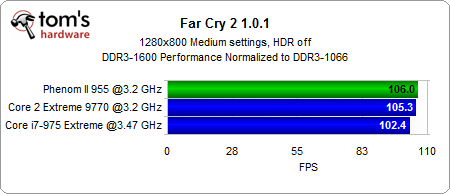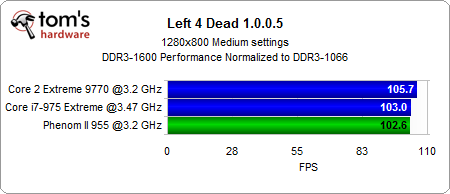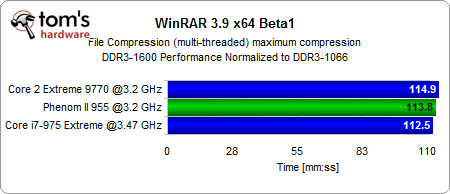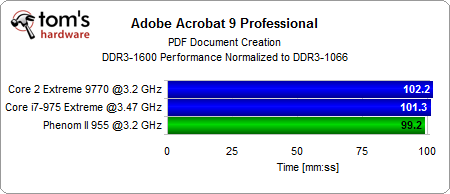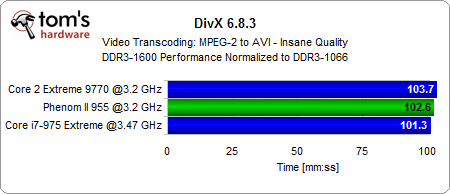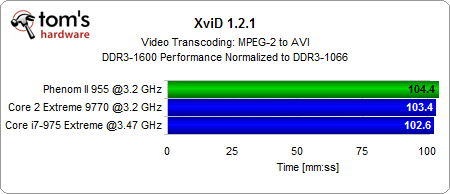Scaling Summary: DDR3 Memory On Core 2, Core i7, And Phenom II
Core 2, Core i7, Phenom II: Which CPU Is Most Memory-Sensitive?
This article sums up and adds to three memory scaling articles that we've published in recent weeks:
DDR3 Memory Scaling on AMD’s Phenom II X4
Core i7 Memory Scaling: From DDR3-800 to DDR3-1600
DDR3 Memory Scaling on Core 2 Quad
In all three cases, we used the same benchmarks and cross-tested the systems with memory speeds from DDR3-800 to DDR3-1600, applying both relaxed and tight timings. The purpose was to take popular memory configurations and show their effective performance levels. In each case, we also added a benchmark run that shows the impact of increasing the processor clock speed instead of investing in high-end memory.
In general, the benefit of expensive enthusiast memory is at least questionable. We found that tight timings are typically more beneficial than high memory clock speeds. But in the end, it’s important to look at the benchmarks that are relevant to you.
This picture story compares the performance benefits of using faster DDR3 memory across all three popular platforms: AMD’s Phenom II X4 955 (3.2 GHz), Intel’s Core 2 Extreme QX9770 (3.2 GHz), and the Intel Core i7-975 (3.33 GHz), which is Intel’s current flagship solution for enthusiasts and professionals.
Get Tom's Hardware's best news and in-depth reviews, straight to your inbox.
We wanted to know how much each of these three architectures can benefit from faster memory. Which platform benefits more, and where might high-end memory be negligible? Let’s find out. The following results show DDR3-1600 performance with quick CL8 timings normalized to DDR3-1066, which equals 100%.
Please note that the results list Intel's Core i7 at 3.47 GHz. We manually set the clock speed to this level to get consistent results, as Intel’s Turbo mode would automatically overclock individual cores to this speed under heavy processing loads.
When RAM Speed Doesn’t Matter
There are several benchmarks that don’t show any improvement when moving from DDR3-1066 to DDR3-1600, so we decided to exclude these from the article. The tests were:
- 3DMark Vantage
- CPU benchmarks, such as Sandra 2008 MFLOPS
- Adobe Photoshop CS4 (application of image filters)
- Apple iTunes (WAV audio to AAC conversion)
- AVG Anti-Virus
- 3ds Max
- Fritz Chess
In some cases, performance actually declined with faster memory when using these programs. This is typically a clear sign of high variance in results, which, again, indicates that it’s probably not worth going for faster RAM when running these applications.
Sandra 2008 Encryption Score
Although this benchmark doesn’t benefit much from faster memory, we decided to keep it since encryption is an increasingly important benchmarking discipline. The score merges the results of 256-bit AES and 256-bit SHA encryption.
AMD’s Phenom II X4 is the only processor that benefits at least a bit here from faster memory.
Sandra 2008 Memory Bandwidth
Synthetic benchmarks, such as Sandra 2009, help us see that there are theoretical performance advantages to using faster memory over slower RAM. However, the differences just aren’t very visible in most real-world applications. Caches tend to minimize the impact of differing RAM speeds.
In this case, though, the Core i7 Extreme shows a significant impact on gross memory throughput. There is an almost 40% increase in memory bandwidth when going from DDR3-1066 to -1600. In comparison, Core 2 Quad and Phenom II benefit far less.
PCMark Vantage Overall Performance
PCMark Vantage typically returns result scores that are close to what you’ll see in everyday life because the benchmark is based on several Vista-based system load scenarios. We see here that the performance gains are small on a Core i7 (+2%), but more intriguing on the Phenom II X4 (+3.8%) and downright interesting on the Core 2 Quad (+5.5%).
Far Cry 2
The results with 3D shooter Far Cry 2 are similar to what PCMark Vantage reported. On a fast Core i7, you’ll get 2.4% better game performance when using DDR3-1600 RAM. On a Core 2 Quad at high clock speeds, performance is up 5.3%. We found the biggest speed hike on the Phenom II X4 955, which takes advantage of the faster memory for a 6% performance increase.
Left 4 Dead
Although there are frame rate improvements of up to 5.7% in Left 4 Dead, the performance distribution is different from prior results. The Core 2 Quad benefits most, followed by Core i7 and Phenom II at 3.0% and 2.6%, respectively.
WinRAR 3.9 x64 Beta 1
WinRAR compresses files into .rar archives in order to save storage capacity during data transport or archiving and backup. The tool is thread-optimized and uses main memory quite intensively, which is why we see significant performance gains here. In this diagram, the 114.9% noted for the Core 2 Extreme QX9770 represents a 14.9% increase in compression performance. This reflects substantial savings. A 100% increase in performance would cut the compression time in half.
For AMD’s Phenom II X4 955 and the Intel Core i7-975, compression performance increases by 13.8% and 12.5%, which is more than what we found in other benchmarks. Clearly, machines that often have to handle this workload type should be equipped with faster memory.
PDF Creation With Adobe Acrobat 9 Pro
Acrobat cannot be accelerated much. In fact, we found no advantage on the Phenom II X4, a 1.3% performance gain on the Core i7, and only a 2.2% hop in PDF file creation time on the Core 2 Extreme.
DivX Video Transcoding
All three systems benefit from fast DDR3-1600 memory when transcoding MPEG-2 video to AVI/DivX format at maximum quality. The Core 2 Extreme system benefits most at 3.7%, followed by the Phenom II X4 at 2.6%. Intel’s Core i7 only drags in a 1.3% performance increase.
Xvid Video Transcoding
The performance benefits we found when converting MPEG-2 video to DivX also apply to XviD video transcoding. However, the performance increase is larger across the board.