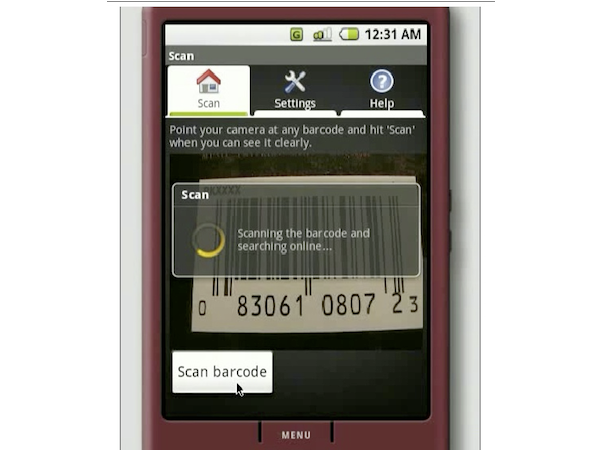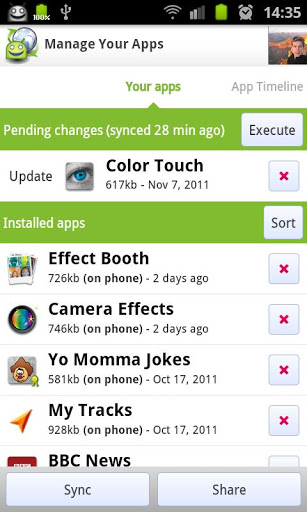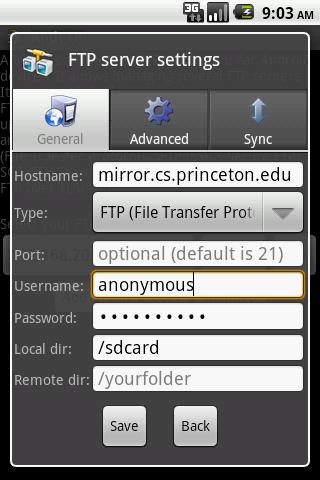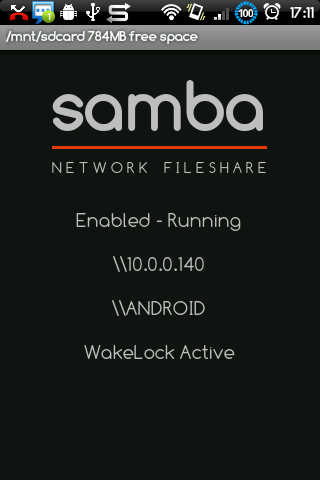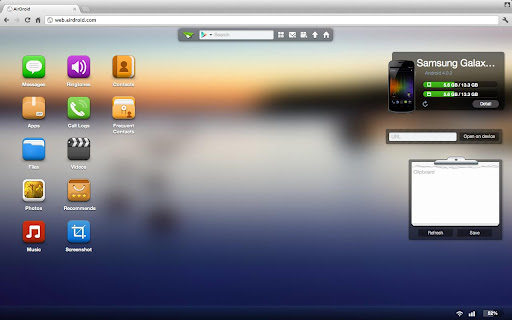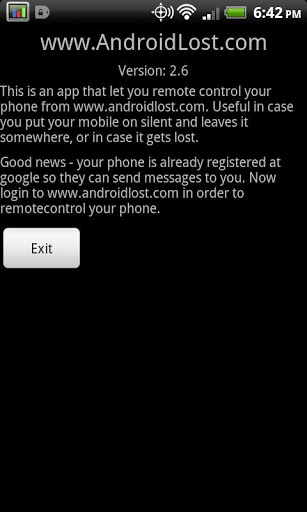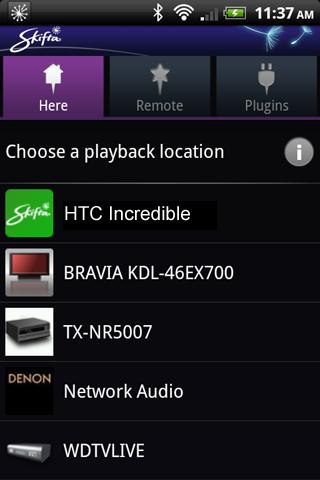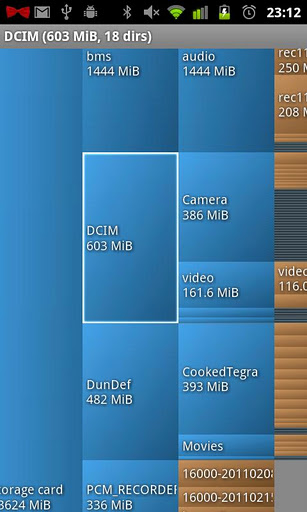Tom's Hardware's 40 Top Free Android Utilities
Barcode Scanner
Barcode Scanner is barcode reader that also supports the newer QR codes. Besides reading, this app can also save and send codes via email or text message. If a QR code contains data pointing to something on Google Play, Barcode Scanner will open the applicable product page.
What we like: Efficient code reading and the direct link to Google Play.
AppBrain
The AppBrain app lets you navigate Google Play more efficiently, while the complementary AppBrain website lets you download apps from a familiar PC Web browser. Installing and uninstalling are accomplished via AppBrain Market Sync.
What we like: The ability to rank apps according to popularity.
AndFTP (your FTP client)
AndFTP is an FTP, FTPS, and SFTP client with functionality you'd expect from an FTP manager. It can upload and download files, update permissions, create and delete files, and manage custom commands.
What we like: Remembers your favorite FTP servers, along with user names and passwords.
Samba Filesharing
Thanks to Samba Filesharing, it’s now possible to access the contents of your Android device from your PC, wirelessly! This app allows you to copy or even move files from your Android device to your PC via a network sharing folder.
Get Tom's Hardware's best news and in-depth reviews, straight to your inbox.
What we like: Easy configuration, and one less cable to trip over.
MPC&VLC Remote
MPC&VLC Remote lets you control Media Player Classic or VLC on your PC from your Android device over a Wi-Fi connection.
What we like: If you're using an Android smartphone, this app automatically pauses playback when you receive a call.
AirDroid
AirDroid lets you to take control of your phone or tablet via a Web browser. Using this app, you can copy, paste, delete, rename, or move files between your Android device and PC.
AirDroid can even access the SMS menu of an Android smartphone in order to read, delete, write, and send messages. This app also gives you complete control over your apps (install/uninstall), pictures, contacts, and music, all of which you can view, edit, read, or export to your PC.
What we like: User-friendly simplicity at every stage of use.
Android Lost
Who among us has never lost a smartphone? Have you had one stolen? How about spending an hour looking for your phone around the house while it's in silent mode? Enter AndroidLost. This app lets you control your Android-based smartphone from a computer or other Android device. You can send and receive SMS messages, lock your phone, locate it via GPS or the mobile broadband network, delete all the data on the SD card, and much, much more.
What we like: Being able to quickly uncover our phones hiding in their natural habitat: between couch cushions.
Skifta
Skifta lets you remotely view and control the multimedia content on your Android device. You're able to view pictures, watch video, or listen to music via the Web, or even send media to a TV, PS3, or stereo using Wi-Fi connectivity.
What we like: DNLA certification and UPnP simplicity.
DiskUsage
DiskUsage offers an original approach to visualizing the files and directories in your Android device’s internal memory or attached SD card. This app gives you a size-proportional graphical display of the directory tree, with the ability to preview or delete files.
What we like: Integration with the popular Astro and OI file manager apps.
-
dragonetti What i'm missing is "", that does a lot.Reply
Top 18 features to help you easily and efficiently manage your android phone.
Android Assistant is one of the most powerful and comprehensive management tools to improve your android phone's performance. It speeds up your phone's running speed and saves battery.
【Top18 features】
1. Monitor status (cpu, memory, battery)
2. Process Manager (Auto Boost and Quick Boost can distinguish different types of processes thus will not kill fatal system processes and apps in Ignore List.)
3. Cache Cleaner
4. System Clean(Browser History, Clipboard, Market History, Gmail History, Google Earth History, Google Map History)
5. Save Battery Settings(bluetooth, wifi, gps, auto-sync, orientation, haptic feedback, screen brightness, timeout)
6. File Manager
7. Startup Manager
8. Batch Uninstall
9. Battery use
10. Volume Control
11. Ringer
12. Startup Time
13. Startup Silent(Menu->Settings->Startup Silent)
14. System Info
15. Widget(Quick Booster, Shortcuts)
16. App 2 SD(Support android2.2 and later):Get more free internal phone storage space
17. Batch Installation
18. App backup and restore
KW: task kill taskkill ATK app killer tool tools taskmanager task manager system panel systempanel process manager processmanager memory taskpanel task panel Advanced Process android 2.3 Android Assistant
-
dragonetti Why are the URL's i post not showing up !?!? See previous postsReply
What i'm missing is "Android Assistant(18 features)", that does a lot.
https://play.google.com/store/apps/details?id=com.advancedprocessmanager&feature=search_result#?t=W251bGwsMSwxLDEsImNvbS5hZHZhbmNlZHByb2Nlc3NtYW5hZ2VyIl0.
If the link above is not visible, llok it up via Google play or Google it
Top 18 features to help you easily and efficiently manage your android phone.
Android Assistant is one of the most powerful and comprehensive management tools to improve your android phone's performance. It speeds up your phone's running speed and saves battery.
【Top18 features】
1. Monitor status (cpu, memory, battery)
2. Process Manager (Auto Boost and Quick Boost can distinguish different types of processes thus will not kill fatal system processes and apps in Ignore List.)
3. Cache Cleaner
4. System Clean(Browser History, Clipboard, Market History, Gmail History, Google Earth History, Google Map History)
5. Save Battery Settings(bluetooth, wifi, gps, auto-sync, orientation, haptic feedback, screen brightness, timeout)
6. File Manager
7. Startup Manager
8. Batch Uninstall
9. Battery use
10. Volume Control
11. Ringer
12. Startup Time
13. Startup Silent(Menu->Settings->Startup Silent)
14. System Info
15. Widget(Quick Booster, Shortcuts)
16. App 2 SD(Support android2.2 and later):Get more free internal phone storage space
17. Batch Installation
18. App backup and restore
KW: task kill taskkill ATK app killer tool tools taskmanager task manager system panel systempanel process manager processmanager memory taskpanel task panel Advanced Process android 2.3 Android Assistant -
dooderoo blackmagnumOne day Android will rule the world.Not sure if trolling or just plain stupid.Reply -
cknobman I cannot believe System Panel did not make your list.Reply
Your list just lost a little credibility in my opinion. -
BlueCat57 Why? Despite being technologically curious I still have trouble understanding the why of most applications. I still can't understand how someone can use up thousands of minutes a month or, in the case of illicit affairs, how someone can send tens of thousands of texts. If you have that much to say to a person go see them. Oh well, life is a mystery as is the argument that you should buy an iPhone because it has millions of apps in its store and Android only has hundreds of thousands. Even with multitasking how many apps can you use? I bet most users use maybe 10 tops and have 30 or 40 that on their phone that they never use. Maybe you have to live in New York City to understand some things, but even then despite having thousands of restaurants to choose from Seinfeld and Friends seem to eat in the same place every day.Reply -
murzar BlueCat57Why? Despite being technologically curious I still have trouble understanding the why of most applications. I still can't understand how someone can use up thousands of minutes a month or, in the case of illicit affairs, how someone can send tens of thousands of texts. If you have that much to say to a person go see them. Oh well, life is a mystery as is the argument that you should buy an iPhone because it has millions of apps in its store and Android only has hundreds of thousands. Even with multitasking how many apps can you use? I bet most users use maybe 10 tops and have 30 or 40 that on their phone that they never use. Maybe you have to live in New York City to understand some things, but even then despite having thousands of restaurants to choose from Seinfeld and Friends seem to eat in the same place every day.Reply
It is not everyday that someone writes a huge paragraph and ACTUALLY makes sense.