17" LCD Part III: It's Christmas Already!
Hitachi CML171SXW

You won't believe it, but the guys at Hitachi must be competing with Iiyama for the least memorable names for their products. When the former came out with the AS4332UT, the latter responded with the CML171SXW. Really memorable when you need to ask for one at the store! But let's not be too picky, a monitor doesn't need to be original or good-looking, all that is asked of it is to work well in every kind of application -games, office work, the web, etc.
The surround of the CML171SXWscreen is pretty simple. The screen looks thick, almost bulky for a flat screen. Like many other brands, it has a pair of baffles on the front that are probably only useful for workstations that have no loudspeakers. The OSD is easy to use and the auto-adjustment function of the display (the CML171SXW uses an analog connector) is quick and efficient. One strong point is that adjustments made for contrast, color, and brightness are just as suitable for office work as for playing games.
As for the screen and the quality of the display, the CML171SXW is satisfactory overall. Text, web pages, and games are well displayed in freeze frame. No more of the fuzzy rendering of some of the CRTs. The lines are clear and especially sharp, which might be a little disconcerting at first when game-playing. Unfortunately, the FPS highlights two defects in the monitor. The response time of 40 ms, as the spec indicates, is a little slow and the colors clearly tend toward the red. Remember that we said the exact same thing about the ADI i712, which uses the same CHIMEY screen. Otherwise, despite this defect, the colors are bright and details clearly visible even in dark areas.
In conclusion, like the ADI screen, the CML171SXW has no particular faults, except that it tends slightly toward the red in the color range. Unfortunately, it has no really outstanding advantages either, from the ergonomic point of view, and its other features are pretty standard.

The brightness needs to be adjusted absolutely correctly. If it is too high, there will be too many dark shades, at the expense of the paler ones. If it is reduced, the opposite happens. Our tests were therefore performed using the intermediate settings.
| Color | Darkest shade displayed | Lightest shade displayed |
|---|---|---|
| Grey | 2 | 253 |
| Red | 3 | 251 |
| Green | 3 | 253 |
| Blue | 5 | 252 |
A very large number of colors are displayed. Unlike the majority of its rivals, the CML171SXW has no serious faults. On the other hand, the observation made above the table holds good; when the brightness is adjusted to average, the screen proves incapable of distinguishing shades at the extremes of the range, the darkest and lightest shades.
For standard use, the screen is perfectly acceptable. Text is clearly displayed and the trail left when surfing the Net is not very noticeable. The colors are bright and the screen is very pleasant to use for games. Except in the case of Dungeon Siege, which only works best at 1,024 x 768 pixels, the images are very clear.
Stay on the Cutting Edge
Join the experts who read Tom's Hardware for the inside track on enthusiast PC tech news — and have for over 25 years. We'll send breaking news and in-depth reviews of CPUs, GPUs, AI, maker hardware and more straight to your inbox.
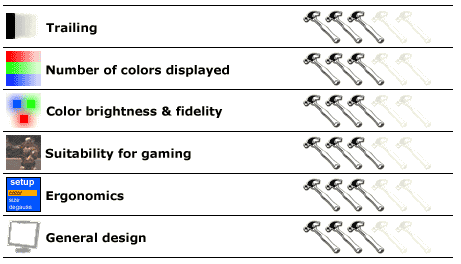
Most Popular

