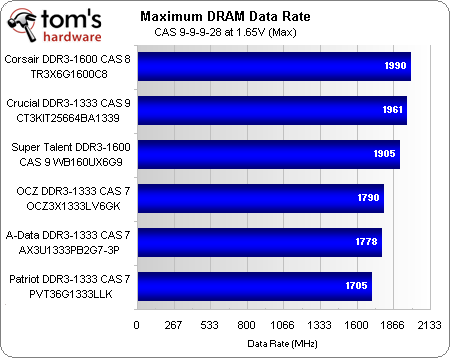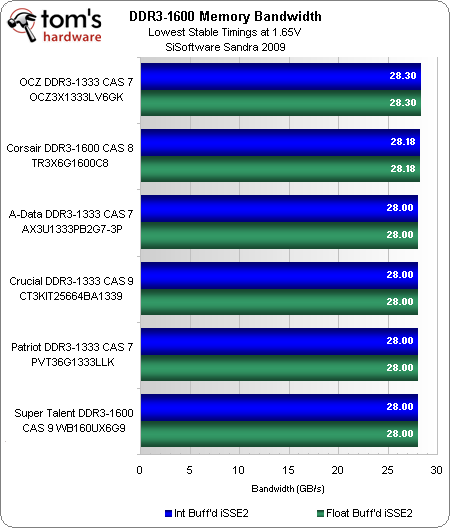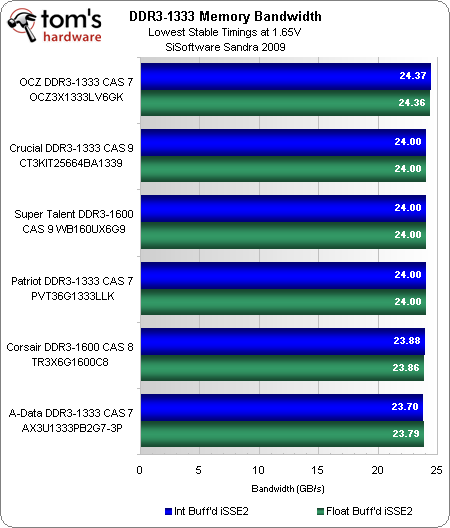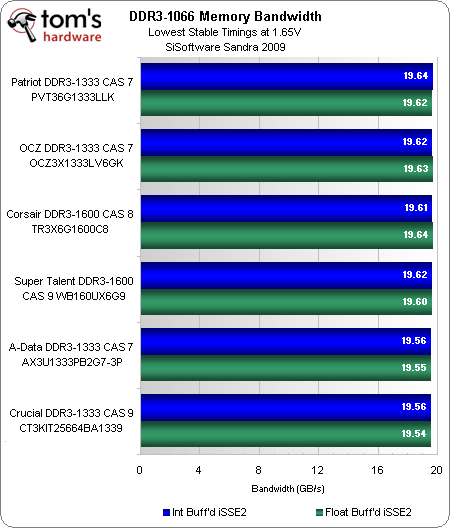DDR3 On A Budget: Six 6 GB Memory Kits
Test Results: Latency, Frequency And Bandwidth
The highest memory speed represented in today’s budget 6 GB comparison is DDR3-1600, so we used this as the highest speed for latency tests, looking for any improvements at the three standard speeds all six modules could potentially support. All modules were set to 1.65 V, allowing the slower DDR3-1333 sets to compete on equal footing for best DDR3-1600 latency.
| Best Timings at 1.65 Volts | |||
|---|---|---|---|
| Row 0 - Cell 0 | DDR3-1600 | DDR3-1333 | DDR3-1066 |
| Corsair DDR3-1600 CAS 8 TR3X6G1600C8 | 7-7-7-18 | 6-6-6-14 | 5-5-5-11 |
| OCZ DDR3-1333 CAS 7 OCZ3X1333LV6GK | 8-7-6-18 | 6-6-5-12 | 5-5-5-10 |
| A-Data DDR3-1333 CAS 7 AX3U1333PB2G7-3P | 8-7-8-20 | 6-6-7-12 | 5-5-6-10 |
| Crucial DDR3-1333 CAS9 CT3KIT25664BA1339 | 8-7-7-18 | 7-6-6-15 | 6-5-5-12 |
| Super Talent DDR3-1600 CAS 9 WB160UX6G9 | 8-7-7-18 | 7-6-6-15 | 6-5-5-12 |
| Patriot DDR3-1333 CAS 7 PVT36G1333LLK | 8-8-7-18 | 7-6-6-15 | 6-5-5-12 |
Corsair offers the lowest DDR3-1600 CAS latency, while OCZ offered the tightest timings at DDR3-1333 and DDR3-1066. Crucial, Super Talent, and Patriot finished so close one might suspect that these were all based on the same memory chips.
Corsair also leads in overclocking, edging out the basic Crucial modules by a data rate of 29 MHz. Of the three modules that supported nearly-identical timings at various speeds, the set without the heat spreaders (Crucial) leads.
In Sandra Memory Bandwidth, OCZ’s lower tRP appears slightly more significant to our Core i7 platform than Corsair’s lower tCAS.
At DDR3-1333, OCZ’s lower tRP again trumps everything.
Patriot’s lead at DDR3-1066 doesn’t make much sense, but the results are so close that it's hard to call this victory significant.
Get Tom's Hardware's best news and in-depth reviews, straight to your inbox.
Current page: Test Results: Latency, Frequency And Bandwidth
Prev Page Test System Configuration Next Page Super Value Conclusion-
aspireonelover Great review, this helped me determine with determining about DDR3 6GB kits. Since I'm in the middle of building my core i7 rig. thx!Reply
btw, isn't there any cheaper ram on the way as well? -
Crashman These were all available for under $90 at the July 3 price deadline. Amazing what's happened since, eh?Reply -
neiroatopelcc Is 1.65v really needed?Reply
I recently built an i7 mashine with 2x6gb ocz gold modules.
Instead of running them at their rated 1600mhz @ 1.65v I decided to go for 1333 @ 7-7-6-17 - and that @ stock 1.5v ; I don't really get the point of feeding them more juice just to get timings a tad lower, or frequency a tad up. -
hixbot With the minimal performance gains from high-end RAM, glad to see an evaluation of the "cheap" stuff. Good work.Reply -
inmytaxi OCZ DDR3 3x 2 GB kits, the Gold and the Plat at 1333 and 1600, dropped below 100 bucks at NewEgg and ZipZoomFly three months ago. They've been $89 - 99 PLUS a 20 rebate with FREE shipping there on and off since April.Reply
The statement at the heading is inaccurate. -
itadakimasu I picked up some 12gb ocz platinum 1333 kits for $135, and 140 off of amazon. Found them using bing.com/cashback.Reply -
xanubisx do not use ocz's xmp set the memory yourself. On my memory the 1600mhz with xmp i tried the xmp 1600 setting and it cooked my i7 cpu. After the shitty rma process i installed the memory and set all the timings myself and found out that the xmp profile set the qpi voltage to 1.4 when it runs fine on 1.105 (i think) the default qpi voltage anyways i learnt my lesson ocz might have cheap memory but dont use the xmp.Reply