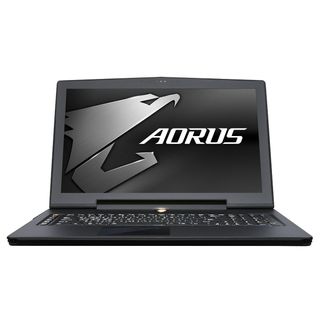Aorus X7 Pro v5 Gaming Laptop First Look
Hands-On And First Impressions
[Editor's Note: The following content is intended to be a first look, with some hands-on impressions and a few benchmarks. We will be conducting full reviews of gaming laptops soon enough, with a battery of exhaustive tests, including more thorough benchmarks (we're currently revamping our benchmark suite), and deeper analysis. But we wanted to get some of the newer models into the lab for some early testing.]

Aorus is a subsidiary of Gigabyte that sells laptops and peripherals. Its mobile platforms stand apart from Gigabyte’s central line because they don't just emphasize portability. Rather, Aorus is one of the few vendors selling systems with multiple GeForce GPUs in SLI.
Today we're looking at the Aorus X7 Pro v5, a thin 17-inch laptop with a mobile SLI configuration.
Specifications
MORE: All Laptops Articles
MORE: Laptops in the Forums
The X7 Pro v5 contains an overclockable Core i7-6820HK processor and two GeForce GTX 970Ms in SLI. Our sample also includes an impressive 32GB of DDR4-2133 memory, which is upgradeable to 64GB. The X7’s storage subsystem is composed of two 256GB Samsung SM951 SSDs in RAID 0 and a 1TB HGST Travelstar 7K1000 hard drive.



Aorus’s modus operandi is designing thin and powerful systems; the X7 Pro v5 is no exception. The laptop's exterior has a sleek, matte black finish. The X7 Pro v5 is built around an aluminum chassis that encompasses the top, bottom and interior. The laptop's smooth lid is broken up by a few sharp edges, two on the sides and one in the middle, with a hint of silver.


Aorus' logo shows up right in the middle of the lid. As an aside, the company name is derived from the Egyptian god Horus, thus the use of a falcon. When the system is on, the Aorus logo glows with a white backlight.

The matte finish is also prominent under the lid, where the trackpad and keyboard are located. You'll spend a lot of time with your hands all over this area, and while aluminum is fingerprint-resistant, oils and dirt will create smudges over time. Don't get us wrong, the interior is elegant. It just requires maintenance to keep it pristine. Otherwise, the inside is relatively unadorned aside from the glossy gray “Aorus” printed at the top-right.

The power button is up there as well, just below the hinge. The shield-shaped key features a glossy black finish that contrasts the matte skin. Similar to the lid's Aorus logo, the power button is back-lit white when the laptop is on.



The X7 Pro v5’s display is supported by one long hinge that extends across the middle by roughly 9.5 inches. The hinge is incredibly sturdy, but the screen only bends back by about 120 degrees. Although the hinge appears to be constructed out of a hard plastic (rather than aluminum), it doesn't feel cheap. It also features a matte finish, and the sharp accents from the top of the laptop extend across the gap to the hinge, which is a nice touch.


Speakers are located on both sides of the laptop and slightly wrap around the corner to the front. They offer great clarity, which isn't compromised at high volumes. Two subwoofers are located on the bottom of the X7 Pro's chassis.








The X7 Pro v5’s audio performance is adjustable using the Aorus Audio software. The application exposes a volume rocker and preset profiles for gaming, movies, music and meetings. Each preset has sub-profiles as well (Music has Rock, Jazz and Rap, while Movie has Action and Horror). Sound can be further customized through a built-in equalizer. Finally, you're able to scroll through different input/output modes, including internal speakers, external speakers, microphone and headphones.



On the right, you'll find mini-DisplayPort, HDMI and USB 3.1 Type-C connectivity, along with a regular USB 3.0 port and an SD card reader. On the left, there’s a microphone input, a headphone output, another USB 3.0 port, VGA connectivity, a second HDMI input for Surround support with multiple monitors, GbE and a Kensington lock. Finally, the DC power connector and one more USB 3.0 port are around back.


Active cooling is provided by two large fans near the back of the system, which exhaust heat through four vents, one on each side and two in the back.
While the X7 Pro v5 is incredibly sleek, it’s by no means light. The system weighs close to seven pounds, due in part to its aluminum body, large screen and additional graphics module. This wouldn't be my first choice if I knew I'd be doing a lot of gaming on the go. But if its performance proves good enough, I'd consider it as a desktop replacement.
Display


Aorus arms its X7 Pro v5 with a 17.3-inch Full HD (1920x1080) IPS display capable of accurate color reproduction and good viewing angles. The panel supports Nvidia's G-Sync technology, and there are enough outputs for three external displays if you'd rather connect your own monitors.
Input Devices


The keyboard is composed of scissor key switches that are evenly spaced, providing a comfortable typing experience. Unfortunately, their travel distance feels rather shallow. White backlighting can be set to one of three brightness settings: Weak, Strong and Off.






To the left of the keyboard, five additional macro keys are labeled G1 through G5, with a profile-switching key above them. There are five colors to cycle through, including magenta, green, red, blue and orange, each representing a different profile. Using the Aorus’s MacroEngine software, you're able to define custom macros for G1 through G5 on each profile, effectively creating 25 macros. This is especially useful in applications requiring many keystrokes, such as photo editing or MMO gaming.

Consistent with Aorus' branding, a falcon is printed on the trackpad in gray, contrasting the glossy black surface. Although smooth materials don't often work well for tracking, the X7 Pro v5's pad is incredibly responsive. Clicking with the trackpad isn’t uniform, though. Moreover, pressing on the sides can flex the trackpad enough for dust and other small particles to get caught underneath. Middle-clicking still functions, but offers no travel distance.
Stay on the Cutting Edge
Join the experts who read Tom's Hardware for the inside track on enthusiast PC tech news — and have for over 25 years. We'll send breaking news and in-depth reviews of CPUs, GPUs, AI, maker hardware and more straight to your inbox.