Athlon Motherboard Review
Promoting The Non-Promoted, Continued
| Now you see them! Now you don't!Interesting enough we were able "once" to get the search engine from ASUS Taiwan's Main Page to provide us with some links to product information for the ASUS K7M. It was strange that the only way I could get to the K7M's product information was through ASUS's search engine. The K7M product information pages are made but not linked to off the Main products area. Unfortunately using the search engine no longer provides access to the links. I've included the links that I was so lucky to capture before they removed them from their search. I'm not sure how long these links will be accessible so please don't email me or our webmaster if they no longer work.[November 22, 1999] ASUS made the pages available again.ASUS K7M Product Linkswww.asus.com.tw/Products/Motherboard/SlotA/k7m/the chipset feature lists that the K7M uses the i810e which is obviously incorrect :)local copywww.asus.com.tw/Products/Motherboard/SlotA/k7m/feature.htmllocal copywww.asus.com.tw/Products/Motherboard/SlotA/k7m/spec.htmllocal copywww.asus.com.tw/Products/Motherboard/SlotA/k7m/jumper.htmllocal copywww.asus.com.tw/Products/Motherboard/SlotA/k7m/k7m-103.pdfand a PDF - K7M Manual that you can downloadlocal copyftp://ftp.asus.com.tw/pub/ASUS/mb/slota/BIOS updates now available! |
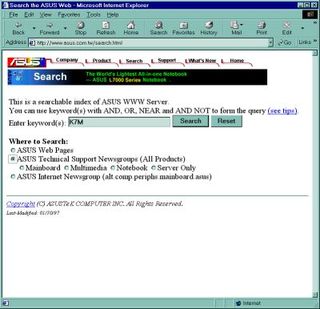
Next I searched the "ASUS Technical Support Newgroups (All Products).

Surprisingly enough there are quite a few posted messages regarding ASUS's supposedly non-existent K7M product.
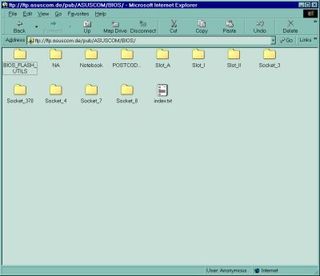
After going to every ASUS site we finally found two places where one can find updated BIOS & drivers for the ASUS K7M motherboard. Both the ASUS Taiwan (ftp.asus.com.tw ) and ASUSCOM's German FTP (ftp.asuscom.de ) sites have BIOS and drivers. Hopefully, these two locations continue to allow access to these files.
Besides BIOSTAR and FIC no one else is promoting their Athlon based motherboards to the public. This is a major disadvantage for AMD. Not only is there only a hand full of motherboards available for the Athlon processor but also there is no marketing/promotion to back them up. Since not all of the motherboard manufacturers are promoting their Athlon supported motherboards, the best way I've found to locate them is using AMD's website. In the Athlon section of their site you can find a list of motherboards that not only support the Athlon but also have been approved through AMD's certification program.
Motherboard Features
Each of the boards offers a very similar set of features: 3 memory slots, AGP slot, 5 PCI slots, 2 serial, 1 parallel, PS2 mouse & keyboard, and two USB ports. Only two of the boards offer any kind of built in over-clockability. I will focus on the BIOSTAR and ASUS boards' features in this section. Please refer to our Early Athlon Motherboard Review to get the low-down on the other motherboards.
The ASUS board is the only board that provides the new fangled AMR slot which is so very popular on Intel platforms. The AMR slot allows for the low-cost addition of a soft-modem or audio via a special codec equipped adaptor board. These AMR based adaptors utilize the CPU for there operation thus robbing bandwidth from the processor. For integrators this allows for a lower-cost system. For users who aren't avid game players (on or offline) these AMR based adaptors will fit the bill.
Newer version of the K7M board available
I found out during the testing of boards in this review that ASUS has released a newer version of their K7M board. I tracked one of these puppy's down and tried it out. The newer version (v1.04) offers the same performance and features as the older one (v1.02) except the new version offers two additional USB ports via a card edge connector. It looks like ASUS decided to make some improvements on their onboard power supply given the non-requirement of a huge heatsink for the regulators.
Stay on the Cutting Edge
Join the experts who read Tom's Hardware for the inside track on enthusiast PC tech news — and have for over 25 years. We'll send breaking news and in-depth reviews of CPUs, GPUs, AI, maker hardware and more straight to your inbox.
Update the BIOSTAR M7MKA BIOS!
For those of you who have or are going to consider purchasing the BIOSTAR board I highly recommend you make sure you have the latest BIOS. I had horrible stability problems until I flashed it with its newest version. I believe BIOSTAR made some adjustments to their memory signal strengths with their latest BIOS which in-turn took care of the problem.
| Feature | ASUSK7M v104 | ASUSK7M v102 | BIOSTARM7MKA | FICSD11 | GigabyteGA-7IX | MSIMS-6167 |
|---|---|---|---|---|---|---|
| # ISA slots | 1 | 1 | 2 | 1 | 2 | 2 |
| # PCI slots | 5 | 5 | 5 | 5 | 5 | 5 |
| # Memory slots | 3 | 3 | 3 | 3 | 3 | 3 |
| AMR slot | YES | YES | NO | NO | NO | NO |
| Over-clockable | YES | YES | NO | NO | NO | YES |
| USB Ports | 4 | 2 | 2 | 2 | 2 | 2 |
| Bus Speed BIOS configurable | YES | YES | NO | NO | NO | YES |
| BIOS & Driver support from MFG. | NO | NO | YES | YES | YES | YES |
| Promotes Product on WWW | NO | NO | YES | YES | NO | NO |
| SouthBridge | VIA | VIA | AMD | VIA | AMD | AMD |
Motherboard Pictures

The ASUS K7M revision 1.02
Notice the huge heatsink for the onboard power supply and the power connector.
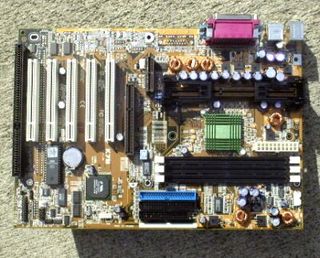
The NEW! ASUS K7M revision 1.04
The revised K7M has obviously made major changes to the onboard power supply given the absence of the huge heatsink. Also the power connector has moved in between the CPU and memory slots.

The power connector is squeezed tightly between the CPU Heatsink/Fan and memory slots on the revised K7M.
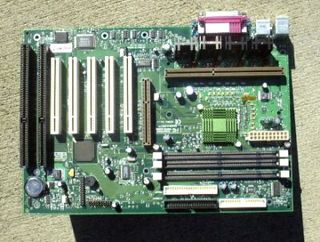
BIOSTAR M7MKA Motherboard
Current page: Promoting The Non-Promoted, Continued
Prev Page Promoting The Non-Promoted, Continued Next Page Over-clockable MotherboardsMost Popular

