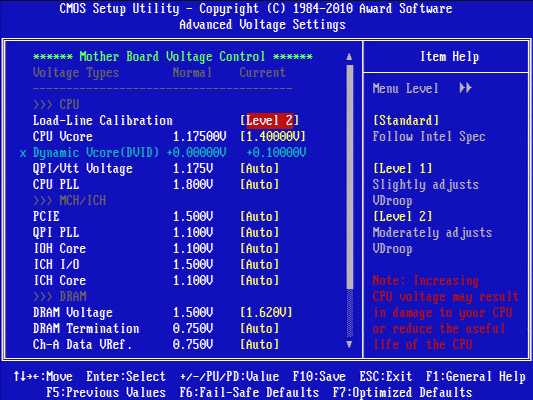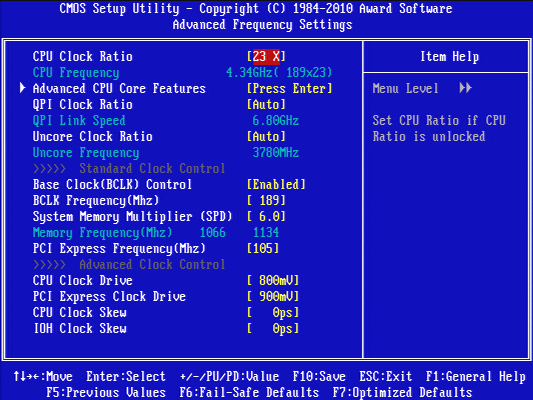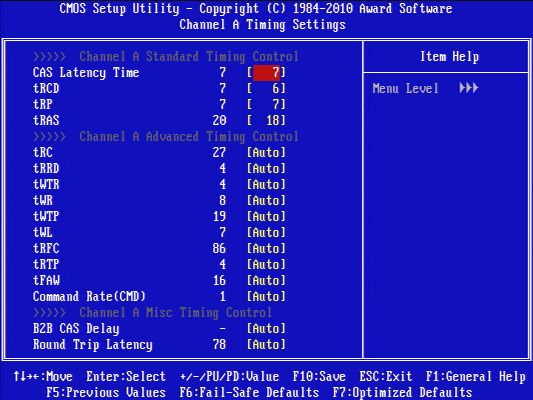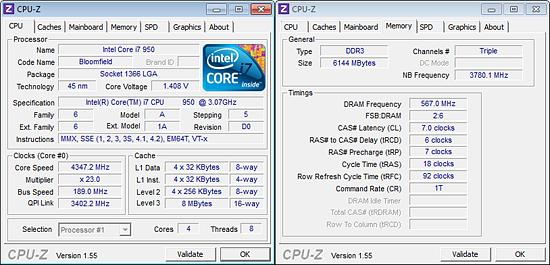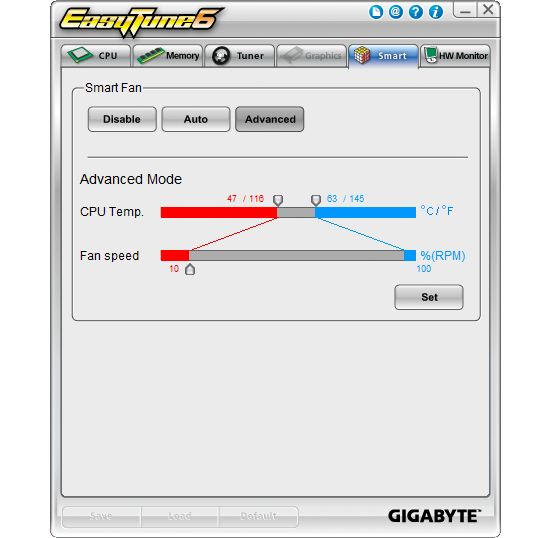System Builder Marathon, December 2010: $2000 PC
With all of your feedback from last quarter's System Builder Marathon under our belts, this time around, we attempt to fit a no-sacrifice, luxury and performance build into our moderately-high $2000 budget. Will this new build succeed on all fronts?
Overclocking
A lot of experimentation went into overclocking this CPU. We first determined that it would reach 4.5 GHz without overheating, but at a voltage level that we definitely would never recommend for long-term use. We then thought about what voltage we might use for long-term overclocking of a 45 nm Core-i7 processor, and decided that 1.400 V should be a safe limit.
Next, we discovered somewhere around five different ways to reach the limit of our CPU at 1.40 Vcore, all resulting in an overclock of 4.34 to 4.35 GHz. The problem we had with picking the “best” choices was with our memory.
We couldn’t get our memory to run over DDR3-1400 at CAS 9, and we couldn’t get it to run at anything less than CAS 8 with the data rate at DDR3-1182. Dropping the memory clock a bit more allowed us to run DDR3-1134 CAS 7, which is a hair quicker than DDR3-1182 CAS 8.
The end result was a super-high 4.35 GHz CPU clock with a super-low DRAM data rate and mediocre 7-6-7-18 timings.
Even with automatic fan controls, the system would drop from a muffled howl to a somewhat noisy hum under light loads, thanks to a motherboard fan control profile that isn’t optimized for high-speed fans. Gigabyte’s EasyTune6 addresses this, so we were forced to install it, even though we don’t like running extra programs in the background.
The GPUs of today’s graphics cards were far more overclock-tolerant than the similar cards of our June build, yet the memory was stuck close to stock speed. We used MSI Afterburner to set the clocks, just in case we might need to use its excellent fan curve controls.
Get Tom's Hardware's best news and in-depth reviews, straight to your inbox.
-
micr0be i think im gona get a revo 2 drive ssd to upgrade my current build.... all thanks to santa !!Reply -
Tamz_msc Its good to know that choosing the wrong memory can affect performance in such a way.Reply -
fstrthnu I'm pretty surprised we didn't see Geforce GTX 570s in this build, I guess they got released too late to make it here.Reply -
kkiddu Most perfect build ever ? Just read the configs yet, and I think that's a possibility.Reply
Now don't skin me if the config proves to be a flop in the coming pages. Just read the first page and couldn't resist a comment. -
hemburger Why not replace the two ssd's with a single intel 120gb... same price and now on 35nmReply -
kkiddu I think this one can be trimmed to a very good $1500 build as well. Change the CPU to i5 760, remove one of the cards, one of the SSDs, and you'll need lower capacity PSU for that, let's slash $30-$50 there, you get a very good PC for $1500.Reply -
kkiddu And oh, cheapen the case as well. There's no free lunch. You gotta sacrifice some silence to gains some frame rates.Reply