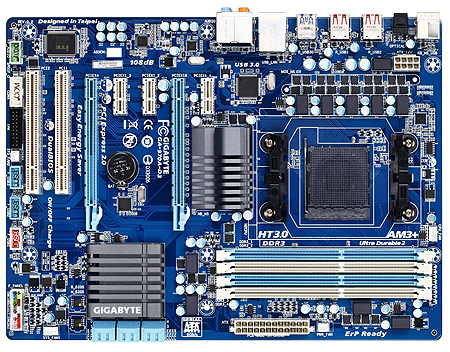System Builder Marathon, Q4 2012: $1,000 Enthusiast PC
CPU, Motherboard, And Cooler
CPU: AMD FX-8350
We all know that AMD recently updated its FX processor family with a new architecture called Piledriver. Improvements to the design allow the company to increase the operating frequency of its fastest models, while ducking in under the same thermal ceilings. AMD also launched its Piledriver-based chips at lower price points than the previous-generation CPUs.
Although those evolutionary changes aren't significant enough to challenge Intel's highest-end processors, they do pick a fight with the mid-range Core i5s, particularly in heavily-threaded tests. And it just so happens that we're adding more demanding benchmarks this quarter, too.
Read Customer Reviews of AMD's FX-8350
This is the first processor from AMD we've used in a mid-range build for a long time, and we look forward to seeing what it can do. Currently, the chip sells for $220, which is 10% more than AMD says it should sell for.
Motherboard: Gigabyte GA-970A-D3
Read Customer Reviews of Gigabyte's GA-970A-D3
If we want to keep this build under budget, we can't afford to spend too much on a motherboard. The good news is that Gigabyte's GA-970A-D3 is feature-complete enough for us, and we've heard it does fairly well in overclocking. We also have to like the fact that it's selling for $70 on Newegg.
This board's only limiting factor is a single PCIe x16 slot. That second connector is limited to x4 signaling. But, since we're only using one graphics card today anyway, we're not going to worry too much about slot layout.
CPU Cooler: Xigmatek Loki SD963
Read Customer Reviews of Xigmatek's Loki SD963
Xigmatek’s Loki has proven itself as a great budget-oriented cooler, and we'd like to see if it can handle the 125 W FX-8350 as well as it cools Intel's 77 W Core i5-3570K.
Selling for $25, there's not a lot of worthy competition for this model.
Current page: CPU, Motherboard, And Cooler
Prev Page FX-8350 Brings AMD Back To The Table Next Page Video Card, Power Supply, And CaseGet Tom's Hardware's best news and in-depth reviews, straight to your inbox.
Don Woligroski was a former senior hardware editor for Tom's Hardware. He has covered a wide range of PC hardware topics, including CPUs, GPUs, system building, and emerging technologies.
-
CaptainTom So a 600w PSU for one 670? Get a 500w, get kingston RAM that is $20 cheaper, a $50-$70 liquid cooler for the FX, and BOOM! More performance for the same price. I get you wanted to test a similar system, but just make that a different article...Reply -
serhat359 Could have used a 6 or 4-core FX and made more money for a better cpu cooler and case. You have already demonstrated that more than 4 cores aren't used in gaming and here you have an 8 core CPU...Reply -
boulbox @Serhat i agree with you but this would be a better all around build. I think he could have done better thoughReply -
dkcomputer Swap mobo for ASRock Z68 PRO3 GEN3 LGA 1155 Intel Z68 and processor for a sandybridge i5-2500. No overclocking needed.Reply -
wolley74 Dat hitachi HDD, you guys do know that Seagate Barracudas are around $70 for 64MB cache 1TB storage and SATA 6 right? and arguably are far more reliableReply -
aznshinobi Why wouldn't you drop down a bit to the FX-8320, that's about $40 saved, that could save you enough money to get the 7970 which clock for clock is better than the GTX 670.Reply -
mouse24 serhat359Could have used a 6 or 4-core FX and made more money for a better cpu cooler and case. You have already demonstrated that more than 4 cores aren't used in gaming and here you have an 8 core CPU...Reply
Its not 8 core, its 4 core with dual modules per core. Shared resources. Its why you see an increase in performance between a 4300 and an 8320 -
yyk71200 mouse24Its not 8 core, its 4 core with dual modules per core. Shared resources. Its why you see an increase in performance between a 4300 and an 8320No, its other way around. It is 4 module cpu. Each module contains two integer cores (thus 8 cores total) and one FPU. It is more like reduced 8 core than full 8 core. Neverthles, Intel still is better.Reply