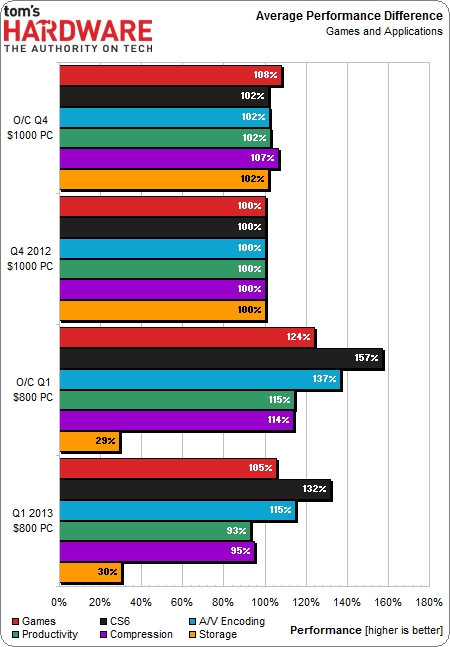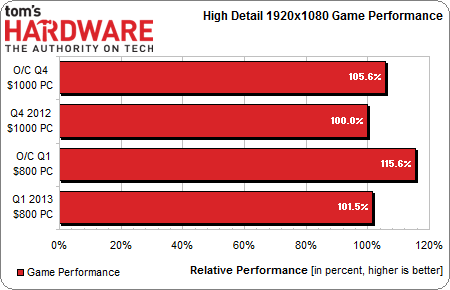System Builder Marathon, Q1 2013: $800 Enthusiast PC
When Does $800 Buy You More Than $1000?
When we compare this quarter's $800 machine with last quarter's pricier configuration, we come away with differences that are so familiar they now seem cliche. The FX-8350 does really well in threaded software, but cannot overclock as well on air. Thus, when it's put up against an overclockable Intel chip (even a quad-core model without Hyper-Threading), the FX falls behind. Compounding the performance story, FX-8350 uses more power every step of the way. None of that is news, though. We've seen it happen time and time again.
As such, our mid-range CPU recommendations remain the same. If you're not overclocking and you don't care about power consumption, the FX remains a solid option in an affordable workstation tasked with running content creation or media-oriented applications. Unfortunately, for the market AMD is targeting, overclocking is popular. If you're down to tweak and tune, Intel's Core i5 can be made to run faster, even while using less power. Overclocked or not, though, the Ivy Bridge-based chip is faster in lightly-threaded workloads.
How about gaming, though? Let's zero in on performance at 1920x1080 for a moment:
These results fall fairly close together, considering they're completely dissimilar platforms. The high detail settings and 1920x1080 resolution help put an emphasis on graphics performance. Remember, though, that the AMD processor benefits from Nvidia's GeForce GTX 670, while Intel's Core i5 plays host to a slower Radeon HD 7870 powered by AMD's Tahiti LE GPU. This quarter's machine achieves better performance with Core i5 working its magic to push that Radeon card out in front of the GeForce. Overclocked, the combination really shines.
What did dropping our budget teach us? Nothing that we couldn't have guessed before we started: losing the SSD only quantifiably hurt our storage benchmarks, less money for graphics hurt our gaming performance a bit, and Intel's Core i5, overclocked, is the way to go if you can afford it. We'll have a lot more context tomorrow when Thomas hits us with a $1,000 work of art. Stay tuned!
Get Tom's Hardware's best news and in-depth reviews, straight to your inbox.
Current page: When Does $800 Buy You More Than $1000?
Prev Page Power And TemperatureDon Woligroski was a former senior hardware editor for Tom's Hardware. He has covered a wide range of PC hardware topics, including CPUs, GPUs, system building, and emerging technologies.
-
DragonClaw The table outlining the components of the build. It should read 800$ and not 1000$, I think?Reply -
abbadon_34 guessed they reused the previous template, sure it'll be fixed soon and people will wonder what we're talking aboutReply -
mayankleoboy1 ReplyAlthough we're going to miss the snappy boot-up times and almost-instant application launches the solid-state drive enabled, we probably won't be penalized too much in the benchmark results.
And therein lies the problem with benchmarks.
An enthusiast PC, without a SSD boot drive? -
manitoublack That's a great value PC there. Would be hard pressed to think of a more compelling combination for the money. Well done.Reply
-
qTrueno The heat sink breaks easily but it is a good cheap solution, as long it doesn't break.Reply -
ipwn3r456 If this machine were at $1000 budget, might as well add a 128GB SSD, and replace the HD 7870 to a HD 7950.Reply -
dudewitbow ipwn3r456If this machine were at $1000 budget, might as well add a 128GB SSD, and replace the HD 7870 to a HD 7950.Reply
there would be marginal performance boost from switching from a 7870 LE(nerfed 7950, heck can call it a 7930 and it would be partially correct in a way) to an actual 7950. Though its likely the outcome for the 1k budget coming up next. -
abhijitkalyane I really wasn't expecting the AMD chip to be so close to the i5. I'm a bit surprised. The power consumption figures look bad for the FX though.Reply