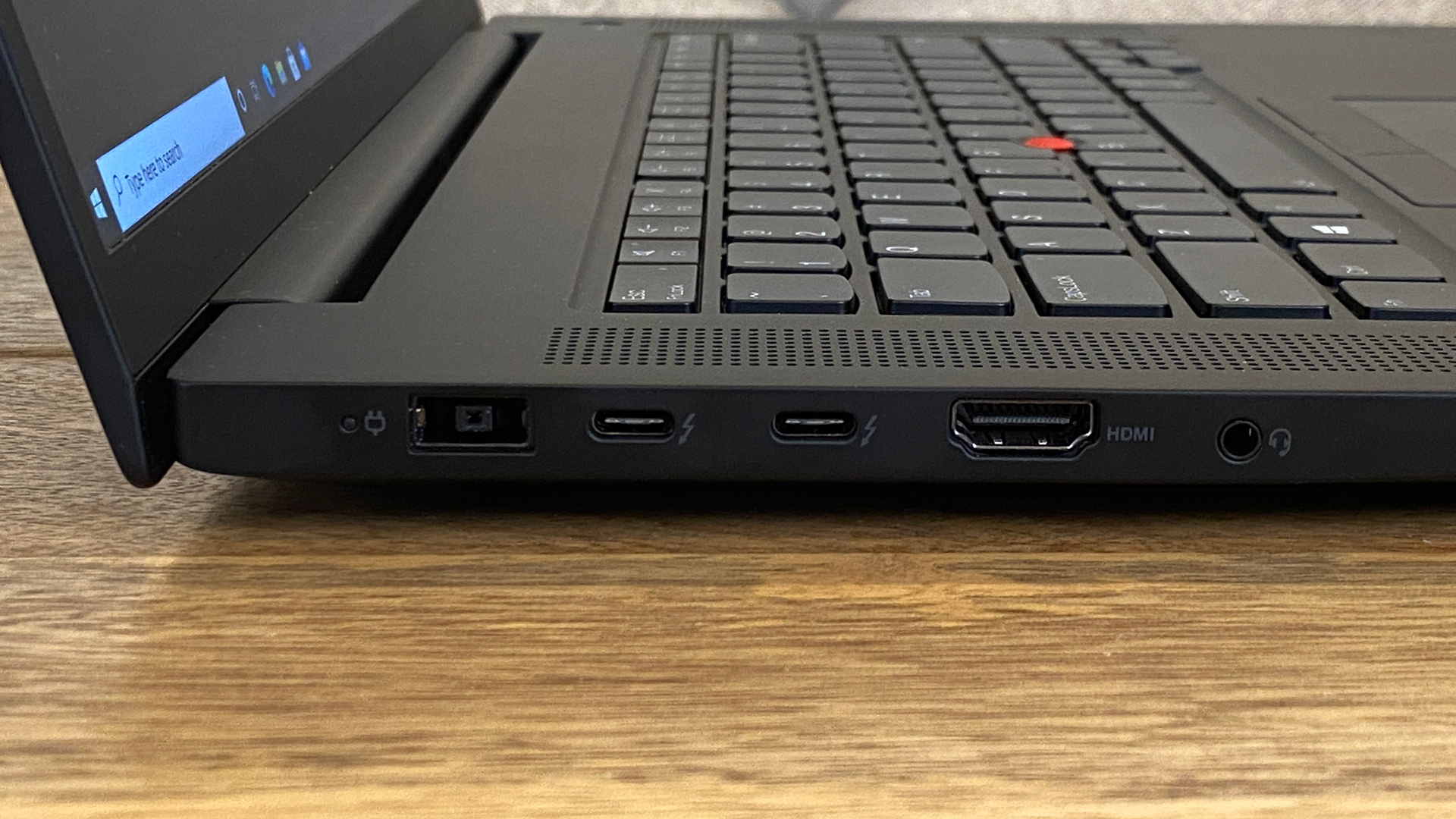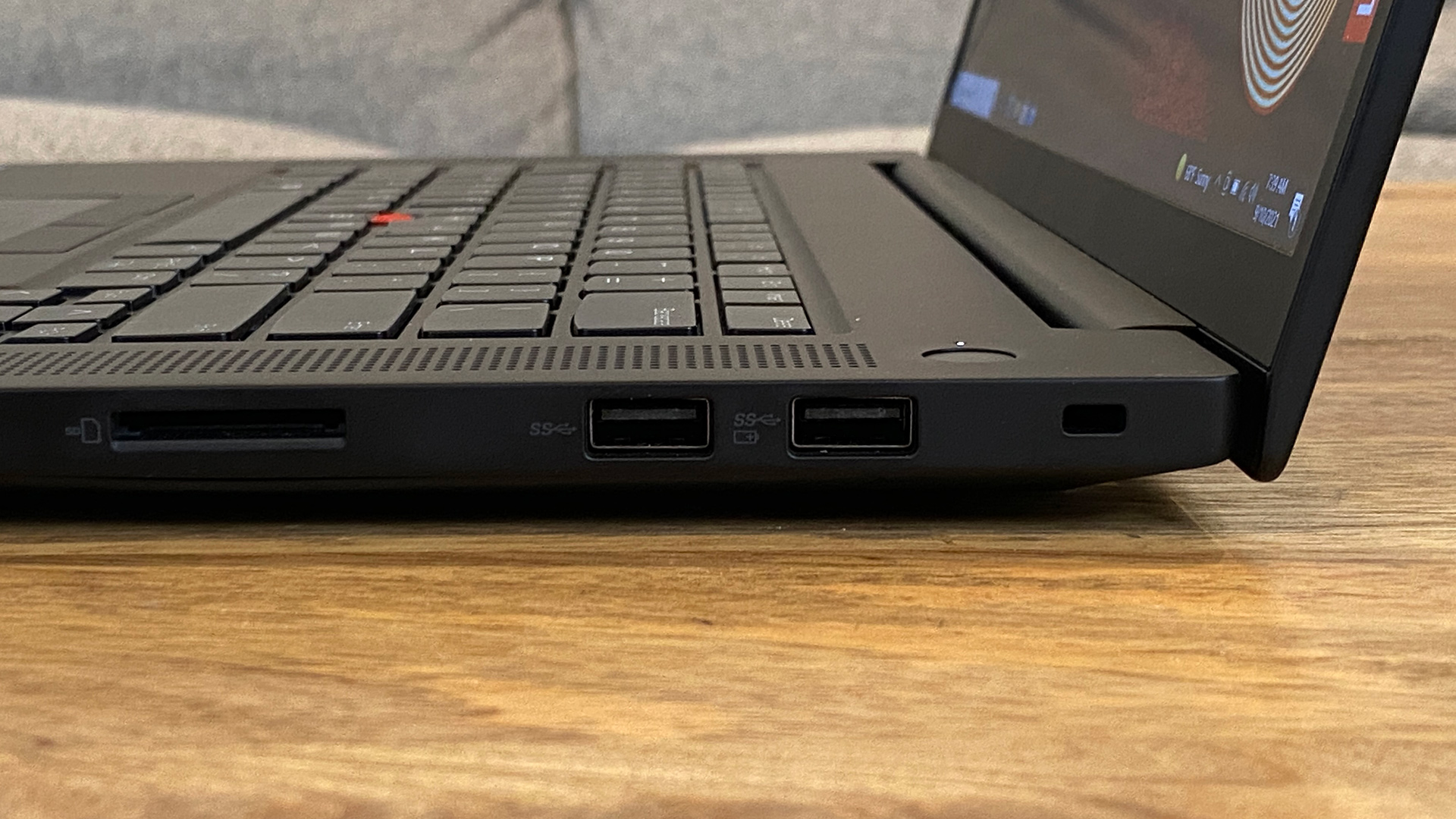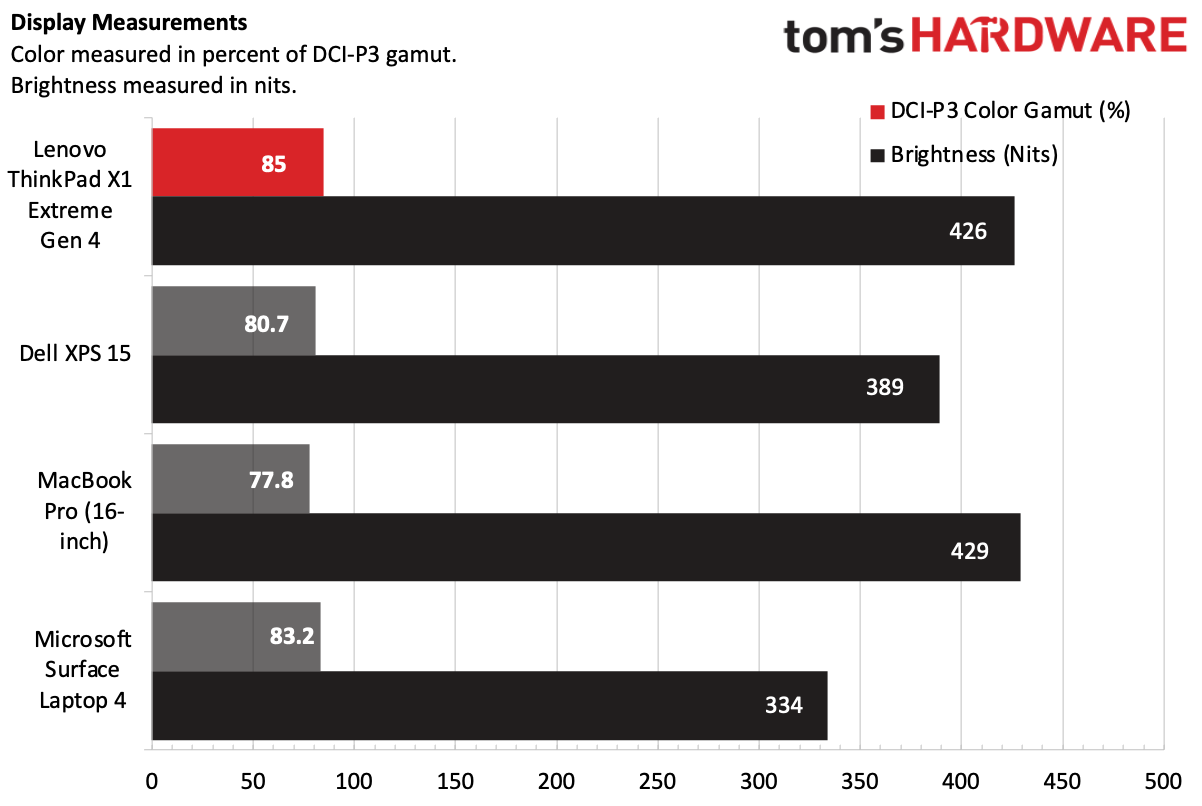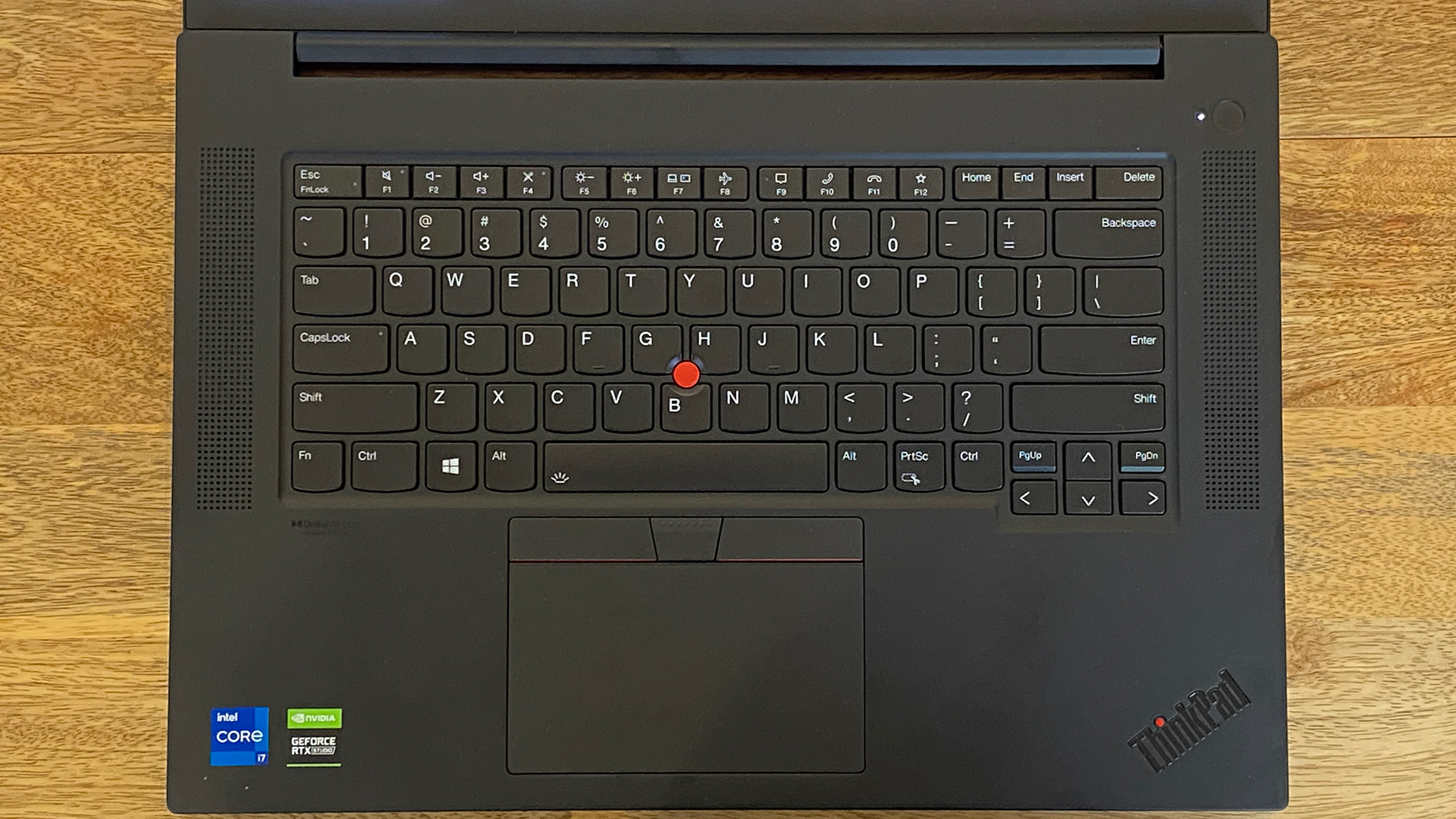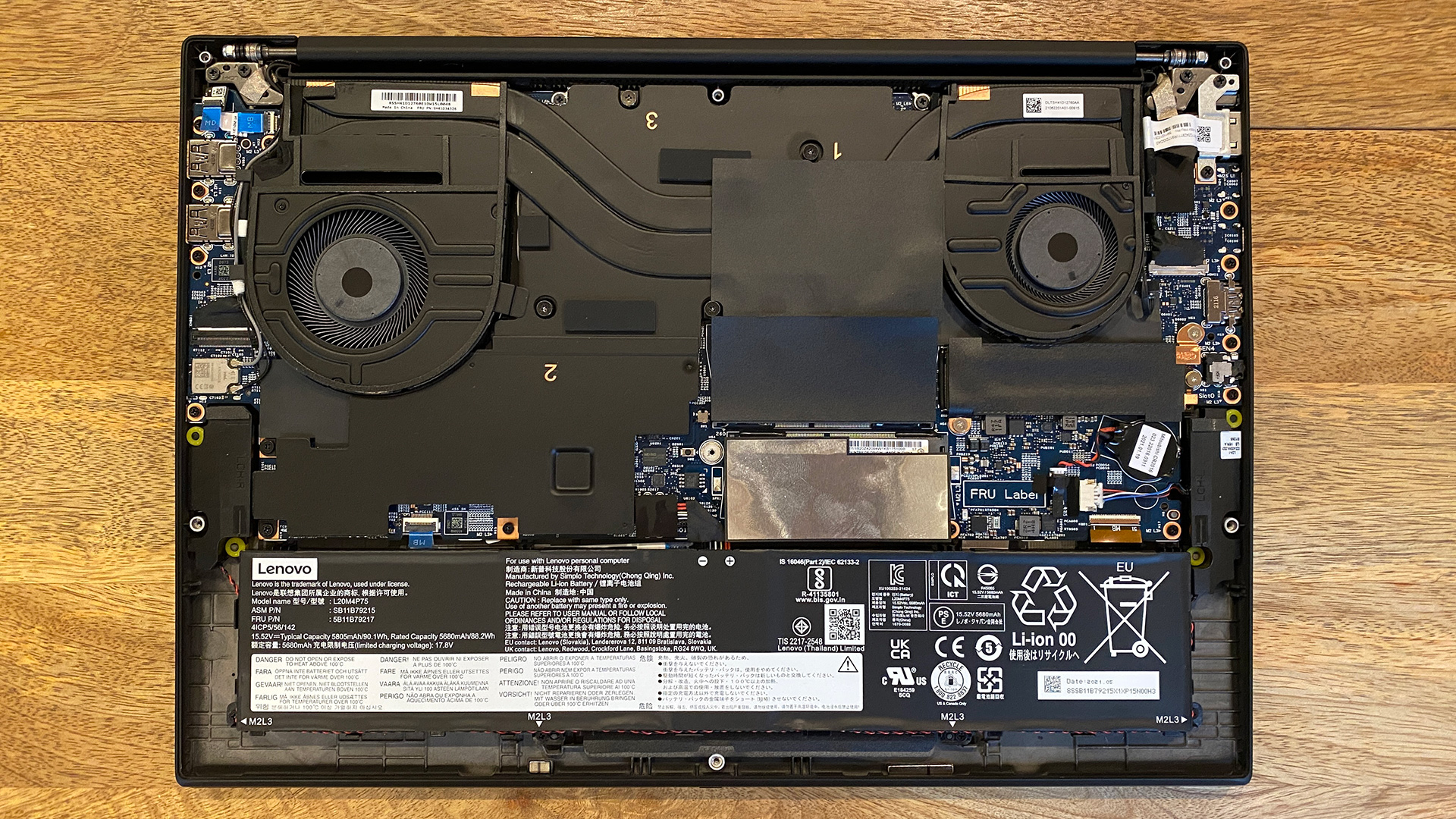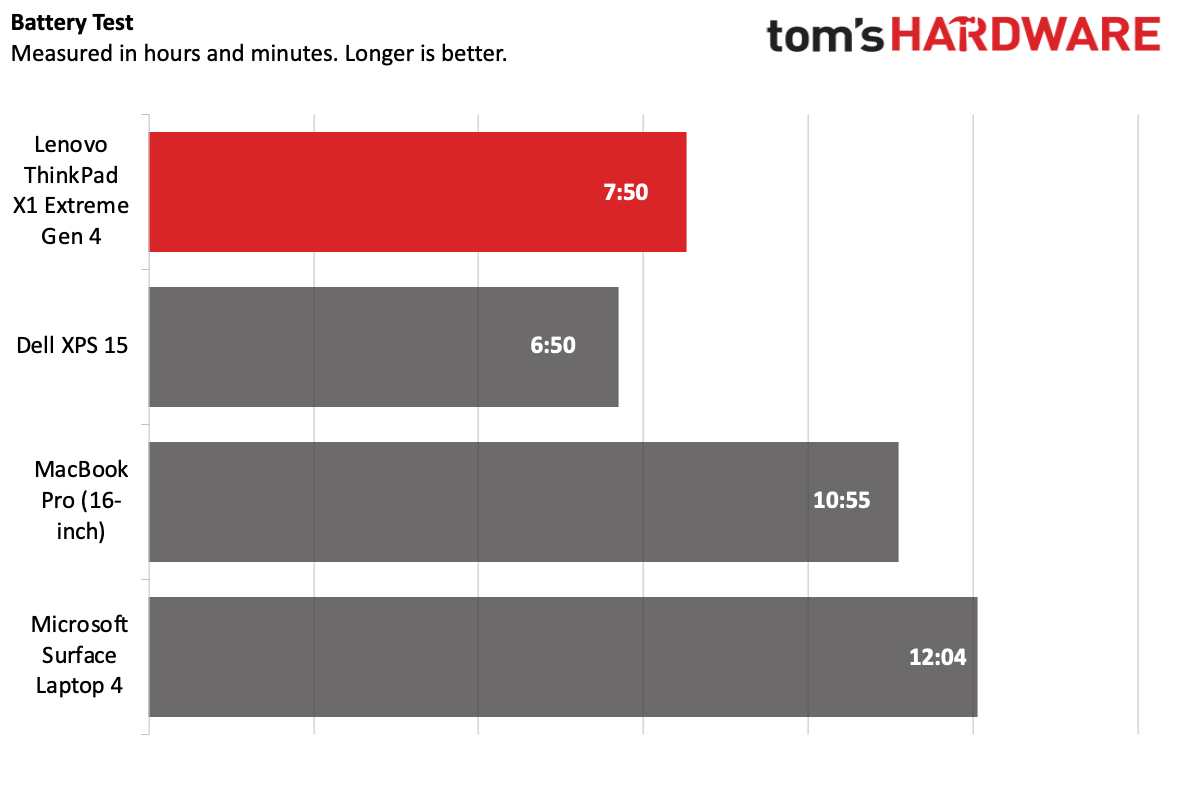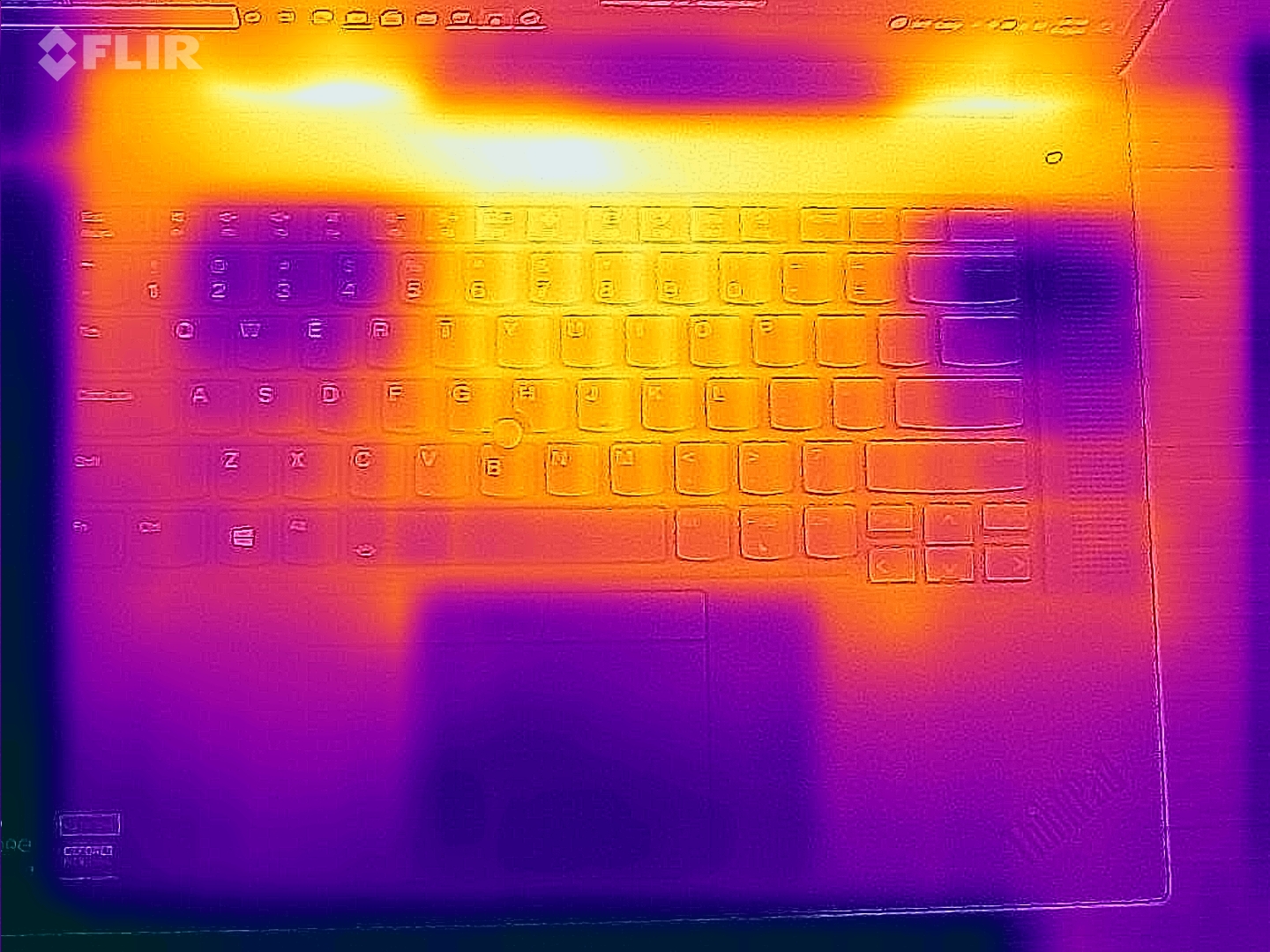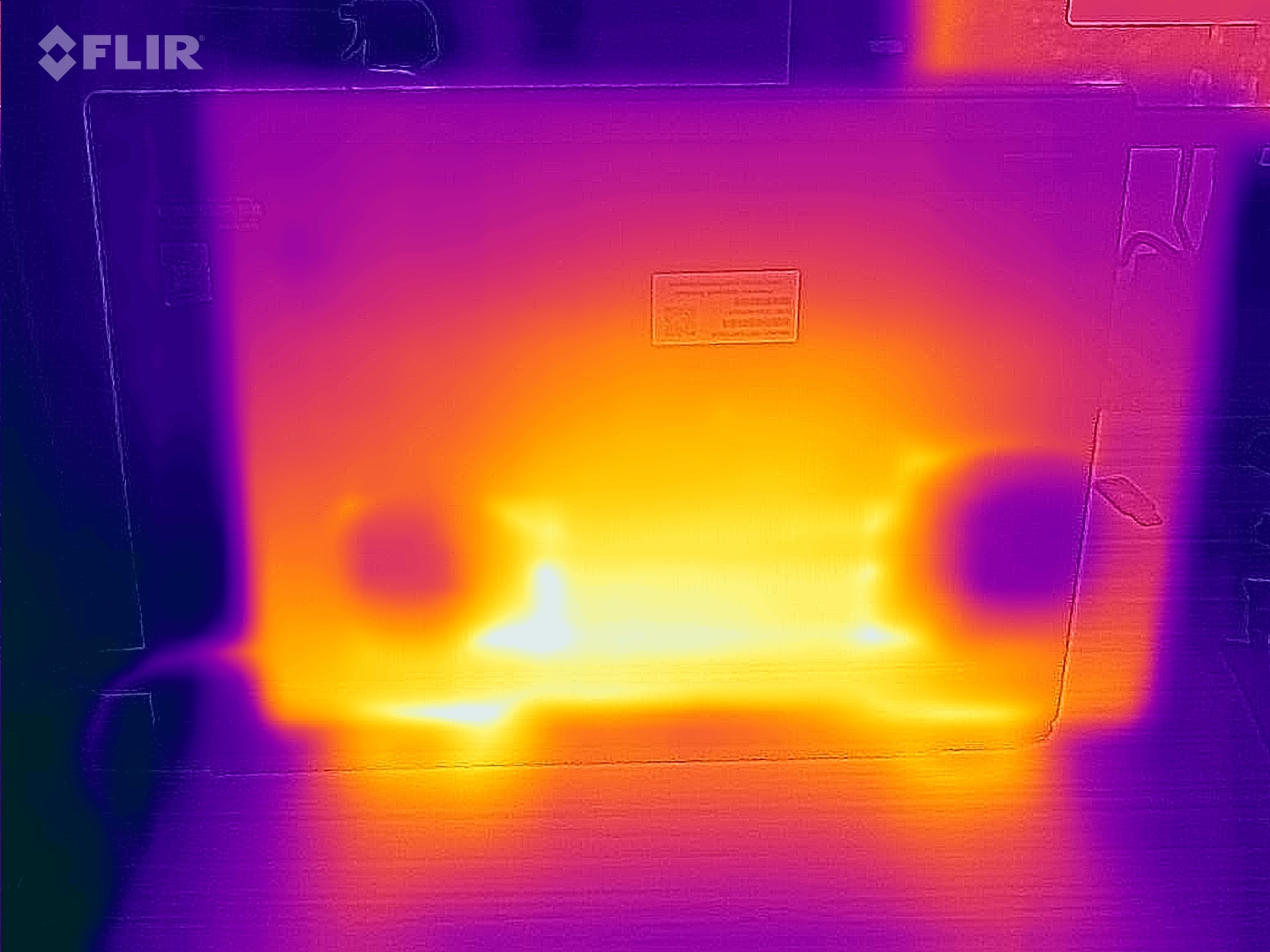Tom's Hardware Verdict
The Lenovo ThinkPad X1 Extreme Gen 4 has switched to a 16:10 display and the latest components from Intel and Nvidia, making for a powerful laptop that can show more of your work—as long as you're willing to pay enterprise prices.
Pros
- +
+ Strong performance
- +
+ Bright, colorful screen
- +
+ Powerful speakers
Cons
- -
Single-channel RAM
- -
Pricey
Why you can trust Tom's Hardware
Sometimes, even the best ultrabooks need a bit of a rebrand. The ThinkPad X1 Extreme Gen 4 ($1,639.20 to start, $2,131.20 as tested) is still very much, well, a ThinkPad. But a few changes make it feel new. For instance, it now has a taller 16:10 display, making it better than ever at showing what you're working on.
It's also been refreshed to include the latest components from Intel and Nvidia, making it more powerful than ever.
But, as usual, business notebooks do cost a pretty penny, especially when you get into high-end parts. And if you choose this laptop, be sure not to pay the same amount of money for the configurations that will give you slightly less performance.
Design


The plain and simple way of describing the ThinkPad X1 Extreme Gen 4 is that it's... a ThinkPad. While there have been a few diversions, for more than two decades, the ThinkPad has been a bit of an icon. So the X1 Extreme is a black rectangle, this one with the ThinkPad X1 logo in the upper-right corner of the lid, with Lenovo's own branding sitting subtly in the opposite corner.
It's more of the same when you're using the ThinkPad X1 Extreme Gen 4. The 16-inch display is surrounded by thin bezels on three sides, with a slightly thicker one above to make room for the webcam. The wrist wrest has a soft-touch coating that's inoffensive to the wrists, and the biggest pop of color is the TrackPoint nub in between the G, B and H keys.
There's a nice port selection along the X1 Extreme's sides. The left has the power jack, a pair of Thunderbolt 4 ports for data, power or displays, an HDMI 2.1 output and a headphone jack.
The right side has a pair of USB Type-A 3.2 Gen 1 ports for older cables and peripherals, as well as a full-sized SD card slot and a lock slot.
Starting at 3.99 pounds, the ThinkPad X1 Extreme Gen 4 is slightly lighter than the Dell XPS 15 (9510) at 4.31 pounds and the 16-inch Macbook Pro (4.3 pounds). Microsoft's 15-inch Surface Laptop 4 is 3.4 pounds, but it has no options for a discrete graphics card. The ThinkPad is 0.7 inches thick, in line with the XPS 15 and slightly stockier than the 0.6-inch thick MacBook Pro and 0.58-inch thick Surface Laptop 4.
Specifications
| CPU | Intel Core i7-11800H |
| Graphics | Nvidia GeForce RTX 3060 (6GB GDDR6, 95 W max graphics power, 1,425 MHz boost clock) |
| Memory | 16GB DDR4-3200 |
| Storage | 512GB PCIe NVMe SSD |
| Display | 16-inch, 2560 x 1600, 16:10, non-touch |
| Networking | Intel Wi-Fi 6E AX210, Bluetooth 5.2 |
| Ports | 2x Thunderbolt 4, 2x USB Type-A 3.2 Gen 1, SD card reader, headphone jack, HDMI 2.1, lock slot |
| Camera | 1080p with ThinkShutter |
| Battery | 90 WHr |
| Power Adapter | 230 |
| Operating System | Windows 10 Pro |
| Dimensions(WxDxH) | 14.13 x 9.99 x 0.70 inches / 395.5 x 253.8 x 17.7m |
| Weight | 3.99 pounds / 1.81 kg |
| Price (as configured) | $2,131.20 |
Productivity Performance
With an Intel Core i7-11800H, an Nvidia GeForce RTX 3060, 16GB of RAM and 512GB SSD as tested, we found the ThinkPad X1 Extreme Gen 4 to be a strong workhorse. And while it's not technically a gaming machine, you can definitely play on it.
Get Tom's Hardware's best news and in-depth reviews, straight to your inbox.
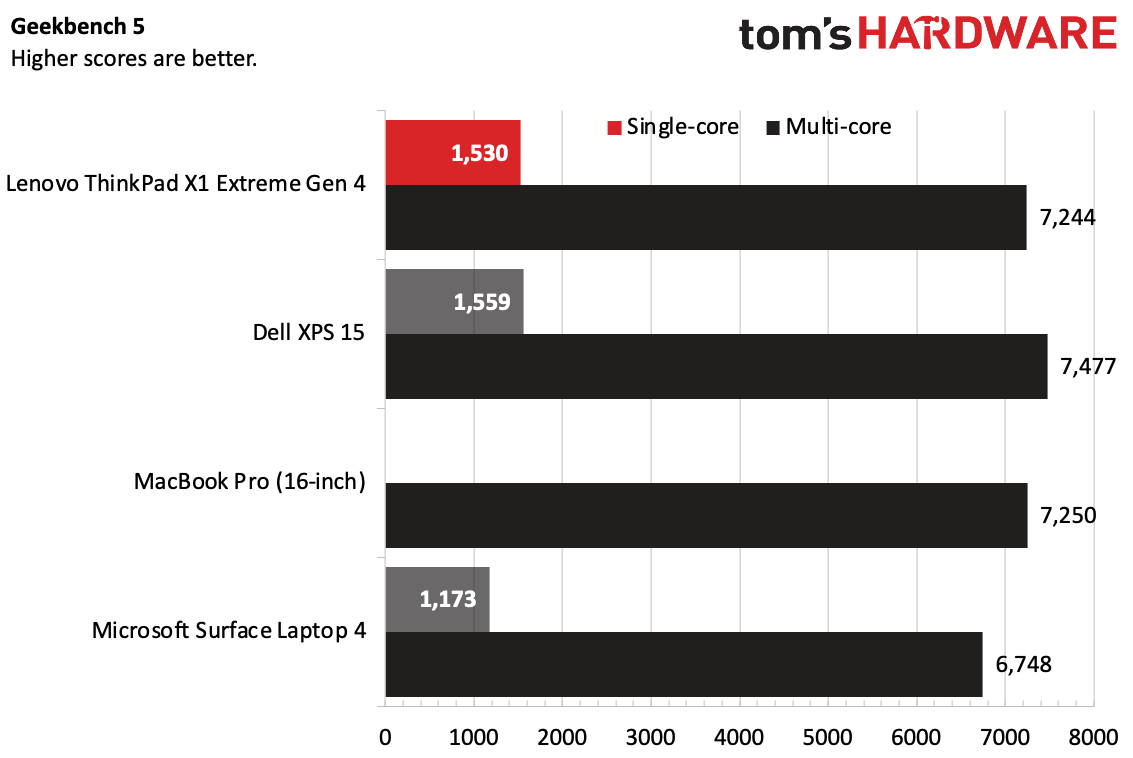
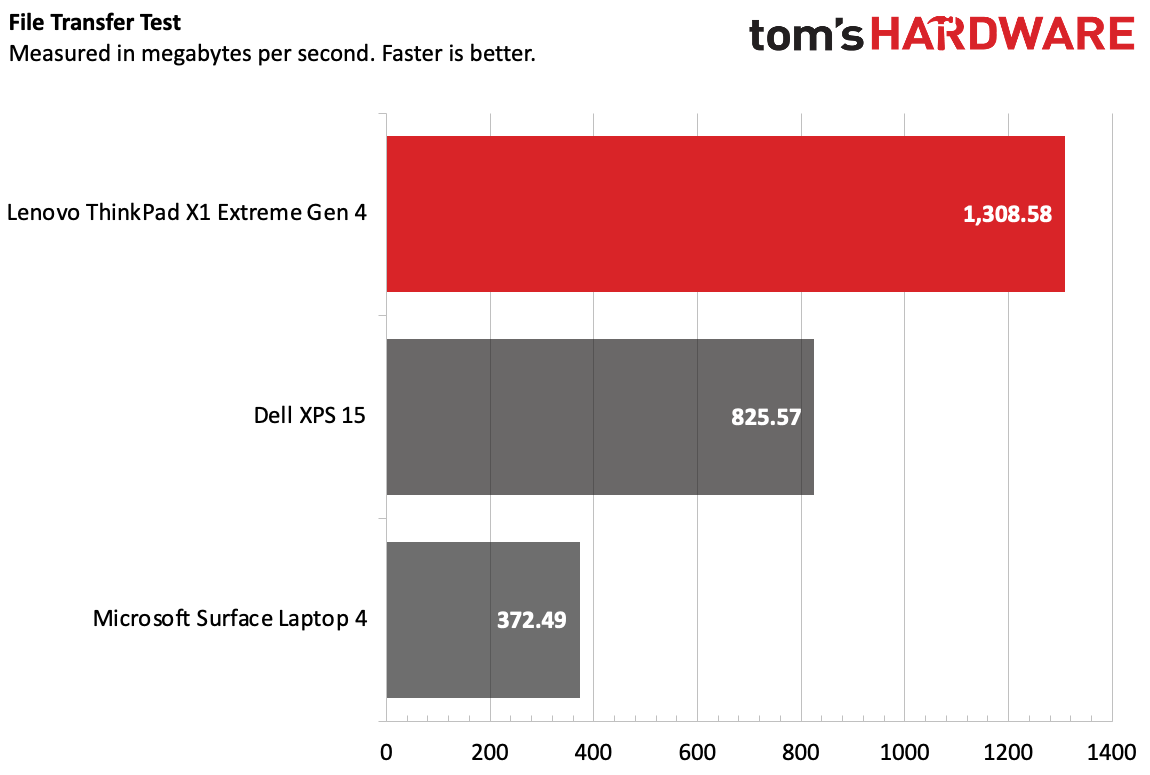
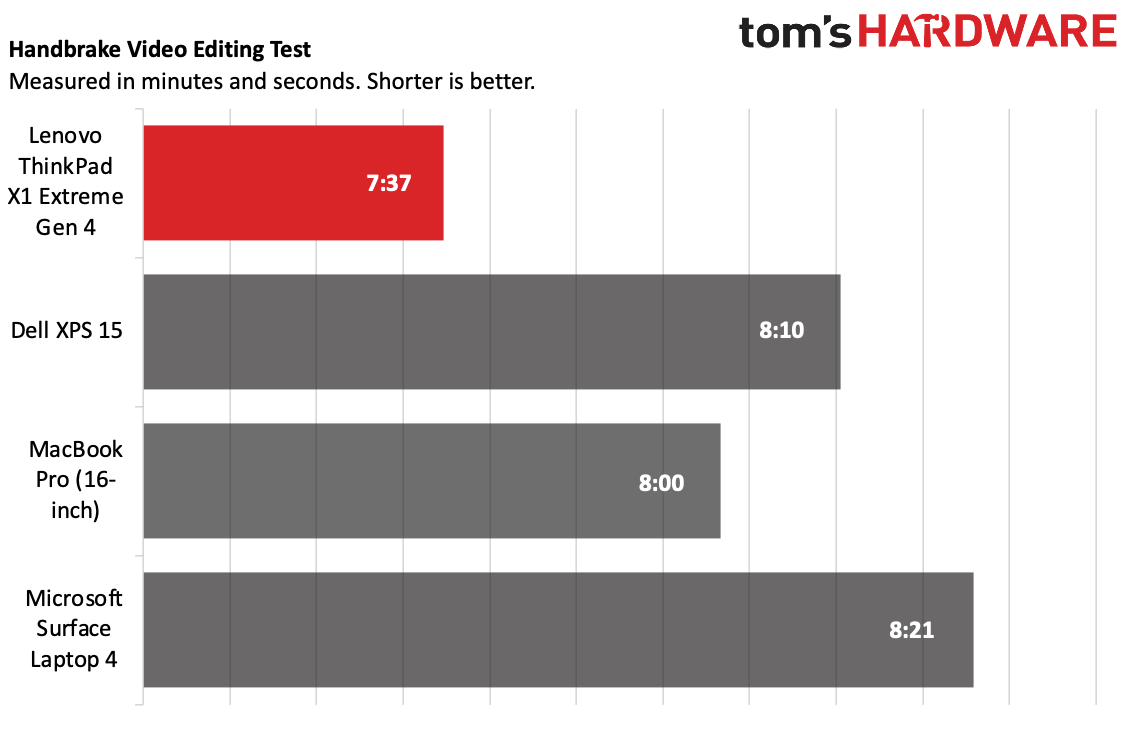
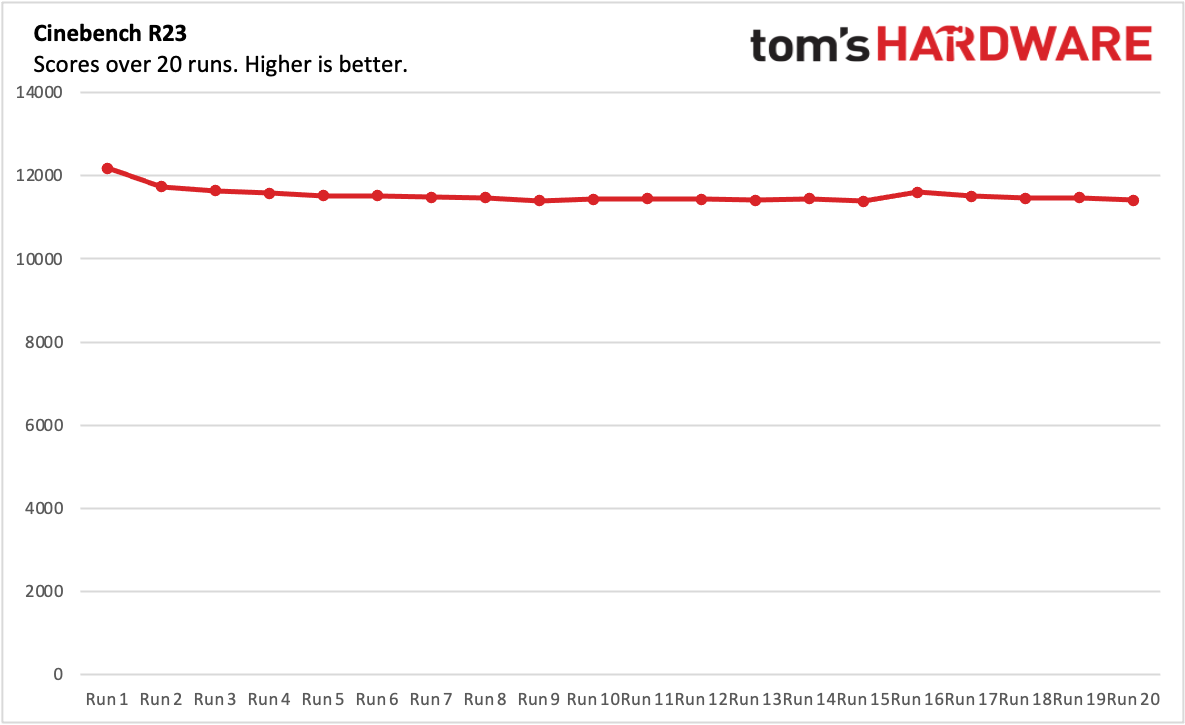
On Geekbench 5, the ThinkPad X1 Extreme Gen 4 achieved a single-core score of 1,530 and a multi-core score of 7,244. Dell's XPS 15, with the same processor, did ever so slightly better (7,477/1,559). Both outperformed the other Windows machine here, the Surface Laptop 4.
The X1 Extreme copied 25GB of files at a rate of 1,308.58 MBps, handily beating both the XPS 15 (which is pretty fast on its own) and the Surface Laptop 4's slower SSD. Apple has been selling the 16-inch MacBook Pro since 2019, back when we were using a 5GB test. It impressed back then at 1,017.9 MBps, but we don't have newer results.
The ThinkPad X1 Extreme completed our Handbrake test by transcoding a 4K video to 1080p in 7:37, beating the MacBook Pro (8:00) and the rest of the field.
To stress test productivity notebooks, we run the Cinebench R23 benchmark on a loop 20 times. During this test, the ThinkPad X1 Extreme Gen 4 started with a score of 12,178.95 before dipping (as is usual) to a steady state in the mid 11,000's. The CPU ran at an average speed of 3.29 GHz, with an average temperature of 87.04 degrees Celsius (188.67 degrees Fahrenheit).
While Lenovo doesn't call the ThinkPad X1 Extreme a gaming laptop, it's somewhat specced like one, including the RTX 3060 in our unit. At 1080p, it ran Civilization VI: Gathering Storm at 65 fps, just two frames behind the XPS 15 (67 fps). On the Grand Theft Auto V benchmark at very high settings, the game ran at 80 fps at 1080p and 47 fps at native resolution on the X1 Extreme.
Display
The ThinkPad X1 Extreme is equipped with a 16-inch, 16:10 display, making it a bit larger than the 15.6-inch screen Dell uses on the XPS 15. It's also a great improvement over the 16:9 panels Lenovo had been using on the Extreme in the past. Ours had a 2560 x 1600 resolution and was not a touch screen, but you can opt for higher-res panels, and touch is an option.
The FHD trailer for Spider-Man: Far From Home looked as good on the X1 Extreme as any other screen I've watched it on. It was nice and bright, and the red in Spider-Man's costume was extremely vivid, as were the trees changing colors in Central Park as they folded into the multiverse.
Lenovo's screen reproduced 83.5% of the DCI-P3 color gamut, falling only just behind the XPS 15's OLED panel (85%). The X1 Extreme's screen measured 426 nits of brightness, just three nits behind the MacBook Pro and brighter than both the XPS 15 and Surface Laptop 4.
Keyboard, Touchpad and TrackPoint
Like Lenovo's black, boxy ThinkPad designs, the ThinkPad keyboard is a bit of a mainstay in the industry. Sure, it's changed a bit, but the scalloped-shaped, island-style keys with the red TrackPoint nub are a bit iconic. If you've seen one ThinkPad, you've seen most of them.
Of course, the other part of the ThinkPad keyboard mythology is that they're almost universally good. The keys have a nice clack to them and a nice clicky feel. That said, they required more force than I hoped, and my fingers felt a bit tired after using them. I typed at 104 words per minute with my usual 2% error rate on the 10fastfingers typing test, just slightly slower than usual.
The function keys are small here, which let Lenovo jam in 12 of them (including a few dedicated to making calls) as well as home, end, insert and delete keys all in one row.
The 4.5 x 2.6-inch touchpad is a bit grippy for my liking, but not so much that I couldn't get used to it. There's just enough room to comfortably perform Windows 10's mostly advanced four-finger gestures.
I'm of the opinion that TrackPoint and nubs like it are a relic of the past, but there's still a contingent that considers them a necessity on laptops (including our editor-in-chief). I was pretty satisfied with the settings out of the box, but you can adjust sensitivity in Windows settings.
Audio
The top-firing speakers on either side of the X1 Extreme's keyboard support Dolby Atmos. They get fairly loud, easily filling my living room with Lorde's "Solar Power."
The speakers showed off clear vocals, both in the artists' voice and in a choral background. A persistent bassline that plays through most of the song kept me bobbing my head, though the percussion occasionally felt a bit lost in the mix.
Upgradeability
Opening up the ThinkPad X1 Extreme Gen 4 is easy enough. There are seven captive Phillips head screws holding down the bottom of the notebook, so you don't need to worry about losing them. The lid also doesn't need that much spudging to come off.
Inside, the battery, RAM and SSD are easily accessible. Notably, there are two separate RAM slots, and only one of ours was populated with a single 16GB stick. We'd much rather see dual-channel RAM using a pair of 8GB sticks for better performance. Lenovo sells a dual-channel option for the exact same price, so choose that unless you plan on dropping in a matching 16GB stick of your own for 32GB.
Battery Life
Laptops with discrete graphics often have mediocre battery life, but the ThinkPad X1 Extreme Gen 4 does OK in this regard. It lasted for 7 hours and 50 minutes on our battery test, which browses the web, streams videos, and runs OpenGL graphics tests in the browser, all while connected to Wi-Fi and with the screen set at 150 nits. You'll still need to charge it during the day, but probably not before lunch.
The ThinkPad lasted longer than the Dell XPS 15's 6:50, though that laptop was tested with an OLED display. The MacBook Pro (10:55) and Surface Laptop 4 (12:04) both lasted far longer.
Heat
We test laptops for heat while they run stress tests, so you get an idea how hot they get while they're under load. In the case of the ThinkPad X1 Extreme, we measured while running the intensive Cinebench R23 benchmark on a loop twenty times.
The center of the keyboard, right near the Trackpoint between the G, H and B keys, measured 40.1 degrees Celsius (104.18 degrees Fahrenheit). The touchpad hit 32.2 degrees Celsius (89.96 degrees Fahrenheit).
The hottest portion on the bottom of the laptop measured 45.1 degrees Celsius (113.18 degrees Fahrenheit), right next to the fans and vents. That's not unreasonable, and most of the bottom was significantly cooler.
Webcam
Lenovo put a 1080p webcam in the ThinkPad X1 Extreme, which I hope becomes more common soon.
Of course, resolution isn't everything. The FHD camera was color accurate, pulling the blues from my eyes and getting my t-shirt the exact shades of brown. The image could be a bit sharper and capture more detail, but it's totally usable.
The webcam has a built-in cover, dubbed the ThinkShutter, which covers the lens, but doesn't cut power to the camera.
Software and Warranty
Lenovo includes one major piece of software with the ThinkPad X1 Extreme: Lenovo Commercial Vantage. It provides quick access to warranty options, serial numbers, and device details. The OS is clean otherwise, and besides trials of Microsoft Office, doesn't include the bloatware games that tend to fill up the start menu.
Lenovo sells the ThinkPad X1 Extreme Gen 4 with a 1-year warranty.
Configurations
We reviewed the ThinkPad X1 Extreme Gen 4 with an Intel Core i7-11800H, Windows 10 Pro, 16GB of RAM, a 512GB PCIe SSD, Nvidia GeForce RTX 3060 and a 16-inch, 2560 x 1600 IPS display. It's currently selling for $2,131.20 (a coupon — Lenovo's site almost always has a coupon — brings it down from $3,552.)
The base model, starting at $1,639.20 (with the same coupon), has the same CPU, but switches to an Nvidia Geforce RTX 3050 Ti, Windows 10 Home, 8GB of RAM and a 256GB PCIe SSD.
The top-end pre-configured version adds a black weave design to the lid, bumps the CPU to a Core i7-11850H with vPro, a GeForce RTX 3070, 16GB of RAM and a 1TB PCIe SSD. That configuration also has a 3840 x 2400 display with HDR 400 and Dolby Vision support, along with an IR camera for logging in with facial recognition. For all that you’ll pay $2,795.40 (again, the coupon applies).
If you configure your own and max it out, $4,259.40 will get you a Core i9-11950H with vPro, an Nvidia GeForce RTX 3080, Windows 10 Pro, 64GB of RAM, a 2TB SSD and 2TB HDD, a 3840 x 2400 touch screen and the woven top cover and IR camera.
Bottom Line
The ThinkPad X1 Extreme Gen 4 is a powerful machine with a bright, 16:10 display and surprisingly solid Dolby Atmos audio. The screen, in particular, was a much-needed improvement in particular.
The laptop is pricey, partly because it's an enterprise-focused device and partially because of the high-performance components. A similarly configured Dell XPS 15, as of this writing, is a bit cheaper, though it only goes up to an RTX 3050 Ti.
I also recommend that if you're buying one of these, you ensure that it is configured with two sticks of RAM, rather than just one. As of this writing, the two options are the exact same price. Unless you're upgrading with your own memory modules, you’ll get better performance with a pair of RAM sticks.
If you're a business user who needs a bit of extra graphics power, the ThinkPad X1 Extreme Gen 4 offers a generational increase, with some significant improvements. But like any business notebook, you're gonna pay for what you get.

Andrew E. Freedman is a senior editor at Tom's Hardware focusing on laptops, desktops and gaming. He also keeps up with the latest news. A lover of all things gaming and tech, his previous work has shown up in Tom's Guide, Laptop Mag, Kotaku, PCMag and Complex, among others. Follow him on Threads @FreedmanAE and BlueSky @andrewfreedman.net. You can send him tips on Signal: andrewfreedman.01
-
Howardohyea Reply
Thunderbolt I think can only supply up to 90 watts of power, and this laptop uses 230 watts, so I'm assuming that a nochesterman86 said:can u charge from the usb-c/thunderbolt ports?
Edit: also why did this single channel memory laptop perform so good relative to others? I forgot the other laptop's CPU specs but these benchmarks looks pretty good to me for a single channel system -
muckz What about heavy throttling issues and thermal issues? There's a review on YouTube, where heavy throttling was reported, and also the reviewer actually ended up repasting the CPU for better thermal management which improved performance.Reply -
Bullet_Science Its a very decent device, I had a previous version, and bigger screen its just a benefit not a feature, its nice that for the same weight you get a bigger screen, for binge watching, and I like that tiny screen frame. I like that Lenovo keeps its promise and provides loads of ports, which saves your nerve and you dont need to look for an adapterReply