Guide: Overclocking AMD And Intel CPUs On A Budget
Overclocking AMD's Phenom II X2 550
We follow the overclocking scene fairly closely and have found several overclockers using AMD’s 45 nm processors at voltage levels between 1.50 and 1.56 volts since the Deneb quad-core was first introduced last winter. This level of voltage tolerance is far greater than that of competing Intel models, but to play it safe we chose a maximum setting of 1.50 volts (give or take a few millivolts) under full CPU load, mindful to keep peak unloaded voltage below 1.55 volts.
AMD publishes overclocking software under its “AMD OverDrive Utility” name that allows many of the most important settings to be changed inside Windows. While these can prove useful for finding the processor’s operational limits, many users will eventually want to make these adjustments semi-permanent through BIOS settings.
The traditional overclocking method is to increase clock speed and test for stability, in small steps, until it’s no longer stable. Then increase voltage slightly to make it stable, and repeat until either a thermal limit (too hot) or clock ceiling (where more voltage doesn’t help) is reached. But a little research on the Phenom II X2 550 showed that most samples continue to scale upwards at voltage levels beyond our desired limit. Because of this, we started with our target voltage and attempted to find the highest stable speed it would run at that voltage. The following BIOS images show the results of our efforts, so let’s discuss how we arrived at each setting.
The stock X2 550 clock speed of 3.10 GHz is attained by multiplying the HT clock of 200 MHz by 15.5. MSI's BIOS lists the HT clock as "CPU FSB frequency", though a technical inaccuracy, as AMD insists HT is not an FSB. Since this is a Black Edition processor, most of our overclocking efforts will focus on raising its 15.5x multiplier.
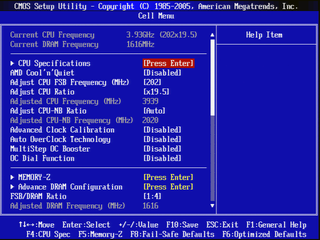
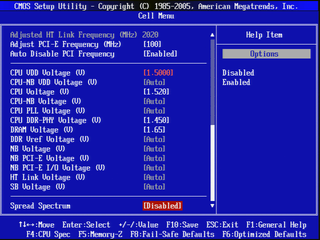
In MSI's BIOS, “CPU VDD Voltage” refers to the base voltage at which the processor is supposed to be detected, while the “CPU Voltage” setting acts as a type of fine-tuning for load voltage. We started with “CPU VDD Voltage” set to 1.50 volts and “DRAM Voltage” set to the memory manufacturer’s recommended 1.65 volts. The CPU multiplier, listed in the BIOS as “Adjust CPU Ratio,” was then increased to 16x.
We use Prime95 for stability testing, and find it handy that v25.8 build 4 (64-bit Window version) allows every core to be tested simultaneously from one application launch. A launch menu offers several types of tests. The “Small FFTs” option allows full CPU stress without much DRAM testing.
After around 20 minutes of load, we rebooted and increased the CPU multiplier to 16.5x, retested with Prime95, and continued this pattern until the system crashed at 18.5x. Detection program CPU-Z reported that the core voltage was dropping to 1.48 volts, so we went back into the BIOS and increased the “CPU Voltage” setting by 0.20 V (to 1.520 volts) as compensation.
Stay on the Cutting Edge
Join the experts who read Tom's Hardware for the inside track on enthusiast PC tech news — and have for over 25 years. We'll send breaking news and in-depth reviews of CPUs, GPUs, AI, maker hardware and more straight to your inbox.
Upon rebooting, the 18.5x setting was found to be Prime95-stable, so we continued making 0.5x increases until the system again crashed at the 21x BIOS setting.
Since we had already reached our target voltage, we tried dropping “Adjust CPU Ratio” in BIOS to 20.5x and let the stability test run longer. After around 45 minutes, the system again crashed. The same was true at a BIOS setting of 20x.
At a BIOS “Adjust CPU Ratio” setting of 19.5x, the system ran stable for several hours. Knowing that we could reach 19.5 x 200 but not 20 x 200, we began increasing the HyperTransport clock, which is the “200” part of 19.5 x 200. Using “Adjust CPU FSB Frequency (MHz)” in the MSI BIOS, we tried an HT clock of 202 MHz with great stability over a one hour test. We then tried 204 MHz and found the system crashed in around 45 minutes. At 203 MHz, the system crashed at around one hour of Prime95 test time, so we reverted back to 202 MHz and again found stability.
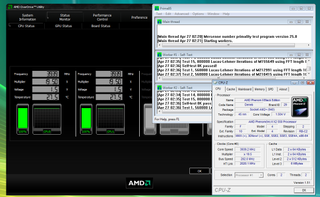
Though it also allows some overclocking adjustments, we used “AMD OverDrive Utility” primarily as a temperature monitor throughout testing. Note that its voltage monitor corresponds to the MSI BIOS' “CPU VDD Voltage” setting, not its “CPU Voltage” setting.
Note to non Black Edition CPU owners: Overclocking an AMD processor that doesn't allow multiplier increases requires raising the HT clock by a far greater amount. The higher data rate will eventually overwhelm the processor's internal HT link, but using the "Adjust CPU-NB Ratio" setting in BIOS to reduce the data multiplier can help. We generally try to keep the HT link data rate (listed below the adjustable setting in MSI BIOS) within 5% of its original speed when overclocking a "locked" AMD processor.
Though this isn’t a memory overclocking guide, we did want to optimize our modules for performance. Our Kingston RAM is rated at DDR3-2000, but the highest DRAM external clock rate available from AMD is four-times the CPU's HT clock. With a HT clock at 202 MHz, this corresponds to a DRAM external clock of 808 MHz and a DRAM data rate of 1616 MHz (see “FSB/DRAM Ratio” in the first BIOS screenshot above).
While the “DRAM Voltage” in the second screenshot above was set to the manufacturer’s recommended 1.65 volts, added stability can often be found by increasing memory controller voltage (“CPU DDR-PHY Voltage” in the same screenshot). With our DRAM data rate limited to 1,616 MHz, we used this added stability to enable lower latency, or wait time between operations, with our modules.
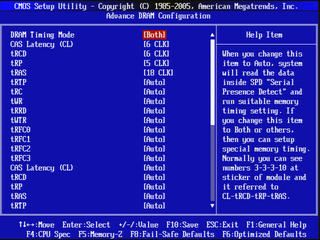
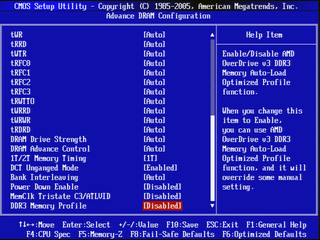
Starting at our memory’s DDR3-1866-rated CL-tRCD-tRP-tRAS timings of 8-8-8-20, we followed the same method as used for CPU overclocking to decrease each setting until the lowest stable timings were found. A bootable CD version of Memtest86+ v1.70 was used following each setting change for stability testing.
Current page: Overclocking AMD's Phenom II X2 550
Prev Page More Shared Hardware Next Page Phenom II X2 550 O/C Performance And Efficiency-
tacoslave i like these "how to" articles but i still want to see the rest of the twkr article you promised us (quad crossfire 4890's) *sigh* a man can dream can't he?Reply -
snakeeater_za Surely people on a budget (like me) would prefer their e5200 to last longer than a 'few months or hopefully a yr to 3?' i know i will upgrade prob in a year or so, so a yr would be fine, but a few months? Pfffft. my proc vid is 1.225 and for 3.33ghz i need a vcore of 1.385 in bios which at idle is 1.36ish. So although im nowhere near 4 at least i wont suffer from electromigration and have to fork out for a new cpu! Just my 2 centsReply -
Crashman snakeeater_zaSurely people on a budget (like me) would prefer their e5200 to last longer than a 'few months or hopefully a yr to 3?' i know i will upgrade prob in a year or so, so a yr would be fine, but a few months? Pfffft. my proc vid is 1.225 and for 3.33ghz i need a vcore of 1.385 in bios which at idle is 1.36ish. So although im nowhere near 4 at least i wont suffer from electromigration and have to fork out for a new cpu! Just my 2 centsReply
It's all a game of averages. Tom's Hardware hasn't accidently killed a processor by overclocking it in a while, though I'm sure a couple editors have intentionally done so to find the voltage limit. The problem is, once again, you can only look at averages.
3 months continuous use at 1.45 volts caused an E8500 to lose its OC stability. It had to be clocked down to become stable again, and lost much of its voltage tolerance. It wasn't destroyed however.
1.40 volts should be significantly safer than 1.45 volts, but until a few people report on how long their cores lasted at 1.40 volts its impossible to tell "how much safer", that is, how much longer it will last. All that's known is that it should last "significantly" longer, but whether that's 4 months (33% longer) or 30 months (10x longer) is the unanswerable question. -
astrodudepsu Good show mate.Reply
I would have liked to see combined charts as a conclusion but that's a minor criticism.
I'm just wondering what the 'next-gen' E5200 (i.e. the intel people's OC'er) will turn out to be? Some flavor of i5 I assume, but who knows. -
JeanLuc LinkReply
"Intel’s value-priced Core 2 Quad Q8200 uses two of the same processor dice as the Pentium E5200....."
I don't know why you choose the Q8200 it's a notoriously bad overclocking chip, if you wanted a budget Intel Quad core that had room for overclocking you should have bought the Q6700/Q6600. -
”Motherboard MSI P45 Diamond LGA-1366, P45/ICH10R, BIOS 1.5 (10/10/2009)”Reply
MSI P45 Diamond is not LGA1366, but LGA775. LGA1366 is for Core i7 processors only, LGA1156 is for Core i5 and i7 (only dual channel DDR3-1333/1066). LGA775 is the old socket, for Celeron D, Celeron 4xx, Pentium Dual Core, Pentium 4, Core 2 Duo, Core 2 Quad. -
da bahstid No games? Like...none at all? Does anybody even overclock for reasons other than games?Reply
Otherwise, pretty good article. Though perhaps a better choice for the Intel quad would have been a 9550...I thought they were under $250 by now. Same time, I guess the Q8200 does seem to be a more difficult overclocker...Intel may have intended this to be the case so as not to gut sales of their Q9000 series. And readers may as well know before jumping on a Q8200 thinking it'll overclock like an E5200.
Most Popular


