Guest Sessions
Installation
One note of critical importance: Create the maximum allowable disk space here once and for all. Once this image is finalized, no further resizing of the partition is possible. The default size is 4 GB, which may not be adequate for all configurations. Below, an example invocation shows a less conservative 6 GB partition dedicated to the reference environment, and the default install mode is declared as shared:
$ installwinpro -w winxppro -g 6G -m shared
In turn, this launches the installation process shown in the following image (with a default 4G image):
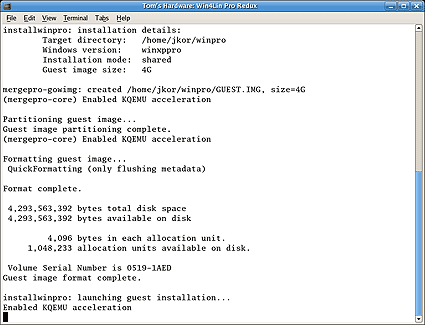
Once the emulated guest environment comes up, it appears as in the following screenshot:
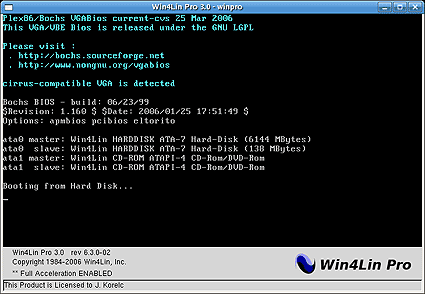
For more information on install modes and other run-time configuration parameters, consult the Win4Lin User-Guide.
Stay on the Cutting Edge
Join the experts who read Tom's Hardware for the inside track on enthusiast PC tech news — and have for over 25 years. We'll send breaking news and in-depth reviews of CPUs, GPUs, AI, maker hardware and more straight to your inbox.
Ed Tittel is a long-time IT writer, researcher and consultant, and occasional contributor to Tom’s Hardware. A Windows Insider MVP since 2018, he likes to cover OS-related driver, troubleshooting, and security topics.
Most Popular


