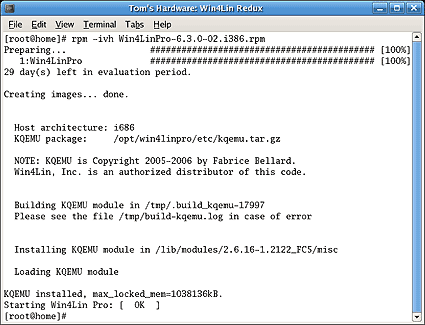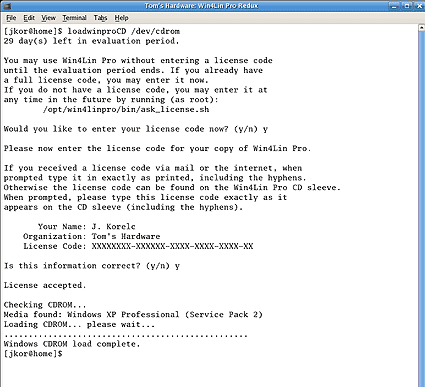Run Windows On Linux: Win4Lin Revisited
Package Installation
Win4Lin Pro package installation is summarized in the following command line sequence using the RPM method. You will need to elevate privileges to begin this process:
$ su
Password:
A successful build process proceeds as depicted in the following screenshot:
You must begin the installation process from a non-root account (since Win4Lin will only permit a non-root account to run).
Guest Media Installation
Guest media installation may be summarized in this single command line invocation:
$ loadwinproCD /dev/cdrom
Get Tom's Hardware's best news and in-depth reviews, straight to your inbox.
In this example, /dev/cdrom is a symbolic link to the real device entry: /dev/scd0, which corresponds to a Plextor SATA DVD-ROM drive. For IDE-based optical drives, this will vary according to drive entries and placement within the array of magnetic and optical drives. That's why we use /dev/cdrom in this example.
Ed Tittel is a long-time IT writer, researcher and consultant, and occasional contributor to Tom’s Hardware. A Windows Insider MVP since 2018, he likes to cover OS-related driver, troubleshooting, and security topics.