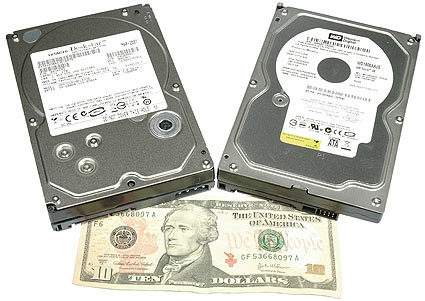The Spring Hard Drive Guide
The Spring HDD Guide
Summer is almost upon us, and it is about time to try your new 10 megapixel digital camera or your HD camcorder. But wait! The hard drive is already full and you don't have the time to archive data. That should not be a problem for most users anymore, because hard drive storage capacity is cheaper than ever.
Back in pre-gigabyte times, you often had to move data from your hard drive before you could install something else. I remember that I had to erase the game Wing Commander II off the hard drive, so I could install Strike Commander in the early 1990s. The latter required 40 MB (including the speech add-on), while my Maxtor hard drive could store 120 MB. Can you imagine having to delete data on your hard drive today? I doubt it.
Luckily, the industry has made it easy to handle your data. You can buy a simple hard drive for as little as $40, and even high-capacity 500 GB drive prices are falling below $100. Even if you collect every file that remotely looks interesting, you will get along well with a $100 hard drive. While this is dangerous if you play down the necessity of backups (the more data you have, the more you have to back up), handling data has also become easier from an operating system standpoint. Though it makes a lot of sense to systematically store your files, all modern operating systems support file indexing, which means that the operating system keeps track of designated files and folders on your drive(s). That way, you can locate them with the search utility by keyword or file properties.
We've looked at the market situation and at our extensive database of benchmark results to find the best hard drives for the money. We divided our recommendations into two general sections: one for 3.5" desktop hard drives and the other one for 2.5" notebook hard drives. Each section offers recommendations for high-capacity drives, for great deals and for users on a low budget.
Join our discussion on this topic
Get Tom's Hardware's best news and in-depth reviews, straight to your inbox.

Patrick Schmid was the editor-in-chief for Tom's Hardware from 2005 to 2006. He wrote numerous articles on a wide range of hardware topics, including storage, CPUs, and system builds.