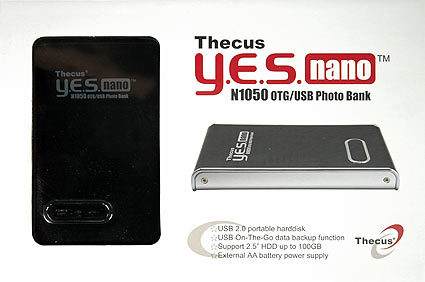Thecus YES Nano N1050 OTG: More Than Just a Mobile Backup Box?
The Thecus YES Nano N1050 Hard Disk Enclosure
I work with PCs all day. It's what I do. And inevitably, when I'm working with PCs, there'll be some data that I want - or need - to take somewhere else. Sure, there are CDs and DVDs, but it seems like such a waste to burn up a disk for nothing but point-A-to-point-B temporary storage. Yeah, blanks are cheap, but that's not the point. And more often than not, I will work on a project that requires more than one DVD to back up. It's just so inefficient! There's got to be a better way than optical disks, right?
I guess I could buy a dedicated external drive in an enclosure, but they're not really all that cost effective. And if I'm going to buy another hard disk, I'd rather put a SATA drive in my PC, not buy something permanently limited with a slower USB or Firewire connection. You know, I've probably got a pile of older 20 and 40 GB drives lying around; I wish there was some way to use the darn things...
Enter the Thecus YES Nano N1050 OTG hard disk enclosure. The N1050 is a device that allows you to insert a standard 2.5" UltraATA hard drive and use it as a portable storage device. The interesting part is that the N1050 has the flexibility to be used not only as a USB hard drive, but as a backup system for any portable USB devices like digital cameras or MP3 players. That's right: you can plug your digital device into the N1050's USB 2.0 port, press the copy button, and back up all of your data - no laptop is necessary.
Thecus' YES Nano N1050 OTG
The unit comes in one of three colors according to Thecus Website: black, white or red. Our test unit was black and elegantly attractive. The N1050 comes with a manual, a USB cable for PC connectivity, a power pack and a USB power cable.
Apart from the hardware, a carrying case bag is included that has enough space for the drive, cables and battery pack. The drive can remain in the case during operation, as the case has openings through which all of its ports can be used. The N1050's display is also viewable through a viewport in the case.
The 'Power/Copy' light is illuminated during operation. There seems to be no real difference between power and copy. Under heavy load the LED does not blink; it simply seems to be on, and occasionally it will flash off. Once the copy is finished it would have been very nice if there was some sort of indicator to let the user know, but unfortunately this is not the case. Showing the copy process in another color would be desirable; with multicolor LED's this could have been done. This isn't a major complain, but it is definitely an irritation. The "err" light blinks when an error occurs, which is simple enough. And equally as simply, the full light blinks when the drive is full.
Join our discussion on this topic
Get Tom's Hardware's best news and in-depth reviews, straight to your inbox.
Current page: The Thecus YES Nano N1050 Hard Disk Enclosure
Next Page Hard Drive InstallationDon Woligroski was a former senior hardware editor for Tom's Hardware. He has covered a wide range of PC hardware topics, including CPUs, GPUs, system building, and emerging technologies.