Tight Timings vs High Clock Frequencies
CPU MHz Benchmark Impact
As mentioned, the default speed for the Opteron 165 used in this article is 1800 MHz. It is, however, stable at speeds of up to 2600 MHz with a core voltage of 1.5 V, running a HTT speed of 290 MHz and the default multiplier of 9. The CPU probably has even more room to overclock if given better cooling.
We set the HTT base speed to 290 MHz and then changed the multiplier for every new test. The memory speed divider was kept at 1/1, eventually resulting in a 290 MHz memory clock frequency with CL2.5-4-3-7 timings.
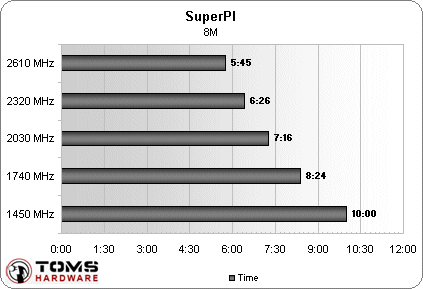
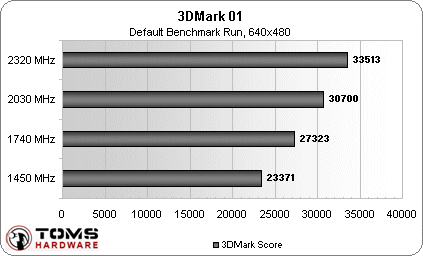
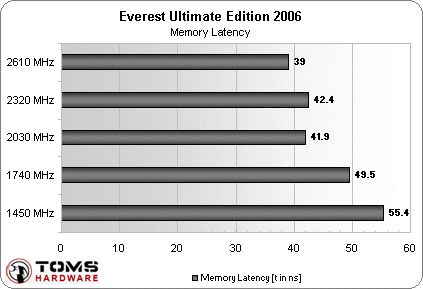
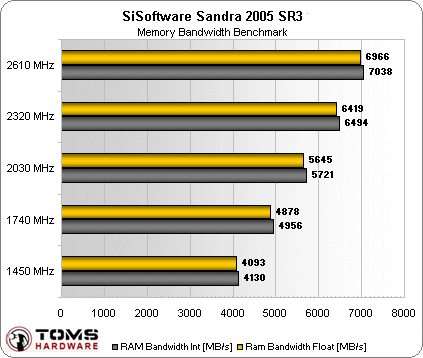
We were not surprised to see that SuperPI and 3DMark01 are CPU speed dependent, but were hoping that Everest and SiSoft Sandra would care more about the consistent memory speed than about the changing CPU speed. In an attempt to increase the importance of system memory and decrease importance of CPU speed in the benchmarks, we disabled the L2 cache in separate runs. This resulted in roughly the same level of variance, though naturally with lower performance numbers.
By looking at the graphs, one could easily be fooled into believing that the effects of increasing the CPU clock frequency are bottlenecked by the 290 MHz memory speed at higher CPU speeds, because the performance increase shrinks as the CPU clock speed goes up. Keep in mind, though, that the CPU multipliers used are 5, 6, 7, 8, and 9, which gives us actual clock frequency increases of 20%, 16.6%, 14.3% and 12.5%. In SuperPI, the resulting performance increases are 19%, 15.6%, 13.5% and 11.9%, so things do scale perfectly.
As for the Everest memory latency tests, the results have at least two different explanations. The latency at 2030 MHz was faster than expected, but we can't exactly nail down why this is the case. During testing, we ran into a number of irregular benchmark results when using certain multipliers and dividers, which perhaps has something to do with the asynchronous speeds sometimes resulting in better results. It could also be that the system memory actually is limiting the results, and that even if we could increase the CPU speed further, we might not get any lower latency out of the system than 37-40 ns.
Stay on the Cutting Edge
Join the experts who read Tom's Hardware for the inside track on enthusiast PC tech news — and have for over 25 years. We'll send breaking news and in-depth reviews of CPUs, GPUs, AI, maker hardware and more straight to your inbox.
Current page: CPU MHz Benchmark Impact
Prev Page Overclocking Basics; HTT, CPU Multiplier, Memory Divider Next Page Memory MHz Benchmark Impact-
jona1 Excellent article. I was looking for a good explanation of memory timings. Thank you (I am from Uruguay, sorry for my bad English :) )Reply -
Good Article I guess. I've been wondering that exact question now that i got 2x1GB of Patriots PC2-8500 Viper Series from NVISION08. The timings are 5-5-5-15 2T at 1066MHz. When i try to lower it 1T it's not reliable. Anyways, thanks tomshardware for another good article, I hope there is a sequel to this, specifically DDR2 or 3 memory.Reply
-
spellbinder2050 ReplyAs most of you are probably aware, the MHz clock speed of the Athlon 64 and Opteron is the product of the HyperTransport speed (HTT) times the multiplier of the CPU.
Correct me if I'm wrong, but shouldn't this be written as, "the MHz clock speed of the Athlon 64 and Opteron is the product of the HyperTransport speed (HTT) and the multiplier of the CPU."
Most Popular

