80's Drivers Rock And Roll SLI
New Features Of The Release 80 Driver
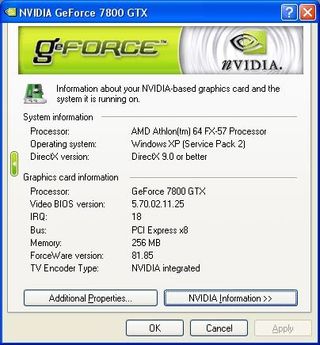
With the launch of the release 80 drivers, there have been some hardware utilization improvements. Most of these improvements are targeted for SLI. The first of these is the "Dynamic Enable/Disable Capability." For those of you that have ever used SLI, the most annoying thing is being forced to reboot your system after you enabled or disabled SLI in the control panel. Like the ATI CrossFire driver, "Dynamic" means that this is no longer the case for SLI under the Release 80 drivers. This is something we feel should have been in the original driver release for SLI but we are pleased that they are finally a part of the driver set. Sometimes it is better late than never.
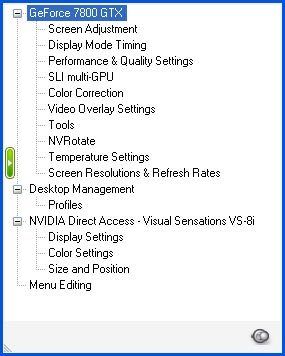
A listing of the tabs available in the driver.
NVIDIA also allows you to choose which display to use for the output. Instead of being forced to the main output on card 1, you can now plug the monitor plug into any of the DVI outputs. The driver will detect if there is another monitor attached. Having a secondary monitor available when the system boots is great, if you want to switch devices, say to a projector or a third monitor, you have to restart the system. Although you can have different monitors attached, the SLI will only come out of one output like it always has. In addition, while in SLI mode, you cannot hook up to the second (slave) card.
Stay on the Cutting Edge
Join the experts who read Tom's Hardware for the inside track on enthusiast PC tech news — and have for over 25 years. We'll send breaking news and in-depth reviews of CPUs, GPUs, AI, maker hardware and more straight to your inbox.
Current page: New Features Of The Release 80 Driver
Prev Page Introduction Next Page New Features Of The Release 80 Driver, ContinuedMost Popular

