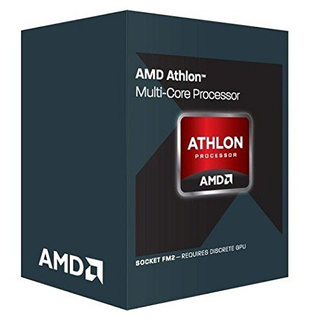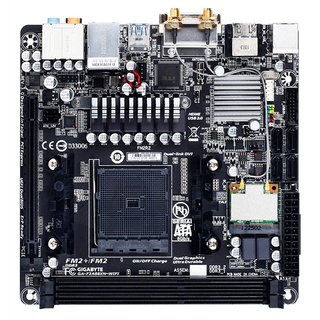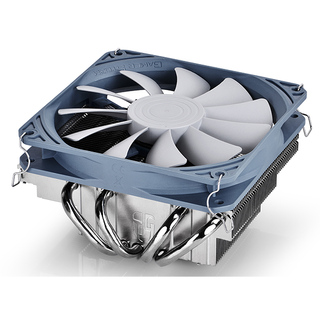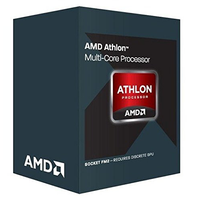System Builder Marathon Q4 2015: $912 AMD LAN Box PC
My Intel Revision Munchkin blew the original Q3 build out of the water. Can a properly cooled and overclocked Athlon 860K really match a Core i3?
Component Selection & The Build


System Builder Marathon Q4 2015
Here are links to each of the five articles in this quarter’s System Builder Marathon (we’ll update them as each story is published). And remember, these systems are all being given away at the end of the marathon.
To enter the giveaway, please fill out this SurveyGizmo form, and be sure to read the complete rules before entering!
- $1184 Gaming PC
- $1055 Prosumer PC
- $895 LAN Box PC
- System Value Compared
- $912 AMD LAN Box PC
$912 AMD LAN Box PC
Even though my Intel-based revision of this quarter vindicates my assessments last quarter, a number of readers are still convinced that a properly cooled and overclocked 860K is the gateway to budget gaming goodness. After experiencing the limitations and frustrations last quarter, I still have my reservations. However, the SBM is a perfect place to empirically test this and give AMD's budget quad-core every chance to prove itself.
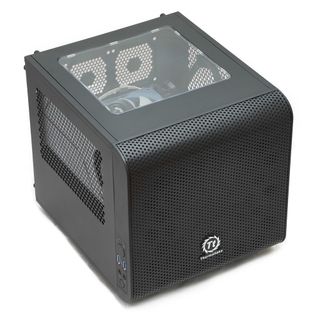
For your bonus build pleasure, here's the conclusion to the Munchkin Saga, Episode III: Revenge of 860K.
| Q4 2015 Munchkin 2.0 LAN Box Component List | |||
|---|---|---|---|
| Row 0 - Cell 0 | Row 0 - Cell 1 | Price Last Quarter | Paid This Quarter |
| Processor | AMD Athlon 860K | $74.99 | $74.99 |
| CPU Cooler | Deepcool Gamer Storm Gabriel 120mm | $39.99 | $39.99 |
| Motherboard | Gigabyte GA-F2A88XN-WIFI | $97.98 | $86.99 |
| Graphics | Asus GeForce GTX 970 TURBO 4GB | $329.99 | $309.99 |
| Memory | Crucial Ballistix Sport DDR3-1600 CAS9 (2 x 4GB) | $39.49 | $39.99 |
| System Drive | Samsung 850 Evo 250GB 2.5" | $75.99 | $74.99 |
| Power | Seasonic M12II EVO 620W | $74.99 | $69.99 |
| Core Component Cost | $733.42 | $696.93 | |
| Case | Thermaltake Core V1 | $49.99 | $49.99 |
| Total Performance Cost | $783.41 | $746.92 | |
| Storage Drive | WD Blue 1TB 3.5" | $52.99 | $44.99 |
| Optical Drive | Asus SDRW-08D2S-U 24X External 8X DVD±RW, 24X CD-RW | $19.99 | $19.99 |
| Total Hardware Cost | $856.39 | $811.90 | |
| OS | Windows 10 x64 Home | $89.99 | $99.99 |
| Complete System Price | $946.38 | $911.89 |
Every component is identical to the Intel build earlier this week except the CPU, cooler and motherboard.
The Definition of Insanity
Some of you out there might be groaning and asking, "What, this again?" Hold on a minute. Those asking for a better 860K overclock have a valid argument. The 860K was handicapped last quarter with insufficient cooling to get any kind of meaningful overclock. You can't argue with that. This time around the CPU gets better treatment in the form of an aftermarket cooler and a larger case. So no, we're not trying the exact same thing and expecting different results. Do I expect the 860K to outperform the i3-4170? No, I don't. However, in order for me to prove that one way or the other, I need hard numbers and data. I'm curious to see if it can close the gap, if not overcome it.
Alternate Component Selection
I don't need to spend time explaining the same parts from two days ago. To save space and time, I'll only address the three new components.
Stay on the Cutting Edge
Join the experts who read Tom's Hardware for the inside track on enthusiast PC tech news — and have for over 25 years. We'll send breaking news and in-depth reviews of CPUs, GPUs, AI, maker hardware and more straight to your inbox.
Assembly
The only significant change in assembly of this against the Intel build is the CPU cooler. And I ran into fitment issues with it. While I specifically got the low profile version Ballistix memory kit, AMD's rectangular mounting bracket meant the cooler could only be installed in two orientations. Both are problematic with this motherboard. The Gabriel is thinnest on the end opposite of the heat pipe curve. This part extends farthest from the CPU socket and can clear most RAM modules. On either side, the fins have a small step making them a little thicker. This edge of the cooler is a millimeter or two too thick to fully clear the RAM on the side, touching the very top edge of the RAM heat spreader.

If the fins were a little thinner or my RAM didn't have a heat spreader, this would be a non-issue. It's still not technically a problem. It doesn't keep the RAM from being installed, it doesn't even put flex on the RAM stick. It's just annoying that a cooler marketed as designed specifically for ITX cooling seems to be borderline incompatible with every current AMD ITX motherboard (every model on Newegg right now has the CPU socket oriented the same way). Perhaps some of them have RAM slots a little farther from the CPU socket, which would solve this, but if Deepcool wanted to be universally compatible, shaving a few millimeters off the fins would have accomplished this without impacting thermal performance.

The rest of the assembly went just peachy. The slightly different port layout of the motherboard necessitated different cable routing, but that's it. Everything else is the exact same as the Intel build from a few days ago.

Overclocking
I did a little more digging on 860K overclocking after last quarter. Most FM2+ motherboards are very liberal with CPU voltage at stock levels. This means it's usually possible to overclock the CPU while undervolting it. This held true for my particular 860K. Stock voltage was set at 1.45V, but I was able to get it to run at 4.0GHz on only 1.35V. Lowering the voltage helped temperatures, but the CPU still has a pretty hard thermal ceiling that won't let it be pushed as much as it could. Regardless of cooling solution or voltage, the CPU cuts back to 3.5 to 3.7GHz when it hits 65 degrees C (total, not over ambient). Even with the cooler at full speed, I was occasionally hitting that ceiling under the most demanding workloads.
I started exploring my options for dynamic clock multipliers in response to workload, but my motherboard didn't support anything like that. It didn't even have per-core overclocking, so I couldn't set up a tiered approach for single- and multi-threaded benchmarks. All I had was the base and turbo multipliers. A meager 1.375V was enough for 4.3GHz at most workloads, but I wondered if a lower multiplier would yield better overall results since it wouldn't hit the thermal ceiling as often and could sustain the maximum overclock for longer durations.
I ran a few passes at different speeds and compared the results. A base 42 / turbo 43 configuration meant the CPU would turbo up to 4.3GHz when able, but would first drop to 4.2GHz before going down to 3.7GHz when getting hot. This performed well for the most part, but I found the CPU wasn't spinning up to its turbo clock as often as it could. In the end, I went with a straight 4.3GHz clock. The loads that triggered throttling would drop the CPU to 3.7 GHz regardless of the overclocked multiplier.



The RAM caused me no end of heartburn and frustration. I kept running into seemingly random crashes, regardless of RAM timings. I worried the RAM was somehow bad, but it worked flawlessly in the Intel build. After a quick appeal for help to Thomas, I found the motherboard simply required at least 1.64V to run the RAM, even at stock speeds. Again, the Intel build had no problem with 1.5V. I've never seen a motherboard that's more stable overclocked than at stock speeds, until now.
My system this time around was only capable of reaching DDR3-2133, a bit shy of the 2400 speeds I got last quarter. I did get respectable timings of 10-11-10-31, but that was the limit. Along with the RAM, I upped the northbridge from 1800 to 2000MHz with only a slight bump in voltage to 1.1625V. I wasn't trying to match the frequency of last quarter, I simply couldn't boot the machine at anything past 2000MHz.
I've used the exact same GPU three times now, and that makes overclocking it easy. As the last two were stable at the exact same settings, I used those again here. This GTX 970 wasn't quite as overclocking friendly as the last two and sometimes crashed at higher detail settings at the faster settings. In the interest of making the benchmarks as comparable as possible, I used the GPU from the Intel build for the benchmarks here.
-
RedJaron After this latest build, I think I'm AMD'd and ITX'd out for a bit. Next quarter it's time to build a nice, simple machine.Reply -
Joe Black I get that a small form factor lan box is desirable, but the option existed to put together a build on a more traditional form factor and include an FX 8-core processor like the 8350 for only $10 more than the i3. Tom's own charts show that they are decent performers and personally I'd be happy to forego the small box for a better processor.Reply
Edit: Note that I referred to this pricing: http://shop.amd.com/en-us/components/processors/FD8350FRHKBOX#
Not sure how accurate it is. -
Onus Is the 860K a viable chip? Sure it is. AMD fanboys need to sit down and take their licks though, because in performance, power usage, and build/tweak time, the game is up; a non-"experimenter" should now always choose Intel. I hope Zen makes a difference, but remember people (including myself) had high hopes for Bulldozer too, and we know how that turned out.Reply
Solid data point!
-
chesteracorgi Using yesterday's i3 is a cheat against Intel. I just built an i3 6100 for my Grandson, and it rips up the Sandybridge 2500K in gaming. The build:Reply
Corsair Carbide Spec 1 case (with an extra 120mm fan.
Intel i3 6100
ARRock Z170 Gaming K4
CoolerMaster Hyper T2 cooler
LG DVD reader/writer
Samsung 850 EVO 250GB
GSkill DDR4 3200 Ripjaws 2X 4 GB
PowerColor R9 380 4GB RAM
Corsair RM 750W PSU
CM Storm Devastator KB & Mouse
ASUS 23.6 in monitor (2ms gtg)
At a little over $800 I'll put it up against your $1000 and $1100 builds in gaming.
-
filippi +1 chesteracorgi. We prob will see some i3-6100@4.4GHz / i5-6400@4.5GHz paired with the newegg $80 ASRock Z170 Pro4S next SBM :DReply -
James Mason What if on the next SBM, you guys each start with 1 of the 3 goals, choose/make your build, and then pass it to one of the others, to make any refinements they see to it, and then pass it a 3rd time again for further refinements, to achieve "peer reviewed" build to see how instead of competing but actually kind of working together to all make the best you can while being able to take in ideas the original builder may not have though of.Reply -
RedJaron Reply
I'm not sure what point you're trying to make. We can only use prices of parts purchased from Newegg ( SBM rules ) and for this particular quarter, it would have to be purchased the last two weeks of November.17230114 said:At a little over $800 I'll put it up against your $1000 and $1100 builds in gaming.
James, if we did something like that, it would be nine months of SBM with the same computers only undergoing minor revisions. It's unlikely they would take into account all the newly released parts throughout the year. I think people would get bored with it.
Filippi, I wouldn't rule out i3 OCing next quarter, but I don't think I'll go for it. I don't want to bother with the OCing lottery in hopes to win the value award for a while. I'm thinking a nice Xeon E3 is in my future, depending on the next theme. -
James Mason Reply17231280 said:
I'm not sure what point you're trying to make. We can only use prices of parts purchased from Newegg ( SBM rules ) and for this particular quarter, it would have to be purchased the last two weeks of November.17230114 said:At a little over $800 I'll put it up against your $1000 and $1100 builds in gaming.
James, if we did something like that, it would be nine months of SBM with the same computers only undergoing minor revisions. It's unlikely they would take into account all the newly released parts throughout the year. I think people would get bored with it.
Filippi, I wouldn't rule out i3 OCing next quarter, but I don't think I'll go for it. I don't want to bother with the OCing lottery in hopes to win the value award for a while. I'm thinking a nice Xeon E3 is in my future, depending on the next theme.
No I meant for 1 single SBM round, working collaboratively, like maybe "before it's built." -
Calculatron What is up with the high stock voltages on the 860K? When I was thinking of getting one for my secondary test rig, I noted the insane voltages people used both at stock frequencies, and overclocked. I ended up getting a 760K instead, but only because I bought it from a friend who was parting out a rig.Reply
I have that 760K clocked at 4.4ghz with ~1.33 volts, if I remember correctly. It is seated in a Gigabyte FMA88X-UP4, paired with G.skill 2400 DDR3.
With 1.45 volts, I can run it at 4.8ghz and still remain below that throttling threshold. Going beyond requires some serious cooling. (Using a Thermalright Archon SB-E X2.)
Most Popular