Nvidia Shield Review: Tegra 4-Powered Handheld Gaming
We've been playing with Nvidia's Shield handheld for more than a month, but only recently got access to its killer feature: streaming PC game content. Does Nvidia's foray into the hardware world deserve your $300, or is this expensive toy impractical?
Streaming PC Games To Shield
Far more interesting to me (Chris) from a technical and practical perspective is Shield’s ability to stream PC gaming content from a machine within Wi-Fi range. In essence, what’s happening is that your PC with a GeForce GTX 650 or higher (no mobile GPUs are supported at this time) is playing a compatible Steam-based game locally at 1280x720. It’s encoding that output using the NVEnc fixed-function logic into an H.264 stream and then sending it over a fast Wi-Fi network to the handheld. Shield serves as your remote controller over the same Wi-Fi connection.
When I first saw this in action at CES 2013, I was immediately skeptical of a typical wireless connection’s ability to facilitate bi-directional communication with low enough latency to feel real-time. Surely there’d be quality of service issues throwing awkward pauses and delays into the action. Indeed, PC streaming isn’t completely flawless yet, and in the last video below you'll see where I hit a short freeze. Additionally, it's not uncommon to lose the connection as you get farther from even an approved router. But almost seven months after my first experience with the technology, I find what Nvidia’s doing darned cool.
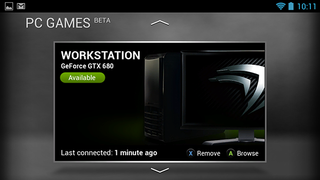
The company’s GeForce Experience software sits in between your PC and Shield. It’s responsible for picking the right game settings for each title. Whereas image quality might get the bias on the desktop, frame rate is prioritized on Shield to minimize the impact of latency. The settings deemed most appropriate are chosen by GFE when the game launches, meaning you aren’t tasked with any configuration. GFE is also the layer through which gamepad-style input is added to titles typically controlled by keyboards and mice.
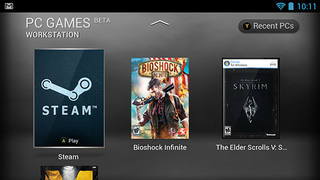
Once GFE detects the compatible titles it creates shortcuts to them that streamline the launch process. So, for example, when you fire up The Elder Scrolls V: Skyrim on Shield, you never seen the little launch screen that normally pops up on a PC. As of now, these are the games Nvidia is optimizing for:
- Borderlands 2
- The Elder Scrolls V: Skyrim
- Call of Duty: Black Ops 2 (MP/Zombies)
- Metro: Last Light
- Tomb Raider 2013
- Sniper: Ghost Warrior 2
- Grand Theft Auto 4
- F1 2012
- Star Trek
- Dead Island: Riptide
- Resident Evil 6
- Dishonored
- Batman: Arkham City
- Half-Life 2
- Left 4 Dead 2
- Devil May Cry (dmc 5)
- F1 Race Stars
- Pressure
- GRID 2
- Metro 2033
- DiRT 3
Currently, the PC streaming feature is in beta. I found it to be pretty stable though, for the games on Nvidia’s optimized list. GFE gave my Falcon Northwest Tiki its blessing and scanned my system for available games. After enabling Steam’s Beta participation option, I swapped over to the Shield and my titles were available under the TegraZone interface. Quick, clean, and easy.

When I started testing, I was using Netgear’s WNDR3700—a dual-band 802.11n router that should have been plenty fast. But Nvidia didn’t have it on its approved hardware list. Nevertheless, our first experiment involved one session next to the existing router and workstation, and another attempt in the living room of my house.
With a nice, strong signal, the Netgear unit has no trouble with very low-latency playback on Shield. The experience is significantly better than my cloud-based gaming adventures, as the delay between control inputs and on-screen response is much shorter.
Stay on the Cutting Edge
Join the experts who read Tom's Hardware for the inside track on enthusiast PC tech news — and have for over 25 years. We'll send breaking news and in-depth reviews of CPUs, GPUs, AI, maker hardware and more straight to your inbox.
Of course, while all of this is going on, Shield has the PC locked up. In a multi-monitor environment, it leaves your second and third displays at their native resolutions, switching the primary screen to 1280x720. But if someone jumps on your system and tabs out of the game to check email, you’re booted out on Shield as well.

Some games make the jump from PC to Shield well. Others typify why I don’t bother with first-person shooters on consoles: my precision sucks with a joystick. Before I’ve gone back and forth 20 times to try to line you up in my crosshairs, you already put five shots through my character. This is what I ran into with BioShock. Skyrim is a lot easier to play through. GRID 2 and DiRT 3 are simply shoo-ins for joystick control.
Moving away from the WNDR3700 was more problematic. Occasionally I’d get into a game and have no trouble at all. More often, though, the Shield would throw up an error about a weak signal and drop me back to the previous screen. Just keep in mind that enabling this functionality requires a $300 Shield that you don’t yet have, at least a $120 graphics card, and another $150 or so in networking hardware (on top of a Windows 7- or 8-equipped PC). If you’re missing any of those other pieces, PC streaming starts to get a little pricey.
If you’re already rocking the latest hardware, though, then this is what you have to look forward to:
Notably missing in the video is a beer on the coffee table as I play Skyrim on the couch. This is what PC streaming on the Shield represents, though. I’d much rather be in front of my PC with a headset on, banging away with a keyboard and mouse at 5760x1080. But sometimes my two-year-old wants me to sit on the couch with him while he’s watching PBS Kids. Or maybe an authentic Mexican food dinner means I just can’t game in front of my PC that very moment. Shoot, I can even see myself hanging out with the wife in bed while she reads on her Kindle. Streaming on the Shield redefines when and where you can play your favorite PC titles.
Games that aren’t optimized for Shield are still playable via Stream Big Picture. I managed to get World of Warcraft up and running, thinking it’d be nice to experiment with grinding trade skills from the couch. Beyond the obvious control issues in a game like WoW, there was a lot of audio distortion. “Better stick to Nvidia’s list of configured titles,” I concluded. Fortunately, I own several of the 21 games listed and haven’t touched most of them. Looks like it’s time to log a few hours from the couch…
Current page: Streaming PC Games To Shield
Prev Page Shield Vs. PlayStation Vita Vs. 3DS Next Page Results: Shield And Tegra 4 Platform-
Hazle impressive, especially PC streaming. but for $300, i'd rather pause the game to take a bathroom break. it's gonna take me a library of good android exclusives for me spend that amount of money, and PvsZ or Angry birds don't cut it.Reply -
beta212 Meh, with the PS4/xbox coming out , and tons of more convenient phones I don't see a market for a tegra4 shield, personally I'm saving my money for a console. The tegra is also too expensive and gimmicky to boot.Reply -
dragonsqrrl When you look purely at the performance and specs $300 unsubsidized isn't all that bad considering the hardware you're getting for the price. The problem to me isn't so much price but the target market. How many people are willing to spend that much on a second or potentially third mobile device meant specifically for gaming and entertainment?Reply -
bryonhowley Looks nice but I can find things better to spend $300 on. In truth I can't see ever streaming my PC games to a 5" screen when I use 3 Asus 27" monitors on my desktop PC. Going from 5760x1080 to 720p does not sound like something I am ready to do. And if I want to game from my recliner I just use my Xbox 360 wireless controller and play the game on my Panasonic 50" 3D Plasma.Reply -
vaughn2k for U$180, I can get a nice Lenovo Phone. For U$ 500, a good Xbox.. not sure if I need a Shield where I could play anywhere..Reply -
slomo4sho Not sure why most of your benchmarks were just between the shield and the Nexus 7. I understand that the Nexus 7 utilizes Tegra 3 but the iPhone 5, Note 2, or some other tertiary figues should have been included to provide a better comparison between this device and other current generation products.Reply
This device feels like a universal Wii U game pad and there is almost zero reason to own one. -
cats_Paw Considering that Oculus rift will cost somewhere around 300 dollars as well, id rather wait for that to spend my cash.Reply
Streaming is nice but if you are close toy our pc why not use the PC itself?
-
shikamaru31789 I'm just not seeing much reason to get one right now, not when I'm saving for the Xbox One and PS4. If it was at a lower price and if it supported AMD GPU's for PC streaming, I might get one. But they also need to get some developers to make some good Android exclusives, not just your typical mobile time wasters and ports of older console/PC titles, but some actuallAAA exclusives that are optimized for Tegra 4.Reply
Most Popular


