Pushing Your DDR2 RAM To The Max
Overclocking Memory Is Always Relative

In an Intel PC, main memory always runs at some specific ratio relative to the clock rate for the system itself (the Front Side Bus or FSB speed). A certain amount of flexibility exists in modern motherboards because most chipset vendors offer more than one memory rate among their user-controllable settings. The Intel Northbridge 945 and 955x chipsets offer four distinct clocking ratios: 1:1, 3:4, 3:5 and 2:1. Proceeding from the base rate of 200 MHz (which translates to FSB800 for DDR2), one can attain DDR2-400, DDR2-533, DDR2-667 and DDR2-800. That last figure has long been possible, but without Intel's official blessing.
Those who want to overclock their systems measurably without burning up their main memory, simply raise the FSB clock rate while simultaneously lowering the memory clock ratio. Of course, it's also essential that the CPU be amenable to the same FSB clock rate, because the CPU clock also works on a multiple of the FSB clock as well. For example, a 3.2 GHz Pentium 4 640 attains its rated speed with a 200 MHz FSB clock rate and a 16 multiplier. If the FSB rate goes to 240 Mhz, that pushes the CPU to 3.84 GHz. Very few of these CPUs will keep working much higher than that.
To attain clock rates that support DDR2-1066 without overclocking, we also used the 1:1 memory to FSB clock ratio on a system with the FSB clock set to 266 MHz. One of the few CPUs designed to handle this kind of abuse is the 3.73 GHz Pentium 4 Extreme Edition.
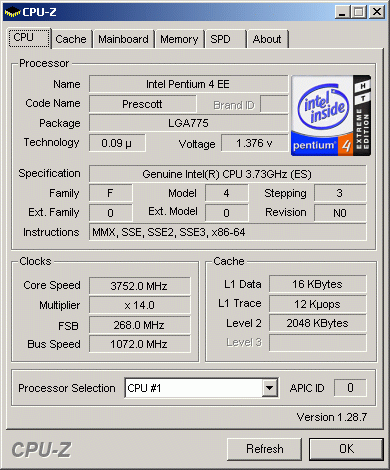
A 3.73 GHz Pentium 4 Extreme Edition processor was our chosen chip, because it works with the system clock set to 266 MHz to produce FSB1066; with a 1:1 FSB/memory ratio, that also means the memory runs at DDR2-1066.
Stay on the Cutting Edge
Join the experts who read Tom's Hardware for the inside track on enthusiast PC tech news — and have for over 25 years. We'll send breaking news and in-depth reviews of CPUs, GPUs, AI, maker hardware and more straight to your inbox.
Current page: Overclocking Memory Is Always Relative
Prev Page Testing High-Speed DDR2: What Gives? Next Page Clock Or Timing Settings?Most Popular

