Why Your Wi-Fi Sucks And How It Can Be Helped, Part 2
In Part 1, we explained what can go wrong with Wi-Fi signals and how access points can work to improve your wireless performance. It's time for a reality check. We throw six contenders against 65 clients and some hellish interference. Who's left standing?
Hardware And Methodology, Explained
Here’s a less pretty (but more informative) view of our test environment:
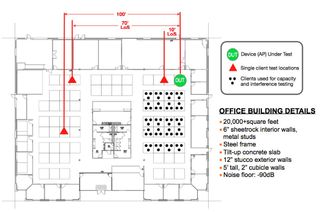
As you can see, we conducted two line-of-sight tests, one at 10 feet between the access point and client and another at 70 feet. The map shows desk areas and partitions within the line-of-sight path, but as you can see below, no obstructions were actually in place. A third test at 100 feet was done with a large kitchen/break area blocking the direct data path.

We had a wired side of the network, attached to which was the access point being tested. For all tests, we used an AP and whatever network infrastructure was necessary to support it. For example, the Ruckus and Aruba APs used wireless controllers, while the HP and Apple did not. Attached to this was a data server running an IxChariot (version 7.1) endpoint, a program that drives data back and forth and reports results back to the console, which was running on a separate wired network node. We ran another IxChariot endpoint on the wireless client connected to the AP.
Specifically, our hardware was as follows:

Tested Devices
- Apple AirPort Extreme: Dual-band 802.11n (3x3:2), standalone, version 7.5.1
- Aruba AP125: Dual-band 802.11n (3x3:2) with Aruba 3200 controller running ArubaOS (ver. 6.0.0.1)
- Cisco Aironet 3502i: Dual-band 802.11n (2x3:2) with Cisco 4402 controller (ver. 7.0.98.0)
- HP E-MSM460: Dual-band 802.11n (3x3:3) standalone running version 5.5.0.0-01-9514
- Meraki MR24: Dual-band 802.11n (3x3:3) running Meraki Enterprise Cloud Controller
- Ruckus ZoneFlex 7363: Dual-band 802.11n (2x2:2) with Ruckus ZoneDirector 1106 (version 9.1.0.0.38)
We brought in the Apple for two reasons. First, we wanted an example of a good consumer-grade router/access point as a basis for comparison against enterprise gear, because a lot of consumers and small business people remain baffled by the massive price gap between the two groups. Second, in the last couple of router roundups we did at Tom’s Hardware, readers complained that we omitted Apple. Well...here you go.

Of these six APs, only Meraki and HP employ triple-antenna, three-stream (3x3:3) configurations. In fact, these were the only two 3x3:3 APs we were able to find on the market in time for testing. The Aruba AP125 is a fairly standard model for the company, and it’s been around for a while. Likewise, Ruckus’s 2x2:2 ZoneFlex 7363 is fairly mid-range within the company’s lineup. The Cisco 3500 is the networking titan’s current high-end AP.
Stay on the Cutting Edge
Join the experts who read Tom's Hardware for the inside track on enthusiast PC tech news — and have for over 25 years. We'll send breaking news and in-depth reviews of CPUs, GPUs, AI, maker hardware and more straight to your inbox.
We would also like to point out that most of the access points reviewed here use omnidirectional antennas, as discussed extensively in our precursor to this piece.. Ruckus, which we showed last time, and Meraki, shown here, are two exceptions. To the untrained eye, Meraki and Ruckus seem to use very similar designs, each employing directional antennas in an effectively circular pattern. However, Meraki is using planar inverted F antennas (PIFAs). The larger ones are for 2.4 GHz and the smaller are for 5 GHz, thus leaving only three antennas for each band. We’ll see how this spin on the circular design performs in a bit.
Current page: Hardware And Methodology, Explained
Prev Page Welcome To The Wi-Fi Cage Match Next Page Hardware And Methodology, Explained (Continued)-
winner4455 Hey, I still haven't read this article but right away I notice the new format. Just thanking you for listening to your readers! :)Reply -
cangelini Very welcome Winner. We thought the picture story format would work for that last part and didn't realize the text would come out to be so terrible. From now on, we'll only use picture stories when the captions fit without requiring another click!Reply -
tacoslave cangeliniVery welcome Winner. We thought the picture story format would work for that last part and didn't realize the text would come out to be so terrible. From now on, we'll only use picture stories when the captions fit without requiring another click!"Now thats what i like to hear!"Reply -
nekromobo What if you add few thin-foil balls to room (the size of fist or 2)Reply
That should add few rf-reflections or paths, right?
Just your 2cent amplifier.. :) -
I wonder why you didn't include Juniper products (formerly trapeze)to this test. It's quit a big player here in europe. Trapeze also produced the 3com wireless manager and accesspoints which was sold widely here.Reply
-
Hupiscratch In the page "Benchmark Results: Close Range, No Interference", the HP AP is missing on the downlink graph.Reply -
Onus This was an outstanding article. Going just by this, Ruckus and Cisco are the only two I'd consider out of the box, but it would be very interesting to do a follow on that features even a minimal amount of tweaking to see what changes. A consumer expects a product to work well out of the box, but an enterprise network engineer almost certainly does not.Reply
-
Very thorough. Lots of hard work went into this and it shows. But how did you select client devices? Did you try any other chipsets? We tried something like this with more diverse clients and got results that were too variable to reach conclusions. (Some clients just did better with some APs than others.)Reply
Most Popular

