Managing Backup: Three Software Solutions Compared
Solution 3: Rebit
Rebit reminds me of the movie The 6th Day, in which a company called RePet offers services to clone your pets. Rebit does something similar. It permanently clones and archives your data onto a dedicated backup drive. The software is bundled with the Replica drive, but it can also be purchased seperately at Rebit. We received a license from Rebit to try the software with other storage targets.
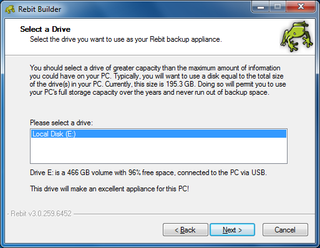
The installer is extremely simple. First, you have to select a viable backup target. In this case, the Portable Rugged drive was attached via USB 2.0 as drive E: and could therefore be selected. Note that the target has to be a locally attached drive because the Rebit service must make it write-protected. This ensures that the Rebit service is the only one with write access to keep backup data safe.
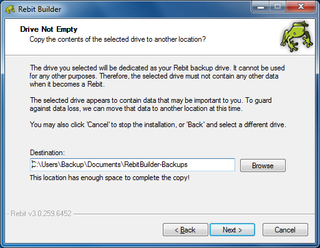
The Rebit software checks if there is data on the target before converting it into a read-only drive that can only be written by the Rebit service. You can have the software overwrite your existing data, but it is kind enough to ask if you want the existing data to be copied to a different location first.
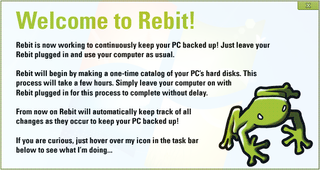
Done! The Rebit service starts working right away and informs you with this window.
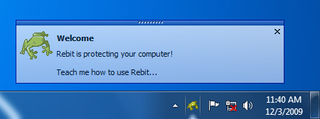
Rebit will automatically create a system image and keep track of all changes. All backup data will be stored on the backup drive, which you can read at all times, but you cannot modify the files.
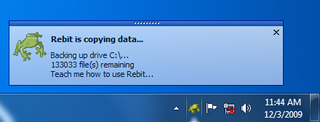
The initial backup process takes a while, but it is performed in the background.
The lack of options disqualifies Rebit for professional users who want to know what’s going on at all times. Still, consumers get an awesome tool that takes care of everything, even versioning modified files. The file access for recovery purposes is easy as can be; we just used Windows Explorer to browse the portable Hitachi drive. Since the backup file structure is identical to your system drive, it’s very convenient to locate necessary files. Simply drag and drop the file off the Rebit drive to recover it. Should you be close to running out of space, Rebit will automatically overwrite data starting with the oldest backups.
Stay on the Cutting Edge
Join the experts who read Tom's Hardware for the inside track on enthusiast PC tech news — and have for over 25 years. We'll send breaking news and in-depth reviews of CPUs, GPUs, AI, maker hardware and more straight to your inbox.
Most Popular

