Why you can trust Tom's Hardware
Our HDR benchmarking uses Portrait Displays’ Calman software. To learn about our HDR testing, see our breakdown of how we test PC monitors.
The G34WQi supports HDR10 content with an automatic switch once you’ve set the OSD option to Auto, it’s turned off by default. There are no additional picture modes or image adjustments.
HDR Brightness and Contrast
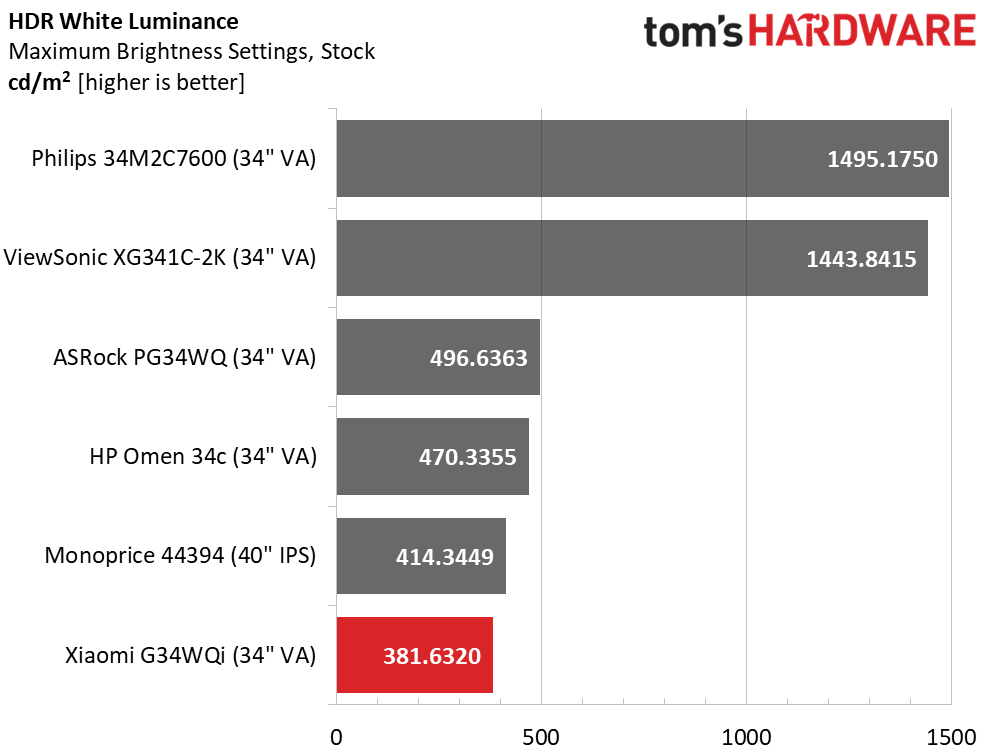
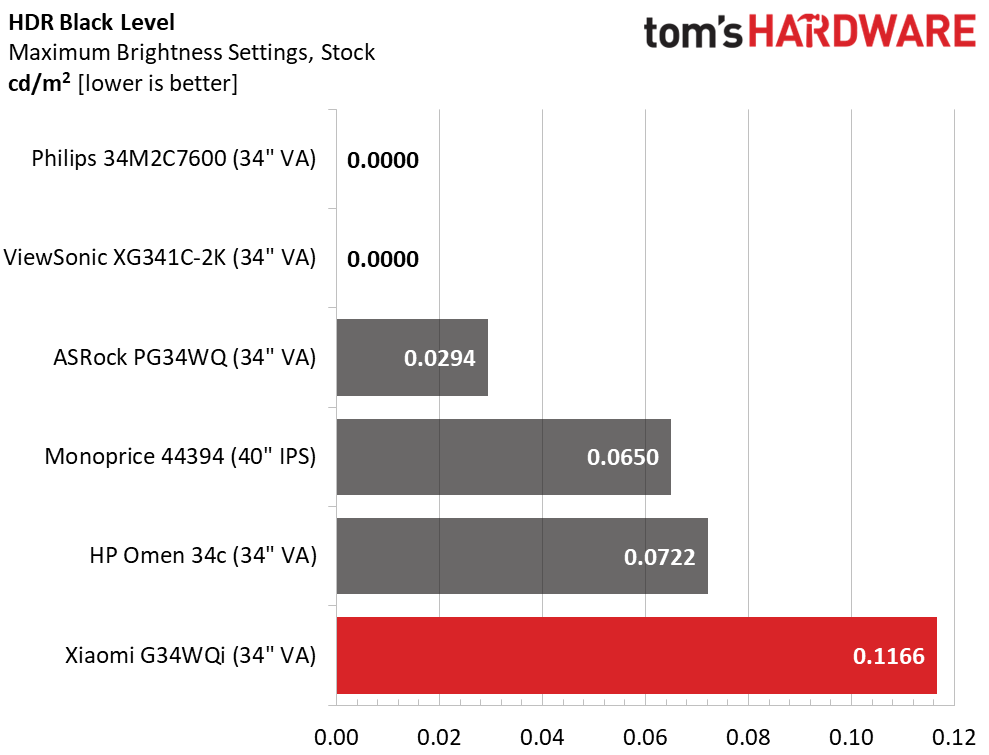
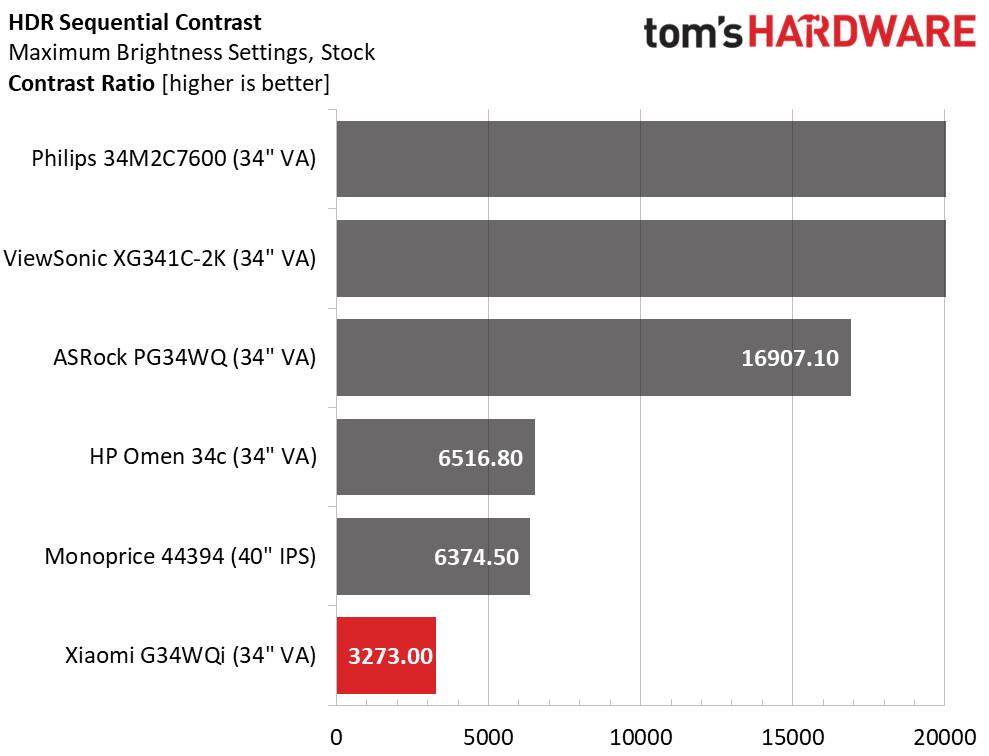
When running the HDR contrast tests, I discovered a quirk. The G34WQi carries its brightness setting over from SDR to HDR. That means if you’ve set it to 200 nits for SDR, that’s all you’ll get for HDR. The workaround is to max the brightness slider before inputting HDR content, which is a step that shouldn’t be needed. There is no dynamic contrast or variable dimming enabled here, so HDR contrast is the same as SDR. The G34WQi tone maps with reasonable accuracy, so HDR looks a little better than SDR. But if you want maximum impact from the latest HDR content, this monitor is not for you. Note that the ASRock, HP and Monoprice screens have a lot more contrast to offer. The Mini LED displays shut off their zone-dimming array, so black levels and contrast cannot be measured.
Grayscale, EOTF and Color
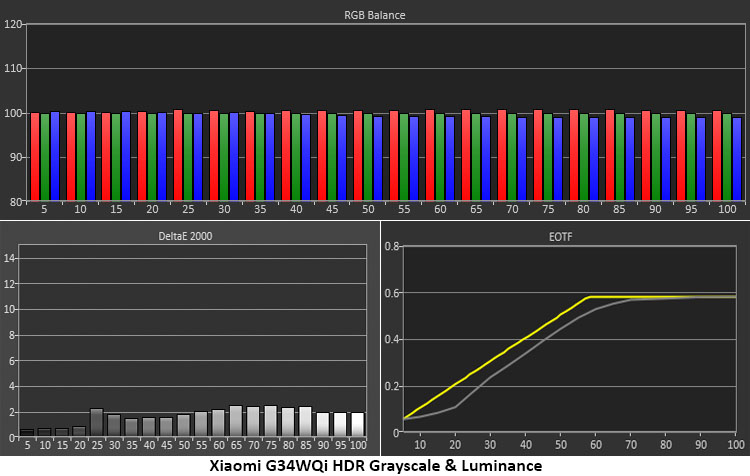
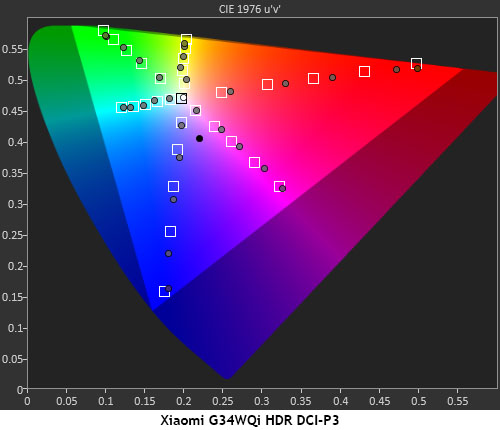
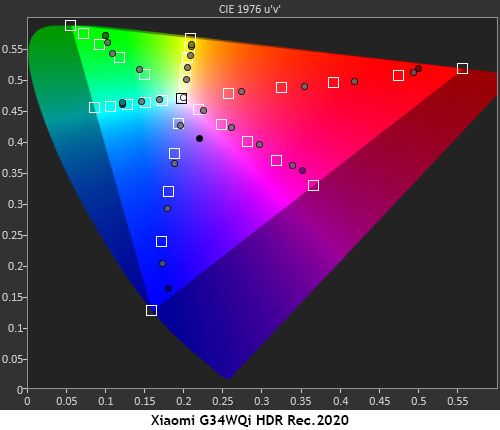
The G34WQi nails the grayscale portion of the HDR test but is a bit dark in its EOTF tracking. There are no visible errors in gray step patterns which is a good thing. But output rises too slowly as the stimulus level increases which means some shadow detail will be obscured. This would be helped by dynamic contrast but alas there is none.
In the color tests, most points are over-saturated, which helps add impact to HDR. This makes it a little better than SDR, but without a broader dynamic range, image quality improvements are limited. Hue tracking is on point, meaning colors looks natural. The Rec.2020 chart shows the same behavior. The only difference is that the G34WQi runs out of color, around 85% red, 90% blue, and 75% green. This is typical performance for wide gamut monitors.
Test Takeaway: The G34WQi has good HDR color that looks natural and saturated, and is reasonably accurate. But with dark EOTF tracking and no dynamic contrast, the picture is only slightly more impactful than its SDR counterpart. The need to max brightness manually before applying an HDR signal is unnecessarily fiddly too. That could be potentially fixed with a firmware update. The G34WQi supports HDR but doesn’t make the most of the extra quality it offers.
MORE: Best Gaming Monitors
Get Tom's Hardware's best news and in-depth reviews, straight to your inbox.
MORE: How We Test PC Monitors
MORE: How to Buy a PC Monitor
MORE: How to Choose the Best HDR Monitor

Christian Eberle is a Contributing Editor for Tom's Hardware US. He's a veteran reviewer of A/V equipment, specializing in monitors. Christian began his obsession with tech when he built his first PC in 1991, a 286 running DOS 3.0 at a blazing 12MHz. In 2006, he undertook training from the Imaging Science Foundation in video calibration and testing and thus started a passion for precise imaging that persists to this day. He is also a professional musician with a degree from the New England Conservatory as a classical bassoonist which he used to good effect as a performer with the West Point Army Band from 1987 to 2013. He enjoys watching movies and listening to high-end audio in his custom-built home theater and can be seen riding trails near his home on a race-ready ICE VTX recumbent trike. Christian enjoys the endless summer in Florida where he lives with his wife and Chihuahua and plays with orchestras around the state.
