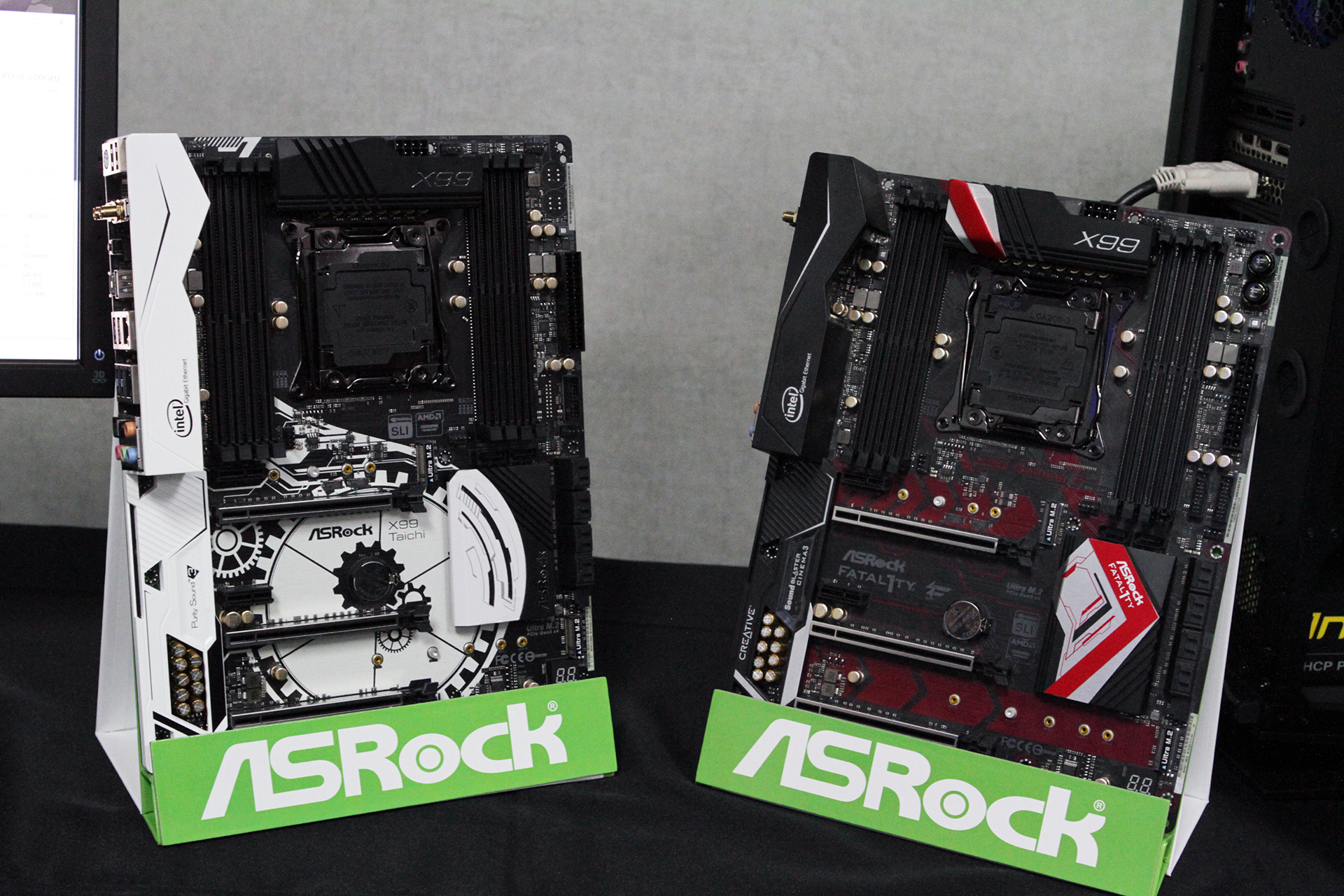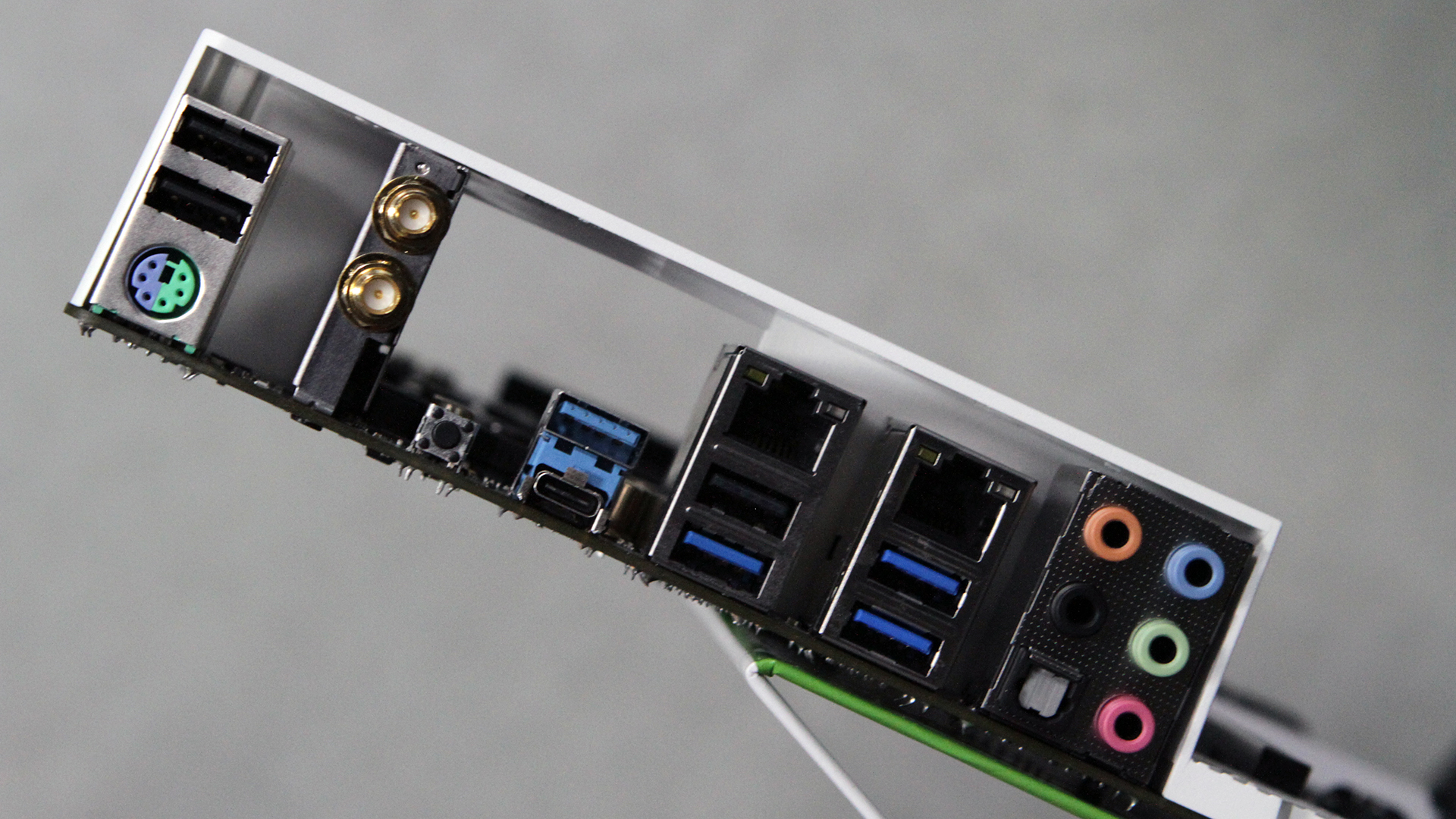Taichi And A Fatal1ty: ASRock Fights Back With X99 Motherboards
ASRock showed off two new X99 motherboards at Computex that are designed to be both feature-rich and (relatively) budget-friendly. These two boards, the ASRock Fatal1ty X99 Professional Gaming i7 and the ASRock X99 Taichi, are rather similar in features and price, but they differ on a few minor points, including aesthetics.
Both boards use a 12-phase power design and have a water pump header onboard. For storage, ASRock placed just one M.2 Key M slot on each board, along with ten SATA-III (6 Gbps) ports. There is a second M.2 slot on both boards, but it is a Key E slot, which prevents it from working with essentially all M.2 SSDs. As M.2 SSDs are becoming more common and are also dropping in price, most users would like to have a second M.2 Key M slot on the board, but it shouldn’t be a serious problem for most users.


The motherboards have identical PCI-E connectivity options, as well. There are three PCI-E x16 slots reinforced with steel plating, and two PCI-E x1 ports. ASRock opted to install two Intel gigabit NICs on each board alongside an 802.11ac Wi-Fi chip.
The motherboards mostly differ from each other on aesthetics (as we mentioned), as well as on UEFI BIOS, audio and USB. The more expensive of the two boards, the ASRock Fatal1ty X99 Professional Gaming i7, uses a fairly simple color scheme that is black with a few white and red highlights.
The Taichi, however, has several images of gears printed on the PCB, and the BIOS battery is placed in the center of the biggest one so that it looks like part of the gear. This board is mostly black as well, but it has considerably more white color on the heatsinks and PCB. The Taichi also has a new UEFI BIOS skin to match its theme.


There is only a minor discrepancy between the two boards in terms of USB support. Both boards have a USB 3.1 Gen 2 controller from Asmedia that powers a Type-C and a Type-A port. Where the boards differ here is that the Taichi has just five USB 3.0 ports and seven USB 2.0, but the Fataly1ty motherboard has eight USB 3.0 ports.
ASRock opted to use Creative SoundBlaster Cinema3 audio hardware on the X99 Fatal1ty Professional Gaming i7 motherboard, but opted for a Realtek audio codec for the Taichi.
Get Tom's Hardware's best news and in-depth reviews, straight to your inbox.
ASRock plans to launch both motherboards in early July.
| ASRock X99 Motherboards At Computex | ||
|---|---|---|
| Motherboard | Fatal1ty X99 Professional Gaming i7 | X99 Taichi |
| Memory | 8 x DDR4 | 8 x DDR4 |
| PCI-E | 3 x Steel Plated PCI-E 3.0 x162 x PCI-E 2.0 x1M.2 Key E (For Wi-Fi) | 3 x Steel Plated PCI-E 3.0 x162 x PCI-E 2.0 x1M.2 Key E (For Wi-Fi) |
| Storage | 10 x SATA-III2 x M.2 Key M | 10 x SATA-III2 x M.2 Key M |
| Audio | Creative SoundBlaster Cinema3 | Realtek + Purity Sound 3 |
| Networking | 2 x Intel Gigabit LAN802.11ac | 2 x Intel Gigabit LAN802.11ac |
| USB | USB 3.1 Gen 2 Type-A (Asmedia Controller)USB 3.1 Gen 2 Type-C (Asmedia Controller)8 x USB 3.0 Type-A6 x USB 2.0 Type-A | USB 3.1 Gen 2 Type-A (Asmedia Controller)USB 3.1 Gen 2 Type-C (Asmedia Controller)5 x USB 3.0 Type-A7 x USB 2.0 Type-A |
| MSRP | $259 | $219 |
Update, 6/3/16, 1:25pm PT: Both motherboards contain two M.2 Key M slots, which is exactly how many we would like to see on boards of this quality. The chart has been updated to reflect this.
Follow Michael Justin Allen Sexton @EmperorSunLao. Follow us on Facebook, Google+, RSS, Twitter and YouTube.
-
logainofhades Finally someone, other than MSI, bringing out the black and white color schemes.Reply -
IInuyasha74 I am too honestly. Too much black motherboards nowadays. Now MSI, Asus and Asrock is getting into it.Reply
Personally I always wished there would be a wider range of PCB colors used in motherboards, but it hasn't really happened. -
turkey3_scratch Reply18056275 said:I am too honestly. Too much black motherboards nowadays. Now MSI, Asus and Asrock is getting into it.
Personally I always wished there would be a wider range of PCB colors used in motherboards, but it hasn't really happened.
I'm not complaining after the ugly boards of 10 years ago.