Puget Systems Tests Quad RTX 3090 Blower Cards in Professional Applications
That is a lot of power!
The RTX 3090 is a monster of a GPU, and with it comes a beefy power budget of 350W alone. What if you pair four of these cards together for workstation tasks? System builder Puget Systems set out to see if quad RTX 3090s is worth it in one of its custom-built workstation PCs.
The system specs include an Intel Xeon W-2255 10 core CPU, Asus WS C422 SAGE/10G motherboard, and 128GB of ECC memory. For graphics cards, they choose Gigabyte's TURBO RTX 3090 blower-style graphics cards. Blower coolers typically are not the best cooling GPU solutions out there. However, in this case, a blower card is absolutely required for four-way GPUs with this much power. That's because blower-style coolers eject all the hot air out the rear of the case - having the heat of four GPUs dumped back into the case would probably overwhelm the case fans.
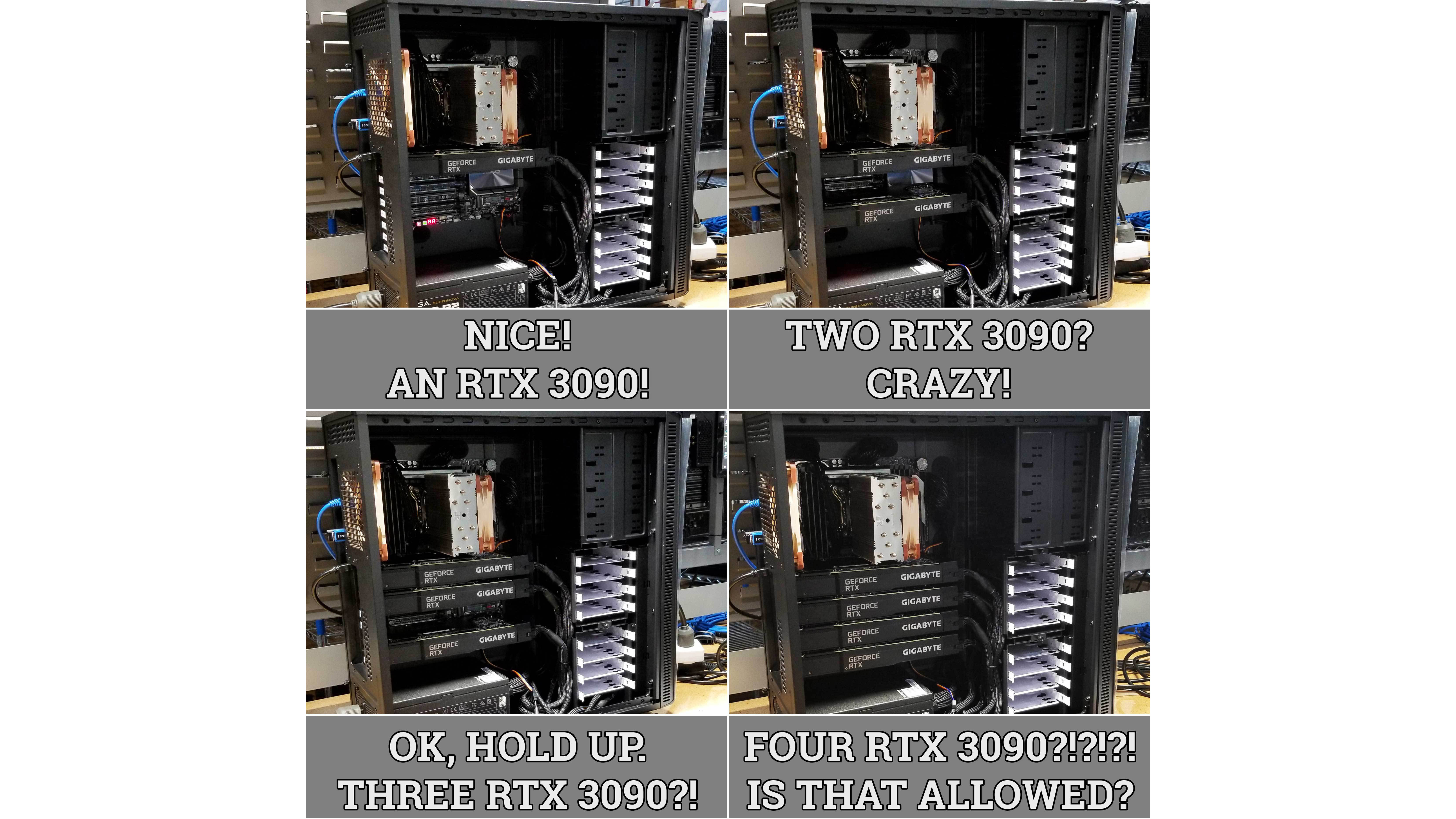
Regarding power, the company tested single and dual power supply configurations. The power supply of choice was the EVGA SuperNOVA 1600W P2, the most powerful consumer-grade PSU you can buy today.
Puget Systems tested OctaneBench 2020.1.5, V-Ray Next 4.10.06, Redshift 3.0.28, and Davinci Resolve 0.92. In the first three tests, all four RTX 3090s scaled almost linearly; each GPU added 100% more performance. However, Davinci Resolve had issues scaling beyond three GPUs. With two GPUs, it only gained 40% more performance; with three GPUs, it topped out at 175% extra performance compared to a single card. Adding a fourth RTX 3090 yielded no performance increase. Puget Systems believes this could be an issue with the ten core CPU being a bottleneck, as Davinci Resolve uses a lot of resources from the CPU.
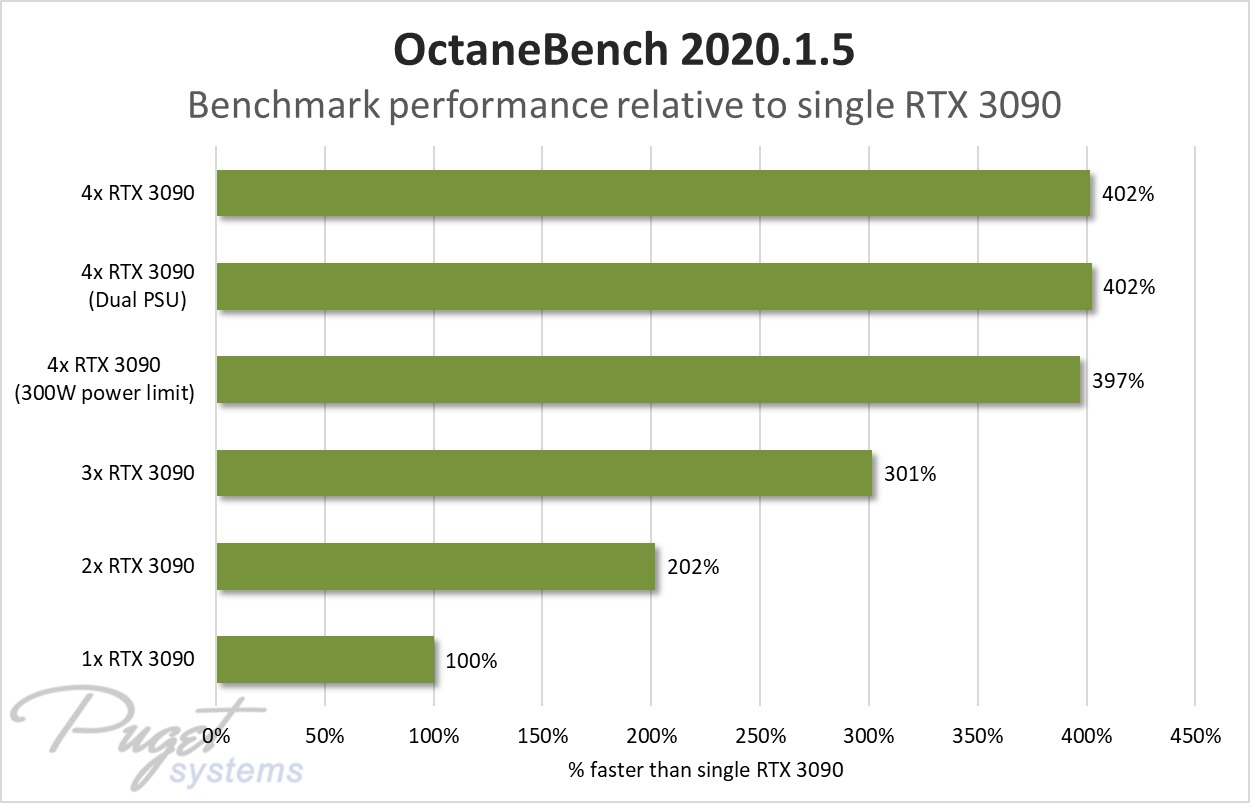
Puget Systems tested several power configurations for the system. One configuration consisted of a single EVGA 1600W PSU, another had a 300W power limit set on all four GPUs, and finally, a dual-PSU setup was used with the 3090's power limits set at default. Surprisingly, in all the tests, the single PSU + 300W power limit setup was only a few percent slower than the dual-PSU and single-PSU setups.
With four GPUs, the power draw almost hit 1600W on EVGA's SuperNOVA unit. Puget Systems measured a max of 1,580W for the single-PSU setup.
For the setup with a single PSU and the 300W power limit set on the 3090s, power draw dropped by 200W down to around 1362W, with Octane Bench being an exception because it pushed up to 1,467W. If you want to run four-way 3090s yourself, we'd definitely recommend running a dual-PSU setup (or a bigger PSU) or using the 300W power limit – power supplies tend to last much longer when they are not pushed to their limits.
Surprisingly the blower cards did a superb job of keeping the cards cool. Average temperatures were 74C for three of the top cards, while the bottom card was a whopping 10C cooler at 66C. The company also tested single-, dual-, and triple-card setups, and all had similar temperatures. The single and dual configs were especially cool, with temperatures hitting the high 60's as an average.
Get Tom's Hardware's best news and in-depth reviews, straight to your inbox.
However, fan noise was a problem. Puget Systems provided an audio test with single-, dual-, triple-, and quad-3090 setups. Naturally, the system was very loud with four 3090's under load.
This was a really cool test; Puget Systems showcased perfectly how well multiple 3090s work together in a workstation environment. Four-way 3090s scaled beautifully In most of the benchmarks, so if you have $6,000 to spend on RTX 3090s and you use programs that can scale, having a setup like this could be amazing for getting work done very quickly.
Just make sure you have a massive case with good airflow and ensure the power circuit you're plugged into can handle 1600W of power or more. Puget Systems says it might offer four-way 3090 systems to customers, but only for "very custom configurations." The company's main issue is with power draw; they don't want to risk customers blowing a breaker in their workplace or house due to four 3090s being too much to handle. But nothing is stopping you from making your own DIY workstation computer with four-way RTX 3090s, though.

Aaron Klotz is a contributing writer for Tom’s Hardware, covering news related to computer hardware such as CPUs, and graphics cards.
-
NightHawkRMX Blower and 3090 should not belong in the same sentence. Let alone 4 blower 3090s.Reply
I can hear the noise from all 4 of those cards even this far away.
I understand why blowers are chosen for 4 way sli, but why does anyone even make a blower 3090 is my question. -
matt206 Nothing is stopping me from doing this? Uhh, okay. Please tell me where I can buy even one Gigabyte 3090 Turbo blower GPU.Reply -
Phaaze88 I don't know what to make of this, when doing this with FE models should be better - for one's ears, at least.Reply -
matt206 ReplyPhaaze88 said:I don't know what to make of this, when doing this with FE models should be better - for one's ears, at least.
The FE 3090 card takes up three PCI slots, so you'd have to use two really long, PCIe 4.0 riser cables, along with a gigantic XL-ATX tower case and some creative DIY mounting mods. Then you'd have to worry about four of these beasts generating heat within the case as opposed to blowing it out the back like the blower cards do.
I might go with the four 3090 Turbo blower approach and then just throw my XL-ATX tower in the garage where I can't hear it. -
thepersonwithaface45 All this talk about heat when the easiest solution is to just buy a nice compact dorm room refrigerator and keep your pc inside of it.Reply
the future is now. -
Phaaze88 Reply
Ack! It totally slipped my mind that those are 3 slot!matt206 said:The FE 3090 card takes up three PCI slots, so you'd have to use two really long, PCIe 4.0 riser cables, along with a gigantic XL-ATX tower case and some creative DIY mounting mods. Then you'd have to worry about four of these beasts generating heat within the case as opposed to blowing it out the back like the blower cards do.
I might go with the four 3090 Turbo blower approach and then just throw my XL-ATX tower in the garage where I can't hear it.
I take back what I said. -
AnarchoPrimitiv Why wouldn't you use AMD Threadripper or Eypc to power this for the PCIe4 and the 64 or 128 lanes respectively? With Threadripper you'd be running x16/x8/x16/x8 and with Eypc you'd be running x16 for all of the cards. With Intel, not only are you at PCIe 3.0 for half the bandwidth, but I believe they only have x44 lanes, which would be x8 for all four cards (since the Chipset and m.2/u.2 connections get lanes directly from the CPU as wellReply -
deesider Reply
Yes, a 150W fridge can definitely cool a 1500W PC :)thepersonwithaface45 said:All this talk about heat when the easiest solution is to just buy a nice compact dorm room refrigerator and keep your pc inside of it.
the future is now. -
spongiemaster Reply
The testbed used a $1000 workstation motherboard capable of 4 x 3.0x16. Most critically, it also has multiple RGB headers, which should boost GPU performance at least a few percentage points per RGB header.AnarchoPrimitiv said:Why wouldn't you use AMD Threadripper or Eypc to power this for the PCIe4 and the 64 or 128 lanes respectively? With Threadripper you'd be running x16/x8/x16/x8 and with Eypc you'd be running x16 for all of the cards. With Intel, not only are you at PCIe 3.0 for half the bandwidth, but I believe they only have x44 lanes, which would be x8 for all four cards (since the Chipset and m.2/u.2 connections get lanes directly from the CPU as well